使用bean接收ajax表单提交数据包含文件上传
这几天写带图片上传的表单提交,一个配置小程序活动弹出框样式的功能,记录一下一些需要注意的地方
首先是 前端 JSP 文件的表单
<form class="search-wrapper" id="spEsActivitydialogForm" method="post" role="form">
<table width="100%" class="table6" id="spEsActivitydialogTable">
<tbody>
<tr>
<td>编号</td>
<td>
<input type="text" name="id" id="id" value="2" readonly="readonly" placeholder="自动生成"/>
</td>
<td>弹出框类型<span class="xi">*</span></td>
<td><select name="type" id="type" msgg="弹出框类型" >
<option value="1">统一弹出框</option>
</select></td>
<td>是否显示按钮2<span class="xi">*</span></td>
<td><select name="hasbtntwo" id="hasbtntwo" msgg="是否显示按钮2" onchange="hasbtntwoChange(this)">
<option value="0">否</option>
<option value="1">是</option>
</select></td>
</tr>
<tr>
<td>按钮一文字<span class="xi">*</span></td>
<td><input type="text" name="btnonetext" id="btnonetext" msgg="按钮一文字"/></td>
<td>按钮一颜色<span class="xi">*</span></td>
<td><input type="text" name="btnonecolor" id="btnonecolor" msgg="按钮一颜色"/></td>
<td>按钮二文字<span class="xi">*</span></td>
<td><input type="text" name="btntwotext" id="btntwotext" /></td>
</tr>
<tr>
<td>按钮二颜色<span class="xi">*</span></td>
<td><input type="text" name="btntwocolor" id="btntwocolor" /></td>
<td>按钮文字颜色<span class="xi">*</span></td>
<td><input type="text" name="btntextcolor" id="btntextcolor" msgg="按钮文字颜色"/></td>
<td>是否显示<span class="xi">*</span></td>
<td><select name="show" id="show" msgg="是否显示" >
<option value="0">否</option>
<option value="1">是</option>
</select></td>
</tr>
<tr>
<td>提示文字</td>
<td><input type="text" name="text" id="text" /></td>
<td>提示文字颜色</td>
<td><input type="text" name="textcolor" id="textcolor" /></td>
<td>模板ID<span class="xi">*</span></td>
<td><input type="text" name="csstemplate" id="csstemplate" class="e_number" msgg="模板ID" /></td>
</tr>
<tr>
<td>开始日期</td>
<td ><input type="text" name="begintime" id="begintime" class="e_ymdhms"/></td>
<td>结束日期</td>
<td ><input type="text" name="endtime" id="endtime" class="e_ymdhms"/></td>
<td>按钮一跳转链接</td>
<td><input type="text" name="gopageurl" id="gopageurl" /></td>
</tr>
<tr> <td>录入日期</td>
<td ><input type="text" name="bookdate" id="bookdate" class="e_ymdhms" /></td>
<td>录入人</td>
<td><input type="text" name="inputman" id="inputman" /></td>
<td>背景图片<span class="xi">*</span></td>
<td>
<a href="javascript:;" class="file">选择文件<input type="file" name="picture" id="picture" accept="image/*" multiple/></a>
<!-- <span class="showFileName" name="picture">图片上传尺寸大小</span> -->
<span class="fileerrorTip"></span><!-- 提示 -->
</td>
</tr>
</tbody>
</table>
</form>
然后是bean类,SpEsActivitydialog.java
public class SpEsActivitydialog implements java.io.Serializable {
private Long id;
private Byte type;
private String bgimgurl;
private Byte hasbtntwo;
private String btnonetext;
private String btntwotext;
private String btntextcolor;
private String btnonecolor;
private String btntwocolor;
private String text;
private String textcolor;
private Byte csstemplate;
private String gopageurl;
private Byte show;
private Date begintime;
private Date endtime;
private Date bookdate;
private Long inputmanid;
private String inputman;
public SpEsActivitydialog() {
}
public SpEsActivitydialog(Long id, Byte type, String bgimgurl,
Byte hasbtntwo, String btnonetext, String btntwotext,
String btntextcolor, String btnonecolor, String btntwocolor,
String text, String textcolor, Byte csstemplate, String gopageurl,
Byte show, Date begintime, Date endtime,Date bookdate,Long inputmanid,String inputman) {
this.id = id;
this.type = type;
this.bgimgurl = bgimgurl;
this.hasbtntwo = hasbtntwo;
this.btnonetext = btnonetext;
this.btntwotext = btntwotext;
this.btntextcolor = btntextcolor;
this.btnonecolor = btnonecolor;
this.btntwocolor = btntwocolor;
this.text = text;
this.textcolor = textcolor;
this.csstemplate = csstemplate;
this.gopageurl = gopageurl;
this.show = show;
this.begintime = begintime;
this.endtime = endtime;
this.bookdate = bookdate;
this.inputmanid = inputmanid;
this.inputman = inputman;
}
@Id
@Column(name = "id", unique = true, nullable = false, precision = 10, scale = 0)
public Long getId() {
return this.id;
}
public void setId(Long id) {
this.id = id;
}
@Column(name = "type", precision = 2, scale = 0)
public Byte getType() {
return this.type;
}
public void setType(Byte type) {
this.type = type;
}
@Column(name = "bgimgurl", length = 500)
public String getBgimgurl() {
return this.bgimgurl;
}
public void setBgimgurl(String bgimgurl) {
this.bgimgurl = bgimgurl;
}
@Column(name = "hasbtntwo", precision = 2, scale = 0)
public Byte getHasbtntwo() {
return this.hasbtntwo;
}
public void setHasbtntwo(Byte hasbtntwo) {
this.hasbtntwo = hasbtntwo;
}
@Column(name = "btnonetext", length = 15)
public String getBtnonetext() {
return this.btnonetext;
}
public void setBtnonetext(String btnonetext) {
this.btnonetext = btnonetext;
}
@Column(name = "btntwotext", length = 15)
public String getBtntwotext() {
return this.btntwotext;
}
public void setBtntwotext(String btntwotext) {
this.btntwotext = btntwotext;
}
@Column(name = "btntextcolor", length = 10)
public String getBtntextcolor() {
return this.btntextcolor;
}
public void setBtntextcolor(String btntextcolor) {
this.btntextcolor = btntextcolor;
}
@Column(name = "btnonecolor", length = 10)
public String getBtnonecolor() {
return this.btnonecolor;
}
public void setBtnonecolor(String btnonecolor) {
this.btnonecolor = btnonecolor;
}
@Column(name = "btntwocolor", length = 10)
public String getBtntwocolor() {
return this.btntwocolor;
}
public void setBtntwocolor(String btntwocolor) {
this.btntwocolor = btntwocolor;
}
@Column(name = "text", length = 100)
public String getText() {
return this.text;
}
public void setText(String text) {
this.text = text;
}
@Column(name = "textcolor", length = 10)
public String getTextcolor() {
return this.textcolor;
}
public void setTextcolor(String textcolor) {
this.textcolor = textcolor;
}
@Column(name = "csstemplate", precision = 2, scale = 0)
public Byte getCsstemplate() {
return this.csstemplate;
}
public void setCsstemplate(Byte csstemplate) {
this.csstemplate = csstemplate;
}
@Column(name = "gopageurl", length = 30)
public String getGopageurl() {
return this.gopageurl;
}
public void setGopageurl(String gopageurl) {
this.gopageurl = gopageurl;
}
@Column(name = "show", precision = 2, scale = 0)
public Byte getShow() {
return this.show;
}
public void setShow(Byte show) {
this.show = show;
}
@Temporal(TemporalType.TIMESTAMP)
@Column(name = "begintime", length = 29)
@DateTimeFormat(pattern = "yyyy-MM-dd HH:mm:ss")
public Date getBegintime() {
return this.begintime;
}
@JsonDeserialize(using=CustomDateDeserialize.class)
public void setBegintime(Date begintime) {
this.begintime = begintime;
}
@Temporal(TemporalType.TIMESTAMP)
@Column(name = "endtime", length = 29)
@DateTimeFormat(pattern = "yyyy-MM-dd HH:mm:ss")
public Date getEndtime() {
return this.endtime;
}
@JsonDeserialize(using=CustomDateDeserialize.class)
public void setEndtime(Date endtime) {
this.endtime = endtime;
}
@Temporal(TemporalType.TIMESTAMP)
@Column(name = "bookdate", length = 29)
@DateTimeFormat(pattern = "yyyy-MM-dd HH:mm:ss")
public Date getBookdate() {
return bookdate;
}
@JsonDeserialize(using=CustomDateDeserialize.class)
public void setBookdate(Date bookdate) {
this.bookdate = bookdate;
}
@Column(name = "inputmanid", precision = 10, scale = 0)
public Long getInputmanid() {
return inputmanid;
}
public void setInputmanid(Long inputmanid) {
this.inputmanid = inputmanid;
}
@Column(name = "inputman", length = 10)
public String getInputman() {
return inputman;
}
public void setInputman(String inputman) {
this.inputman = inputman;
}
}
然后是JS 中ajax提交数据
//保存表单方法
function submitForm(){
var formData = new FormData($("#spEsActivitydialogForm")[0]); //直接把表单放入FormData()对象中
showLoading();
$.ajax({
type : "POST", //必须是POST
url : "saveSpEsActivitydialog?"+_csrfName+"="+_csrfValue,
data:formData,
async: false,
cache: false,
contentType: false, //必须有
processData: false, //必须有
success : function(data) {
if(data.code== 1){
location.href = "spEsActivitydialog";
}else{
clearLoading();
SimplePop.alert(data.msg);
}
},
error: function(){
clearLoading();
SimplePop.alert("操作失败");
}
}); }
最后 Controller 里配置
@ResponseBody
@RequestMapping(value = { "/SpEsActivitydialogAPI/saveSpEsActivitydialog" }, method = {RequestMethod.GET, RequestMethod.POST })
public ResultMsg saveSpEsActivitydialog(@RequestParam(value = "picture") MultipartFile[] picture,SpEsActivitydialog spEsActivitydialog, HttpServletRequest request) {
ResultMsg msg = new ResultMsg(0, "操作失败");
try {
...省略...
}catch (Exception e) {
msg =new ResultMsg(0, e.getMessage());
}
return msg;
}
过程中遇到几点
传到后台一直报400错误,就是转为javabean有问题,找了很久原来是时间类型的参数传递问题,javabean里在时间类型的参数上加上这两句就成功了
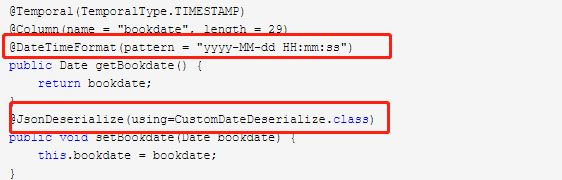
@JsonDeserialize此注解用于setter方法上,用于在反序列化时可以嵌入我们自定义的代码
贴一下 CustomDateDeserialize.class里面的代码
public class CustomDateDeserialize extends JsonDeserializer<Date> {
private SimpleDateFormat sdf = new SimpleDateFormat("yyyy-MM-dd HH:mm:ss");
@Override
public Date deserialize(JsonParser jp, DeserializationContext ctxt)
throws IOException, JsonProcessingException {
Date date = null;
try {
if(!StringUtils.isBlank(jp.getText())){
date = sdf.parse(jp.getText());
}
} catch (ParseException e) {
sdf = new SimpleDateFormat("yyyy-MM-dd");
if(jp!=null){
try {
date = sdf.parse(jp.getText());
} catch (ParseException e1) {
}
}
}
return date;
}
}
使用bean接收ajax表单提交数据包含文件上传的更多相关文章
- Yii2表单提交(带文件上传)
今天写一个php的表单提交接口,除了基本的字符串数据,还带文件上传,不用说前端form标签内应该有这些属性 <form enctype="multipart/form-data&quo ...
- Java后台使用httpclient入门HttpPost请求(form表单提交,File文件上传和传输Json数据)
一.HttpClient 简介 HttpClient 是 Apache Jakarta Common 下的子项目,用来提供高效的.最新的.功能丰富的支持 HTTP 协议的客户端编程工具包,并且它支持 ...
- js_ajax模拟form表单提交_多文件上传_支持单个删除
需求场景: 用一个input type="file"按钮上传多张图片,可多次上传,可单独删除,最后使用ajax模拟form表单提交功能提交到指定方法中: 问题:由于只有一个file ...
- ANDROID使用MULTIPARTENTITYBUILDER实现类似FORM表单提交方式的文件上传
最近在做 Android 端文件上传,要求采用 form 表单的方式提交,项目使用的 afinal 框架有文件上传功能,但是始终无法与php写的服务端对接上,无法上传成功.读源码发现:afinal 使 ...
- 用div漂浮快实现与表单无关的多文件上传功能。
我项目有这个需求,多文件上传,而且要及时显示到表单上,这样的话就不能与表单相关. 由于我对前端不熟,我就实现了这么一个功能,通过button触发一个div漂浮块,然后多文件上传,之后通过js把文件名显 ...
- c# 模拟表单提交,post form 上传文件、大数据内容
表单提交协议规定:要先将 HTTP 要求的 Content-Type 设为 multipart/form-data,而且要设定一个 boundary 参数,这个参数是由应用程序自行产生,它会用来识别每 ...
- c# 模拟表单提交,post form 上传文件、数据内容
转自:https://www.cnblogs.com/DoNetCShap/p/10696277.html 表单提交协议规定:要先将 HTTP 要求的 Content-Type 设为 multipar ...
- 给ajax表单提交数据前面加上实体名称
有时候我们后台做了一个引用类型例如: 下面的实体以C#为例 public class Order{ public string orderId{get;set;} public OrderItem o ...
- form 表单提交数据和文件(fromdata的使用方法)
<!-- 数据和文件一次性提交 --> <form class="form_meren" id="mainForm" name="m ...
随机推荐
- R语言学习-基础篇1
###第一周:R基础 rm(list = ls()) #ctr+L###矩阵相乘,函数diag()a=matrix(1:12,nrow=3,ncol=4)b=matrix(1:12,nrow=4,n ...
- 安装SDK 6.0(二)
2==>安装SDK 6.0 打开安卓Android Studio 出现 Unable to access Android SDK add-on list 点击 Cancal 在点击Cancel ...
- Xamarin 开发环境搭建
一.安装环境 打开 Visual Studio Installer,点击修改,然后勾选 "使用 .NET 的移动开发" 二.移动SDK SDK默认被放置在了E:\Program F ...
- 在 .NET Core 3.0 中支持 Newtonsoft.Json 的使用
.NET Core 3.0 已经使用了一整套内置的 Josn 序列化/反序列化方案,而且看上去效率还不错.但对于某些项目必须使用到 Newtonsoft.Json 的时候,就会抛出如下异常: Syst ...
- Fiddler抓取内容自动保存本地
Fiddler抓取内容自动保存本地 一.点击FidderScript 二.选择你想要的获得内容的方法 OnBeforeRequest:发送请求后 OnBeforeResponse:获得响应 三.修改j ...
- Redis Python(二)
Infi-chu: http://www.cnblogs.com/Infi-chu/ 一.NoSQL(Not only SQL)1.泛指非关系数据库2.不支持SQL语法3.存储结构与传统的关系型数据库 ...
- 一文彻底搞清楚 Material Design
一文彻底搞清楚 Material Design 首先声明以下介绍的关于 Material Design 的介绍,都是基于在 Android 环境下,其实 Material Design 是一种为了让 ...
- 【Gradle】Android Gradle 多渠道构建
Android Gradle 多渠道构建 多渠道构建的基本原理 在Android Gradle中,定义了一个叫Build Variant的概念,一个Build Variant=Build TYpe+P ...
- [20191127]探究等待事件的本源4.txt
[20191127]探究等待事件的本源4.txt --//昨天使用ash_wait_chains.sql脚本把各个生产库执行1遍,才发现我对一套系统性能理解错误.--//我一直以为这套系统存储有点问题 ...
- Linux系统学习 十九、VSFTP服务—虚拟用户访问—为每个虚拟用户建立自己的配置文件,单独定义权限
为每个虚拟用户建立自己的配置文件,单独定义权限 可以给每个虚拟用户单独建立目录,并建立自己的配置文件.这样方便单独配置权限,并可以单独指定上传目录 1.修改配置文件 vi /etc/vsftpd/vs ...
