emacs 设置emacs的外观
设置emacs的外观
emacs的外观包括文本区的外观,辅助区的外观,状态行的外观,光标的外观等,
每个外观都有名字,并且都有下面属性:
- Font Family: 字体名字
- Font Foundry: ?
- Width: 字体宽度
- Height: 字体宽度
- Weight: 字体重
- Slant: 斜体
- Underline: 下划线
- Overline: 上划线
- Strike-through: 透过线
- Box around text: ?
- Inverse-video: ?
- Foreground: 前景色
- Background: 背景色
- Stipple: ?
- Inherit: 继承别的外观
如何设置外观呢?emacs通过【Face】的东西来设置
face的定义:face可以定义字体,颜色等。大多数主编辑模式(major mode)分配各种face给函数名,注释,变量,关键字等,通过【Font Lock mode】。【Font Lock mode】的说明在后面。
Emacs can display text in several different styles, called faces. Each face can specify various face attributes, such as the font, height, weight, slant, foreground and background color, and underlining or overlining. Most major modes assign faces to the text automatically, via Font Lock mode.
注意:face里并不设定所有属性,没有被设定的属性就使用叫default的face的属性。比如face:popup-face,它只设定了前景色和背景色属性,所有它的其他属性的值就是face:default的相应属性的值。
这个概念非常重要,所以当改变了face:default里属性的值的话,就会影响所有face
list-faces-display :查看系统里有所有face
list-colors-display :查看系统里所有的颜色的名字和RGB值
set-face-foreground :改变指定face里的前景色(先输入要改变的face的名字,然后再输入颜色的名字)
set-face-background:改变指定face里的背景色(先输入要改变的face的名字,然后再输入颜色的名字)
ctrl h v 变量A:查看变量A的作用
Font Lock mode:
Font Lock mode is a minor mode, always local to a particular buffer, which assigns faces to (or fontifies) the text in the buffer. Each buffer's major mode tells Font Lock mode which text to fontify; for instance, programming language modes fontify syntactically relevant constructs like comments, strings, and function names.
Font Lock mode is enabled by default in major modes that support it. To toggle it in the current buffer, type M-x font-lock-mode.
font-lock-mode :作用在当前缓冲区
global-font-lock-mode:作用在当前缓冲区
Font Lock mode uses several specifically named faces to do its job, including font-lock-string-face, font-lock-comment-face, and others. The easiest way to find them all is to use
M-x customize-group 回车 font-lock-faces 回车. You can then use that customization buffer to customize the appearance of these faces.
从下图可以看出来:
1,关键字(font lock keyward face)后面是紫色,所以右面代码里关键字(template,protected,try等)部分全是紫色
2,函数名(font lock function name face)后面是蓝色,所以右面代码里函数名(insert,get_node等)部分全是蓝色
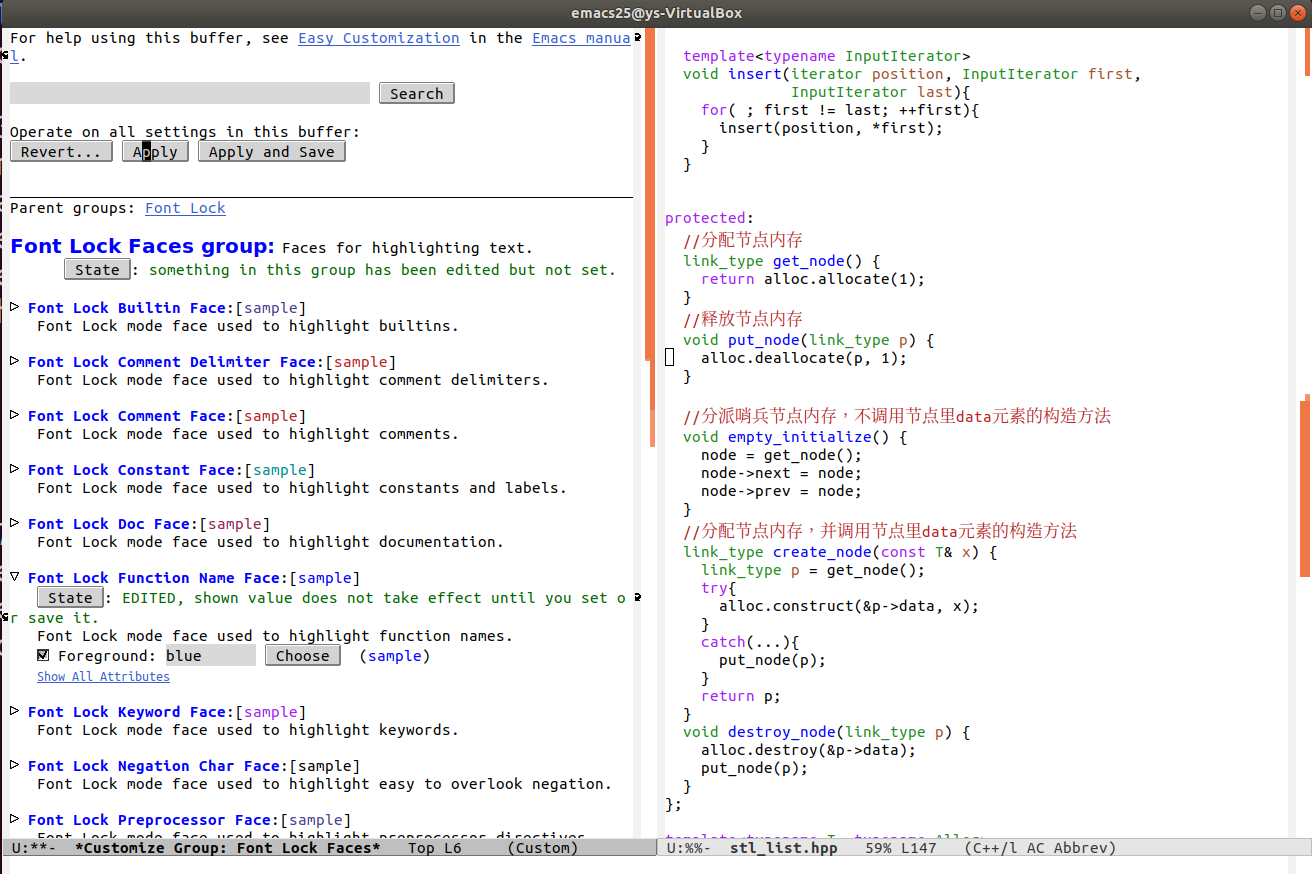
如何在上面的画面操作请参考Changing a Variable
注意:当通过用emacs改变变量的值后,会自动在.emacs里插入下面的代码。
(custom-set-variables
;; custom-set-variables was added by Custom.
;; If you edit it by hand, you could mess it up, so be careful.
;; Your init file should contain only one such instance.
;; If there is more than one, they won't work right.
)
注意:当通过用emacs改变face的设定后,会自动在.emacs里插入下面的代码。
;;设置face:default的背景色为黑色,前景色为白色,字体大小为218
(custom-set-faces
;; custom-set-variables was added by Custom.
;; If you edit it by hand, you could mess it up, so be careful.
;; Your init file should contain only one such instance.
;; If there is more than one, they won't work right.
)
注意:custom-set-faces和custom-set-variables在.emacs里只能出现一次。
c/c++ 学习互助QQ群:877684253

本人微信:xiaoshitou5854
emacs 设置emacs的外观的更多相关文章
- emacs设置了单例模式后无法设定文件关联解决办法
emacs设置单例模式的本质就是使用下列参数启动: C:\emacs-24.5\bin\emacsclientw.exe --no-wait --alternate-editor="C:\e ...
- emacs设置字体
* C-h f set-default-font set-default-font is an alias for `set-frame-font' in `frame.el'. (set-defau ...
- Emacs: 设置窗口标题格式
Emacs默认的窗口标题常常比较简单,例如我的默认标题是"emacs@ubuntu".如果想要在标题中显示更多的信息,我们可以对它进行一些设置.由于Emacs的可扩展性,这种修改实 ...
- emacs - GNU Emacs
总览 (SYNOPSIS) emacs [ command-line switches ] [ files ... ] 描述 (DESCRIPTION) GNU Emacs 是 Emacs 的 一个 ...
- emacs 配置.emacs
emacs 配置.emacs (require 'package) (package-initialize) (add-to-list'package-archives '("melpa&q ...
- iOS 11开发教程(十九)iOS11应用视图美化按钮之设置按钮的外观
iOS 11开发教程(十九)iOS11应用视图美化按钮之设置按钮的外观 美化按钮说白了就是对按钮的属性进行设置,设置按钮的属性有两种方法:一种是使用编辑界面中的属性检查器:另一种是使用代码进行设置.以 ...
- 设置emacs启动窗口的两种方法
1. 设置位置和大小 ;;设置窗口位置为屏库左上角(0,0) (set-frame-position (selected-frame) 0 0) ;;设置宽和高 (set-frame-width (s ...
- emacs设置tab缩进
这两天使用Emacs自带的JavaScriptMode时,发现与其它编辑器下缩进不同,而且用emacs重新缩进对齐后,再用其它的编辑器打时缩进却乱掉了.分析应该是Tab缩进的问题,在.emacs中增加 ...
- mac系统下为emacs设置中文字体,解决乱码问题
近期换了个系统,如今用mac系统. 当打开emacs后,中文支持的不是非常好.有的地方能显示.在.el文件的凝视里显示为口口口口口口口口这种框.例如以下图所看到的 找了半天.是由于中文字体的问题.仅仅 ...
随机推荐
- ios 10 访问设置问题
ios 10 访问设置问题 从ios8之api支持访问设置通过访问UIApplicationOpenSettingsURLString来跳转设置 NSURL*url=[NSURL URLWithStr ...
- Lniux系统-Ubantu安装搜狗输入法
1.在官网下载搜狗输入法的安装包-https://pinyin.sogou.com/linux/?r=pinyin 2.终端打开,进行解压安装--sudo dpkg -i sogoupinyin_2. ...
- docker in docker 的启动方式
--privileged -v /var/run/docker.sock:/var/run/docker.sock -v $(which docker):/bin/docker 启动容器时添加上面 ...
- VMWare ESX server安装
和装普通虚拟机是一样的 需要添加两块网卡. F11同意协议 直接回车即可‘ 选择字符集 输入密码 按F11安装系统 按回车键重启 按F2 配置网络管理 启用两块网卡,按回车确定 配置IPV4地址 用空 ...
- win10系统使用小技巧【转】
win10的很多小技巧又简单又实用,这里给大家整理了10个小技巧,一分钟学会,秒变win10高手,看不完的先收藏再看哦. 1.改美区 在设置中时间和语言中将区域和语言改为美国就可以瞬间切换Foreca ...
- acwing 835. Trie字符串统计
地址 https://www.acwing.com/problem/content/description/837/ 维护一个字符串集合,支持两种操作: “I x”向集合中插入一个字符串x: “Q ...
- Keras保存模型并载入模型继续训练
我们以MNIST手写数字识别为例 import numpy as np from keras.datasets import mnist from keras.utils import np_util ...
- MySQL属性SQL_MODE学习笔记
最近在学习<MySQL技术内幕:SQL编程>并做了笔记,本博客是一篇笔记类型博客,分享出来,方便自己以后复习,也可以帮助其他人 SQL_MODE:MySQL特有的一个属性,用途很广,可以通 ...
- go-gui-控件和信号
go-gui-控件和信号 控件 控件简介 控件是对数据和方法的封装.控件有自己的属性和方法.属性是指控件的特征.方法是指控件的一些简单而可见的功能.如按钮就是一个控件,这个按钮是方形的,里面有张图片, ...
- python BeautifulSoup 爬虫运行出现 exited with code -1073741571
首先,exited with code -1073741571意思是栈溢出.具体可以看https://blog.csdn.net/vblittleboy/article/details/6613815 ...
