Dynamics CRM中的注释(Note)及RollupRequest消息初探
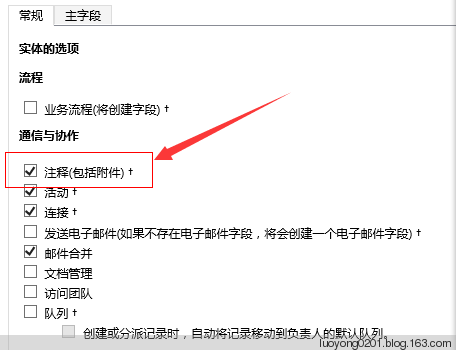

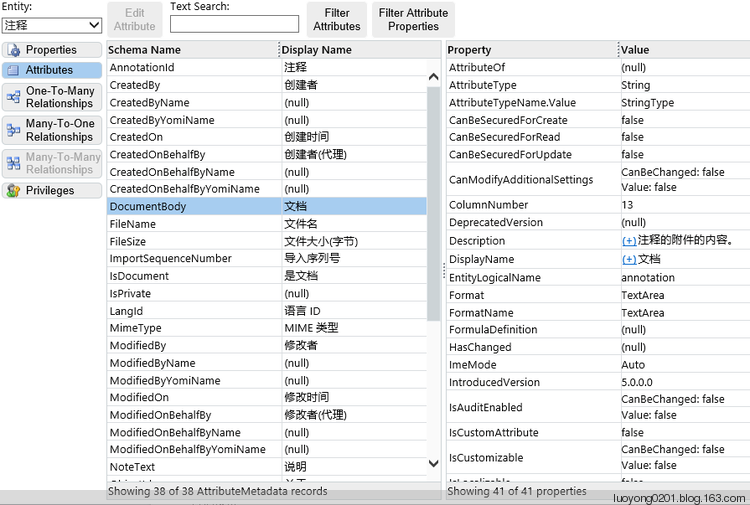
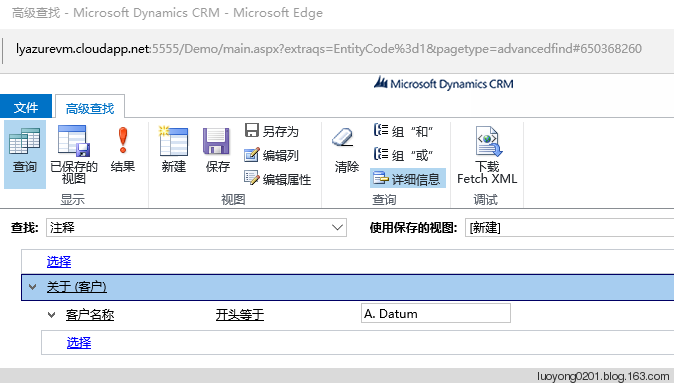
我们把这FetchXML下载下来,增加几个显示的字段,用代码执行以下看看:
class Program
{
static void Main(string[] args)
{
var service = GetOrganizationService();
var fetchXML = string.Format(@"<fetch mapping='logical' output-format='xml-platform' version='1.0' distinct='false'>
<entity name='annotation'>
<attribute name='subject' />
<attribute name='notetext' />
<attribute name='filename' />
<attribute name='mimetype' />
<attribute name='isdocument' />
<attribute name='ownerid' />
<attribute name='annotationid' />
<order descending='false' attribute='subject' />
<link-entity name='account' to='objectid' from='accountid' alias='ac'>
<filter type='and'>
<condition value='A. Datum%' attribute='name' operator='like' />
</filter>
</link-entity>
</entity>
</fetch>");
EntityCollection ec = service.RetrieveMultiple(new FetchExpression(fetchXML));
Console.WriteLine("名称以A. Datum开头的客户的注释信息:");
var i = ;
foreach (var entity in service.RetrieveMultiple(new FetchExpression(fetchXML)).Entities)
{
Console.WriteLine("第" + i + "个注释:");
Console.WriteLine("注释主题:" + entity.GetAttributeValue<string>("subject"));
Console.WriteLine("注释内容:" + entity.GetAttributeValue<string>("notetext"));
Console.WriteLine("附件文件名称:" + entity.GetAttributeValue<string>("filename"));
Console.WriteLine("附件文件MIME类型:" + entity.GetAttributeValue<string>("mimetype"));
Console.WriteLine("注释是否包含附件:" + (entity.GetAttributeValue<bool>("isdocument")?"是":"否"));
Console.WriteLine("注释ID:" + entity.GetAttributeValue<Guid>("annotationid"));
Console.WriteLine("注释负责人:" + entity.GetAttributeValue<EntityReference>("ownerid").Name);
Console.WriteLine("--------------------------------------------------");
i++;
}
Console.WriteLine("程序运行完成!");
Console.ReadKey();
}
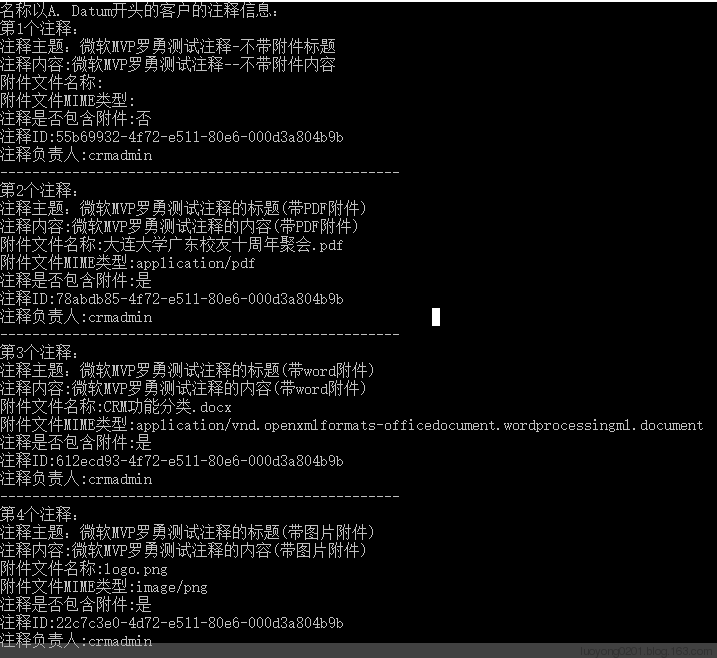
static void Main(string[] args)
{
var service = GetOrganizationService();
var annotationEntity = new Entity("annotation");
//新增带不带附件的注释
annotationEntity["subject"] = "微软MVP罗勇用代码增加的不带附件的注释标题";
annotationEntity["notetext"] = "微软MVP罗勇用代码增加的不带附件的注释内容";
annotationEntity["isdocument"] = false;
annotationEntity["objectid"] = new EntityReference("account", new Guid("858AB47F-494A-E511-80D2-000D3A802FAC"));
service.Create(annotationEntity);
//新增带附件的注释
annotationEntity = new Entity("annotation");
annotationEntity["subject"] = "微软MVP罗勇用代码增加的带附件的注释标题";
annotationEntity["notetext"] = "微软MVP罗勇用代码增加的带附件的注释内容";
annotationEntity["filename"] = "sugege.png";
using (FileStream fs = File.OpenRead(@"D:\sugege.png"))
{
byte[] bytes = new byte[fs.Length];
fs.Read(bytes, , bytes.Length);
annotationEntity["documentbody"] = Convert.ToBase64String(bytes);
}
annotationEntity["mimetype"] = "image/png";
annotationEntity["isdocument"] = true;
annotationEntity["objectid"] = new EntityReference("account", new Guid("858AB47F-494A-E511-80D2-000D3A802FAC"));
service.Create(annotationEntity);
Console.WriteLine("程序运行完成!");
Console.ReadKey();
}

这个实体还支持消息RollupRequest,英文版的解释是:Retrieves the annotations (notes) related to the specified record (account, contact, or opportunity). 中文大概意思获取某条记录(仅支持客户,联系人,商机实体)相关的注释。如果不做实验的话,你可能会不明白这个相关到底是啥意思吧?我们用代码来看看:
static void Main(string[] args)
{
var service = GetOrganizationService();
var annotationEntity = new Entity("annotation");
RollupRequest rollupreq = new RollupRequest();
QueryExpression qe = new QueryExpression();
qe.EntityName = "annotation";
qe.ColumnSet = new ColumnSet("subject","notetext","createdon","objectid");
qe.Distinct = false;
qe.NoLock = true;
qe.AddOrder("createdon", OrderType.Ascending);
qe.Criteria = new FilterExpression
{
FilterOperator = LogicalOperator.And,
Conditions =
{
new ConditionExpression("subject", ConditionOperator.NotNull)
},
};
rollupreq.Query = qe;
rollupreq.Target = new EntityReference("account", new Guid("858AB47F-494A-E511-80D2-000D3A802FAC"));
rollupreq.RollupType = RollupType.Extended;
RollupResponse rollupResponse = (RollupResponse)service.Execute(rollupreq);
var i = ;
foreach (var entity in rollupResponse.EntityCollection.Entities)
{
Console.WriteLine("第" + (i+) + "个注释:");
Console.WriteLine("注释主题:" + entity.GetAttributeValue<string>("subject"));
Console.WriteLine("注释内容:" + entity.GetAttributeValue<string>("notetext"));
Console.WriteLine("创建时间:" + entity.GetAttributeValue<DateTime>("createdon"));
//objectid字段不能获取它的Name属性,囧
Console.WriteLine("是关于实体:" + entity.GetAttributeValue<EntityReference>("objectid").LogicalName + "的记录:" + entity.GetAttributeValue<EntityReference>("objectid").Id);
i++;
}
Console.WriteLine("程序运行完成!");
Console.ReadKey();
}
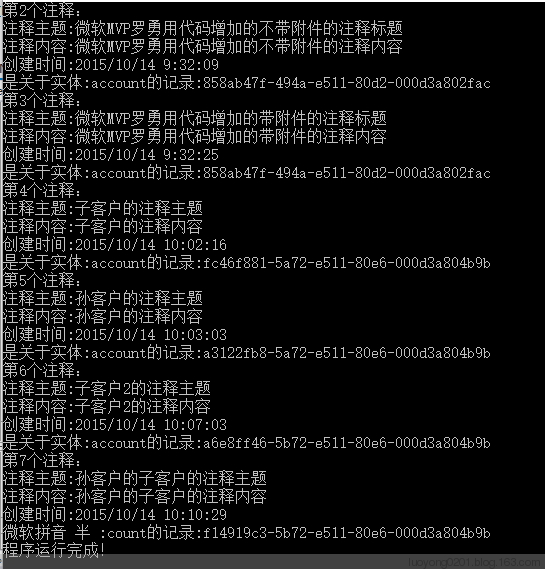
当然为了上面的代码更加好看到效果,我通过 客户的 上级单位 字段为目标客户建立了如下的层级关系:
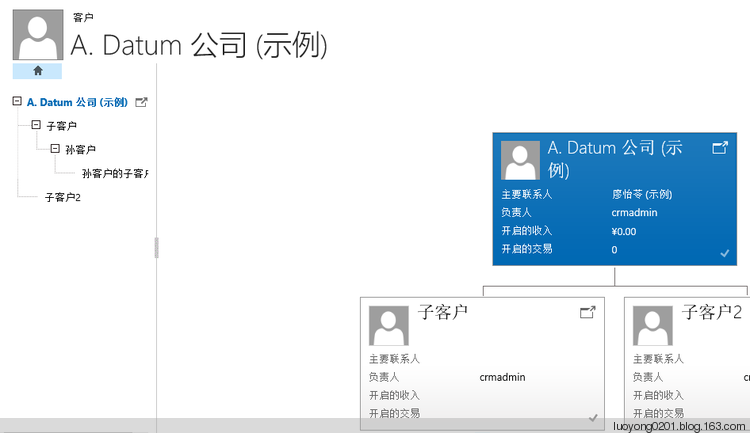
Dynamics CRM中的注释(Note)及RollupRequest消息初探的更多相关文章
- 在Dynamics CRM中使用Bootstrap
我是微软Dynamics 365 & Power Platform方面的工程师罗勇,也是2015年7月到2018年6月连续三年Dynamics CRM/Business Solutions方面 ...
- Dyanmics CRM您无法登陆系统。原因可能是您的用户记录或所属的业务部门在Microoft Dynamics CRM中已被禁用
当在操作CRM时,做不论什么的写操作包含创建数据.更新数据.都会提示以下截图中的错误:"您无法登陆系统.原因可能是您的用户记录或所属的业务部门在Microoft Dynamics CRM中已 ...
- Dynamics CRM中一个查找字段引发的【血案】
摘要: 本人微信和易信公众号: 微软动态CRM专家罗勇 ,回复267或者20180311可方便获取本文,同时可以在第一间得到我发布的最新的博文信息,follow me!我的网站是 www.luoyon ...
- 在Dynamics CRM中自定义一个通用的查看编辑注释页面
关注本人微信和易信公众号: 微软动态CRM专家罗勇 ,回复162或者20151016可方便获取本文,同时可以在第一时间得到我发布的最新的博文信息,follow me! 注释在CRM中的显示是比较特别, ...
- Dynamics CRM中的操作(action)是否是一个事务(transaction)?
关注本人微信和易信公众号: 微软动态CRM专家罗勇 ,回复168或者20151104可方便获取本文,同时可以在第一时间得到我发布的最新的博文信息,follow me! 以前的博文 微软Dynamics ...
- Dynamics CRM中的地址知多D?
关注本人微信和易信公众号: 微软动态CRM专家罗勇 ,回复169或者20151105可方便获取本文,同时可以在第一时间得到我发布的最新的博文信息,follow me! CRM中的地址以前不是很了解,定 ...
- Dynamics CRM 中Web API中的深度创建(Deep Insert)
我是微软Dynamics 365 & Power Platform方面的工程师罗勇,也是2015年7月到2018年6月连续三年Dynamics CRM/Business Solutions方面 ...
- 您无法登陆系统。原因可能是您的用户记录或所属的业务部门在Microoft Dynamics CRM中已被禁用
问题发生在CRM 4.0 上 1 用户所在办事处及办事处上级被禁用. 2 如果已经重新启用了,还是报这个错误. 可以把停用的办事处及相关下级再重新--停用--启用一次试试. 3 如果还是报错,查看是否 ...
- Dynamics 365中的常用Associate和Disassociate消息汇总
摘要: 微软动态CRM专家罗勇 ,回复301或者20190123可方便获取本文,同时可以在第一间得到我发布的最新博文信息,follow me!我的网站是 www.luoyong.me . 因为编程时候 ...
随机推荐
- MySQL学习——管理事务
MySQL学习——管理事务 摘要:本文主要学习了使用DCL语句管理事务的操作. 了解事务 什么是事务 事务是一组逻辑处理单位,可以是执行一条SQL语句,也可以是执行几个SQL语句. 事务用来保证数据由 ...
- arcgis api 4.x for js 基础工具篇之测距测面
前言 在搭建好WebGIS应用框架的时候,相信大家首先开发的都会是基础功能,此篇文章我们主要讲述的是“测距”."测面"功能. 注* 在测量单位中常规都是基于"平面坐标系& ...
- 激活windows操作系统的命令行指令
1.开始菜单中搜索命令提示符,右键管理员运行 2.为了避免激活的失败,首先卸载已经过期的密钥 输入以下命令:slmgr.vbs /upk 回车确认之后会弹出提示“已成功卸载了产品密钥” 3.下一步是将 ...
- JAVA跨域、RestTemplate高并发下异常与配置、JSON数据Long转String
## 跨域支持 import org.springframework.context.annotation.Bean; import org.springframework.context.annot ...
- Codeforces Round #588 (Div. 2)
传送门 A. Dawid and Bags of Candies 乱搞. Code #include <bits/stdc++.h> #define MP make_pair #defin ...
- AcWing 27. 数值的整数次方
地址 https://www.acwing.com/problem/content/description/26/ 题目描述实现函数double Power(double base, int expo ...
- LG3825/BZOJ4945/LOJ2305 「NOI2017」游戏 dfs+2-SAT
问题描述 LG3825 BZOJ4945 LOJ2305 题解 发现对于每个地图,如果没有\(A,B,C\)地图不可以使用\(a,b,c\),就是一个\(\mathrm{3-SAT}\)问题. 有了这 ...
- CometOJ10C 鱼跃龙门
题目链接 problem 实际上就是对于给定的\(n\)求一个最小的\(x\)满足\(\frac{x(x+1)}{2}=kn(k\in N^*)\). solution 对上面的式子稍微变形可得\(x ...
- IT兄弟连 HTML5教程 了解HTML5的主流应用2
3 与用户交互的特效 十多年前做一个页面,只要结构清晰并且内容呈现完整,就是一个非常不错的网站了.而现在的用户对视觉的体验要求越来越高,在用户的潜意识中,页面做的越炫则代表公司实力越强.不管是整体页 ...
- 关于powermock报错org.powermock.reflect.exceptions.FieldNotFoundException: Field 'fTestClass' was not found in class org.junit.internal.runners.MethodValidator.问题解决
事件背景 使用PowerMock模拟一个局部变量,添加@RunWith(PowerMockRunner.class).@PrepareForTest(StudentService.class)注解成功 ...
