radioButon的使用
界面:
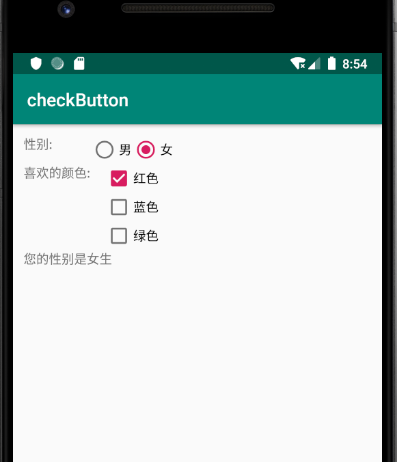
<?xml version="1.0" encoding="utf-8"?>
<TableLayout xmlns:android="http://schemas.android.com/apk/res/android"
android:layout_width="match_parent"
android:layout_height="match_parent"
android:padding="12dp">
<TableRow>
<TextView
android:layout_width="wrap_content"
android:layout_height="wrap_content"
android:text="性别:"/>
<!-- 定义一组单选钮 -->
<RadioGroup android:id="@+id/rg"
android:orientation="horizontal"
android:layout_gravity="center_horizontal">
<!-- 定义两个单选钮 -->
<RadioButton android:layout_width="wrap_content"
android:layout_height="wrap_content"
android:id="@+id/male"
android:text="男"
android:checked="true"/>
<RadioButton android:layout_width="wrap_content"
android:layout_height="wrap_content"
android:id="@+id/female"
android:text="女"/>
</RadioGroup>
</TableRow>
<TableRow>
<TextView
android:layout_width="wrap_content"
android:layout_height="wrap_content"
android:text="喜欢的颜色:" />
<!-- 定义一个垂直的线性布局 -->
<LinearLayout android:layout_gravity="center_horizontal"
android:orientation="vertical"
android:layout_width="wrap_content"
android:layout_height="wrap_content">
<!-- 定义三个复选框 -->
<CheckBox android:layout_width="wrap_content"
android:layout_height="wrap_content"
android:text="红色"
android:checked="true"/>
<CheckBox android:layout_width="wrap_content"
android:layout_height="wrap_content"
android:text="蓝色"/>
<CheckBox android:layout_width="wrap_content"
android:layout_height="wrap_content"
android:text="绿色"/>
</LinearLayout>
</TableRow>
<TextView
android:id="@+id/show"
android:layout_width="wrap_content"
android:layout_height="wrap_content"/>
</TableLayout>
我们对radioGrop绑定一个监听函数,当它的check值改变的时候触发:
val rg = findViewById<RadioGroup>(R.id.rg)
val show = findViewById<TextView>(R.id.show)
//对 radioGroup绑定一个监听函数
rg.setOnCheckedChangeListener{group,checkId->
val tip = if(checkId==R.id.female) "您的性别是女生"
else "您的性别是男生生"
show.text=tip
radioButon的使用的更多相关文章
- Android 控件属性介绍
1.LinearLayout(线性布局): 可以分为水平线性:android:orientation= " horizontal " 和垂直线性:android:orientati ...
- WPF自定义控件与样式(4)-CheckBox/RadioButton自定义样式
一.前言 申明:WPF自定义控件与样式是一个系列文章,前后是有些关联的,但大多是按照由简到繁的顺序逐步发布的等,若有不明白的地方可以参考本系列前面的文章,文末附有部分文章链接. 本文主要内容: Che ...
- 单选按钮(RadioButton)与复选框(CheckBox)的功能与用法
单选按钮(RadioButton)和复选框(CheckBox).状态开关按钮(ToggleButton)与开关(Switch)是用户界面中最普通的UI组件,他们都继承了Button类,因此都可直接使用 ...
- 【转】WPF自定义控件与样式(4)-CheckBox/RadioButton自定义样式
一.前言 申明:WPF自定义控件与样式是一个系列文章,前后是有些关联的,但大多是按照由简到繁的顺序逐步发布的等 本文主要内容: CheckBox复选框的自定义样式,有两种不同的风格实现: RadioB ...
- Android中控件属性详细总结(转载)
转载地址:https://www.cnblogs.com/nanguojs/p/5950510.html 1.LinearLayout(线性布局): 可以分为水平线性:android:orientat ...
- Android布局属性与常用控件
一.Android常用布局属性 1. LinearLayout的特有属性 android:orientation:设置布局排列方式 android:layout_weight:设置所占布局的权重 ...
- Android常用布局和控件
一.Android常用布局属性 1. LinearLayout的特有属性 android:orientation:设置布局排列方式 android:layout_weight:设置所占布局的权重 ...
随机推荐
- egg 完整实例 增删改查MongoDB,websocket
项目地址 github.com/richard1015… 技术栈 eggjs.MongoDB.swagger.websocket.Amap 演示地址: 前台 school.zhuzhida.vip A ...
- node ffmpeg 视频操作
1,先安装ffmpeg 2,设置环境变量 3,npm install fluent-ffmpeg 4,编码 var ffmpeg = require('fluent-ffmpeg'); //视频合并 ...
- [software test - 001] Why we need software test?
/* This is a conclusion about the software testing job. */ /* Scope: middle level software tasks, ...
- Java精通并发-wait与notify方法案例剖析与详解
在上一节中对Object的wait.notify.notifyAll方法进行了总结,这次举一个具体案例来进行巩固,题目如下: 编写一个多线程程序,实现这样的一个目标: 1.存在一个对象,该对象有一个i ...
- Springboot的 get查看,post创建,put更新,delete删除 -四种请求实例(form + controller)
总结 --get查看数据, post创建新数据行, put更新数据, delete删除数据行-- add和select功能都共用这一个页面, 需要进行区分显示 ,使用thymeleaf的三元选择,判断 ...
- C#:抽象类PK密封类
最近在看关于C#的书,看到了抽象类和抽象方法,另外还看到了密封类和密封方法,那么二者有什么联系又有什么区别,我把最近的收获分享给大家! 1.抽象类和抽象方法: ·C#使用abstract关键字,将类或 ...
- 「AHOI / HNOI2017」礼物
「AHOI / HNOI2017」礼物 题目描述 我的室友最近喜欢上了一个可爱的小女生.马上就要到她的生日了,他决定买一对情侣手环,一个留给自己,一个送给她.每个手环上各有 n 个装饰物,并且每个装饰 ...
- CH6401 创世纪
6401 创世纪 0x60「图论」例题 描述 上帝手中有 N(N≤10^6) 种世界元素,每种元素可以限制另外1种元素,把第 i 种世界元素能够限制的那种世界元素记为 A[i].现在,上帝要把它们中的 ...
- thrift 安装
1.下载 去官网 https://thrift.apache.org/download 下载两个文件,下载地址 http://archive.apache.org/dist/thrift/0.9.3/ ...
- Codeforces Round #604 (Div. 2) C. Beautiful Regional Contest
链接: https://codeforces.com/contest/1265/problem/C 题意: So the Beautiful Regional Contest (BeRC) has c ...
