15_activity生命周期方法说明
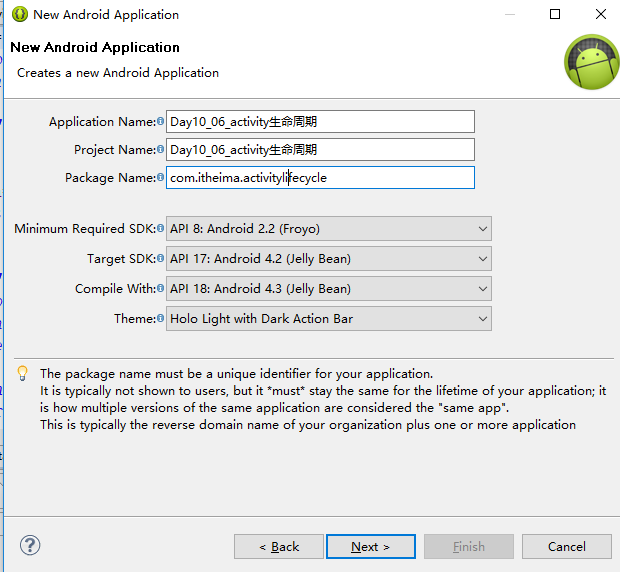
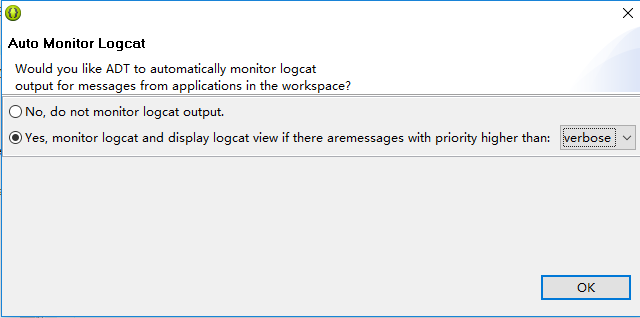

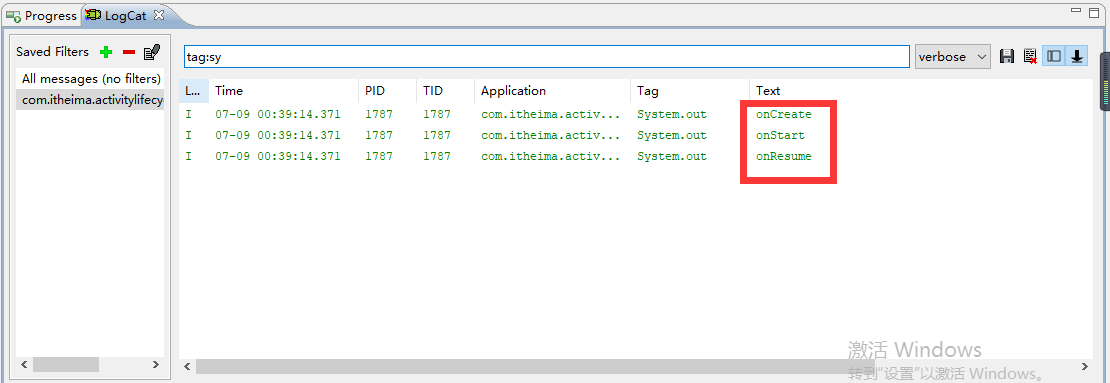
现在是可见并且可以被操作,所以现在是一个前台的Activity。
按一下Home键,它是先onPause然后onStop.

现在它就处于一个Stop停止的状态。停止的状态如果我当前内存够用的情况下,它会依然保留当前的所有信息。

如果按多一次Home键还可以把这个东西重新给调出来。
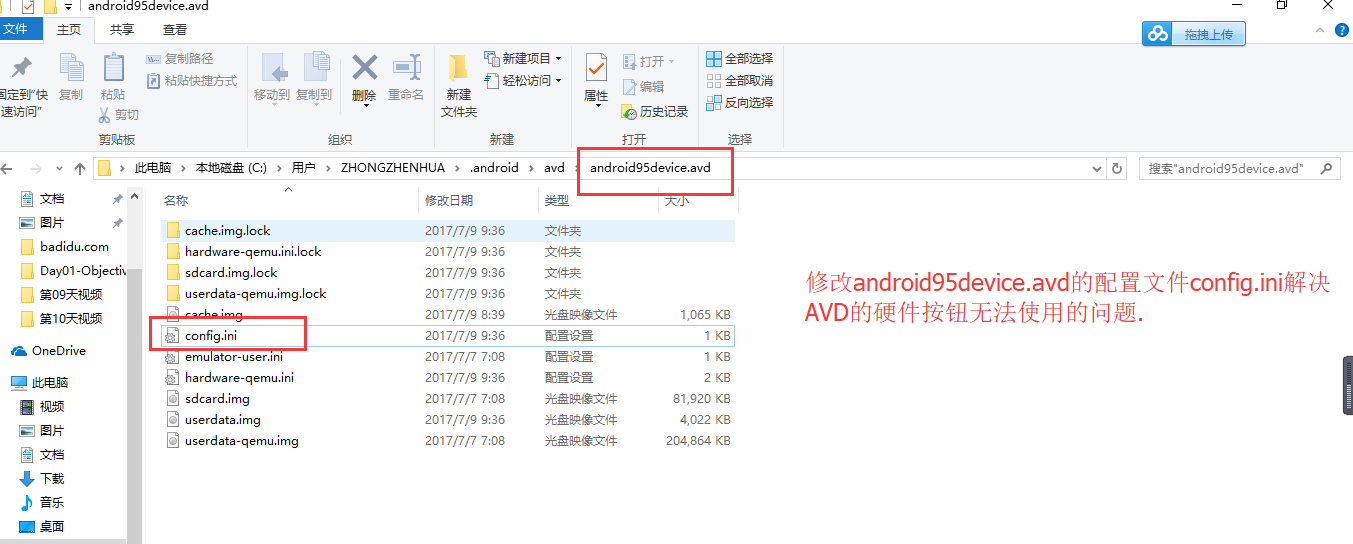


应该不是实体键设置的问题,是操作的问题。按住电脑的home键再点击安卓虚拟设备/模拟器AVD里面的实体键按钮home就可以把当前正在运行的进程调出来。记住电脑的小键盘num lock要打开才可以使用小键盘的home键。
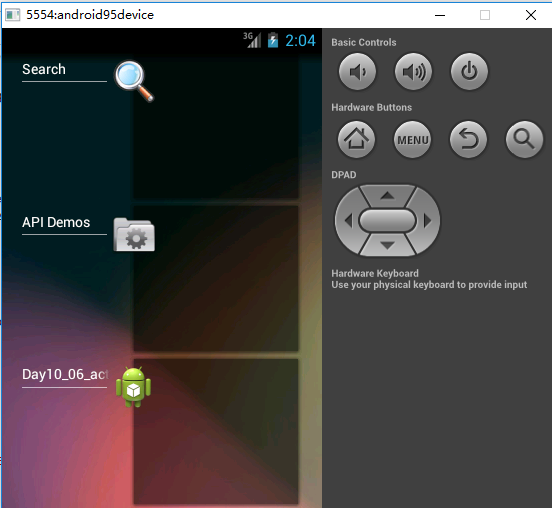
只不过这个时候它是不可见不可被操作。但是所有的状态还会被保存。
重新再把进程调出来运行,这个时候它又处于可见并且可以被操作的状态。这些就是这些生命周期方法。
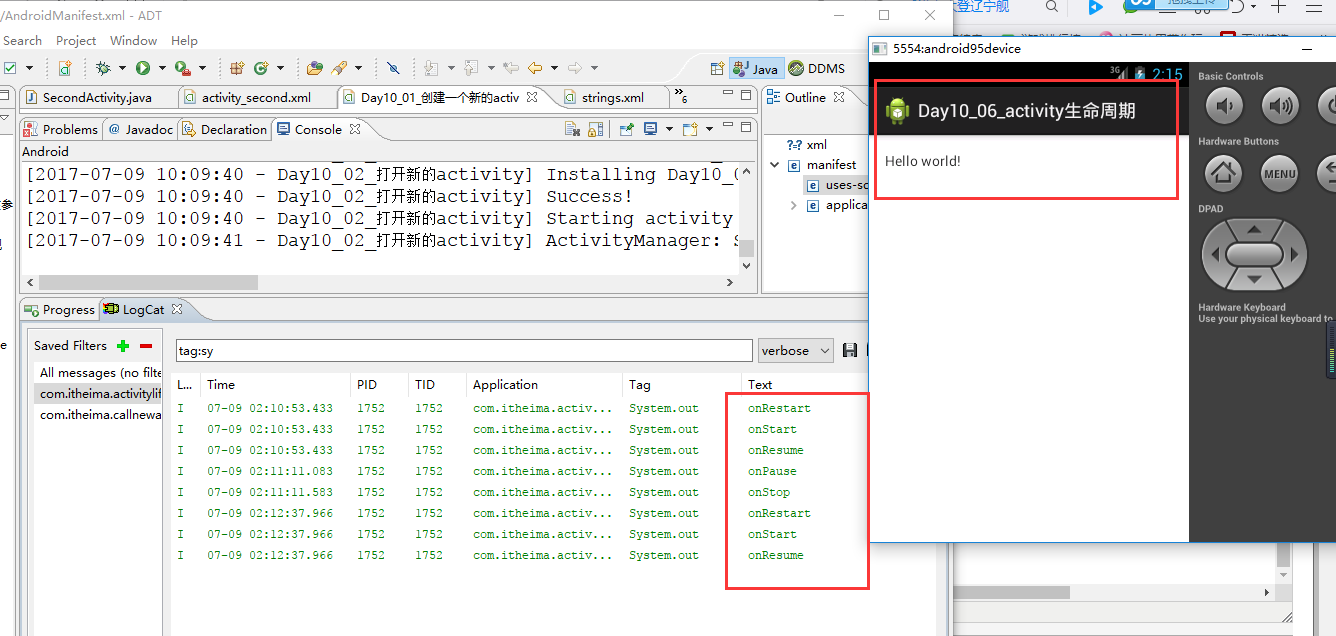
什么时候它会处于onPause?
为了能让它正确打开必须在清单文件里面声明第二个Activity。怎么能让它处于一个暂停的状态,创建一个透明的应用。
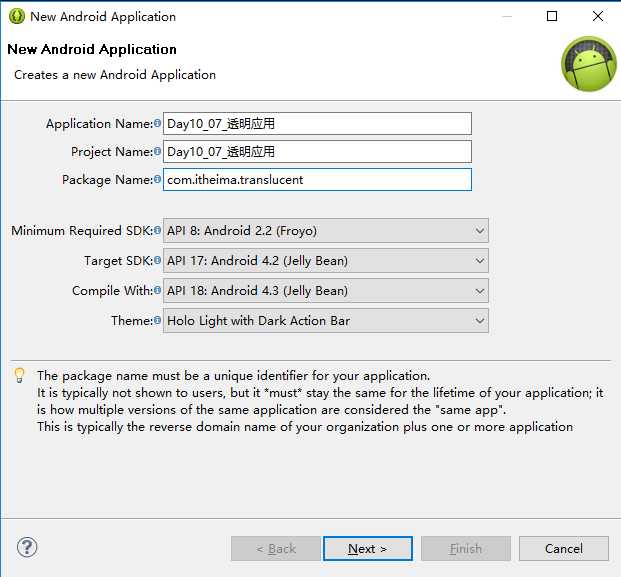
Theme.Translucent.NoTitleBar.Fullscreen
透明主题没有标题栏并且是全屏的。
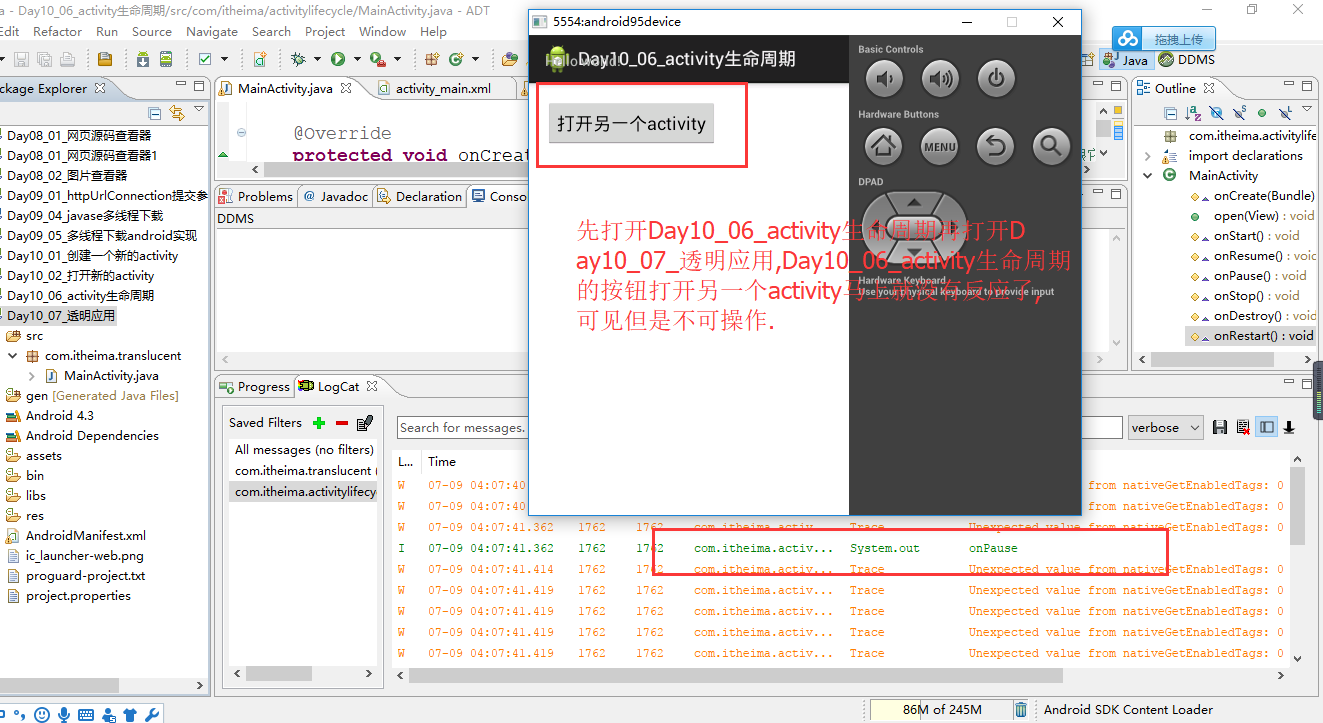
先运行Day10_06_activity生命周期再运行Day10_07_透明应用,Day10_06_activity生命周期这个应用可见但是不可操作,它处于暂停状态onPause了.
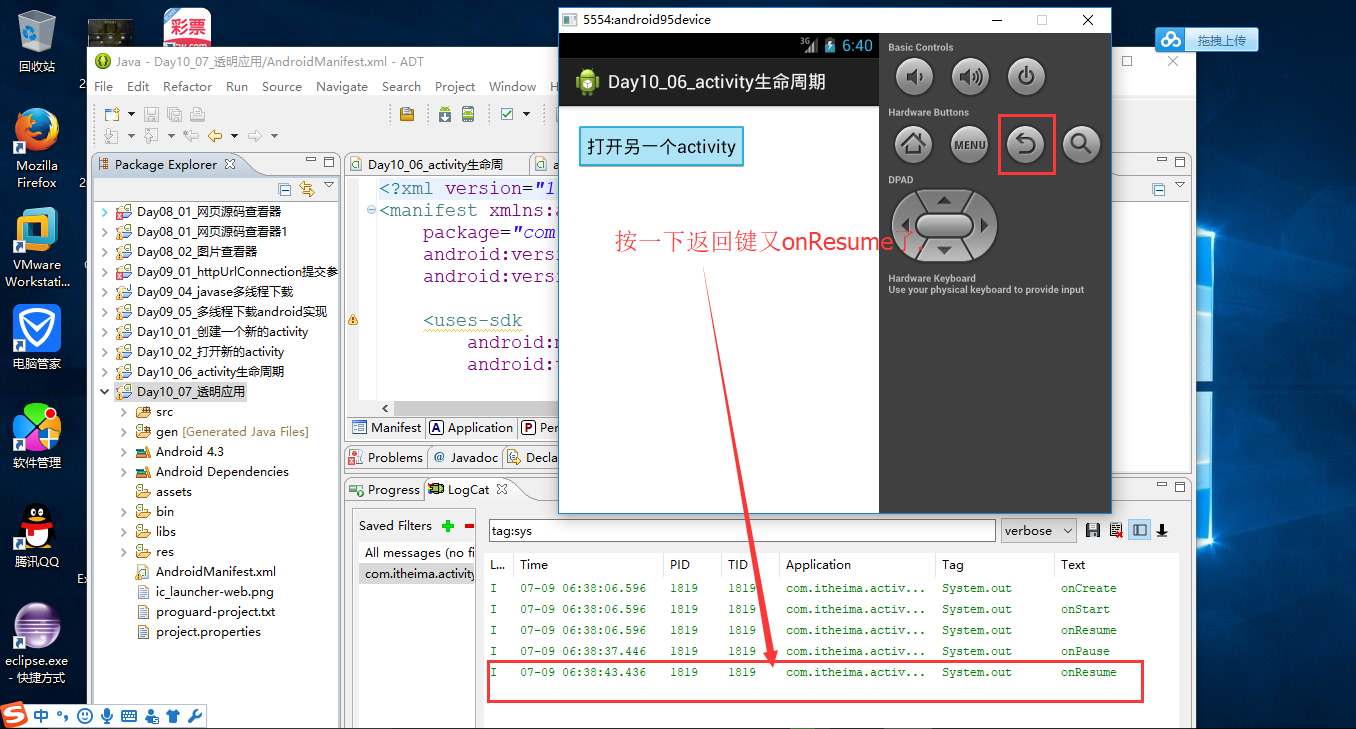
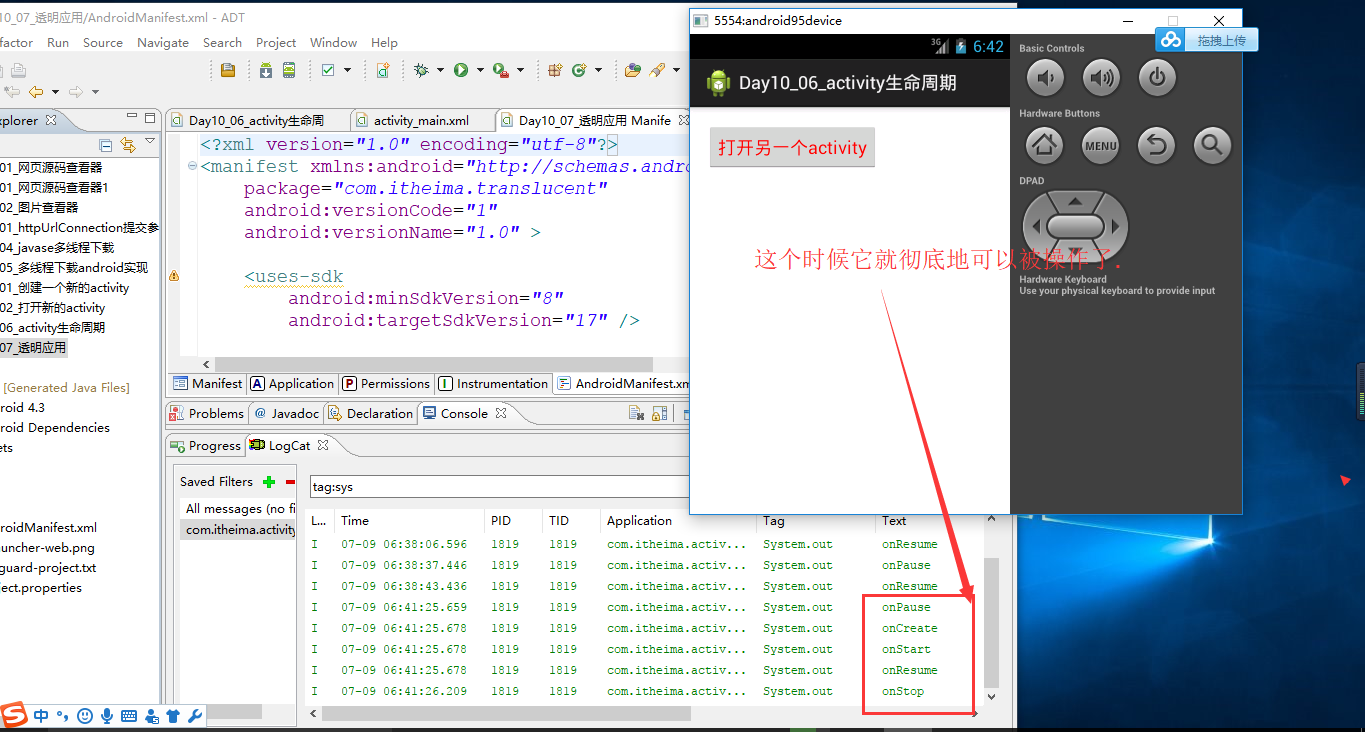
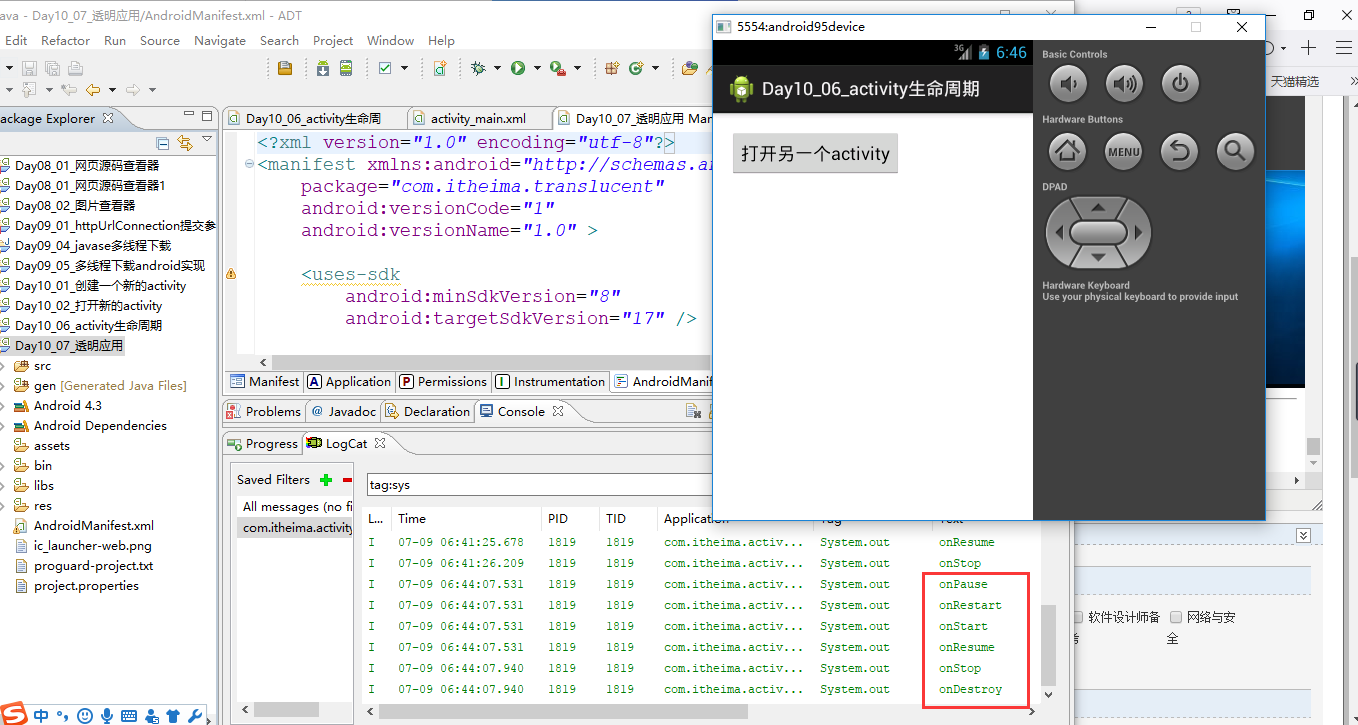
如果开启了应用Day10_06_activity生命周期,然后按一下返回键就onPause->onStop->onDestroy.
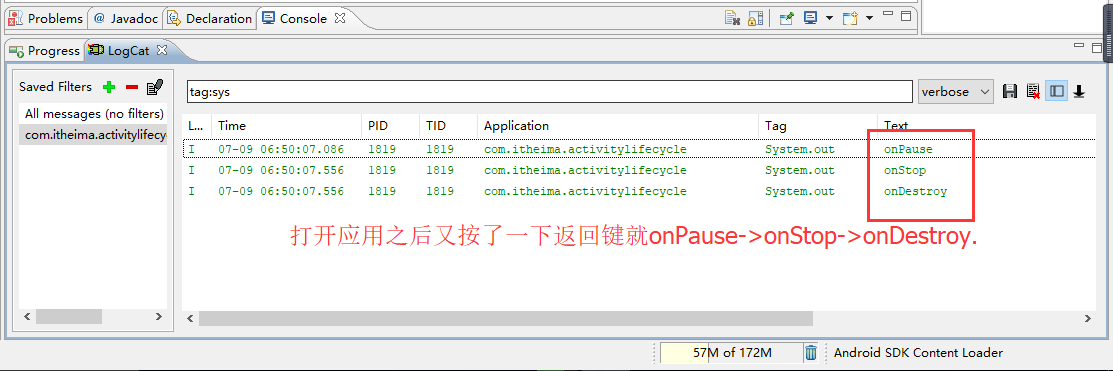
如果是处于前台状态,那么就说明onResume被执行完了。前台状态->暂停状态,要执行onPause().暂停状态->前台状态,要执行onResume().
前台状态->停止状态,要执行onPause()和onStop().
销毁状态,就是onPasue()->onStop()->onDestroy().
从停止状态->前台状态,执行onrestart()->onstart()->onresume().但是没有执行onCreate(),说明Activity还是以前的,并没有创建出一个新的Activity.
Activity生命周期的七个方法必须得牢记在心。
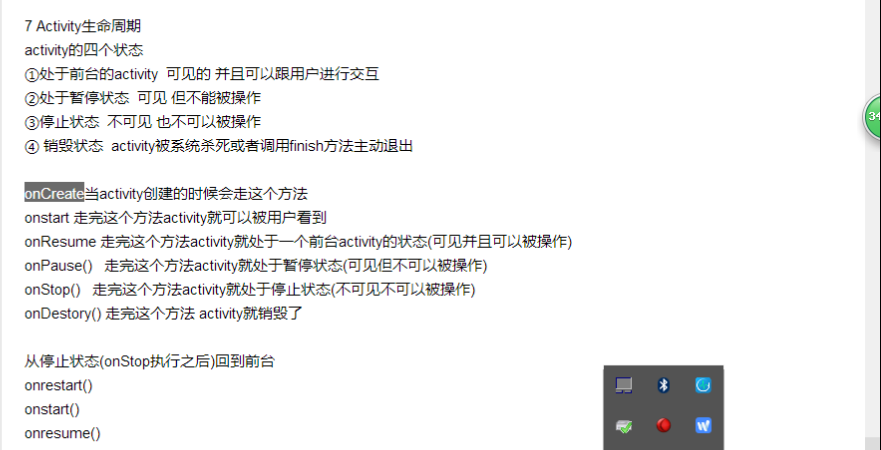
package com.itheima.activitylifecycle; import android.os.Bundle;
import android.app.Activity;
import android.content.Intent;
import android.view.Menu;
import android.view.View; public class MainActivity extends Activity { @Override
protected void onCreate(Bundle savedInstanceState) {//onCreate()每一天都在跟它打交道
super.onCreate(savedInstanceState);
setContentView(R.layout.activity_main);
System.out.println("onCreate");
}
public void open(View v){
startActivity(new Intent(this, SecondActivity.class));//显式意图
}
@Override
protected void onStart() {
// TODO Auto-generated method stub
super.onStart();
System.out.println("onStart");
}
@Override
protected void onResume() {
// TODO Auto-generated method stub
super.onResume();
System.out.println("onResume");
}
@Override
protected void onPause() {
// TODO Auto-generated method stub
super.onPause();
System.out.println("onPause");
}
@Override
protected void onStop() {
// TODO Auto-generated method stub
super.onStop();
System.out.println("onStop");
}
@Override
protected void onDestroy() {
// TODO Auto-generated method stub
super.onDestroy();
System.out.println("onDestroy");
}
@Override
protected void onRestart() {
// TODO Auto-generated method stub
super.onRestart();
System.out.println("onRestart");
}
}
package com.itheima.activitylifecycle; import android.os.Bundle;
import android.app.Activity;
import android.view.Menu; public class SecondActivity extends Activity { @Override
protected void onCreate(Bundle savedInstanceState) {//onCreate()每一天都在跟它打交道
super.onCreate(savedInstanceState);
setContentView(R.layout.activity_second);
System.out.println("onCreate");
} @Override
protected void onStart() {
// TODO Auto-generated method stub
super.onStart();
System.out.println("onStart");
}
@Override
protected void onResume() {
// TODO Auto-generated method stub
super.onResume();
System.out.println("onResume");
}
@Override
protected void onPause() {
// TODO Auto-generated method stub
super.onPause();
System.out.println("onPause");
}
@Override
protected void onStop() {
// TODO Auto-generated method stub
super.onStop();
System.out.println("onStop");
}
@Override
protected void onDestroy() {
// TODO Auto-generated method stub
super.onDestroy();
System.out.println("onDestroy");
}
@Override
protected void onRestart() {
// TODO Auto-generated method stub
super.onRestart();
System.out.println("onRestart");
}
}
<RelativeLayout xmlns:android="http://schemas.android.com/apk/res/android"
xmlns:tools="http://schemas.android.com/tools"
android:layout_width="match_parent"
android:layout_height="match_parent"
android:paddingBottom="@dimen/activity_vertical_margin"
android:paddingLeft="@dimen/activity_horizontal_margin"
android:paddingRight="@dimen/activity_horizontal_margin"
android:paddingTop="@dimen/activity_vertical_margin"
tools:context=".MainActivity" > <Button
android:layout_width="wrap_content"
android:layout_height="wrap_content"
android:onClick="open"
android:text="打开另一个activity" /> </RelativeLayout>
<RelativeLayout xmlns:android="http://schemas.android.com/apk/res/android"
xmlns:tools="http://schemas.android.com/tools"
android:layout_width="match_parent"
android:layout_height="match_parent"
android:paddingBottom="@dimen/activity_vertical_margin"
android:paddingLeft="@dimen/activity_horizontal_margin"
android:paddingRight="@dimen/activity_horizontal_margin"
android:paddingTop="@dimen/activity_vertical_margin"
tools:context=".MainActivity" > <Button
android:layout_width="wrap_content"
android:layout_height="wrap_content"
android:onClick="open"
android:textColor="#ff0000"
android:text="打开另一个activity" /> </RelativeLayout>
package com.itheima.translucent; import android.os.Bundle;
import android.app.Activity;
import android.view.Menu; public class MainActivity extends Activity { @Override
protected void onCreate(Bundle savedInstanceState) {
super.onCreate(savedInstanceState);
setContentView(R.layout.activity_main);
} @Override
public boolean onCreateOptionsMenu(Menu menu) {
// Inflate the menu; this adds items to the action bar if it is present.
getMenuInflater().inflate(R.menu.main, menu);
return true;
} }
<?xml version="1.0" encoding="utf-8"?>
<manifest xmlns:android="http://schemas.android.com/apk/res/android"
package="com.itheima.translucent"
android:versionCode="1"
android:versionName="1.0" > <uses-sdk
android:minSdkVersion="8"
android:targetSdkVersion="17" /> <application
android:allowBackup="true"
android:icon="@drawable/ic_launcher"
android:label="@string/app_name"
android:theme="@android:style/Theme.Translucent.NoTitleBar.Fullscreen" >
<activity
android:name="com.itheima.translucent.MainActivity"
android:label="@string/app_name" >
<intent-filter>
<action android:name="android.intent.action.MAIN" /> <category android:name="android.intent.category.LAUNCHER" />
</intent-filter>
</activity>
</application> </manifest>
<RelativeLayout xmlns:android="http://schemas.android.com/apk/res/android"
xmlns:tools="http://schemas.android.com/tools"
android:layout_width="match_parent"
android:layout_height="match_parent"
android:paddingBottom="@dimen/activity_vertical_margin"
android:paddingLeft="@dimen/activity_horizontal_margin"
android:paddingRight="@dimen/activity_horizontal_margin"
android:paddingTop="@dimen/activity_vertical_margin"
tools:context=".MainActivity" > <TextView
android:layout_width="wrap_content"
android:layout_height="wrap_content"
android:text="@string/hello_world" /> </RelativeLayout>
15_activity生命周期方法说明的更多相关文章
- Spring中Bean的生命周期方法
Bean的生命周期方法 src\dayday\Car.java package dayday;import com.sun.org.apache.xpath.internal.SourceTree;i ...
- Activity的生命周期及各生命周期方法的作用
一.Activity的生命周期中各个方法的作用 onCreate(): 做Activity上所需要数据的初始化工作. onStart(): 显示Activity界面,此时用户对界面可见但不可交互. o ...
- Info.plist和pch文件的作用,UIApplication,iOS程序的启动过程,AppDelegate 方法解释,UIWindow,生命周期方法
Info.plist常见的设置 建立一个工程后,会在Supporting files文件夹下看到一个“工程名-Info.plist”的文件,该文件对工程做一些运行期的配置,非常重要,不能删除 注:在旧 ...
- Android 切横竖屏时走的生命周期方法?222
第一种情况: 不设置Activity的android:configChanges时,切屏会重新调用各个生命周期,切横屏时会执行一次,切竖屏时会执行两次 第二种情况: 设置Activity的androi ...
- 微信小程序开发之详解生命周期方法
生命周期是指一个小程序从创建到销毁的一系列过程 在小程序中 ,通过App()来注册一个小程序 ,通过Page()来注册一个页面 先来看一张小程序项目结构 从上图可以看出,根目录下面有包含了app.js ...
- Fragment与Fragment相互切换之间的生命周期方法
Fragment 1 切换到 Fragment 2时生命周期变化 1.通过 add hide show 方式来切换 Fragment Fragment1 的生命周期变化为:onCreate().onC ...
- Spring(十二):IOC容器中Bean的生命周期方法
IOC容器中Bean的生命周期方法 1)Spring IOC容器可以管理Bean的声明周期,Spring允许在Bean生命周期的特定点执行定制的任务. 2)Spring IOC容器对Bean的生命周期 ...
- 生命周期方法调用,以及在onStop()方法中处理草稿信息
生命周期方法调用顺序 1. 从会话列表界面跳转到信息列表界面. 07-17 17:29:18.718: I/txrjsms(19370): MessageListActivity.onCreate 0 ...
- Android之Activity界面跳转--生命周期方法调用顺序
这本是一个很基础的问题,很惭愧,很久没研究这一块了,已经忘得差不多了.前段时间面试,有面试官问过这个问题.虽然觉得没必要记,要用的时候写个Demo,打个Log就清楚了.但是今天顺手写了个Demo,也就 ...
随机推荐
- 91-Williams' Percent Range 威廉指标.(2015.7.4)
Williams' Percent Range 威廉指标 ~计算: %R = (HIGH(i-n)-CLOSE)/(HIGH(i-n)-LOW(i-n))×100 注解:CLOSE: 当前时段的收盘价 ...
- Atcoder regular Contest 073(D - Simple Knapsack)
Atcoder regular Contest 073(D - Simple Knapsack) 传送门 因为 w1≤wi≤w1+3 这个特殊条件,我们可以将每个重量离散化一下,同时多开一维记录选择的 ...
- CodeForcesGym 100524A Astronomy Problem
Astronomy Problem Time Limit: 8000ms Memory Limit: 524288KB This problem will be judged on CodeForce ...
- fd最大值和限制
fd的数量决定了fd的最大值 在Linux下,系统全部能够打开的fd总数为: /proc/sys/fs/file-max,取决于内存 The file-max file /proc/sys/fs/fi ...
- [codeforces494B]Obsessive String
[codeforces494B]Obsessive String 试题描述 Hamed has recently found a string t and suddenly became quite ...
- [SCOI2008]奖励关 - 状压动规 - 概率与期望
Description 你正在玩你最喜欢的电子游戏,并且刚刚进入一个奖励关.在这个奖励关里,系统将依次随机抛出k次宝物,每次你都可以选择吃或者不吃(必须在抛出下一个宝物之前做出选择,且现在决定不吃的宝 ...
- io计算
http://www.cnblogs.com/yalong_xiang/archive/2011/11/15/2249530.html ぬ儱←OWEN★ windows下如何查看磁盘IO性能 复制 ...
- Jmeter执行java脚本结束时提示:The JVM should have exited but did not.
使用jmeter对dubbo进行压测时,需要使用jmeter的sampler里的java请求 使用./jmeter.sh -n -t test.jmx -l test.jmx -o -e test后台 ...
- Python进阶系列之怎么写出pythonic的代码
使用 in/not in 检查key是否存在于字典中 判断某个key是否存在于字典中时,一般的初学者想到的方法是,先以列表的形式把字典所有的key返回,在判断该key是否存在于key列表中 d = { ...
- PowerDesinger15设置字体大小
使用PowerDesigner时,它默认table的字体大小颜色等很难看: 假设通过 Symbol ---> Format进行设置.仅仅能对选中的最改动,新建的Table无效. 能够通过例如以下 ...
