[Err] 1064 - You have an error in your SQL syntax; check the manual that corresponds to your MySQL server version for the right syntax to use near ''<h1 style="text-align: center;">php
[Err] 1064 - You have an error in your SQL syntax; check the manual that corresponds to your MySQL server version for the right syntax to use near ''<h1 style="text-align: center;">php实现 字符串分割</h' at line 1
一、总结
一句话总结:我本来都是直接打开sql复制里面的内容到mysql中执行,这次是用nodepad++,所以出错。这不是错误,1064是语法错误。
二、[Err] 1064 - You have an error in your SQL syntax; check the manual that corresponds to your MySQL s
[Err] 1064 - You have an error in your SQL syntax; check the manual that corresponds to your MySQL server version for the right syntax to use near at line 3
MySQL 5.6,Navicat For MySQL 10.0.10 中执行SQL语句时提示此错误,在CMD中执行SQL文件中的语句时提示以下错误:
D:\Users\Aven>mysql -uroot -p < F:\Publish\Data\share_update.sql
Warning: Using a password on the command line interface can be insecure.
ERROR 1064 (42000) at line 4: You have an error in your SQL syntax; check the ma
nual that corresponds to your MySQL server version for the right syntax to use n
ear 'ALTER聽TABLE聽mcu聽CHANGE聽`LOCAL_ID`聽`LOCAL_ID`聽VARCHAR(50)聽'
at line 1
解决方案:
发现解决该问题的关键,是错误提示中的空格都是“聽”,这让我想到是文件的编码问题,然后做文件编码的转换。
推荐使用Notepad++,编码转换非常方便,如图: 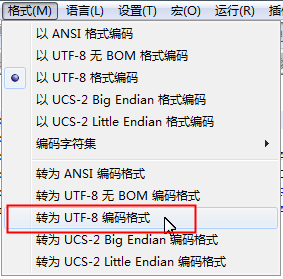
转换为UTF-8格式,问题依旧,再转为ANSI格式试试: 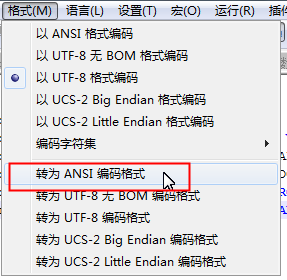
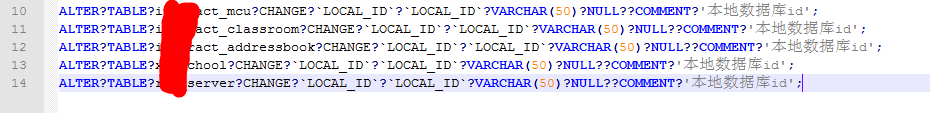
哈哈,原形毕露了吧!把?都替换为空格,保存,再执行,一切OK了。
反思:
为什么会出现这种问题呢?
这些语句是从QQ复制到Word中,又从Word中复制到Notepad++中,
估计是从QQ或Word中复制出来的空格有问题。
三、完美解决 ERROR 1064 (42000): You have an error in your SQL syntax ... near …
在MySQL命令行使用sql语句进行建表时,MySQL 报错,这个问题之前遇到过几次,但是总是会因为疏忽又相遇,今天把这个问题写出来,加深印象吧。
sql语句:
CREATE TABLE 'lrs_audit_rule_package'(
'id' BIGINT(20) AUTO_INCREMENT PRIMARY KEY COMMENT '主键',
'package_code' varchar(6) NOT NULL COMMENT '规则包',
'package_type' varchar(2) NOT NULL COMMENT '规则包类型',
'package_desc' varchar(100) COMMENT '描述',
'create_time' datetime DEFAULT NULL COMMENT '创始时间',
'modified_time' datetime DEFAULT NULL COMMENT '修改时间'
) ENGINE=InnoDB DEFAULT CHARSET=utf8 COMMENT='审核规则包';
看上去这条sql语句确实没毛病,但是运行起来就是报错
报错信息:
You have an error in your SQL syntax; check the manual that corresponds to your MySQL server version for the right syntax to use near ''lrs_audit_rule_package'(
'id' BIGINT(20) AUTO_INCREMENT PRIMARY KEY COMMENT ' at line 1其实这个问题就是语法上的错误,在MySQL中,为了区分MySQL的关键字与普通字符,MySQL引入了一个反引号。
详情见:https://dev.mysql.com/doc/refman/5.5/en/keywords.html
在上述的sql语句中,列名称使用的是单引号而不是反引号,所以会就报了这个错误出来。修改后
CREATE TABLE `lrs_audit_rule_package`(
`id` BIGINT(20) AUTO_INCREMENT PRIMARY KEY COMMENT '主键',
`package_code` varchar(6) NOT NULL COMMENT '规则包',
`package_type` varchar(2) NOT NULL COMMENT '规则包类型',
`package_desc` varchar(100) COMMENT '描述',
`create_time` datetime DEFAULT NULL COMMENT '创始时间',
`modified_time` datetime DEFAULT NULL COMMENT '修改时间'
) ENGINE=InnoDB DEFAULT CHARSET=utf8 COMMENT='审核规则包';再次运行就不会报错了,但是有一点需要注意,后面列的注释不能用反引号,因为这只是一个普通字符串,不是MySQL的关键字。
在英文键盘输入环境下,按图示按钮输入反引号 `
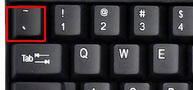
[Err] 1064 - You have an error in your SQL syntax; check the manual that corresponds to your MySQL server version for the right syntax to use near ''<h1 style="text-align: center;">php的更多相关文章
- MySql 执行语句错误 Err] 1064 - You have an error in your SQL syntax; check the manual that corresponds to your MySQL server version for the right syntax to use near
关于用Power Designer 生成sql文件出现 错误 [Err] 1064 - You have an error in your SQL syntax; check the manual ...
- 插入mysql语句报错:1064 - You have an error in your SQL syntax; check the manual that corresponds to your MySQL server version for the right syntax to use near
插入一个很简单的sql语句时候,mysql一直报错: [SQL] INSERT INTO ORDER ( id, activity_id, order_type, phone, order_amoun ...
- 1064 - You have an error in your SQL syntax; check the manual that corresponds to your MySQL server version for the right syntax to use near 'groups)VALUES('1','hh','hh@163.com','Boss')' at line 1
mysql8.0版本 在已存在的表里插入一条数据 insert INTO api_user(id,username,email,groups)VALUES('1','hh','hh@163.com', ...
- 解决ROR 1064 (42000): You have an error in your SQL syntax; check the manual that corresponds to your MySQL server version for the right syntax to use near 'creat table study_record( id int(11) not null
之前一直用的好好的,突然就出现了这个错误: ERROR 1064 (42000): You have an error in your SQL syntax; check the manual tha ...
- ERROR: You have an error in your SQL syntax; check the manual that corresponds to your MySQL server version for the right syntax to use near 'type=InnoDB' at line 7
问题: 使用hibernate4.1.1,数据库使用mysql5.1.30,使用hibernate自动生成数据库表时,hibernate方言使用org.hibernate.dialect.MySQLI ...
- C# Mysql You have an error in your SQL syntax; check the manual that corresponds to your MySQL server version for the right syntax to use near ????
有几年没用过MySql数据了,今天在使用C#访问MySql数据库时出现了一个小插曲. 错误提示: You have an error in your SQL syntax; check the man ...
- You have an error in your SQL syntax; check the manual that corresponds to your MySQL server version for the right syntax to use near '
mysql中如果字段使用了关键字,在插入和更新时会提示 You have an error in your SQL syntax; check the manual that corresponds ...
- MySQLSyntaxErrorException: You have an error in your SQL syntax; check the manual that corresponds to your MySQL server version for the right syntax to use near ...
下面是我update数据库时打印出来的异常: ### Error updating database. Cause: com.mysql.jdbc.exceptions.jdbc4.MySQLSynt ...
- You have an error in your SQL syntax; check the manual that corresponds to your MySQL server version for the right syntax to use near 'like '%逸%'' at line 1
<?xml version="1.0" encoding="UTF-8"?> <!DOCTYPE mapper PUBLIC "-/ ...
随机推荐
- 【VC++学习笔记四】MFC应用程序中框架类的获取
一.文档类中 获取视图: 先获取主窗体,在根据主窗体获取视图 pMain->GetActiveDocument();注意类型转换 由于文档中可能包含多个视图,可以按照下面函数获取: CView* ...
- c#+windows api SetWindowsHookEx 全局钩子 demo 下载
效果图 源代码下载地址: http://download.csdn.net/detail/dhfekl/7522141
- Android数据库高手秘籍(三)——使用LitePal升级表
转载请注明出处:http://blog.csdn.net/guolin_blog/article/details/39151617 在上一篇文章中,我们学习了LitePal的基本使用方法,体验了使用框 ...
- Codeforces Round #262 (Div. 2) 题解
A. Vasya and Socks time limit per test 1 second memory limit per test 256 megabytes input standard i ...
- jquery11源码 animate() : 运动的方法
{ var fxNow, timerId, rfxtypes = /^(?:toggle|show|hide)$/, rfxnum = new RegExp( "^(?:([+-])=|)( ...
- Android 给图片 加边框
图片处理时,有时需要为图片加一些边框,下面介绍一种为图片添加简单边框的方法. 基本思路是:将边框图片裁剪成八张小图片(图片大小最好一致,不然后面处理会很麻烦),分别对应左上角,左边,左下角,下边,右下 ...
- HTML标签大全(常用)
转自:https://www.cnblogs.com/moije/p/6751624.html 文本标记语言,即HTML(Hypertext Markup Language),是用于描述网页文档的一种 ...
- POJ 2437 贪心+priority_queue
题意: 思路: 贪心 能不覆盖的就不盖 写得很乱 左闭右开的 temp //By SiriusRen #include <queue> #include <cstdio> #i ...
- grunt yoman bower的理解
grunt : 前端构建工具 1 什么事前端构建工具 目前前端已经开始了工程化 比如 一个项目 里面用到了几十个js文件 几十个css 很多图片资源 我们如果引入 还是按照以前的方式 out 因此这个 ...
- Java:异常体系
异常的类别:可处理异常,运行时异常,非运行时异常 子类重写父类方法,父类方法有异常抛出, 子类重写父类的方法? 不能比父类抛出更大的异常 前言:java 中的异常处理机制你真的理解了吗?掌握了吗?ca ...
