探索RequestBody报com.alibaba.fastjson.JSONObject cannot be cast to xxx
今天使用RequestBody接受前端传过来的参数,以前接受字符串数组非常成功,这次把形参改成了List<User>,原本以为顺利接受参数并映射成User的list结构,结果竟然在我取user.getId()时报了com.alibaba.fastjson.JSONObject cannot be cast to xxx的错。
前端:
$.ajax({
url : "/insertUser",
async : true,
cache : false,
type : "post",
contentType : "application/json; charset=UTF-8",
data : JSON.stringify(userList),
success : function(data) {
//...
}
});
后端:
@RequestMapping("/insertUser")
public void insertBlank(@RequestBody List<User> userList) {
User user = userList.get(0);
System.out.println(user.getId());
}
不知怎的,RequestBody接受参数不能直接转成想要的类,通过debug观察到userList接受到了一个JSONArray<JSONObject>的结构,根本没有转成List<User>.
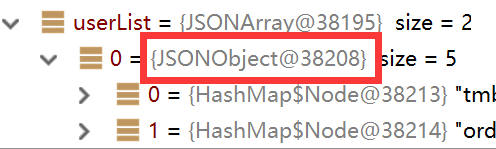
搜索资料,发现要想用RequestBody直接映射到java对象,需要配置在配置springMVC注解驱动时配置fastJson转换器,看了看项目中的配置文件,这的配了这个东西。
<mvc:annotation-driven>
<mvc:message-converters register-defaults="true">
<bean class="com.alibaba.fastjson.support.spring.FastJsonHttpMessageConverter">
<property name="supportedMediaTypes">
<list>
<value>application/json;charset=UTF-8</value>
</list>
</property>
</bean>
</mvc:message-converters>
</mvc:annotation-driven>
但是与资料不同,正在开发的项目还对这个转换器设置了支持触发的类型application/json;charset=UTF-8。
观察一下
发送的请求为application/json; charset=UTF-8,
支持的类型为application/json;charset=UTF-8
发现端倪了,我发的请求类型中间多了一个空格!
去掉空格发送请求,结果:
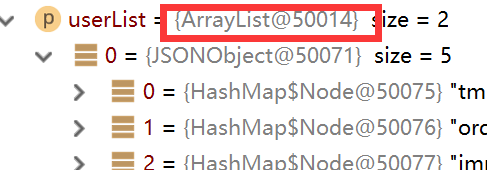
我的user对象还是没有转换成功,还是一个一个JSONObject,但是请观察,JSONArray转换成了ArrayList。
嗯,配置的映射转换器生效了,结果表明,RequestBody能直接将json对象映射成java对象,但仅限于第一层的对象,至于嵌套的对象,则需要开发者自己去转换。
@RequestMapping("/insertUser")
public void insertUser(@RequestBody List<JSONObject> list) {
List<User> userList = list.stream().map(json -> JSONObject.toJavaObject(json, User.class)).collect(Collectors.toList());
service.insertUser(userList);
}
探索RequestBody报com.alibaba.fastjson.JSONObject cannot be cast to xxx的更多相关文章
- java后台接收json数据,报错com.alibaba.fastjson.JSONObject cannot be cast to xxx
从前台接收json封装的list数据,在后台接收时一直报错,com.alibaba.fastjson.JSONObject cannot be cast to xxx, 使用这种方式接收可以接收 @R ...
- fastjson的坑 com.alibaba.fastjson.JSONObject cannot be cast to xxx
解析json对象时,使用了new TypeReference()对象 fastjson会对解析的对象类型进行缓存 new TypeReference<ResultData>(){} ...
- 42-字符串到json 的错误 com.alibaba.fastjson.JSONObject cannot be cast to java.lang.String
json: {"updated_at":1551780617,"attr":{"uptime_h":3,"uptime_m&quo ...
- No message body writer has been found for class com.alibaba.fastjson.JSONObject, ContentType: */*
1:当使用 cxf 发布服务时,要求返回值类型为xml,或者json等 @Path("/searchProductByText") @GET @Produces({"ap ...
- net.sf.json.JSONOBJECT.fromObject 与 com.alibaba.fastjson.JSONObject.parseObject
文章待补充,先写写以下知识点好了. NULL值处理之 net.sf.json.JSONObject 和 com.alibaba.fastjson.JSONObject区别 JSON作为一个轻量级的文本 ...
- com.alibaba.fastjson.JSONObject循环给同一对象赋值会出现"$ref":"$[0]"现象问题
1.今天定义了一个JSONObject对象,引用的com.alibaba.fastjson.JSONObject,循环给这个对象赋值出现"$ref":"$[0]" ...
- com.alibaba.fastjson.JSONObject之对象与JSON转换方法
com.alibaba.fastjson.JSONObject时经常会用到它的转换方法,包括Java对象转成JSON串.JSON对象,JSON串转成java对象.JSON对象,JSON对象转换Java ...
- com.alibaba.fastjson.JSONObject;的使用
转: com.alibaba.fastjson.JSONObject;的使用 2018-11-04 23:51:23 mameng1998 阅读数 6404更多 分类专栏: java 1 POM ...
- Java-Class-I:com.alibaba.fastjson.JSONObject
ylbtech-Java-Class-I:com.alibaba.fastjson.JSONObject 1.返回顶部 1.1.import com.alibaba.fastjson.JSON;imp ...
随机推荐
- zyb的面试(广工14届比赛)
这道题目在上半年ZOJ模拟上年青岛赛区ACM题的时候就已经出现了.当时我不会写,本来想着赛后补题的最后因为懒惰又没补. 现在这道题又出现了.这是上天对我的惩罚啊!!! 所以这次铁了心也要补这题.然后我 ...
- 使用VS2013自带的PreEmptive Dotfuscator and Analytis来混淆C#代码
1. 使用VS2013编译你要打包的程序,会在文件夹中的 ..\bin\Release中 2. 点击VS2013中的TOOLS -> PreEmptive Dotfuscator and Ana ...
- python demjson
这个是第三方的json库 首先安装 http://deron.meranda.us/python/demjson/ demjson-2.2.4.tar.gz #tar -xzf demjson-2.2 ...
- ROSETTA使用技巧随笔--蛋白蛋白对接
先写简略版,以后再详细写. 1. 对输入结构进行预处理(refine) $> relax.default.linuxgccrelease -in:file:s input_files/from_ ...
- Ajax(django)
Ajax AJAX即“Asynchronous Javascript And XML”(异步JavaScript和XML),是指一种创建交互式网页应用的网页开发技术. AJAX = 异步 JavaSc ...
- shell编程:if语句
条件判断式的两边的空格不能生
- (1)Python3笔记 数据类型之Number与String
一.Number(数值) 1) 整数 : int 2) 浮点数: float type(1) //int type(1.0) // float type(1+1) // int , 2 type(1+ ...
- linux网卡eth1如何修改为eth0
ifconfig看到的ip不是我想要的ip,而且显示的第一块网卡也是eth1 ,这明显是有问题的, vim /etc/sysconfig/network-script/ifcfg-eth0 看到的ip ...
- protobuf编译.proto文档
1:在同一目录下按键盘shift+鼠标右键-->点击-->在此处打开命令窗口,打开后如下图所示 2.该目录下有person.proto文档,可以自己编写,如下 syntax = " ...
- 每天记命令:lscpu 和 cat /proc/cpuinfo
[1]lscpu lscpu命令,查看cpu相关的统计信息. socket 就是主板上插cpu的槽的数目,也就是可以插入的物理CPU的个数(比如上例,可以插入1个CPU). core 就是我们平时说的 ...
