Android通知栏沉浸式/透明化完整解决方案
转载请注明出处:http://www.cnblogs.com/cnwutianhao/p/6640649.html
参考文献:https://github.com/ljgsonx/adaptiveStatusBar
Google在Android 4.4版本加入了半透明的界面样式,在Android 5.0的时候推出了Material Design的概念。
这些样式的加入使得原本死板、丑陋、和App颜色不一致的通知栏变得更亲和、顺眼、用户体验更友好。
作者是常年做对日项目的,对日项目以界面简洁功能强大而著称。最近客户要求UI方面做一些改变,让App看上去给用户感觉更友好。所以就提到了Android 4.4以后的通知栏问题。
网上关于通知栏的文章铺天盖地,什么沉浸式,什么半透明。。。挺会拽词。也不乏有Android大神也写过类似的文章,但是那文章能看?长篇大论,程序员够累了,哪有那些时间看你在那里车轱辘话满天飞,说了一大顿表达不明白,浪费时间,写的一堆垃圾文章。
本篇文章杜绝冗余,做到最简单,最实用,对日项目比的不是代码量,而是最少的代码写出最漂亮的程序。
文章对应的项目已上传到Github,欢迎Star,欢迎Fork。地址:https://github.com/cnwutianhao/ImmersiveDemo
先上Gif图,Android 4.4 和 Android 6.0 实现样式效果之后的对比图
Android 4.4 Android 6.0
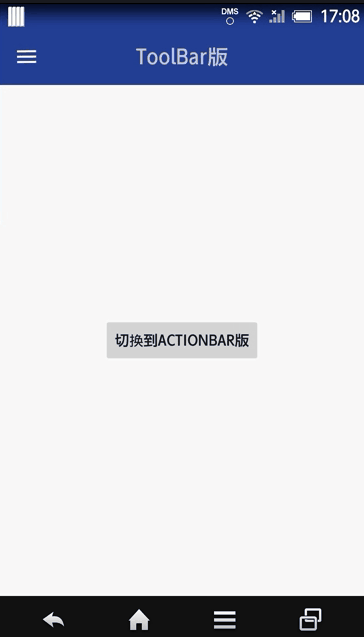
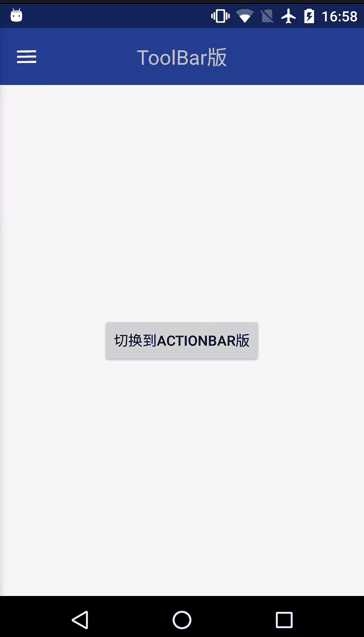
实现样式效果我们有两种方案
①DrawerLayout+Toolbar
②ActionBar
下面我们就来一一实现
①DrawerLayout+Toolbar
添加依赖库(谷歌提供)
compile 'com.android.support:design:25.3.1'
布局代码1:使用 DrawerLayout做最外层,引入NavigationView侧边抽屉控件
<?xml version="1.0" encoding="utf-8"?>
<android.support.v4.widget.DrawerLayout xmlns:android="http://schemas.android.com/apk/res/android"
xmlns:app="http://schemas.android.com/apk/res-auto"
xmlns:tools="http://schemas.android.com/tools"
android:id="@+id/id_drawerlayout"
android:layout_width="match_parent"
android:layout_height="match_parent"
tools:context="com.tnnowu.android.demo17032801.MainActivity"> <include layout="@layout/content_layout" /> <android.support.design.widget.NavigationView
android:id="@+id/id_navigationview"
android:layout_width="match_parent"
android:layout_height="match_parent"
android:layout_gravity="left"
app:itemTextColor="@color/c_light_gray3" /> </android.support.v4.widget.DrawerLayout>
布局代码2:里层嵌套Toolbar
<?xml version="1.0" encoding="utf-8"?>
<LinearLayout xmlns:android="http://schemas.android.com/apk/res/android"
xmlns:app="http://schemas.android.com/apk/res-auto"
android:layout_width="match_parent"
android:layout_height="match_parent"
android:orientation="vertical"> <android.support.v7.widget.Toolbar
android:id="@+id/toolbar"
android:layout_width="match_parent"
android:layout_height="wrap_content"
android:background="#30469b"
android:paddingTop="@dimen/toolbar_padding_top"
app:popupTheme="@style/ThemeOverlay.AppCompat.Light"
app:theme="@style/ThemeOverlay.AppCompat.Dark.ActionBar"> <TextView
android:layout_width="wrap_content"
android:layout_height="wrap_content"
android:layout_gravity="center"
android:text="ToolBar版"
android:textSize="20sp" /> </android.support.v7.widget.Toolbar> <!--内容显示布局-->
<RelativeLayout
android:layout_width="match_parent"
android:layout_height="match_parent"> <Button
android:id="@+id/goToActionBar"
android:layout_width="wrap_content"
android:layout_height="wrap_content"
android:layout_centerInParent="true"
android:text="切换到ActionBar版" />
</RelativeLayout> </LinearLayout>
Style样式:无ActionBar
<style name="AppThemeNoActionBar" parent="Theme.AppCompat.Light.NoActionBar">
<!-- Customize your theme here. -->
<item name="colorPrimary">@color/colorPrimary</item>
<item name="colorPrimaryDark">@color/colorPrimaryDark</item>
<item name="colorAccent">@color/colorAccent</item>
</style>
主程序代码:除了要在onCreate()里面初始化 DrawerLayout、NavigationView、Toolbar控件 即initViews(),还要在onCreate()里面添加手机系统版本判断和相应的样式适配initImmersive()
private void initViews() {
mDrawerLayout = (DrawerLayout) findViewById(R.id.id_drawerlayout);
mNagigationView = (NavigationView) findViewById(R.id.id_navigationview);
mNagigationView.inflateHeaderView(R.layout.header_nav);
mNagigationView.inflateMenu(R.menu.menu_nav);
mToolbar = (Toolbar) findViewById(R.id.toolbar);
mBtn = (Button) findViewById(R.id.goToActionBar);
mToolbar.setTitle("");
if (mToolbar != null) {
setSupportActionBar(mToolbar);
}
ActionBarDrawerToggle mActionBarDrawerToggle = new ActionBarDrawerToggle(this, mDrawerLayout, mToolbar, R.string.open, R.string.close);
mActionBarDrawerToggle.syncState();
mDrawerLayout.setDrawerListener(mActionBarDrawerToggle);
mBtn.setOnClickListener(new View.OnClickListener() {
@Override
public void onClick(View v) {
startActivity(new Intent(MainActivity.this, DemoActionBarActivity.class));
}
});
}
private void initImmersive() {
if (Build.VERSION.SDK_INT >= Build.VERSION_CODES.KITKAT) {
WindowManager.LayoutParams localLayoutParams = getWindow().getAttributes();
localLayoutParams.flags = (WindowManager.LayoutParams.FLAG_TRANSLUCENT_STATUS | localLayoutParams.flags);
if (Build.VERSION.SDK_INT < Build.VERSION_CODES.LOLLIPOP) {
//将侧边栏顶部延伸至status bar
mDrawerLayout.setFitsSystemWindows(true);
//将主页面顶部延伸至status bar;虽默认为false,但经测试,DrawerLayout需显示设置
mDrawerLayout.setClipToPadding(false);
}
}
}
这样Drawlayout + Toolbar就实现了样式改变。
②ActionBar
布局代码
<?xml version="1.0" encoding="utf-8"?>
<LinearLayout xmlns:android="http://schemas.android.com/apk/res/android"
android:layout_width="match_parent"
android:layout_height="match_parent"
android:background="@color/colorPrimary"
android:fitsSystemWindows="true"
android:orientation="vertical"> <!--内容显示布局-->
<RelativeLayout
android:layout_width="match_parent"
android:layout_height="match_parent"
android:background="@color/c_light_white"> <Button
android:id="@+id/goBack"
android:layout_width="wrap_content"
android:layout_height="wrap_content"
android:layout_centerInParent="true"
android:text="返回到ToolBar版" />
</RelativeLayout> </LinearLayout>
Style样式:有ActionBar
<style name="AppThemeActionBar" parent="Theme.AppCompat.Light.DarkActionBar">
<!-- Customize your theme here. -->
<item name="colorPrimary">@color/colorPrimary</item>
<item name="colorPrimaryDark">@color/colorPrimaryDark</item>
<item name="colorAccent">@color/colorAccent</item>
</style>
主程序代码:
public class DemoActionBarActivity extends AppCompatActivity {
private Button mBtn;
@Override
protected void onCreate(Bundle savedInstanceState) {
super.onCreate(savedInstanceState);
setContentView(R.layout.activity_main_actionbar);
if (Build.VERSION.SDK_INT >= Build.VERSION_CODES.KITKAT) {
WindowManager.LayoutParams localLayoutParams = getWindow().getAttributes();
localLayoutParams.flags = (WindowManager.LayoutParams.FLAG_TRANSLUCENT_STATUS | localLayoutParams.flags);
}
initView();
}
private void initView() {
mBtn = (Button) findViewById(R.id.goBack);
mBtn.setOnClickListener(new View.OnClickListener() {
@Override
public void onClick(View v) {
finish();
}
});
}
}
这样ActionBar就实现了样式改变。
无冗余代码,对日项目都在用的代码你为何不尝试使用。
关注我的新浪微博,获取更多Android开发资讯!
关注科技评论家,领略科技、创新、教育以及最大化人类智慧与想象力!
Android通知栏沉浸式/透明化完整解决方案的更多相关文章
- Android:沉浸式状态栏(一)工具类
参考自Android 沉浸式状态栏完美解决方案 基本功能 状态栏深色或浅色图标切换 自定义状态栏背景 设置沉浸式状态栏 先准备几个工具类 1.SystemBarTintManager package ...
- Android 中沉浸式状态栏实现
Android 中沉浸式状态栏实现方式如下 计算状态栏高度及调用沉浸式状态栏的相关API方法 package com.example.status; import android.annotation ...
- 8.Android 系统状态栏沉浸式/透明化解决方案
转载:http://www.jianshu.com/p/34a8b40b9308 前言 网上已经有很多有关于系统状态栏的解决方案,这篇文章也不会有什么新奇的解决方案,都是本人经过自己试验,统计提炼出来 ...
- Android App 沉浸式状态栏解决方案
伴随着 Android 5.0 发布的 Material Design,让 Android 应用告别了以前的工程师审美,迎来了全新的界面,灵动的交互,也让越来越多的 App 开始遵从 material ...
- Android 沉浸式状态栏完美解决方案
现在搜索Android 沉浸式状态栏,真的是一堆一堆,写的特别多,但是真正用的舒服的真没有,在这里自己整理一下开发记录 注意,在使用这个步骤过程之前,请把之前设置的代码注释一下 把布局带有androi ...
- 81.Android之沉浸式状态栏攻略
转载:http://blog.csdn.net/lmj623565791/article/details/48649563/ 一.概述 近期注意到QQ新版使用了沉浸式状态栏,ok,先声明一下:本篇博客 ...
- 【Android】沉浸式状态栏实现
在Android4.4(API 19)及以后的版本中都增加了对沉浸式状态栏的支持,实现起来也很简单,将application的主题稍作修改即可: <style name="AppThe ...
- Android 之 沉浸式状态栏及顶部状态栏背景色设置
现在很多应用都引用了沉浸式状态栏,如QQ,效果下图: 效果很酷炫,其实设置也很简单.但是,需要注意的是,这种效果只能在API19以及以上版本中才能够做到. 方法一: 首先,如果想让界面Activity ...
- Android中沉浸式状态栏的应用
在Android5.0版本后,谷歌公司为Android系统加入了很多新特性,刷新了Android用户的体验度.而其中的一个新特性就是沉浸式状态栏.那么问题来了,很多非移动端的小伙伴就要问了,什么是沉浸 ...
随机推荐
- [USACO18OPEN]Out of Sorts G 冒泡排序理解之一
题目描述 给一个双向冒泡排序的程序: moo表示输出moo sorted = false while (not sorted): sorted = true moo to N-: ] < A[i ...
- Scala进阶之路-高级数据类型之集合的使用
Scala进阶之路-高级数据类型之集合的使用 作者:尹正杰 版权声明:原创作品,谢绝转载!否则将追究法律责任. Scala 的集合有三大类:序列 Seq.集 Set.映射 Map,所有的集合都扩展自 ...
- JS高级前端开发群加群说明
JS高级前端开发群加群说明 *一.文章背景: *二. 高级群: *三. 加入方式: *四. 说明: 一.文章背景: 去年年初建了几个群,在不经意间火了,一直排在"前端开发"关键字搜 ...
- expect 交互 之双引号较长变量
交互双引号较长变量 #!/bin/bash RemoteUser=xuesong12 Ip=192.168.1.2 RemotePasswd=xuesong Cmd="/bin/echo ...
- ifconfig,netstat command not found
当CentOS7进行最小化安装时,有很多工具包是没有的. [root@vultr ~]# ifconfig -bash: ifconfig: command not found [root@vultr ...
- G - DNA sequence HDU - 1560
题目链接: https://vjudge.net/contest/254151#problem/G AC代码: #include<iostream> #include<cstring ...
- TrID文件类型识别linux版
读取文件头根据特征码进行文件类型匹配. 官方:http://mark0.net/soft-trid-e.html windows版本小工具:FileAnalysis 以下是linux版本 wget h ...
- js input输入框的总结
一.输入框只能输入数字 原文:https://www.cnblogs.com/sese/p/5872144.html 分享下js限制输入框中只能输入数字的方法,包括整数与小数,分享几个例子,有需要的朋 ...
- PHPWeb开发相关知识
转载:https://blog.csdn.net/wj610671226/article/details/78426698 正则表达式 作用:分割.查找.匹配.替换字符串 分割符:正斜线(/).has ...
- net MongoDB安装
Mongo服务器端下载链接:https://www.mongodb.com/download-center?jmp=nav 客户端查看工具Mongovue工具下载链接:http://pan.baidu ...
