html自定义弹框
一、要实现的功能
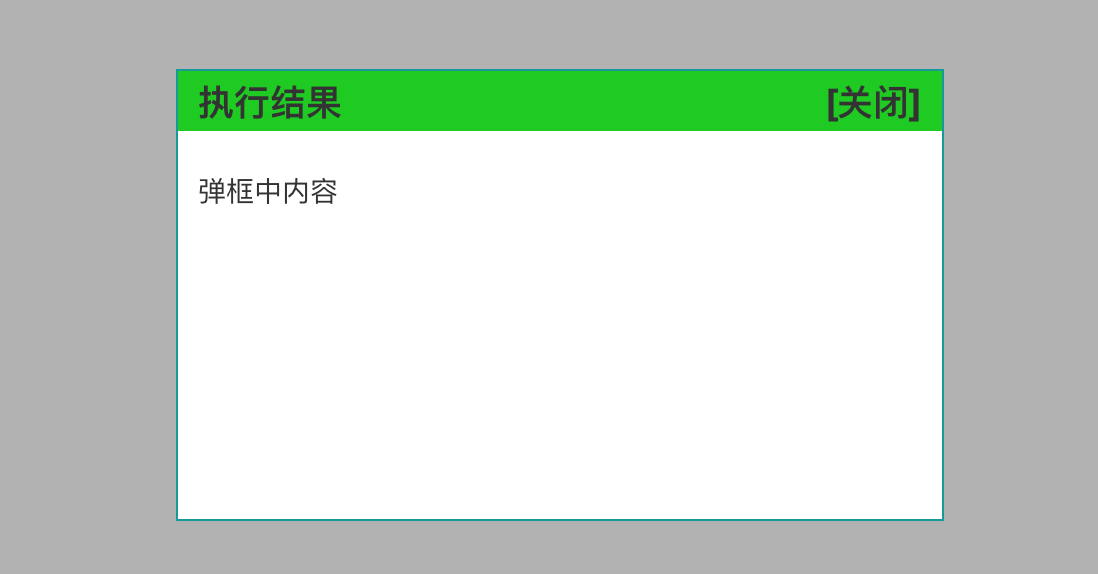
二、具体实现
<div id="dialogmask" class="dialogmask opacity"></div>
<div id="dialog" class="box" style="display: none">
<div id="dialog_title" class="dialogtitle">
<label style="padding-left: 10px">执行结果</label>
<label style="float: right;padding-right: 10px;" onclick="closelog()">[关闭]</label>
</div>
<div id="dialog_content" class="dialogcontent">
<div id="logcontent" class="logcontent”>要展示的弹框内容</div>
</div>
</div>
.box {
position: absolute;
display: none;
width: 60%;
height: 70%;
z-index: 100; /*值越大,和其他层层叠时越在上面*/
left: 20%;
top: 15%;
background-color: #fff;
border: 1px solid rgb(0, 153, 153);
}
.dialogcontent {
padding-top: 20px;
OVERFLOW: scroll;
height: calc(100% - 20px);
height: -webkit-calc(100% - 20px);
}
.dialogmask {
position: fixed;
top: 0px;
height: 100%;
width: 100%;
z-index: 80;
display: none;
}
.opacity { /*遮罩浑浊处理*/
opacity: 0.3;
filter: alpha(opacity=30);
background-color: #000;
}
function showlog_result(result, info) {//展示具体日志内容,以及根据结果是否正确变更title的颜色
$("#dialog").css({display: "block"});
$("#dialogmask").css({display: "block"});
$("#logcontent").html(info);
if (result) {
$("#dialog_title").css({background: "#00CC00"});
} else {
$("#dialog_title").css({background: "#FF3333"});
}
}
function close() {//关闭日志弹框
$("#dialog").css({display: "none"});
$("#dialogmask").css({display: "none"});
}
三、实例代码
<!DOCTYPE html>
<html lang="en">
<script src="https://cdn.bootcss.com/jquery/1.12.4/jquery.min.js"></script> <head>
<meta charset="UTF-8">
<title>测试弹框</title>
<style>
.dialogmask {
position: fixed;
top: 0px;
height: 100%;
width: 100%;
z-index: 80;
display: none; } .opacity { /*遮罩浑浊处理*/
opacity: 0.3;
filter: alpha(opacity=30);
background-color: #000;
} .box {
overflow: hidden;
position: absolute;
width: 60%;
height: 70%;
z-index: 100; /*值越大,和其他层层叠时越在上面*/
left: 20%;
top: 15%;
background-color: #fff;
border: 1px solid rgb(0, 153, 153);
} .dialogtitle {
width: 100%;
height: 30px;
line-height: 30px;
position: absolute;
font-size: 18px;
top: 0px;
background-color: lightgrey;
} .dialogcontent {
padding-top: 20px;
OVERFLOW: scroll;
height: calc(100% - 20px);
height: -webkit-calc(100% - 20px);
} .logcontent {
padding: 10px;
}
</style>
<script>
//显示弹框,并且根据结果是true或false来更改标题部分的颜色
function showlog_result(result, info) {//展示具体弹框内容,以及根据结果是否正确变更title的颜色
$("#dialog").css({display: "block"});//通过Jquery的css()更改样式
$("#dialogmask").css({display: "block"});
$("#logcontent").html(info);
if (result) {
$("#dialog_title").css({background: "#00CC00"});
} else {
$("#dialog_title").css({background: "#FF3333"});
} } function closepop() {//关闭弹框
$("#dialog").css({display: "none"});
$("#dialogmask").css({display: "none"});
}
</script>
</head>
<body>
<div>
<button onclick="showlog_result(true,'展示正确内容的弹框')">展示正确弹框</button>
<button onclick="showlog_result(false,'展示错误内容的弹框')">展示错误弹框</button>
</div>
<div id="dialogmask" class="dialogmask opacity"></div>
<div id="dialog" class="box" style="display: none">
<div id="dialog_title" class="dialogtitle">
<label style="padding-left: 10px">执行结果</label>
<label style="float: right;padding-right: 10px;" onclick="closepop()">[关闭]</label>
</div>
<div id="dialog_content" class="dialogcontent">
<div id="logcontent" class="logcontent">要显示的内容区域~</div>
</div>
</div>
</body>
</html>
html自定义弹框的更多相关文章
- vue3系列:vue3.0自定义弹框组件V3Popup|vue3.x手机端弹框组件
基于Vue3.0开发的轻量级手机端弹框组件V3Popup. 之前有分享一个vue2.x移动端弹框组件,今天给大家带来的是Vue3实现自定义弹框组件. V3Popup 基于vue3.x实现的移动端弹出框 ...
- RN code push自定义弹框
最近在弄react native的code push热更新问题.开始是用的后台默默更新配置.由于微软服务器速度问题,经常遇到用户一直在下载中问题.而用户也不知道代码需要更新才能使用新功能,影响了正常业 ...
- vue自定义弹框
vue 全局自定义简单弹框 https://www.jianshu.com/p/1307329aa09e https://www.cnblogs.com/crazycode2/p/7907905.ht ...
- swift 自定义弹框
// // ViewController.swift // animationAlert // // Created by su on 15/12/9. // Copyright © 2015 ...
- artDialog自定义弹框
弹框内容:<div class='boxy' style="display:none;" id="boxy"> //将div设置成隐藏效果 < ...
- android之自定义弹框
step1 创建窗体 final AlertDialog dialog =new Builder(this).create(); step2 获取View View viewDialog =View. ...
- svelte组件:Svelte自定义弹窗Popup组件|svelte移动端弹框组件
基于Svelte3.x自定义多功能svPopup弹出框组件(组件式+函数式) 前几天有分享一个svelte自定义tabbar+navbar组件,今天继续带来svelte自定义弹窗组件. svPopup ...
- 考拉Android统一弹框
作者:钱成杰 背景 在快速开发的背景下,经历了n个版本后的考拉Android App中已经存在了各种各样看似相同却各有差别的弹框样式.其中包括系统弹框和自定义弹框,并且在线上时常会出现IllegalA ...
- layer弹框在实际项目中的一些应用
官方介绍:layer至今仍作为layui的代表作,受众广泛并非偶然,而是这五年多的坚持,不断完善和维护.不断建设和提升社区服务,使得猿们纷纷自发传播,乃至于成为今天的Layui最强劲的源动力.目前,l ...
随机推荐
- 寻找cost函数最小值:梯度下降与最小二乘法
Editted by MarkDown 寻找cost函数最小值:梯度下降与最小二乘法 参考:最小二乘法小结--刘建平 背景: 目标函数 = Σ(观测值-理论值)2 观测值就是我们的多组样本,理论值就是 ...
- Ruby学习笔记7: 添加身份验证(adding Authentication)
我们已经完成了Category & Product页面内容的增删改查,再加入一个身份验证即可成为一个较完整的Rails App了.本文就来完成这个任务. We now need to give ...
- Java-1.6-并发包-集合
List相关 对于List并发包就只扩展了一个CopyOnWriteArrayList<E> Set相关 对于Set,并发包扩展ConcurrentSkipListSet<E> ...
- Android自定义View学习(三)
属性动画(上) 参考:HenCoder 自定义绘制的第 1-6 期:属性动画 Property Animation(上手篇) Interpolator 其实就是速度设置器,设置动画运行的速度. 属性动 ...
- python linux 下开发环境搭建
1.1: 在虚拟环境目录下安装 ipython => pip install ipython 1.2: 简单的使用 => ipthyon => print("heollo ...
- feedparser的安装
Python中常常要利用RSS下载文本.由于这个Python开源软件嘛,碎片化特别严重.反正是各种边边角角的小问题.网上找来找去找半天都没解决如何安装.我的是win7的.python 是3.4版本的. ...
- Web.xml 中 metadata-complete 介绍
Servlet 3.0 的部署描述文件 web.xml 的顶层标签 <web-app> 有一个 metadata-complete 属性, 该属性指定当前的部署描述文件是否是完全的. 如果 ...
- maven插件之checkstyle
checkstyle的eclipse插件已经在eclipse中有讲过,用于开发者自查用.但是不能保证开发者能按照checkstyle进行改正或者自查,因此就需要对未checkstyle通过的代码不能编 ...
- English-新概念学习
English-英语字母发音全攻略.pdf English-新概念第一册笔记.rar English-新概念第二册笔记.rar English-新概念第三册笔记.rar English-英语训练用书. ...
- Mac下的SecureCRT使用技巧
1.secureCRT session manager 怎么添加到标题栏里? Options - Global Options - General 把 Use dockable session man ...
