eth-trunk
------------恢复内容开始------------
1.eth-trunk 是什么
*链路 聚合技术
2.做什么用的
*作为一种链路捆绑技术,可以把多个独立物理接口绑定在一起,作为一个大带宽的逻辑接口使用
3.有什么优点
*增加设备之间的互联带宽
*增加设备之间的可靠性
*对流量负载均衡,提高链路利用率
4.配置方式
*静态手动配置
*动态LACP配置 【老机器可能没有这功能,只能静态配置】
5.静态配置案例
要求增加一条物理链路,增加互联带宽
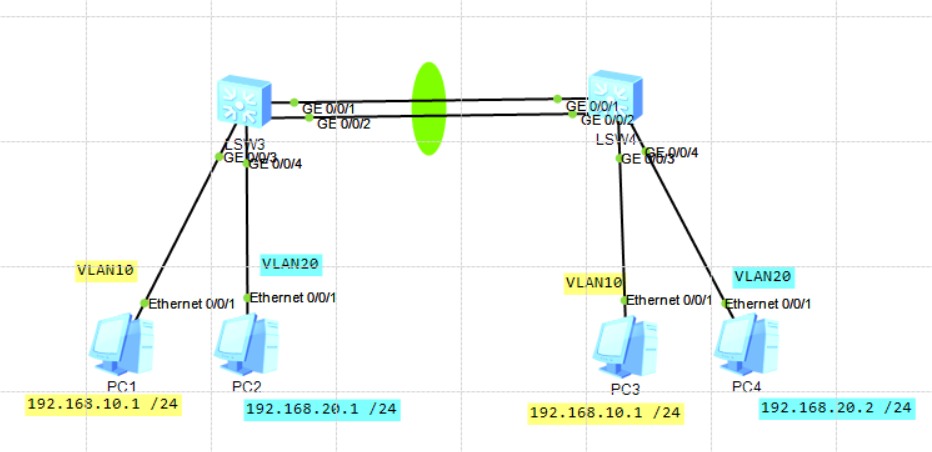
*创建VLAN 10 20,配置基础命令将 交换机连接pc的线路配置为access ,并加入对应VLAN 【前面介绍VLAN的随笔里有详细操作流程】
*创建链路捆绑,静态手动配置
s1]interface Eth-Trunk 1 创建链路 1
[s1-Eth-Trunk1]mode manual load-balance 链路·捆绑· 负载均衡
[s1-Eth-Trunk1]trunkport GigabitEthernet 0/0/1 加入捆绑链路。。。。
Info: This operation may take a few seconds. Please wait for a moment...done.
[s1-Eth-Trunk1]trunkport GigabitEthernet 0/0/2
Info: This operation may take a few seconds. Please wait for a moment...done.
[s1-Eth-Trunk1]port link-type trunk
[s1-Eth-Trunk1]port trunk allow-pass vlan all
[s2]interface Eth-Trunk 2
[s2-Eth-Trunk2]mode manual load-balance
[s2-Eth-Trunk2]trunkport GigabitEthernet 0/0/1
Info: This operation may take a few seconds. Please wait for a moment...done.
[s2-Eth-Trunk2]trunkport GigabitEthernet 0/0/2
Info: This operation may take a few seconds. Please wait for a moment...done.
[s2-Eth-Trunk2]port link-type trunk
[s2-Eth-Trunk2]port trunk allow-pass vlan all
6.动态配置案例
要求两条链路带宽正常运作, 并能在其中一端口 无法联通正常运作时,第三条链路作为他的备份
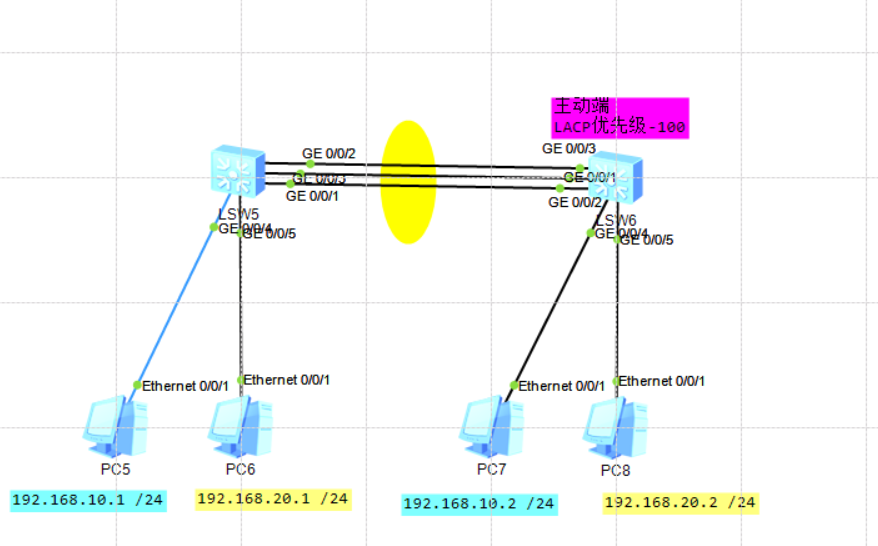
*创建VLAN 10 20,配置基础命令将 交换机连接pc的线路配置为access ,并加入对应VLAN 【前面介绍VLAN的随笔里有详细操作流程】
*创建捆绑链路,并动态LACP配置
s1]interface Eth-Trunk 1 创建捆绑链路
[s1-Eth-Trunk1]mode lacp-static LACP模式
[s1-Eth-Trunk1]trunkport GigabitEthernet 0/0/1 捆绑加入.......
Info: This operation may take a few seconds. Please wait for a moment...done.
[s1-Eth-Trunk1]trunkport GigabitEthernet 0/0/2
Info: This operation may take a few seconds. Please wait for a moment...done.
[s1-Eth-Trunk1]trunkport GigabitEthernet 0/0/3
Info: This operation may take a few seconds. Please wait for a moment...done.
s2]interface Eth-Trunk 1
[s2-Eth-Trunk1]mode lacp-static
[s2-Eth-Trunk1]trunkport GigabitEthernet 0/0/1
Info: This operation may take a few seconds. Please wait for a moment...done.
[s2-Eth-Trunk1]trunkport GigabitEthernet 0/0/2
Info: This operation may take a few seconds. Please wait for a moment...done.
[s2-Eth-Trunk1]trunkport GigabitEthernet 0/0/3
Info: This operation may take a few seconds. Please wait for a moment...done.
*要决定哪两根链路启动,哪一根做备份,必需有一方能决定,例如 设置主动端是s2
【s2】lacp priority 100 LACP 优先级为100
*只有两条链路能连通,一条做备份
*[s2-Eth-Trunk1]max active-linknumber 2
允许连通链路2根【默认8根】
*确保其中一端口 无法联通正常运作时,第三条链路作为他的备份
[s2-Eth-Trunk1]lacp preempt enable 在主动端开启链路抢占 30s
[s2-Eth-Trunk1]port trunk allow-pass vlan all
*验证命令
display eth-trunk 1
如何查看
Eth-Trunk1's state information is:
Local:本地
LAG ID: 1 WorkingMode: STATIC
Preempt Delay Time: 30抢占延迟 Hash arithmetic: According to SIP-XOR-DIP
System Priority: 100 System ID: 4c1f-ccef-28df
Least Active-linknumber: 1 Max Active-linknumber: 2 允许端口数2 【默认8 】
Operate status: up Number Of Up Port In Trunk: 2
--------------------------------------------------------------------------------
ActorPortName Status PortType PortPri PortNo PortKey PortState Weight
GigabitEthernet0/0/1 Selected 1GE 32768 2 305 10111100 1
GigabitEthernet0/0/2 Selected 1GE 32768 3 305 10111100 1
GigabitEthernet0/0/3 Unselect 1GE 32768 4 305 10100000 1
Partner: 对方
--------------------------------------------------------------------------------
ActorPortName SysPri SystemID PortPri PortNo PortKey PortState
GigabitEthernet0/0/1 32768 4c1f-cc07-0ecb 32768 4 305 10111100
GigabitEthernet0/0/2 32768 4c1f-cc07-0ecb 32768 2 305 10111100
GigabitEthernet0/0/3 32768 4c1f-cc07-0ecb 32768 3 305 10110000
------------恢复内容结束------------
eth-trunk的更多相关文章
- 实验五:配置Eth-Trunk链路聚合(手工负载分担模式)
1.配置图 2.配置命令 LSW1的eth trunk 1配置如下: 配置命令如下: [S1]Eth-Trunk1 创建Eth-Trunk1端口 [S1-Eth-Trunk1]mode lacp-st ...
- 配置trunk和access
配置trunk和access 拓扑图 PC地址设置 PC1 :192.168.1.1 vlan10 PC2 :192.168.1.2 vlan10 交换机配置 LSW3配置 <Huawei> ...
- 【原】iOS:手把手教你发布代码到CocoaPods(Trunk方式)
Change Log: 2015.08.20 - 添加podspec文件更新方法 2015.08.19 - 首次发布 概述 关于CocoaPods的介绍不在本文的主题范围内,如果你是iOS开发者却不知 ...
- SVN中trunk、branches、tag的使用
我相信初学开发在SVN作为版本管理时,都估计没可能考虑到如何灵活的运用SVN来管理开发代码的版本,下面我就摘录一篇文章来简单说明SVN里的trunk,branched,tags这个三个文件目录的用法 ...
- trunk 的坑
三层交换机A和三层交换机B之间原本配置有trunk口,如再用trunk连二层交换机会导致环路,网络不通.将L3 A和L3-B之间断开正常.
- 发布自己的pods到CocoaPods trunk 及问题记录
这两天准备把之前写的一些小玩意添加到pods库中去,参考了一些资料后进行操作,实际中也遇到了一些问题,记录下来,问题及解决方式在后面. 参考内容转载如下: 首先更新了用trunk之后,CocoaPod ...
- Access、Hybrid和Trunk
以太网端口有三种链路类型:Access.Hybrid和Trunk.Access类型的端口只能属于1个VLAN,一般用于连接计算机的端口:Trunk类型的端口可以属于多个VLAN,可以接收和发送多个VL ...
- TRUNK的作用功能.什么是TRUNK
TRUNK的作用功能.什么是TRUNK(转) [复制链接] 发表于 2011-11-24 11:01 | 来自 51CTO网页 在技术领域中把TRUNK翻译为中文是“主干.干线.中继线.长途线 ...
- svn三大目录trunk、branch和tag
SVN中Branch和tag的比较在SVN中Branch和tag在一个功能选项中,在使用中也往往产生混淆.在实现上,branch和tag,对于svn都是使用copy实现的,所以他们在默认的权限上和一般 ...
- TCP/IP协议学习(三) STM32中ETH驱动配置注意事项
1.MII/RMII/SMI接口连接和配置 SMI又称站点管理接口,用于cpu与外置PHY芯片通讯,配置相关参数,包含MDC和MDIO两个管脚(CPU上有对应引脚,当然用普通GPIO口模拟SMI管理也 ...
随机推荐
- 菜刀jsp小马
逛google收获小马一枚,收藏一下 <%@page import="java.io.*,java.util.*,java.net.*,java.sql.*,java.text.*&q ...
- SyntaxError :invalid syntax Python常见错误
1.忘记在 if , elif , else , for , while , class ,def 声明末尾添加 ":" 2.使用 = 而不是 ==,= 是赋值操作符而 == 是等 ...
- Java String系列
String详解, String和CharSequence区别, StringBuilder和StringBuffer的区别 (String系列之1) StringBuilder 详解 (String ...
- windows2003配置IIS
这里采用的是vmbox虚拟机 用这个加载光驱, 使其加载Windows2003的安装镜像 挂载后根据下列操作 点击下一步等加载,加载到这个界面即可 在这里选择应用程序服务器(iis.asp.net), ...
- MySQL性能压力基准测试工具sysbench
1.sysbench介绍 这里介绍一款MySQL数据库的压力测试软件sysbench,用它来进行基准测试. sysbench 是一个开源的.模块化的.跨平台的多线程性能测试工具, 可以用来进行CPU. ...
- 机器学习--如何理解Accuracy, Precision, Recall, F1 score
当我们在谈论一个模型好坏的时候,我们常常会听到准确率(Accuracy)这个词,我们也会听到"如何才能使模型的Accurcy更高".那么是不是准确率最高的模型就一定是最好的模型? 这篇博文会向大家解释 ...
- electron项目踩坑--A JavaScript error occurred in the main process:document is not defined
前言 记录electron-vue项目开发中遇到的一个错误,运行时报错如图: 控制台报错如下: ReferenceError: document is not defined at Object.&l ...
- JavaFX+SpringBoot+验证码功能的小型薪酬管理系统
2020.07.22更新 1 概述 1.1 简介 一个简单的小型薪酬管理系统,前端JavaFX+后端Spring Boot,功能倒没多少,主要精力放在了UI和前端的一些逻辑上面,后端其实做得很简单. ...
- 算法图解...pdf
电子书资源:算法图解 书籍简介 本书示例丰富,图文并茂,以让人容易理解的方式阐释了算法,旨在帮助程序员在日常项目中更好地发挥算法的能量.书中的前三章将帮助你打下基础,带你学习二分查找.大O表示法. ...
- Day13_74_守护线程
守护线程 线程分为 用户线程 和 守护线程. setDeamon(boolean) 方法 :将该线程标记为守护线程或者用户线程. 线程对象.setDaemon(true); //false 表示用户线 ...
