【C#反射】Type的用法
Type属性的应用
Type type = typeof(MyClass);
Console.Write("$类型名:{ type.Name}");
Console.Write("$类全名:{type.FullName}" );
Console.Write("$命名空间名:{ype.Namespace}");
Console.Write("$程序集名:{type.Assembly}" );
Console.Write("$模块名:{type.Module}" );
Console.Write("$基类名:{type.BaseType}" ); //C# 中,一个类型只能继承一个类型(基类型),使用实例的 Type.BaseType 属性,可以获取到此类型的基类型。
Console.Write("$是否类:{type.IsClass}");
Console.Write("$类的公共成员:{}");
MemberInfo[] memberInfos = type.GetMembers();//得到所有公共成员
foreach (var item in memberInfos)
{
Console.Write(string.Format("${ item.MemberType}:{ item}")); }
Type.MakeGenericType 动态创建泛型
// 先创建开放泛型
Type openType = typeof(List<>);
// 再创建具象泛型
Type target = openType.MakeGenericType(new[] { typeof(string) });
// 最后创建泛型实例
List<string> result = (List<string>)Activator.CreateInstance(target);
c# Type.InvokeMember用法
public object InvokeMember(string, BindingFlags, Binder, object, object[]);
string:你所要调用的函数名
BindingFlags:你所要调用的函数的属性,可以组合
Binder:实例
object:调用该成员函数的实例
object[]:参数,
下面是msdn例子:
class MyType
{
Int32 myField;
public MyType(ref Int32 x) { x *= 5; }
public override String ToString() { return myField.ToString(); }
public Int32 MyProp
{
get { return myField; }
set
{
if (value < 1)
throw new ArgumentOutOfRangeException("value", value, "value must be > 0");
myField = value;
}
}
} class MyApp
{
static void Main()
{
Type t = typeof(MyType);
// Create an instance of a type.
Object[] args = new Object[] { 8 };
int ss = 5;
Console.WriteLine("The value of x before the constructor is called is {0}.", args[0]);
Object obj =(object) new MyType(ref ss);
//也可以这样写 Object obj =t.InvokeMember(null,BindingFlags.CreateInstance, null, null, args);
Console.WriteLine("Type: " + obj.GetType().ToString());
Console.WriteLine("The value of x after the constructor returns is {0}.", args[0]); // Read and write to a field.
t.InvokeMember("myField",BindingFlags.Instance|BindingFlags.NonPublic| BindingFlags.SetField, null, obj, new Object[] { 5 });
Int32 v = (Int32)t.InvokeMember("myField",BindingFlags.NonPublic |BindingFlags.Instance | BindingFlags.GetField, null, obj, null);
Console.WriteLine("myField: " + v); // Call a method.
String s = (String)t.InvokeMember("ToString",BindingFlags.Instance | BindingFlags.Public | BindingFlags.InvokeMethod, null, obj, null);
Console.WriteLine("ToString: " + s); // Read and write a property. First, attempt to assign an
// invalid value; then assign a valid value; finally, get
// the value.
try
{
// Assign the value zero to MyProp. The Property Set
// throws an exception, because zero is an invalid value.
// InvokeMember catches the exception, and throws
// TargetInvocationException. To discover the real cause
// you must catch TargetInvocationException and examine
// the inner exception.
t.InvokeMember("MyProp",
BindingFlags.DeclaredOnly |
BindingFlags.Public | BindingFlags.NonPublic |
BindingFlags.Instance | BindingFlags.SetProperty, null, obj, new Object[] { 0 });
}
catch (TargetInvocationException e)
{
// If the property assignment failed for some unexpected
// reason, rethrow the TargetInvocationException.
if (e.InnerException.GetType() != typeof(ArgumentOutOfRangeException))
throw;
Console.WriteLine("An invalid value was assigned to MyProp.");
}
t.InvokeMember("MyProp",
BindingFlags.DeclaredOnly |
BindingFlags.Public |
BindingFlags.Instance | BindingFlags.SetProperty, null, obj, new Object[] { 2 });
v = (Int32)t.InvokeMember("MyProp",
BindingFlags.DeclaredOnly |
BindingFlags.Public | BindingFlags.NonPublic |
BindingFlags.Instance | BindingFlags.GetProperty, null, obj, null);
Console.WriteLine("MyProp: " + v);
}
}
Type类 GETXXXX的方法
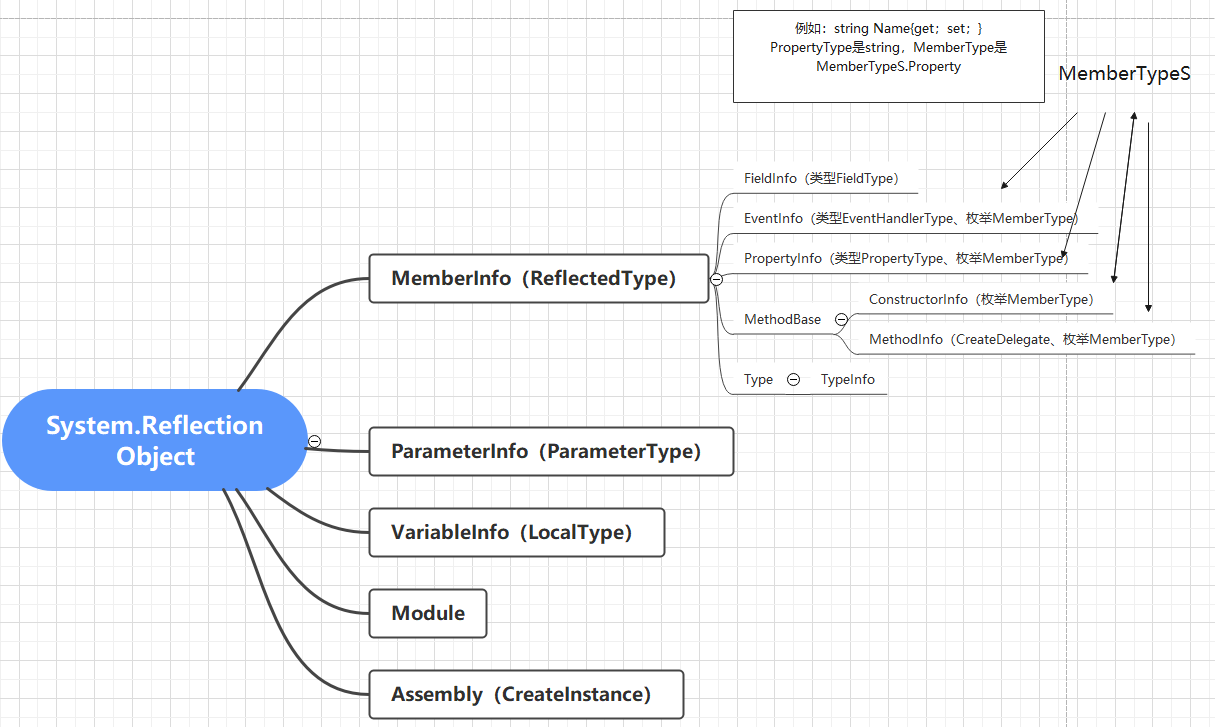
GetConstructor(), GetConstructors():返回ConstructorInfo类型,用于取得该类的构造函数的信息
GetEvent(), GetEvents():返回EventInfo类型,用于取得该类的事件的信息
GetField(), GetFields():返回FieldInfo类型,用于取得该类的字段(成员变量)的信息
GetInterface(), GetInterfaces():返回InterfaceInfo类型,用于取得该类实现的接口的信息
GetMember(), GetMembers():返回MemberInfo类型,用于取得该类的所有成员的信息
GetMethod(), GetMethods():返回MethodInfo类型,用于取得该类的方法的信息
GetProperty(), GetProperties():返回PropertyInfo类型,用于取得该类的属性的信息
可以调用这些成员,其方式是调用Type的InvokeMember()方法,或者调用MethodInfo, PropertyInfo和其他类的Invoke()方法。
。。。。。。。
4、使用示例代码
1) 查看类中的构造方法
NewClassw nc = new NewClassw();
Type t = nc.GetType();
ConstructorInfo[] ci = t.GetConstructors(); //获取类的所有构造函数
foreach (ConstructorInfo c in ci) //遍历每一个构造函数
{
ParameterInfo[] ps = c.GetParameters(); //取出每个构造函数的所有参数
foreach (ParameterInfo pi in ps) //遍历并打印所该构造函数的所有参数
{
Console.Write(pi.ParameterType.ToString() + " " + pi.Name + ",");
}
Console.WriteLine();
}
2) 用构造函数动态创建对象
Type t = typeof(NewClassw);
Type[] pt = new Type[2];
pt[0] = typeof(string);
pt[1] = typeof(string); //根据参数类型获取构造函数
ConstructorInfo ci = t.GetConstructor(pt); //构造Object数组,作为构造函数的输入参数
object[] obj = new object[2]{"grayworm","hi.baidu.com/grayworm"}; //调用构造函数生成对象
object o = ci.Invoke(obj);
//调用生成的对象的方法测试是否对象生成成功
//((NewClassw)o).show();
3) 用Activator创建对象
Type t = typeof(NewClassw);
//构造函数的参数
object[] obj = new object[2] { "grayworm", "hi.baidu.com/grayworm" };
//用Activator的CreateInstance静态方法,生成新对象 object o = Activator.CreateInstance(t,"grayworm","hi.baidu.com/grayworm");
//((NewClassw)o).show();
4) 查看类中的属性
NewClassw nc = new NewClassw();
Type t = nc.GetType();
PropertyInfo[] pis = t.GetProperties();
foreach(PropertyInfo pi in pis)
{
Console.WriteLine(pi.Name);
}
5) 查看类中的public方法
NewClassw nc = new NewClassw();
Type t = nc.GetType();
MethodInfo[] mis = t.GetMethods();
foreach (MethodInfo mi in mis)
{
Console.WriteLine(mi.ReturnType+" "+mi.Name);
}
6) 查看类中的public字段
NewClassw nc = new NewClassw();
Type t = nc.GetType();
FieldInfo[] fis = t.GetFields();
foreach (FieldInfo fi in fis)
{
Console.WriteLine(fi.Name);
}
7) 用反射生成对象,并调用属性、方法和字段进行操作
NewClassw nc = new NewClassw();
Type t = nc.GetType();
object obj = Activator.CreateInstance(t);
//取得ID字段
FieldInfo fi = t.GetField("ID");
//给ID字段赋值
fi.SetValue(obj, "k001");
//取得MyName属性
PropertyInfo pi1 = t.GetProperty("MyName");
//给MyName属性赋值
pi1.SetValue(obj, "grayworm", null); // null表示无参属性,有参是索引,必须传入一个实例,
PropertyInfo pi2 = t.GetProperty("MyInfo");
pi2.SetValue(obj, "hi.baidu.com/grayworm", null);
//取得show方法
MethodInfo mi = t.GetMethod("show");
//调用show方法
mi.Invoke(obj, null);
System.Type 创建实例
使用Type.InvokerMember可以调用类型的方法、属性。自然也可以通过调用类型的构造函数来创建一个类型的实例。
//直接调用无参构造函数
Object obj = typeof(Employee).InvokeMember(null, BindingFlags.CreateInstance, null, null, null);//BindingFlags.CreateInstance会调用构造函数
Employee employee =obj as Employee;
employee.Say("InvokeMember default ctor"); // 使用带参数的构造函数
obj = typeof(Employee).InvokeMember(null, BindingFlags.CreateInstance, null, null, new object[] { "david" });
employee = obj as Employee;
((Employee)obj).Say("InvokeMember ctor with argument");
【C#反射】Type的用法的更多相关文章
- Activator.CreateInstance 方法 (Type) 的用法
转自:http://www.cnblogs.com/lmfeng/archive/2012/01/30/2331666.html Activator.CreateInstance 方法 (Type) ...
- Java反射的常见用法
反射的常见用法有三类,第一类是“查看”,比如输入某个类的属性方法等信息,第二类是“装载“,比如装载指定的类到内存里,第三类是“调用”,比如通过传入参数,调用指定的方法. 1 查看属性的修饰符.类型和名 ...
- 反射 type 的基本用法,动态加载插件
这里介绍反射的简单实用 MyClass类 public class MyClass { public int Age { get; set; } public string Name { get; s ...
- .Net反射-Type类型扩展
/// <summary> /// Type 拓展 /// </summary> public static class TypeExtensions { /// <su ...
- 反射的一些用法(WP8.1下)
我初步的理解:反射就是动态调用(dll)类. 比如某个dll有一个类,通过反射就可以知道它里面属性.方法,就可以实现调用. 确实,dll可以直接引用,但是如果遇到这种情况: 添加.删除功能同属一个Dl ...
- 详解反射->Type.System
反射先了解 一:system.Type 获取基本信息: Type.Name //类名 Type.FullName //完整路径 Type.Namespace //空间名 public class ...
- C# 反射的简单用法
新建两个项目:类库(Model)和控制台应用程序(ReflectTest). 在[Model]中添加一个类[User]: namespace Model { public class User { p ...
- java 反射与常用用法
java通常是先有类再有对象,有对象我就可以调用方法或者属性. 反射其实是通过Class对象来调用类里面的方法.通过反射可以调用私有方法和私有属性.大部分框架都是运用反射原理. 如何获得Class对象 ...
- C# 反射 Type.GetType()
对于外部调用的动态库应用反射时要用到Assembly.LoadFile(),然后才是获取类型.执行方法等;当用反射创建当前程序集中对象实例或执行某个类下静态方法时只需通过Type.GetType(&q ...
随机推荐
- 基于 NFS 搭建便捷远程硬盘
基于 NFS 搭建便捷远程硬盘 知识准备: 一.NFS服务简介 NFS 是Network File System的缩写,即网络文件系统.一种使用于分散式文件系统的协定,由Sun公司开发,于1984年向 ...
- 微信小程序入门教程之四:API 使用
今天是这个系列教程的最后一篇. 上一篇教程介绍了,小程序页面如何使用 JavaScript 脚本.有了脚本以后,就可以调用微信提供的各种能力(即微信 API),从而做出千变万化的页面.本篇就介绍怎么使 ...
- python20day
昨日回顾 正则表达式 元字符 量词 贪婪非贪婪 转义符 re模块 findall 会优先显示分组内容 取消优先显示(?: ) search 只能返回第一个符合条件的项 得到的结果需要.group()取 ...
- Linux 系统conda环境,pip文件的导出和安装。
/** * 注意:1.在当前的Linux系统中,先生成yaml和requirement.txt文件.通过ssh命令连接到另一台Linux实例.需要先在新的Linux实例上安装 conda.然后再将 y ...
- 社交网络分析的 R 基础:(一)初探 R 语言
写在前面 3 年的硕士生涯一转眼就过去了,和社交网络也打了很长时间交道.最近突然想给自己挖个坑,想给这 3 年写个总结,画上一个句号.回想当时学习 R 语言时也是非常戏剧性的,开始科研生活时到处发邮件 ...
- HBuilderX频繁关闭,导致启动不了?
根据官方给出的指南(http://ask.dcloud.net.cn/article/35583),在我的电脑打开%appdata%下面的会有HBuilderX目录,把这个目录删除或改名就可以启动了:
- 013 Linux 搞懂「文件所属者更改及权限的赋予」从未如此简单(chmod、chgrp、chown)
目录 01 一图详解「ls -l」 02 两种符号区分表示文件和目录 03 三种访问权限及表示 04 四种符号表示文件所属者用户 05 三个变更文件所属者及修改所属者权限的命令 06 工作实践命令举例 ...
- IM开发通信协议基础知识(一)---TCP、UDP、HTTP、SOCKET
感谢大佬:https://www.cnblogs.com/sixindev/p/4723590.html 下面这些内容不了解也可以进行开发,深入了解一下还是收益良多 区别 TCP.UDP.HTTP.S ...
- 【转】zabbix监控mysql
纯属搬家收藏,原文链接 https://www.cnblogs.com/shenjianyu/p/6627843.html 注意: 1.关注的重点在agent端部分 2.zabbix_get命令没有, ...
- 群聊(udp)
import java.io.BufferedReader; import java.io.IOException; import java.io.InputStreamReader; import ...
