renren-fast-vue@1.2.2 项目编译报错: build `gulp`
问题呈现:
PS D:\Code\Java\ideaWorkspace\renren-fast-vue> npm run build > renren-fast-vue@1.2.2 build D:\Code\Java\ideaWorkspace\renren-fast-vue
> gulp fs.js:36
} = primordials;
^ ReferenceError: primordials is not defined
at fs.js:36:5
at req_ (D:\Code\Java\ideaWorkspace\renren-fast-vue\node_modules\natives\index.js:143:24)
at Object.req [as require] (D:\Code\Java\ideaWorkspace\renren-fast-vue\node_modules\natives\index.js:55:10)
at Object.<anonymous> (D:\Code\Java\ideaWorkspace\renren-fast-vue\node_modules\graceful-fs\fs.js:1:37)
at Module._compile (internal/modules/cjs/loader.js:1137:30)
at Object.Module._extensions..js (internal/modules/cjs/loader.js:1157:10)
at Module.load (internal/modules/cjs/loader.js:985:32)
at Function.Module._load (internal/modules/cjs/loader.js:878:14)
at Module.require (internal/modules/cjs/loader.js:1025:19)
npm ERR! errno 1
npm ERR! renren-fast-vue@1.2.2 build: `gulp`
npm ERR! Exit status 1
npm ERR!
npm ERR! Failed at the renren-fast-vue@1.2.2 build script.
npm ERR! This is probably not a problem with npm. There is likely additional logging output above.
npm ERR! A complete log of this run can be found in:
解决办法:
1.升级gulp到4.0
npm install -g gulp-cli
npm install --save-dev gulp@4
查看gulp 版本:
gulp -v

2.修改gulpfile.js文件
该文件在renren-fast-vue 项目的根目录

修改的原因时:gulp 4.0的语法跟以往版本不同。
修改前的gulpfile.js
var gulp = require('gulp');
var $ = require('gulp-load-plugins')();
var path = require('path');
var del = require('del');
var distPath = path.resolve('./dist');
var version = ''; // 版本号
var versionPath = ''; // 版本号路径
var env = ''; // 运行环境
// 创建版本号(年月日时分)
(function () {
var d = new Date();
var yy = d.getFullYear().toString().slice(2);
var MM = d.getMonth() + 1 >= 10 ? (d.getMonth() + 1) : '0' + (d.getMonth() + 1);
var DD = d.getDate() >= 10 ? d.getDate() : '0' + d.getDate();
var h = d.getHours() >= 10 ? d.getHours() : '0' + d.getHours();
var mm = d.getMinutes() >= 10 ? d.getMinutes() : '0' + d.getMinutes();
version = yy + MM + DD + h + mm;
versionPath = distPath + '/' + version;
})();
// 编译
gulp.task('build', $.shell.task([ 'node build/build.js' ]));
// 创建版本号目录
gulp.task('create:versionCatalog', ['build'], function () {
return gulp.src(`${distPath}/static/**/*`)
.pipe(gulp.dest(`${versionPath}/static/`))
});
// 替换${versionPath}/static/js/manifest.js window.SITE_CONFIG.cdnUrl占位变量
gulp.task('replace:cdnUrl', ['create:versionCatalog'], function () {
return gulp.src(`${versionPath}/static/js/manifest.js`)
.pipe($.replace(new RegExp(`"${require('./config').build.assetsPublicPath}"`, 'g'), 'window.SITE_CONFIG.cdnUrl + "/"'))
.pipe(gulp.dest(`${versionPath}/static/js/`))
});
// 替换${versionPath}/static/config/index-${env}.js window.SITE_CONFIG['version']配置变量
gulp.task('replace:version', ['create:versionCatalog'], function () {
return gulp.src(`${versionPath}/static/config/index-${env}.js`)
.pipe($.replace(/window.SITE_CONFIG\['version'\] = '.*'/g, `window.SITE_CONFIG['version'] = '${version}'`))
.pipe(gulp.dest(`${versionPath}/static/config/`))
});
// 合并${versionPath}/static/config/[index-${env}, init].js 至 ${distPath}/config/index.js
gulp.task('concat:config', ['replace:version'], function () {
return gulp.src([`${versionPath}/static/config/index-${env}.js`, `${versionPath}/static/config/init.js`])
.pipe($.concat('index.js'))
.pipe(gulp.dest(`${distPath}/config/`))
});
// 清空
gulp.task('clean', function () {
return del([versionPath])
});
gulp.task('default', ['clean'], function () {
// 获取环境配置
env = process.env.npm_config_qa ? 'qa' : process.env.npm_config_uat ? 'uat' : 'prod'
// 开始打包编译
gulp.start(['build', 'create:versionCatalog', 'replace:cdnUrl', 'replace:version', 'concat:config'], function () {
// 清除, 编译 / 处理项目中产生的文件
del([`${distPath}/static`, `${versionPath}/static/config`])
})
});
修改后的gulpfile.js
var gulp = require('gulp');
var $ = require('gulp-load-plugins')();
var path = require('path');
var del = require('del');
var distPath = path.resolve('./dist');
var version = ''; // 版本号
var versionPath = ''; // 版本号路径
var env = process.env.npm_config_qa ? 'qa' : process.env.npm_config_uat ? 'uat' : 'prod'; // 运行环境
// 创建版本号(年月日时分)
(function () {
var d = new Date();
var yy = d.getFullYear();
var MM = d.getMonth() + 1 >= 10 ? (d.getMonth() + 1) : '0' + (d.getMonth() + 1);
var DD = d.getDate() >= 10 ? d.getDate() : '0' + d.getDate();
var h = d.getHours() >= 10 ? d.getHours() : '0' + d.getHours();
var mm = d.getMinutes() >= 10 ? d.getMinutes() : '0' + d.getMinutes();
version = yy + MM + DD + h + mm;
versionPath = distPath + '/' + version;
})();
// 编译
gulp.task('build', $.shell.task([ 'node build/build.js' ]));
// 创建版本号目录
gulp.task('create:versionCatalog', function () {
return gulp.src(`${distPath}/static/**/*`)
.pipe(gulp.dest(`${versionPath}/static/`))
});
// 替换${versionPath}/static/js/manifest.js window.SITE_CONFIG.cdnUrl占位变量
gulp.task('replace:cdnUrl', function () {
return gulp.src(`${versionPath}/static/js/manifest.js`)
.pipe($.replace(new RegExp(`"${require('./config').build.assetsPublicPath}"`, 'g'), 'window.SITE_CONFIG.cdnUrl + "/"'))
.pipe(gulp.dest(`${versionPath}/static/js/`))
});
// 替换${versionPath}/static/config/index-${env}.js window.SITE_CONFIG['version']配置变量
gulp.task('replace:version', function () {
return gulp.src(`${versionPath}/static/config/index-${env}.js`)
.pipe($.replace(/window.SITE_CONFIG\['version'\] = '.*'/g, `window.SITE_CONFIG['version'] = '${version}'`))
.pipe(gulp.dest(`${versionPath}/static/config/`))
});
// 合并${versionPath}/static/config/[index-${env}, init].js 至 ${distPath}/config/index.js
gulp.task('concat:config', function () {
return gulp.src([`${versionPath}/static/config/index-${env}.js`, `${versionPath}/static/config/init.js`])
.pipe($.concat('index.js'))
.pipe(gulp.dest(`${distPath}/config/`))
});
//清除, 编译 / 处理项目中产生的文件
gulp.task('cleanBuild', function () {
return del([`${distPath}/static`, `${versionPath}/static/config`])
});
// 清空
gulp.task('clean', function () {
return del([versionPath])
});
//gulp.series|4.0 依赖
//gulp.parallel|4.0 多个依赖嵌套
gulp.task('default',gulp.series(gulp.series('build','create:versionCatalog','replace:cdnUrl','replace:version','concat:config','cleanBuild')));
3.最后编译打包
1. npm run build
2. npm install -g serve
3. serve dist

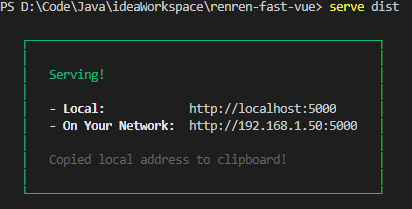
到目前为止 编译打包成功!
win10遇到的一些问题
如果gulp -v显示报错

删除文件gulp.ps1文件:C:\Users\D\AppData\Roaming\npm\gulp.ps1
或用管理员身份打开:Windows Powershell ;
然后输入:
set-ExecutionPolicy RemoteSigned
策略选择:选择Y 或者A
转载指明出处:https://www.cnblogs.com/dennyLee2025/p/13686140.html
renren-fast-vue@1.2.2 项目编译报错: build `gulp`的更多相关文章
- 【vue】项目编译报错 Error: No PostCSS Config found in...
问题描述: 项目在本地运行不报错,上传到 GitHub 之后,再 clone 到本地,执行: npm install 安装完成之后再执行: npm run dev 这时报错 Error: No Pos ...
- 安装asp.net mvc4后mvc3项目编译报错
安装asp.net mvc4之后,之前的mvc3项目编译时报这个错“The type System.Web.Mvc.ModelClientValidationRule exists in both c ...
- maven项目编译报错处理
1.问题一: [ERROR] Failed to execute goal on project data-common: Could not resolve dependencies for pro ...
- 【vue】项目编译报错‘npm ERR! **@**dev: `webpack-dev-server --inline --progress --config ’’
关于npm ERR! **@**dev: `webpack-dev-server --inline --progress --config‘ 原因:这是新版webpack存在的BUG,卸载现有的新版本 ...
- maven项目编译报错:Type Dynamic Web Module 3.0 requires Java 1.6 or newer.
在maven的pom.xml文件中增加: <build> <plugins> <plugin> <groupId>org.a ...
- idea 编译报错 Build completed with 1 error and 0 warnings in 2 s 113 ms
settings里java compiler改成正确版本 project structure里同样如此
- VUE编译报错 Component template should contain exactly one root element. If you are using v-if on multiple elements, use v-else-if to chain them instead
背景: 在使用VUE添加标签的时候编译报错,报错如下: Component template should contain exactly one root element. If you are u ...
- nuxtjs在vue组件中使用window对象编译报错的解决方法
我们知道nuxtjs是做服务端渲染的,他有很多声明周期是运行在服务端的,以及正常的vue声明周期mounted之前均是在服务端运行的,那么服务端是没有比如window对象的location.navag ...
- maven项目检出后报错(包括编译报错和运行报错)的常见检查处理方式
maven项目检出后报错(包括编译报错和运行报错)的常见检查处理方式: 1.更改项目的jdk为我们安装的jdk2.更改build配置里的 output folder 目录为 xxx项目名/target ...
- 【maven】【IDEA】idea中使用maven编译项目,报错java: 错误: 找不到符号 【2】
=================================================================================== idea中使用maven编译项目 ...
随机推荐
- 安卓系统如何使用谷歌框架下的app?
1.问题 安卓系统从理论上无法使用谷歌框架下的应用(比如像GMail,YouTube,Google play等等),会导致一些麻烦(闪退,卡在登陆界面等等) 注意:使用前提是会魔法,否则请绕道 2.解 ...
- Go-稀疏数组
package main import "fmt" // 稀疏数组 // 1. 二维数组 // 2. 存在大量相同相同数据和少量不同数据 // 思维: 将大量相同数据转化为: (数 ...
- 【转帖】dl.google.com的国内镜像源
dl.google.com不能访问 1.通过https://ping.chinaz.com/解析出dl.google.com的国内代理 2.C:\Windows\System32\drivers\et ...
- [转帖]python读取配置文件获取所有键值对_python总结——处理配置文件(ConfigParser)
python处理ConfigParser 使用ConfigParser模块读写ini文件 (转载) ConfigParserPython 的ConfigParser Module中定义了3个类对INI ...
- [转帖]SpringBoot项目banner.txt生成教程
文章目录 近期在做毕业设计,后端框架用到了SpringBoot,可以自己个性化设置banner.txt 地址:https://www.bootschool.net/ascii 可以直接下载,然后直接将 ...
- [转帖]Redis各版本特性汇总
redis4 redis5 redis6 redis6.2 重大特性 1.模块系统 2.PSYNC2 3.LFU淘汰策略 4.混合RDB-AOF持久化 5.LAZY FREE延迟释放 6.MEMORY ...
- [转帖]如何通过shell脚本对一个文件中的所有数值相加并求和
https://developer.aliyun.com/article/886170?spm=a2c6h.24874632.expert-profile.255.7c46cfe9h5DxWK 1.背 ...
- [转帖]Elasticsearch 技术分析(五):如何通过SQL查询Elasticsearch
https://www.cnblogs.com/jajian/p/10053504.html 前言# 这篇博文本来是想放在全系列的大概第五.六篇的时候再讲的,毕竟查询是在索引创建.索引文档数据生成和一 ...
- zabbix监控进程和监控日志
zabbix监控进程和监控日志 文章目录 zabbix监控进程和监控日志 一.自定义监控进程 1.新建脚本存放目录 2.修改zabbix_agentd.conf文件 3.zabbix server端进 ...
- 巧用GenericObjectPool创建自定义对象池
作者:京东物流 高圆庆 1 前言 通常一个对象创建.销毁非常耗时的时候,我们不会频繁的创建和销毁它,而是考虑复用.复用对象的一种做法就是对象池,将创建好的对象放入池中维护起来,下次再用的时候直接拿池中 ...
