vuex的配置使用
为什么使用vuex?
vuex主要是是做数据交互,父子组件传值可以很容易办到,但是兄弟组件间传值(兄弟组件下又有父子组件),或者大型spa单页面框架项目,页面多并且一层嵌套一层的传值,异常麻烦,用vuex来维护共有的状态或数据会显得得心应手。
需求:两个组件A和B,vuex维护的公共数据是 餐馆的名称 resturantName,默认餐馆名称是 飞歌餐馆,那么现在A和B页面显示的就是飞歌餐馆。如果A修改餐馆名称 为 A餐馆,则B页面显示的将会是 A餐馆,反之B修改同理。这就是vuex维护公共状态或数据的魅力,在一个地方修改了数据,在这个项目的其他页面都会变成这个数据。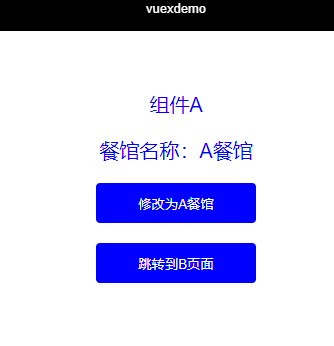
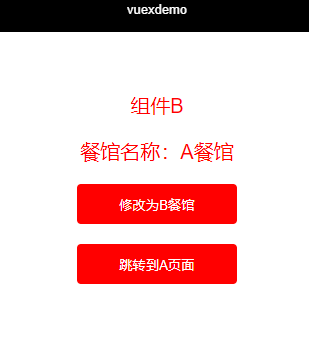
一、使用 vue-cli脚手架工具创建一个工程项目,工程目录,创建组件A和组件B路由如下
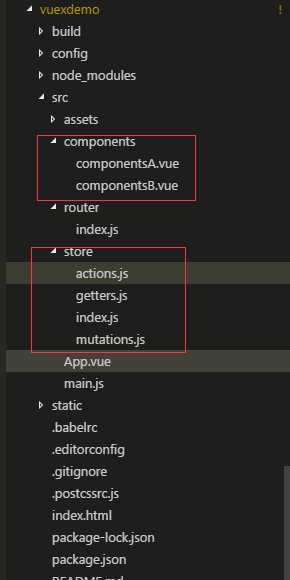
路由如下:
import Vue from 'vue'
import Router from 'vue-router'
import componentsA from '@/components/componentsA'
import componentsB from '@/components/componentsB' Vue.use(Router) export default new Router({
mode: 'history',
routes: [
{
path: '/',
name: 'componentsA',
component: componentsA
},
{
path: '/componentsA',
name: 'componentsA',
component: componentsA
},
{
path: '/componentsB',
name: 'componentsB',
component: componentsB
}
] })
app.vue
<template>
<div id="app">
<router-view/>
</div>
</template> <script>
export default {
name: 'App'
}
</script> <style>
#app {
font-family: 'Avenir', Helvetica, Arial, sans-serif;
-webkit-font-smoothing: antialiased;
-moz-osx-font-smoothing: grayscale;
text-align: center;
color: #2c3e50;
margin-top: 60px;
}
</style>
二、开始使用vuex,新建一个 sotre文件夹,分开维护 actions mutations getters
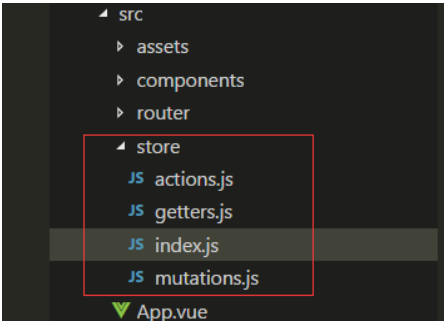
1、在store/index.js文件中新建vuex 的store实例
*as的意思是 导入这个文件里面的所有内容,就不用一个个实例来导入了。
import Vue from 'vue'
import Vuex from 'vuex'
import * as getters from './getters' // 导入响应的模块,*相当于引入了这个组件下所有导出的事例
import * as actions from './actions'
import * as mutations from './mutations' Vue.use(Vuex)
// 首先声明一个需要全局维护的状态 state,比如 我这里举例的resturantName
const state = {
resturantName: '飞歌餐馆' // 默认值
// id: xxx 如果还有全局状态也可以在这里添加
// name:xxx
} // 注册上面引入的各大模块
const store = new Vuex.Store({
state, // 共同维护的一个状态,state里面可以是很多个全局状态
getters, // 获取数据并渲染
actions, // 数据的异步操作
mutations // 处理数据的唯一途径,state的改变或赋值只能在这里
}) export default store // 导出store并在 main.js中引用注册。
2、actions
// 给action注册事件处理函数。当这个函数被触发时候,将状态提交到mutations中处理
export function modifyAName({commit}, name) { // commit 提交;name即为点击后传递过来的参数,此时是 'A餐馆'
return commit ('modifyAName', name)
}
export function modifyBName({commit}, name) {
return commit ('modifyBName', name)
} // ES6精简写法
// export const modifyAName = ({commit},name) => commit('modifyAName', name)
3.mutations
// 提交 mutations是更改Vuex状态的唯一合法方法
export const modifyAName = (state, name) => { // A组件点击更改餐馆名称为 A餐馆
state.resturantName = name // 把方法传递过来的参数,赋值给state中的resturantName
}
export const modifyBName = (state, name) => { // B组件点击更改餐馆名称为 B餐馆
state.resturantName = name
}
4.getters
// 获取最终的状态信息
export const resturantName = state => state.resturantName
三、在main.js中导入 store实例
// The Vue build version to load with the `import` command
// (runtime-only or standalone) has been set in webpack.base.conf with an alias.
import Vue from 'vue'
import App from './App'
import router from './router'
import store from './store' Vue.config.productionTip = false /* eslint-disable no-new */
new Vue({
el: '#app',
router,
store, // 这样就能全局使用vuex了
components: { App },
template: '<App/>'
})
四、在组件中使用
...mapactions 和 ...mapgetters都是vuex提供的语法糖,在底层已经封装好了,拿来就能用,简化了很多操作。
其中...mapActions(['clickAFn']) 相当于this.$store.dispatch('clickAFn',{参数}),mapActions中只需要指定方法名即可,参数省略。
...mapGetters(['resturantName'])相当于this.$store.getters.resturantName
1.在组件A中定义点击事件,点击 修改 餐馆的名称,并把餐馆的名称在事件中用参数进行传递。
<template>
<div class="componentsA">
<P class="title">组件A</P>
<P class="titleName">餐馆名称:{{resturantName}}</P>
<div>
<!-- 点击修改 为 A 餐馆 -->
<button class="btn" @click="modifyAName('A餐馆')">修改为A餐馆</button>
</div>
<div class="marTop">
<button class="btn" @click="trunToB">跳转到B页面</button>
</div>
</div>
</template> <script>
import {mapActions, mapGetters} from 'vuex'
export default {
name: 'A',
data () {
return {
}
},
methods:{
...mapActions( // 语法糖
['modifyAName'] // 相当于this.$store.dispatch('modifyName'),提交这个方法
),
trunToB () {
this.$router.push({path: '/componentsB'}) // 路由跳转到B
}
},
computed: {
...mapGetters(['resturantName']) // 动态计算属性,相当于this.$store.getters.resturantName
}
}
</script> <!-- Add "scoped" attribute to limit CSS to this component only -->
<style scoped>
.title,.titleName{
color: blue;
font-size: 20px;
}
.btn{
width: 160px;
height: 40px;
background-color: blue;
border: none;
outline: none;
color: #ffffff;
border-radius: 4px;
}
.marTop{
margin-top: 20px;
}
</style>
2.B组件同理
<template>
<div class="componentsB">
<P class="title">组件B</P>
<P class="titleName">餐馆名称:{{resturantName}}</P>
<div>
<!-- 点击修改 为 B 餐馆 -->
<button class="btn" @click="modifyBName('B餐馆')">修改为B餐馆</button>
</div>
<div class="marTop">
<button class="btn" @click="trunToA">跳转到A页面</button>
</div>
</div>
</template> <script>
import {mapActions, mapGetters} from 'vuex'
export default {
name: 'B',
data () {
return {
}
},
methods:{
...mapActions( // 语法糖
['modifyBName'] // 相当于this.$store.dispatch('modifyName'),提交这个方法
),
trunToA () {
this.$router.push({path: '/componentsA'}) // 路由跳转到A
}
},
computed: {
...mapGetters(['resturantName']) // 动态计算属性,相当于this.$store.getters.resturantName
}
}
</script> <!-- Add "scoped" attribute to limit CSS to this component only -->
<style scoped>
.title,.titleName{
color: red;
font-size: 20px;
}
.btn{
width: 160px;
height: 40px;
background-color: red;
border: none;
outline: none;
color: #ffffff;
border-radius: 4px;
}
.marTop{
margin-top: 20px;
}
</style>
出处:https://blog.csdn.net/qq_35430000/article/details/79412664
感谢原创博主:飞歌Fly
vuex的配置使用的更多相关文章
- vuex目录配置
vuex目录配置,即vue-cli开发时目录配置 项目结构 Vuex 并不限制你的代码结构.但是,它规定了一些需要遵守的规则: 应用层级的状态应该集中到单个 store 对象中. 提交 mutatio ...
- 如何在vue-cli中使用vuex(配置成功
前言 众所周知,vuex 是一个专为 vue.js 应用程序开发的状态管理模式,在构建一个中大型单页应用中使用vuex可以帮助我们更好地在组件外部管理状态.而vue-cli是vue的官方脚手架,它能帮 ...
- Vue+webpack项目配置便于维护的目录结构
新建项目的时候创建合理的目录结构便于后期的维护是很重要 环境:vue.webpack 目录结构: 项目子目录结构 子目录结构都差不多,主要目录是在src下面操作 src目录结构 src/common ...
- Vue核心技术 Vue+Vue-Router+Vuex+SSR实战精讲
第1章 课程介绍课程介绍,介绍课程的章节安排和学习本门课程的一些注意点.1-1 课程导学 试看1-2 项目介绍1-3 Webpack4升级注意 第2章 Vue+Webpack的前端工程工作流搭建详细讲 ...
- Vue 状态管理 Vuex
1.概述 Vuex作为插件,管理和维护整个项目的组件状态. 2.安装vuex cnpm i --save vuex 3.vuex使用 github地址:https://github.com/MengF ...
- vuex mapActions
在组件中使用 this.$store.dispatch('xxx') 分发 action,或者使用 mapActions 辅助函数将组件的 methods 映射为 store.dispatch 调用( ...
- vuex mapMutations 使用
你可以在组件中使用 this.$store.commit('xxx') 提交 mutation,或者使用 mapMutations 辅助函数将组件中的 methods 映射为 store.commit ...
- vuex mapGetters
1.vuex 配置 //vuex的配置 //注意Store是大写 const store = new Vuex.Store({ //数据保存 state: { show: false, count: ...
- 用vuex写了一个购物车H5页面的示例代码
用vuex写了一个购物车H5页面的示例代码:https://www.jb51.net/article/152008.htm 通过购物车的一个案列,把vuex学习了一篇. vuex概念浅谈 Vuex 是 ...
随机推荐
- 方法返回前面有if - else if - else ,最终返回值是?
-(NSString *)testA{ int a = ?; ) { return @"a大于5"; } ) { return @"a不大于5"; } retu ...
- [USACO16JAN]愤怒的奶牛Angry Cows (单调队列优化dp)
题目链接 Solution 应该可以用二分拿部分分,时间 \(O(n^2logn)\) . 然后可以考虑 \(n^2\) \(dp\) ,令 \(f_i\) 代表 \(i\) 点被激活,然后激活 \( ...
- 透明的LISTVIEW
.NET就是封装的太密了,有时很多时候让我们反而更麻烦,特别是COPY不到的时候,又不懂自已想的话,说土一点就是死路一条, 记得以前经常用一句话,C++支持,可C#他不支持啊!就这样安慰自已 其实做多 ...
- window.frames[iframe].document 在ie可以用,在360、火狐中都不兼容?
<iframe id="myf" scrolling="auto" frameborder="0" src="" ...
- zhanghao
账号:wx8b9ddd1c943ce95f 密码:fa72de9a1721849edc7f41f8a81019e5
- iOS打印各种类型数据
整型占位符说明 : %d : 十进制整数, 正数无符号, 负数有 “-” 符号; %o : 八进制无符号整数, 没有 0 前缀; %x : 十六进制无符号整数, 没有 0x 前缀; %u : 十进制无 ...
- svn 中的add 和commit命令有何区别
add 功能:向文件拷贝所在的文件夹中添加新的文件,并作出标识,是新添加的,下一步提交时将一并提交到Subversion版本库中去.简单的说就是将一新文件加入svn,你添加再提交后该文件就进入subv ...
- JDK 5.0 新增解决线程安全 Callable接口和线程池
在jdk5.0后又新增了两种解决线程安全的问题 一: 实现Callable接口, 实现接口步骤: 1: 创建一个实现Callable接口的实现类 2: 实现Callable接口中的call()方法, ...
- delphi 按钮 2 行
http://bbs.csdn.net/topics/390230792 回复于: 2015-06-01 21:11:02 最简单的办法:------------------------以下是转载的, ...
- 希希敬敬对Alpha阶段测试报告
已经完成的功能:1 GUI界面效果已经达到了设计要求,经过review代码完成度较好,GUI.PY代码可以使用,完成了“贴吧名字关键字与URL关联”. 2 能够实现"贴吧名字关键字与URL关 ...
