vue-cli脚手架(框架)
一、创建vue项目
npm install vue-cli -g #-g全局
(sudo)npm install vue-cli -g #mac笔记本 vue-init webpack myvue #项目的名字
cd muvue
npm install
npm run dev
二、目录结构的说明
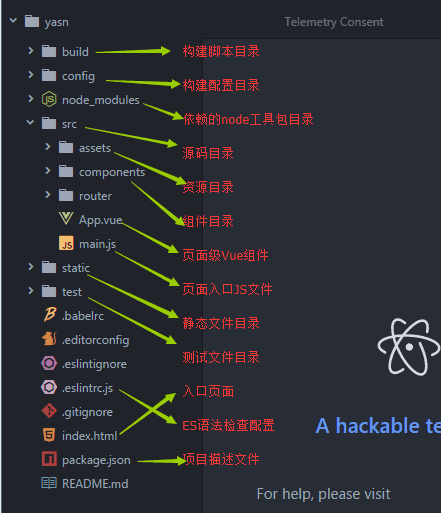
出现下面这样的图就说明成功了

三、import和require的区别
import一定要放在文件顶部,他相当于一个指针引用了文件,并没有吧文件包含进来,需要调用文件时才引入
require可以吧文件放在任何位置,他是吧文件直接包含进来
四、设置文件路径的流程
1)建立组件(.vue的文件)
2)配置路由(index.js文件中配置)
3)<router-link></router-link>
4)<router-view></router-view>
5)import 包名 from "组件路径"
6)comonents进行注册
五、实现异步加载
//异步
vue-resource:实现异步加载数据(已经弃用)
axios:实现异步加载数据
npm install axios --save-dev
npm install vue-axios --save-dev
六、VUE的生命周期
1、定义vue对象并实例化
2、执行created函数
3、编译模板,只会编译template的模板
4、吧HTML元素渲染到页面当中
5、执行mounted函数,(加载)相当于onload
6、如果有元素的更新,就执行update函数
7、销毁实例
六、项目实战
仿抽屉网站
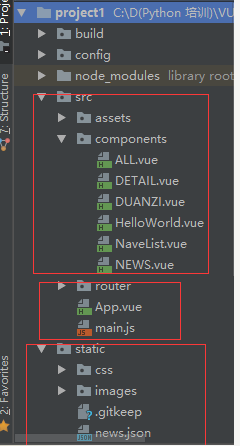
ALL.vue
<template>
<div class='box'>
<ul>
<li v-for='item in arr'>
<div class='p1'>
<router-link :to="{path:'/detail',query:{ids:item.id}}">{{item.content}} </router-link>
</div>
<div class="p2">
<img :src="item.imgUrl">
</div>
</li> </ul> </div>
</template> <script>
export default {
name: 'HelloWorld',
data () {
return {
arr: []
}
},
mounted () {
var url = '../../static/news.json'
var self=this;
this.$axios.get(url)
.then(function (response) {
console.log(response.data.result.data);
self.arr = response.data.result.data;
})
.catch(function (error) {
console.log(error);
})
}
}
</script> <!-- Add "scoped" attribute to limit CSS to this component only -->
<style scoped>
h1, h2 {
font-weight: normal;
} ul {
list-style-type: none;
padding: 0;
} li {
display: inline-block;
margin: 0 10px;
} a {
color: #42b983;
}
.box{
width: 980px;
}
.p1{
float:left;
width:780px;
}
img{
float:right;
}
</style>
DETAIL.vue
<template>
<div class="box">
<h1>我是详细页面{{id}}</h1>
<ul>
<li>
<div class="p1">
{{obj.content}}
</div>
<div class="p2">
<img :src="obj.imgUrl">
</div> </li>
</ul>
</div>
</template> <script>
export default {
name: 'Detail',
data () {
return {
obj:{} ,
id:this.$route.query.ids
}
},
mounted(){
var url = "../../static/news.json"
var self =this;
this.$axios.get(url,{
params:{id:this.id}
})
.then(function (response) {
//console.log(response.data.result.data);
self.obj = response.data.result.data[0];
})
.catch(function (error) {
console.log(error);
})
}
}
</script> <!-- Add "scoped" attribute to limit CSS to this component only -->
<style scoped>
h1, h2 {
font-weight: normal;
} ul {
list-style-type: none;
padding: 0;
} li {
display: inline-block;
margin: 0 10px;
} a {
color: #42b983;
}
.box{
width: 980px;
} .p1{
float:left;
width:700px;
}
.p2{
float:right;
}
</style>
DUANZI.vue
<template>
<div>
<h1> 我是段子手</h1>
</div>
</template> <script>
export default {
name: 'HelloWorld',
data () {
return { }
}
}
</script> <!-- Add "scoped" attribute to limit CSS to this component only -->
<style scoped>
h1, h2 {
font-weight: normal;
}
ul {
list-style-type: none;
padding: 0;
}
li {
display: inline-block;
margin: 0 10px;
}
a {
color: #42b983;
}
</style>
NaveList.vue
<template>
<div>
<router-link to="/">首页</router-link>
<router-link to="/news">新闻</router-link>
<router-link to="/duanzi">段子</router-link>
</div>
</template> <script>
export default {
name: 'HelloWorld',
data () {
return { }
}
}
</script> <!-- Add "scoped" attribute to limit CSS to this component only -->
<style scoped>
h1, h2 {
font-weight: normal;
}
ul {
list-style-type: none;
padding: 0;
}
li {
display: inline-block;
margin: 0 10px;
}
a {
color: #42b983;
}
</style>
NEWS.vue
<template>
<div>
<h1> 我是新闻</h1> </div>
</template> <script>
export default {
name: 'HelloWorld',
data () {
return { }
}
}
</script> <!-- Add "scoped" attribute to limit CSS to this component only -->
<style scoped>
h1, h2 {
font-weight: normal;
}
ul {
list-style-type: none;
padding: 0;
}
li {
display: inline-block;
margin: 0 10px;
}
a {
color: #42b983;
}
</style>
index.js
import Vue from 'vue'
import Router from 'vue-router'
import HelloWorld from '@/components/HelloWorld'
import ALL from '@/components/All'
import NEWS from '@/components/NEWS'
import DUANZI from '@/components/duanzi'
import Detail from '@/components/Detail' Vue.use(Router) export default new Router({
routes: [
{
path: '/hw',
name: 'HelloWorld',
component: HelloWorld
},
{
path: '/',
name: 'ALL',
component: ALL
},
{
path: '/news',
name: 'NEWS',
component: NEWS
},
{
path: '/duanzi',
name: 'duanzi',
component: DUANZI
},
{
path: '/detail',
name: 'Detail',
component: Detail
}, ]
})
App.vue
<template>
<div id="app">
<NavList></NavList>
<router-view></router-view>
</div>
</template> <script>
import NavList from './components/NavList'
export default {
name: 'App',
components: {NavList}
}
</script> <style>
#app {
font-family: 'Avenir', Helvetica, Arial, sans-serif;
-webkit-font-smoothing: antialiased;
-moz-osx-font-smoothing: grayscale;
text-align: center;
color: #2c3e50;
margin-top: 60px;
}
</style>
main.js
// The Vue build version to load with the `import` command
// (runtime-only or standalone) has been set in webpack.base.conf with an alias.
import Vue from 'vue'
import App from './App'
import router from './router'
import axios from 'axios'
import VueAxios from 'vue-axios' Vue.prototype.$axios = axios; //Vue.use(axios, VueAxios)
//Vue.config.productionTip = false /* eslint-disable no-new */
new Vue({
el: '#app',
router,
components: { App },
template: '<App/>'
})
项目需要注意的问题
T67M.gif) ndle.js打包时出错的解决方法需要修改为: require("style-loader!css-loader!./style.css")
ndle.js打包时出错的解决方法需要修改为: require("style-loader!css-loader!./style.css")如果想把地址栏中的 #去掉,如:http://localhost:8080/#/news,需要在
router文件夹下的index.js文件中,加入 mode: "history"
问题三:引入axios的2种方法:
需要在main.js中进行设置:这2种方法都可以,但引用顺序不能翻转。
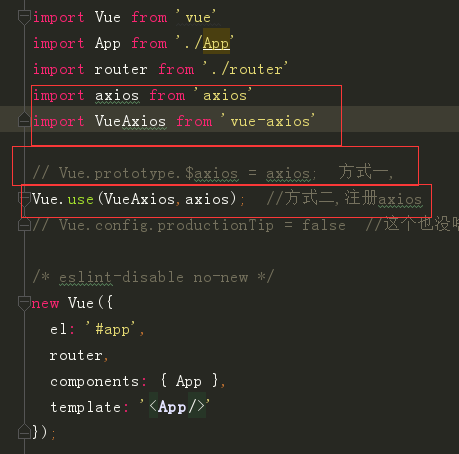
vue-cli脚手架(框架)的更多相关文章
- 13. Vue CLI脚手架
一. Vue CLI 介绍 1. 什么是Vue CLI? Vue CLI 是一个基于 Vue.js 进行快速开发的完整系统.Vue CLI 致力于将 Vue 生态中的工具基础标准化.它确保了各种构建工 ...
- 使用Vue CLI脚手架搭建vue项目
本次是使用@vue/cli 3.11.0版本搭建的vue项目 1. 首先确保自己的电脑上的Node.js的版本是8.9版本或者以上 2. 全局安装vue/cli npm install @vue/cl ...
- vue.cli脚手架初次使用图文教程
vue-cli作用 vue-cli作为vue的脚手架,可以帮助我们在实际开发中自动生成vue.js的模板工程. vue-cli使用 !!前提:需要vue和webpack 安装全局vue-cli npm ...
- vue cli脚手架使用
1.安装nodejs,npm https://www.cnblogs.com/xidianzxm/p/12036880.html 2.安装vue cli sudo npm install -g @vu ...
- vue.js---利用vue cli脚手架工具+webpack创建项目遇到的坑
1.Eslint js代码规范报错 WARNING Compiled with 2 warnings 10:43:26 ✘ http://eslint.org/docs/rules/quotes St ...
- node.js和vue cli脚手架下载安装配置方法
一.node.js安装以及环境配置 1.下载vue.js 下载地址: https://nodejs.org/en/ 2.安装node.js 下载完成后,双击安装包开始安装.安装地址最好换成自己指定的地 ...
- vue cli 脚手架上多页面开发 支持webpack2.x
A yuri demo for webpack2 vue multiple page.我看到有一些项目多页面项目是基于webapck1.0的,我这个是在webpack2.x上布置修改. 项目地址: ...
- 用 vue cli 脚手架搭建单页面 Vue 应用(进阶2)
1.配置 Node 环境. 自行百度吧. 安装好了之后,打开 cmd .运行 node -v .显示版本号,就是安装成功了. 注:不要安装8.0.0以上的版本,和 vue-cli 不兼容. 我使用的 ...
- vue cli脚手架项目利用webpack给生产环境和发布环境配置不同的接口地址或者不同的变量值。
废话不多说,直接进入正题,此文以配置不同的接口域名地址为例子 项目根目录下有一个config文件夹,基础项目的话里面至少包括三个文件, 1.dev.env.js 2.index.js 3.prod.e ...
- 关于Vue.cli 脚手架环境中引入Bootstrap时,table表格样式缺失的解决办法
Vue+bootstrap不能正常使用table的样式 环境:下载官网的本地bootstrap包,然后在vue 的index.html引入bootstrap的css和js环境 问题描述:1. vue里 ...
随机推荐
- 第27月第24天 git pull fetch
1. 在进行 pull 操作的同时,其实就是 fetch+merge 的一个过程.我们从 remote 分支中拉取新的更新,然后再合并到本地分支中去. 如果 remote 分支超前于本地分支,并且本地 ...
- Python的集合和元组
一.元组 元组也是一个list,但它的值不能改变 Python 的元组与列表类似,不同之处在于元组的元素不能修改. 元组使用小括号,列表使用方括号. 元组创建很简单,只需要在括号中添加元素,并使用逗号 ...
- java中出现内存溢出的几种情况
情况一:java.lang.OutOfMemoryError: Java heap space 原因:java堆内存不足,可能是真的不足,也可能是程序中有死循环 方案:1.调整JVM参数-Xms204 ...
- [转] Linux shell判断文件和文件夹是否存在
shell判断文件,目录是否存在或者具有权限 #!/bin/sh myPath="/var/log/httpd/" myFile="/var /log/httpd/acc ...
- 昨天看了一个大神的fix类,清晰了然
.fix::after{ content:''; display:table; clear:both; }
- 【blog】SpringBoot事务
参考链接 http://www.cnblogs.com/xingzc/p/6029483.html
- zabbix系列~ 监控模式
一 简介:讲讲监控相关的东西 二 监控模式 Active(主动式)agent —>常用 在Active agent模式下,Zabbix agent启动后,由agent端初始化和Zabbix ...
- Light oj 1099 - Not the Best 次短路
题目大意:求次短路. 题目思路:由于可能存在重边的情况所以不能采用邻接矩阵储存图,我用了邻接表来存图. 由起点S到终点E的次短路可能由以下情况组成: 1.S到v点的次短路 + v到E的距离 2.S到v ...
- NOIP2018 20天训练
Day 0 2018.10.20 其实写的时候已经是Day 1了--(凌晨两点) 终于停课了,爽啊 get树状数组+线段树(延迟标记) 洛谷:提高组所有nlogn模板+每日一道搜索题(基本的图的遍历题 ...
- 【ARTS】01_16_左耳听风-20190225~20190303
ARTS: Algrothm: leetcode算法题目 Review: 阅读并且点评一篇英文技术文章 Tip/Techni: 学习一个技术技巧 Share: 分享一篇有观点和思考的技术文章 Algo ...
