Angular4 扫雷小游戏
扫雷小游戏,可以升级过关,难度随关卡增加。但是有很明显的bug,以后有时间会继续优化!
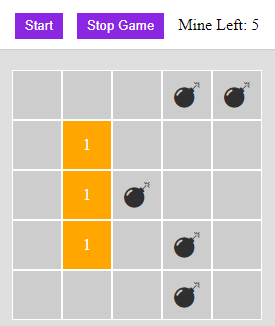
HTML:
<div class="mainContent">
<div class="bg-white text-center borderb paddingv10">
<button class="flexWidth marginr10" (click)="gameStartFn()">Start</button>
<button class="flexWidth marginr10" (click)="gameEndFn()">Stop Game</button>
<span>Mine Left: {{this.mineArray.length}}</span>
</div>
<ul class="mineContainer clear" [ngStyle]="getWidth()">
<li *ngFor="let column of columnArray" (mousedown)="onClickFn(column.index, $event)" oncontextmenu="return false" [ngClass]="{ 'bg-gray': column.clicked == true && column.number == 0}" >
<span *ngIf="column.isMine && visibleItem.mine" class="fa fa-bomb fs-26 text-black"></span>
<span *ngIf="!column.isOver && !column.isMine && column.number !=0">{{column.number}}</span>
<span *ngIf="column.isFlag" class="fa fa-flag"></span>
<!-- <span class="text-red">{{column.index}}</span> -->
</li>
</ul>
</div>
CSS:
.mineContainer {
margin: 20px auto;
box-sizing: border-box;
}
.mineContainer li {
width: 50px;
height: 50px;
border: solid 1px #fff;
float: left;
background-color: orange;
color: #fff;
text-align: center;
line-height: 50px;
box-sizing: border-box;
display: flex;
justify-content: center;
align-items: center;
}
.mineContainer li:hover {
cursor: pointer;
}
TS:
import { Component, OnInit } from '@angular/core';
import { Router } from '@angular/router';
@Component ({
templateUrl: './mineSweeping.component.html',
styleUrls: ['./mineSweeping.component.css']
})
export class MineSweepingComponent implements OnInit {
private hitSection: any = { sectionNum: 1, columnNum: '', minMineNum: '' }; // 关卡参数: 关卡数、列数、最小地雷数
private visibleItem: any = { mine: false, location: false }; // 控制是否显示的参数:地雷、标记
private columnArray: Array<any> = []; // 地雷画布数组(好多参数,下面会有赋值)
private mineArray: Array<any> = []; // 地雷数组
private rules: any; // 判断点击位置是否为最上下左右列--
private isOver: boolean = false ; // 是否结束
private isSuccess: boolean = false; // 是否成功
constructor(private router: Router){}
ngOnInit(){
this.hitSectionInitFn();
this.columnInitFn();
this.mineInitFn();
}
hitSectionInitFn(){ // 根据关卡数调整列数,最小地雷总数
this.hitSection.columnNum = this.hitSection.sectionNum * 5;
this.hitSection.minMineNum = this.hitSection.sectionNum * 5;
}
columnInitFn(){ // 地雷画布初始化: 坐标(id)、水平坐标、垂直坐标、是否为雷、周围雷数、是否被点击、是否被标记
this.columnArray = [];
for(let i = 0; i < this.hitSection.columnNum ; i++){
for(let j = 0; j < this.hitSection.columnNum; j++) {
this.columnArray.push({ index: this.columnArray.length, horizontal: i, vertical: j, isMine: false, number: 0, clicked: false, isFlag: false });
}
}
}
mineInitFn(){ // 地雷初始化
let tempArray = [], tempMineNum;
this.mineArray = [];
// 根据最小地雷数,随机生成一个 [最小地雷数 - (最小地雷数 + 最小地雷数)]之间的数值,为本关的地雷总数(比如10 - 20之间的数值)
tempMineNum = Math.round( Math.random() * this.hitSection.minMineNum + this.hitSection.minMineNum);
// 根据地雷总数,随机生成数字数组
for(let i = 0; i < tempMineNum; i++){
tempArray.push( Math.round ( Math.random() * (this.hitSection.columnNum * this.hitSection.columnNum) ) );
}
// 数组去重
for(let i = 0; i < tempArray.length; i++){
if(this.mineArray.indexOf(tempArray[i]) == -1){
this.mineArray.push(tempArray[i]);
}
}
// 根据去重数组,赋值给地雷画布数组中的 isMine 参数
for(let i = 0; i < this.columnArray.length; i++) {
for(let j = 0; j < this.mineArray.length; j++) {
if(this.mineArray[j] == i){
this.columnArray[i].isMine = true;
}
}
}
console.log(this.mineArray);
}
onClickFn(index, event){
if(event.button == 2){ // 点击右键,做雷区标记
this.columnArray[index].isFlag = !this.columnArray[index].isFlag;
if(this.columnArray[index].isFlag){
this.mineArray.length--;
} else {
this.mineArray.length++;
}
} else { // 点击左键,计算周围雷数
this.checkMineArroundFn(index);
}
// 每次点击后,查看是否过关
setTimeout(() => {
this.ifSuccessFn();
}, 100);
}
getPositionRules(index: number){ // 判断点击位置是否为最上下左右列
this.rules = {
top: this.columnArray[index].horizontal == 0,
bottom: this.columnArray[index].horizontal == (this.hitSection.columnNum - 1),
left: this.columnArray[index].vertical == 0,
right: this.columnArray[index].vertical == (this.hitSection.columnNum - 1)
}
}
checkMineArroundFn(index: number){ // 计算周围雷数
if(this.columnArray[index].clicked ){
return;
}
this.getPositionRules(index);
if(this.columnArray[index].isMine) {
this.gameEndFn();
return;
} else if (!this.columnArray[index].isMine) {
// 这里逻辑比较复杂, 根据点击坐标,计算其上、下、左、右、左上、右上、左下、右下八块位置的雷数,如果是第一列,则不计算上、左上、右上(以此类推)
if(!this.rules.top) {
if( this.columnArray[(index - this.hitSection.columnNum)].isMine ) { this.columnArray[index].number++; } // top
if (!this.rules.left) {
if( this.columnArray[(index - this.hitSection.columnNum - 1)].isMine ) { this.columnArray[index].number++; } // top left
}
if (!this.rules.right) {
if( this.columnArray[(index - this.hitSection.columnNum + 1)].isMine ) { this.columnArray[index].number++; } // top right
}
}
if(!this.rules.bottom) {
if( this.columnArray[(index + this.hitSection.columnNum)].isMine ) { this.columnArray[index].number++; } // bottom
if (!this.rules.left) {
if( this.columnArray[(index + this.hitSection.columnNum - 1)].isMine ) { this.columnArray[index].number++; } // bottom left
}
if (!this.rules.right) {
if( this.columnArray[(index + this.hitSection.columnNum + 1)].isMine ) { this.columnArray[index].number++; } // bottom right
}
}
if(!this.rules.left) {
if( this.columnArray[(index - 1)].isMine ) { this.columnArray[index].number++; } // left
}
if(!this.rules.right) {
if( this.columnArray[(index + 1)].isMine ) { this.columnArray[index].number++; } //right
}
this.columnArray[index].clicked = true;
}
// 如果周围没有雷,则执行下面函数(扩大计算面积,查找周围坐标的附近雷数)
if( this.columnArray[index].number == 0 ){
this.checkAroundFn(index);
}
}
checkAroundFn(index: number){ // 扩大计算面积,查找周围坐标的附近雷数(还是如果是第一行,不查找左上、上、右上位置)
if(!this.rules.top){
this.checkMineArroundFn(index - this.hitSection.columnNum);
if(!this.rules.left) {
this.checkMineArroundFn(index - this.hitSection.columnNum - 1);
}
if(!this.rules.right){
this.checkMineArroundFn(index - this.hitSection.columnNum + 1);
}
}
if(!this.rules.bottom){
this.checkMineArroundFn(index + this.hitSection.columnNum);
if(!this.rules.left) {
this.checkMineArroundFn(index + this.hitSection.columnNum - 1);
}
if(!this.rules.right){
this.checkMineArroundFn(index + this.hitSection.columnNum + 1);
}
}
if(!this.rules.left){
this.checkMineArroundFn(index - 1);
}
if(!this.rules.right){
this.checkMineArroundFn(index + 1);
}
}
gameStartFn(){ // 游戏开始
this.hitSectionInitFn();
this.columnInitFn();
this.mineInitFn();
this.visibleItem = { mine: false, location: false,};
}
gameEndFn(){ // 游戏结束
debugger
this.visibleItem = { mine: true, location: false };
this.isOver = true;
for(let i = 0; i < this.columnArray.length; i++){
this.columnArray[i].clicked = true;
this.columnArray[i].isFlag = false;
}
}
ifSuccessFn(){ //判断是否过关
let temCheckSuccess = false;
// 查看地雷画布中,所有 isMine 对应的 isFlag 是否同为 true(也就是说,左右雷都被标记)
for(let i = 0; i < this.columnArray.length; i++){
if( this.columnArray[i].isFlag != this.columnArray[i].isMine ) {
temCheckSuccess = false;
return;
} else {
temCheckSuccess = true;
}
}
// 询问是否进入下一关
if(temCheckSuccess){
this.isSuccess = true;
if(this.isSuccess){
let confirmNext = confirm('Congaratulations! You have pass the section ' + this.hitSection.sectionNum + '. \n Would you like go on?')
if(confirmNext){
this.hitSection.sectionNum++;
this.gameStartFn();
} else {
this.router.navigate(['/home']);
}
}
}
}
getWidth(){ // 根据列数,获取外层盒子宽度
return { width: this.hitSection.columnNum * 50 + 'px' }
}
}
Angular4 扫雷小游戏的更多相关文章
- 扫雷小游戏PyQt5开发【附源代码】
也没啥可介绍哒,扫雷大家都玩过. 雷的分布算法也很简单,就是在雷地图(map:二维数组)中,随机放雷,然后这个雷的8个方位(上下左右.四个对角)的数字(非雷的标记.加一后不为雷的标记)都加一. 如何判 ...
- web版扫雷小游戏(一)
作为一名程序猿,平时的爱好也不多,说起游戏,我不太喜欢大型的网游,因为太耗时间,偶尔玩玩经典的单机小游戏,比如windows下自带的游戏扫雷(秀一下,高级下最高纪录110s). 现阶段正在致力于web ...
- C++扫雷小游戏(基于CMD命令行)
这个小游戏是笔者在大一C语言课程设计的时候写的,基于命令行,为了显得漂亮一些,特别加上了彩色特效~~~ 注意:Win10系统须将命令行调为旧版命令行,否则有可能会显示乱码! 代码示例: #includ ...
- 无聊的周末用Java写个扫雷小游戏
周末无聊,用Java写了一个扫雷程序,说起来,这个应该是在学校的时候,写会比较好玩,毕竟自己实现一个小游戏,还是比较好玩的.说实话,扫雷程序里面核心的东西,只有点击的时候,去触发更新数据这一步. Sw ...
- web版扫雷小游戏(四)
~~~接上篇,游戏的主体框架完成了,接下来我们对游戏中存在的两个主要实体进行分析,一个是雷点类BombObject(节点对象),一个是节点对象对应的图片对象BombImgObject,根据第一篇的介绍 ...
- 【源码项目+解析】C语言/C++开发,打造一个小项目扫雷小游戏!
一直说写个几百行的小项目,于是我写了一个控制台的扫雷,没有想到精简完了代码才200行左右,不过考虑到这是我精简过后的,浓缩才是精华嘛,我就发出来大家一起学习啦,看到程序跑起来能玩,感觉还是蛮有成就感的 ...
- 用python+pyqt5语言编写的扫雷小游戏软件
github源码地址:https://github.com/richenyunqi/Mine-game ,撒娇打滚求star哦~~ღ( ´・ᴗ・` )比心 扫雷主界面模块 整个扫雷界面使用大量的白色方 ...
- web版扫雷小游戏(三)
~~~接上篇,上篇介绍了游戏实现过程中第一个比较繁琐的地方,现在展现在玩家面前的是一个有血有肉的棋盘,从某种意义上说玩家已经可以开始游戏了,但是不够人性化,玩家只能一个一个节点的点开,然后判断,然后标 ...
- web版扫雷小游戏(二)
接上篇~~第一次写这种技术博客,发现把自己做的东西介绍出来还是一件脑力活,不是那么轻松啊,好吧,想到哪写到哪,流水记录之,待完成之后再根据大家的意见进行修改吧. 游戏实现 根据对扫雷游戏的体验和分析, ...
随机推荐
- c#之反射(Reflection)
一.反射是什么 反射就是.Net FrameWork框架为我们提供的一个帮助类库,它可以读取我们通过编译后生成的dll和exe文件里面metadate的信息. 反射可以动态的加载dll和exe文件,动 ...
- MySQL 数据库--SQL语句优化
explain查询和分析sql 开发中,为满足一业务功能,使用mysql书写sql时,一条sql往往有多种写法,那么我们就需要选择执行效率比较高的sql. 因此要比较分析sql的执行过程,且同一条sq ...
- [日常] NOIWC2019 冬眠记
NOIWC 2019 冬眠记 辣鸡rvalue天天写意识流流水账 Day 0 早上没有跑操(极度舒服.png) 和春哥在博客颓图的时候突然被来送笔电的老爹查水表(捂脸) 母上大人骗我说这功能机不能放存 ...
- iPhone的设备名转换
def convertDeviceName(self, deviceName): """ 转换deviceName(如iPhone 6,2)为用户习惯形式(如iPhone ...
- Entity Framework 指定架构无效 错误:1052
IIS发布网站:如果不发布放到IIS没有问题,发布后IIS部署 打开网站却提示指定架构无效 1052 找到很多解决的问题 1添加wenconfig 2.更改entity名的 其实我认为最简单的就是先找 ...
- Unable to perform unmarshalling at line number 16 and column 63 in RESOURCE hibernate.cfg.xml. Message: cvc-elt.1: 找不到元素 'hibernate-configuration' 的声明。
七月 02, 2017 4:32:37 下午 org.hibernate.Version logVersionINFO: HHH000412: Hibernate Core {5.2.10.Final ...
- hdu 1874 Dijkstra算法
先贴个网上找的比较通俗易懂的教程: 2.1Dijkstra算法(非负权,使用于有向图和无向图) Dijkstra算法是典型最短路算法,用于计算一个节点到其他所有节点的最短路径.主要特点是以起始点为中心 ...
- 2、Android-UI(自定义控件&ListView)
2.4.系统控件不够用创建自定义控件 控件的和布局的集成结构: 所有的控件都是间接或者直接集成View的 所有的布局都是直接或者间接继承自ViewGroup的 View是Android种最基本的一种U ...
- MyBatis(2)-全局配置文件
本文的代码是在MyBatis(1)-简单入门基础之上进行学习的,如有不懂请先看此博文MyBatis(1)-简单入门! 1)配置文件的安装 --->在联网的情况下,点击去下载http://myba ...
- 子查询 SQL
SELECT *,(SELECT COUNT(*) FROM yd_order o WHERE FROM_UNIXTIME(o.`ctime`,'%Y-%m')='2016-06' AND o.uid ...
