[翻译] TWRPickerSlider
TWRPickerSlider
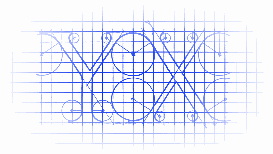
https://github.com/chasseurmic/TWRPickerSlider
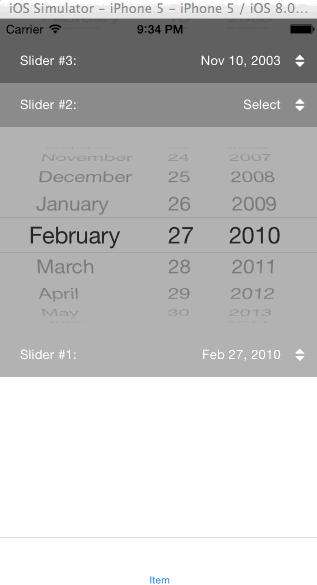
Usage
Add the dependency to your Podfile:
用 Podfile 添加依赖关系
platform :bios
pod 'TWRPickerSlider’, ‘~> 1.0’
...
Run pod install to install the dependencies.
运行 pod install 来安装依赖
Next, import the header file wherever you want to use the picker:
下一步,导入头文件
#import "TWRSliderStackedView.h"
#import "TWRPickerSlider.h"
You should first initialize your TWRPickerSlider as such:
你需要用以下的方式来初始化对象:
TWRPickerSlider *slider1 = [[TWRPickerSlider alloc] init];
…and assign some objects for the picker:
然后,你可以给 picker 赋值几个对象:
slider1.pickerObjects = @[obj1, obj2, obj3];
Objects passed to the picker can be of any type, provided they conform to the TWRPickerSliderDatasource protocol. Said protocol only requires the user to implement the following method, which returns the string that the picker will display for the object:
对象可以是任意类型,你只需要给TWRPickerSliderDatasource提供字符串数据即可:
- (NSString *)twr_pickerTitle;
Then set the picker delegate to be your view controller and implement theTWRPickerSliderDelegate protocol:
然后设置代理到你的控制器中,并实现协议:
// Set Delegate
slider1.delegate = self; // TWRPickerSliderDelegate
- (void)objectSelected:(id<TWRPickerSliderDatasource>)selectedObject sender:(TWRPickerSlider *)sender{
NSLog(@"Selected object: %@", [selectedObject twr_pickerTitle]);
}
Finally add you TWRPickerSlider instance to your view. It will automatically position itself at the bottom of the view and animate / slide when pressed.
最后添加 TWRPickerSlider 到你的view上,它会自动的将它自己添加到底端
Stacking pickers
Alternatively, if you have or want to display more than one picker at a time, you can instantiate a TWRSliderStackedView object and assign it an array of TWRPickerSlider.
另外,如果你想在同一时间显示超过一个的picker,你可以初始化TWRSliderStackedView对象,然后在它的数组对象中赋值TWRPickerSlider对象。
TWRSliderStackedView *stack = [[TWRSliderStackedView alloc] init];
stack.sliders = @[slider1, slider2, slider3];
[self.view addSubview:stack];
Again, the stacked view will position itself at the bottom of the current view. If you’re working inside a tab bar controller, or if you don’t want the stacked view to stick at the bottom of the view controller, you can use one of the following two methods:
这个 stacked view将会把它自己安置在当前view的底部,如果你是在Tab bar控制器中作业,或者说你不想让stacked view在这个控制器的底端,你可以用下面的方法来设置:
- (instancetype)initWithBottomPadding:(NSUInteger)padding;
- (instancetype)initWithTabBar;
See the demo project for more details.
你可以看demo了解更多。
Requirements
TWRPickerSlider requires iOS 7.x or greater.
TWRPickerSlider需要iOS7.x以上版本
[翻译] TWRPickerSlider的更多相关文章
- 《Django By Example》第五章 中文 翻译 (个人学习,渣翻)
书籍出处:https://www.packtpub.com/web-development/django-example 原作者:Antonio Melé (译者@ucag注:大家好,我是新来的翻译, ...
- 《Django By Example》第四章 中文 翻译 (个人学习,渣翻)
书籍出处:https://www.packtpub.com/web-development/django-example 原作者:Antonio Melé (译者注:祝大家新年快乐,这次带来<D ...
- [翻译]开发文档:android Bitmap的高效使用
内容概述 本文内容来自开发文档"Traning > Displaying Bitmaps Efficiently",包括大尺寸Bitmap的高效加载,图片的异步加载和数据缓存 ...
- 【探索】机器指令翻译成 JavaScript
前言 前些时候研究脚本混淆时,打算先学一些「程序流程」相关的概念.为了不因太枯燥而放弃,决定想一个有趣的案例,可以边探索边学. 于是想了一个话题:尝试将机器指令 1:1 翻译 成 JavaScript ...
- 《Django By Example》第三章 中文 翻译 (个人学习,渣翻)
书籍出处:https://www.packtpub.com/web-development/django-example 原作者:Antonio Melé (译者注:第三章滚烫出炉,大家请不要吐槽文中 ...
- 《Django By Example》第二章 中文 翻译 (个人学习,渣翻)
书籍出处:https://www.packtpub.com/web-development/django-example 原作者:Antonio Melé (译者注:翻译完第一章后,发现翻译第二章的速 ...
- 《Django By Example》第一章 中文 翻译 (个人学习,渣翻)
书籍出处:https://www.packtpub.com/web-development/django-example 原作者:Antonio Melé (译者注:本人目前在杭州某家互联网公司工作, ...
- 【翻译】Awesome R资源大全中文版来了,全球最火的R工具包一网打尽,超过300+工具,还在等什么?
0.前言 虽然很早就知道R被微软收购,也很早知道R在统计分析处理方面很强大,开始一直没有行动过...直到 直到12月初在微软技术大会,看到我软的工程师演示R的使用,我就震惊了,然后最近在网上到处了解和 ...
- ASP.NET MVC with Entity Framework and CSS一书翻译系列文章之第一章:创建基本的MVC Web站点
在这一章中,我们将学习如何使用基架快速搭建和运行一个简单的Microsoft ASP.NET MVC Web站点.在我们马上投入学习和编码之前,我们首先了解一些有关ASP.NET MVC和Entity ...
随机推荐
- python-单链表的实现
#!/usr/bin/python class Node(object): def __init__(self,value,next=None): self.value,self.next=value ...
- Spring源码深度解析系列-----------org.springframework.aop-3.0.6.RELEASE
Spring源码深度解析系列-----------org.springframework.aop-3.0.6.RELEASE
- JS 开发者必须知道的十个 ES6 新特性
这篇文章会给你简单介绍一下ES6.如果你还不知道什么是ES6的话,它是JavaScript一个新的实现,如果你是一个忙碌的JavaScript开发者(但谁不是呢),那么继续读下去吧,看看当今最热门的语 ...
- Python制作回合制手游外挂简单教程(中)
接着上篇的博文,今天我们讲如何实现自动组队刷道 引入: 自动组队刷道的流程是先点击刷道按钮.再点击前往按钮.再点击便捷组队······ 这些操作上篇博文已经告诉我们怎么做了,利用picpick丈量坐标 ...
- Visual studio 2017 c++ wcout 无法输出中文
wcout.imbue(locale(locale(), "", LC_CTYPE));
- [javaSE] 网络编程(TCP-并发上传图片)
客户端: 1.服务端点 2.读取客户端已有的图片数据 3.通过socket输出流将数据发给服务端 4.读取服务端反馈信息 5.关闭 获取Socket对象,new出来,构造参数:String的服务端ip ...
- 三:SpringCloud-Ribbon
六:Ribbon负载均衡 1. 概述 1.1 是什么 Spring Cloud Ribbon是基于Netflix Ribbon实现的一套==客户端 负载均衡==的工具. 简单的说,Ribbon是Net ...
- 基于Spark GraphX计算二度关系
关系计算问题描述 二度关系是指用户与用户通过关注者为桥梁发现到的关注者之间的关系.目前微博通过二度关系实现了潜在用户的推荐.用户的一度关系包含了关注.好友两种类型,二度关系则得到关注的关注.关注的好友 ...
- 快速幂取模(POJ 1995)
http://poj.org/problem?id=1995 以这道题来分析一下快速幂取模 a^b%c(这就是著名的RSA公钥的加密方法),当a,b很大时,直接求解这个问题不太可能 利用公式a*b%c ...
- 使用NOPI读取Word、Excel文档内容
使用NOPI读取Excel的例子很多,读取Word的例子不多. Excel的解析方式有多中,可以使用ODBC查询,把Excel作为一个数据集对待.也可以使用文档结构模型的方式进行解析,即解析Workb ...
