vscode 安装插件,和相关配置
安装插件,配置对应的用户设置,进行替换,实现插件功能的生效
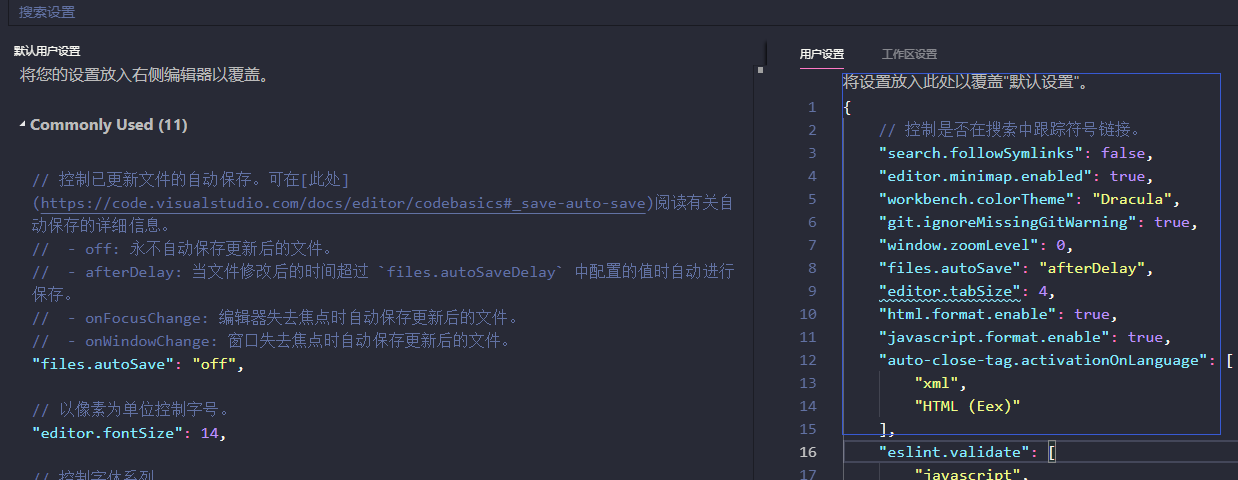
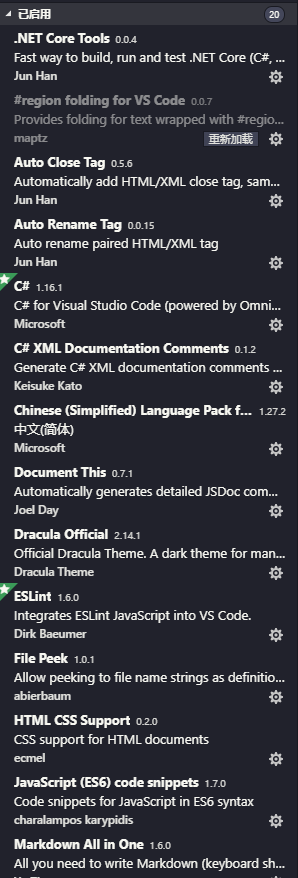
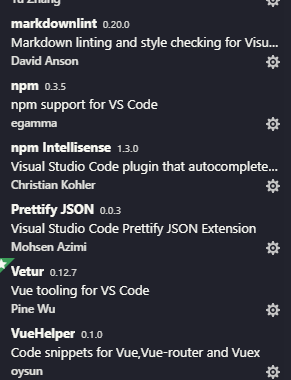
{
// 控制是否在搜索中跟踪符号链接。
"search.followSymlinks": false,
"editor.minimap.enabled": true,
"workbench.colorTheme": "Dracula",
"git.ignoreMissingGitWarning": true,
"window.zoomLevel": ,
"files.autoSave": "afterDelay",
"editor.tabSize": ,
"html.format.enable": true,
"javascript.format.enable": true,
"auto-close-tag.activationOnLanguage": [
"xml",
"HTML (Eex)"
],
"eslint.validate": [
"javascript",
"javascriptreact",
"html",
"vue"
],
"eslint.options": {
"plugins": [
"html"
]
},
// 以像素为单位控制字号。
"editor.fontSize": ,
// 以像素为单位控制字符间距。
"editor.letterSpacing": 0.1,
// 控制行高。使用 0 通过字号计算行高。
"editor.lineHeight": ,
"editor.wordWrap": "on",
// Whether to close self-closing tag automatically
"auto-close-tag.enableAutoCloseSelfClosingTag": true,
// Whether to insert close tag automatically
"auto-close-tag.enableAutoCloseTag": true,
// Set the tag list that would not be auto closed.
"auto-close-tag.excludedTags": [
"area",
"base",
"br",
"col",
"command",
"embed",
"hr",
"img",
"input",
"keygen",
"link",
"meta",
"param",
"source",
"track",
"wbr"
],
// Use color decorators in vue
"vetur.colorDecorators.enable": true,
// Include completion for module export and auto import them
"vetur.completion.autoImport": true,
// Enable/disable Vetur's built-in scaffolding snippets
"vetur.completion.useScaffoldSnippets": true,
// Default formatter for <style> region
"vetur.format.defaultFormatter.css": "prettier",
// Default formatter for <template> region
"vetur.format.defaultFormatter.html": "none",
// Default formatter for <script> region
"vetur.format.defaultFormatter.js": "prettier",
// Default formatter for <style lang='less'> region
"vetur.format.defaultFormatter.less": "prettier",
// Default formatter for <style lang='postcss'> region
"vetur.format.defaultFormatter.postcss": "prettier",
// Default formatter for <style lang='scss'> region
"vetur.format.defaultFormatter.scss": "prettier",
// Default formatter for <style lang='stylus'> region
"vetur.format.defaultFormatter.stylus": "stylus-supremacy",
// Default formatter for <script> region
"vetur.format.defaultFormatter.ts": "prettier",
// Options for all default formatters
"vetur.format.defaultFormatterOptions": {
"js-beautify-html": {}
},
// Whether to have initial indent for <script> region
"vetur.format.scriptInitialIndent": false,
// Whether to have initial indent for <style> region
"vetur.format.styleInitialIndent": false,
// Mapping from custom block tag name to language name. Used for generating grammar to support syntax highlighting for custom blocks.
"vetur.grammar.customBlocks": {
"docs": "md",
"i18n": "json"
},
// Traces the communication between VS Code and Vue Language Server.
"vetur.trace.server": "off",
// Validate js/ts in <script>
"vetur.validation.script": true,
// Validate css/scss/less/postcss in <style>
"vetur.validation.style": true,
// Validate vue-html in <template> using eslint-plugin-vue
"vetur.validation.template": true,
"window.menuBarVisibility": "visible",
"workbench.tree.horizontalScrolling": true,
"workbench.activityBar.visible": true,
"workbench.statusBar.visible": false,
"window.titleBarStyle": "custom",
"editor.fontLigatures": true,
"editor.fontWeight": "",
"editor.formatOnSave": true,
"editor.formatOnType": true,
// Press the Enter key to activate a command (Default: false)
"docomment.activateOnEnter": false,
// User-controllable options
"docomment.advanced": {
"cs": {
"namespace": {
"attributes": [
"summary"
]
},
"class": {
"attributes": [
"summary",
"typeparam"
]
},
"interface": {
"attributes": [
"summary",
"typeparam"
]
},
"struct": {
"attributes": [
"summary"
]
},
"enum": {
"attributes": [
"summary"
]
},
"delegate": {
"attributes": [
"summary",
"param",
"typeparam",
"returns"
]
},
"field": {
"attributes": [
"summary"
]
},
"property": {
"attributes": [
"summary",
"value"
]
},
"method": {
"attributes": [
"summary",
"param",
"typeparam",
"returns"
]
},
"event": {
"attributes": [
"summary"
]
}
}
},
// Insert spaces when pressing Tab.
"editor.insertSpaces": true,
// The number of spaces a tab is equal to.
"editor.tabSize":
}
vscode 安装插件,和相关配置的更多相关文章
- wxWidgets的安装编译、相关配置、问题分析处理
wxWidgets的安装编译.相关配置.问题分析处理 一.介绍部分 (win7 下的 GUI 效果图见 本篇文章的最后部分截图2张) wxWidgets是一个开源的跨平台的C++构架库(framewo ...
- vscode安装插件
十分简单,知道名字叫啥后,直接搜索,安装,就完了,还可以查看自己已经安装了哪些插件. step1 如图.png step2 image.png step 3 去网上查找想要安装的插件的名字 step ...
- VsCode安装Go的相关插件
今天在学习Go的时候,安装Go的相关插件,显示安装不上,但是右下角也一直会提示让你安装,当然你可以设置成忽略,为了开发效率,我选择了安装.然后出现了问题,一直Failed.在网上看到了很多的文章,不是 ...
- 阿里云卸载自带的JDK,安装JDK完成相关配置
0.预备工作 笔者的云服务器购买的是阿里云的轻量应用服务器,相比于云服务器ECS,轻量应用服务器是固定流量但是网络带宽较高,对于服务器来说,网络带宽是非常昂贵的,而带宽也决定了你的应用访问的流畅度,带 ...
- vscode 安装插件SVN 报vscode SVN not found
1.软件环境 svn客户端安装的是TortoiseSVN: vscode 安装的为SVN的插件: 2. 问题现象 vscode打开文件夹后右下角提示如下报错:SVN not found. Instal ...
- Sublime Text 3安装与使用,安装插件,快捷键,默认配置
本文是Sublime Text 全程指引 by Lucida (http://www.cnblogs.com/figure9/p/sublime-text-complete-guide.html)的笔 ...
- Ubuntu下安装JDK以及相关配置
1.查看系统位数,输入以下命令即可 getconf LONG_BIT 2.下载对应的JDK文件,我这里下载的是jdk-8u60-linux-64.tar.gz 3.创建目录作为JDK的安装目录,这里选 ...
- vscode Js 插件 Jshint 的配置
vscode这款编辑器让人用起来很舒服,但是刚刚入手的童鞋可能会对其插件的安装产生一些恐惧,虽然vscode提供了插件的搜索和安装,但是其中一些插件是需要一些软件或者包之类的东西做支撑的,并不是在vs ...
- ideaui安装破解、相关配置、JRebel破解
前言: Ideaui 2019(官网 https://www.jetbrains.com/idea/?fromMenu) 安装软件就简单啦,下载选择路径就完事了,注意文件名全英文: 但是按照咱们传 ...
随机推荐
- “全栈2019”Java异常第十一章:重写方法时只能抛出父类异常子集
难度 初级 学习时间 10分钟 适合人群 零基础 开发语言 Java 开发环境 JDK v11 IntelliJ IDEA v2018.3 文章原文链接 "全栈2019"Java异 ...
- iOS仿UC浏览器顶部频道滚动效果
很喜欢用UC浏览器上网,当然不是给UC打广告,里面有很多酷炫的效果,值的学习,这次分享的是频道滚动的效果.动画效果如下: 实现的这个效果的关键是绘制,重写顶部Label的drawRect方法 gith ...
- kali linux之steghide
Steghide Linux 命令行隐写工具 Steghide是一款开源的隐写术软件,它可以让你在一张图片或者音频文件中隐藏你的秘密信息,而且你不会注意到图片或音频文件发生了任何的改变.而且,你的秘 ...
- LOJ#162. 快速幂 2(分块)
题面 传送门 题解 orzljz 我们分块,设\(s=\sqrt{p}+1\),那么\(x^a\)可以拆成\((x^s)^{a/s}\)和\(x^{a\bmod s}\),\(O(s)\)预处理,\( ...
- 洛谷P5279 [ZJOI2019]麻将(乱搞+概率期望)
题面 传送门 题解 看着题解里一堆巨巨熟练地用着专业用语本萌新表示啥都看不懂啊--顺便\(orz\)余奶奶 我们先考虑给你一堆牌,如何判断能否胡牌 我们按花色大小排序,设\(dp_{0/1,i,j,k ...
- USB-Redirector-Technician 永久破解版(USB设备映射软件)
USB-Redirector-Technician 这个软件对于搞安卓刷机的人想必非常熟悉,淘宝破解版售价:38 一个的东西 除了远程刷机,用于映射一些小型设备是没问题的,只要网跟得上~ USB-Re ...
- delphi 10.2 ----memo 的例子 实现基本记事本功能
unit Unit2; interface uses Winapi.Windows, Winapi.Messages, System.SysUtils, System.Variants, System ...
- Dota2App--第三天
一.要实现的功能 1.新特性页面 1.1.是否进入新特性界面的两种情况 1)第一次安装此APP,进入新特性界面 2)不是第一次安装,但是有版本更新,进入新特性界面 1.2.具体的代码实现 //0.版本 ...
- Java_锁Synchronized
锁(synchronized):既然线程之间是并发执行,就必然会有资源冲突的时候,如果不加以限制,很可能会出现死锁现象,这时就需要锁来对线程获取资源的限制程序中,可以给类,方法,代码块加锁.1.方法锁 ...
- Linux和Windows数据同步
正在做一个小项目,关于Linux和Windows数据同步,新知识很兴奋,比赛很有信心,加油吧少年 项目进行中:今晚实验室包宿开整.
