Centos7扩展磁盘空间(LVM管理)
vmware或hyperv,扩容磁盘,本例中使用的是vmware,关闭系统,在vmware—>设置—>硬盘—>扩展—>输入数字大于当前系统内存—>点击扩展,如图:
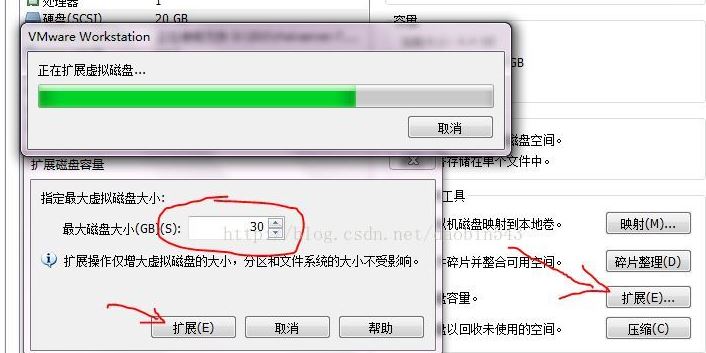
1. 查看磁盘情况
fdisk -l /dev/sda
Disk /dev/sda: 536.9 GB, bytes, sectors
Units = sectors of * = bytes
Sector size (logical/physical): bytes / bytes
I/O size (minimum/optimal): bytes / bytes
Disk label type: dos
Disk identifier: 0x000ac88a Device Boot Start End Blocks Id System
/dev/sda1 * Linux
/dev/sda2 8e Linux LVM
2. 查看磁盘占用情况
df -lh
Filesystem Size Used Avail Use% Mounted on
/dev/mapper/cl-root 50G 24G 27G % /
devtmpfs .8G .8G % /dev
tmpfs .8G 84K .8G % /dev/shm
tmpfs .8G 8.8M .8G % /run
tmpfs .8G .8G % /sys/fs/cgroup
/dev/sda1 1014M 173M 842M % /boot
/dev/mapper/cl-home 69G 517M 68G % /home
tmpfs .2G 16K .2G % /run/user/
tmpfs .2G .2G % /run/user/
3. 创建新分区
fdisk /dev/sda
弹出的命令行中输入对应的命令,命令说明如下:
Command action
a toggle a bootable flag
b edit bsd disklabel
c toggle the dos compatibility flag
d delete a partition
g create a new empty GPT partition table
G create an IRIX (SGI) partition table
l list known partition types
m print this menu
n add a new partition
o create a new empty DOS partition table
p print the partition table
q quit without saving changes
s create a new empty Sun disklabel
t change a partition's system id
u change display/entry units
v verify the partition table
w write table to disk and exit
x extra functionality (experts only)
a) 命令行输入 n 创建新分区
[root@lenmom ~]# fdisk /dev/sda The device presents a logical sector size that is smaller than
the physical sector size. Aligning to a physical sector (or optimal
I/O) size boundary is recommended, or performance may be impacted.
Welcome to fdisk (util-linux 2.23.). Changes will remain in memory only, until you decide to write them.
Be careful before using the write command. Command (m for help): n
b) 命令行输入 p 设置分区类型为主分区
Command (m for help): n
Partition type:
p primary ( primary, extended, free)
e extended
Select (default p): p
c) 设置分区数量,这里输入为
Command (m for help): n
Partition type:
p primary ( primary, extended, free)
e extended
Select (default p): p
Partition number (,, default ):
d)修改分区大小,我们这里取默认大小,直接按两次回车即可(开始和结束位置)
Command (m for help): n
Partition type:
p primary ( primary, extended, free)
e extended
Select (default p): p
Partition number (,, default ):
First sector (-, default ):
Using default value
Last sector, +sectors or +size{K,M,G} (-, default ):
Using default value
Partition of type Linux and of size GiB is set
e) 输入t修改分区编号
Command (m for help): n
Partition type:
p primary ( primary, extended, free)
e extended
Select (default p): p
Partition number (,, default ):
First sector (-, default ):
Using default value
Last sector, +sectors or +size{K,M,G} (-, default ):
Using default value
Partition of type Linux and of size GiB is set Command (m for help): t
Partition number (-, default ):
f)修改分区编号为3
Command (m for help): n
Partition type:
p primary ( primary, extended, free)
e extended
Select (default p): p
Partition number (,, default ):
First sector (-, default ):
Using default value
Last sector, +sectors or +size{K,M,G} (-, default ):
Using default value
Partition of type Linux and of size GiB is set Command (m for help): t
Partition number (-, default ):
Hex code (type L to list all codes):
g) 选择分区格式,我们选择lvm,所以输入8e
Hex code (type L to list all codes): L Empty NEC DOS Minix / old Lin bf Solaris
FAT12 Hidden NTFS Win Linux swap / So c1 DRDOS/sec (FAT-
XENIX root Plan Linux c4 DRDOS/sec (FAT-
XENIX usr 3c PartitionMagic OS/ hidden C: c6 DRDOS/sec (FAT-
FAT16 <32M Venix Linux extended c7 Syrinx
Extended PPC PReP Boot NTFS volume set da Non-FS data
FAT16 SFS NTFS volume set db CP/M / CTOS / .
HPFS/NTFS/exFAT 4d QNX4.x Linux plaintext de Dell Utility
AIX 4e QNX4.x 2nd part 8e Linux LVM df BootIt
AIX bootable 4f QNX4.x 3rd part Amoeba e1 DOS access
a OS/ Boot Manag OnTrack DM Amoeba BBT e3 DOS R/O
b W95 FAT32 OnTrack DM6 Aux 9f BSD/OS e4 SpeedStor
c W95 FAT32 (LBA) CP/M a0 IBM Thinkpad hi eb BeOS fs
e W95 FAT16 (LBA) OnTrack DM6 Aux a5 FreeBSD ee GPT
f W95 Ext'd (LBA) 54 OnTrackDM6 a6 OpenBSD ef EFI (FAT-12/16/
OPUS EZ-Drive a7 NeXTSTEP f0 Linux/PA-RISC b
Hidden FAT12 Golden Bow a8 Darwin UFS f1 SpeedStor
Compaq diagnost 5c Priam Edisk a9 NetBSD f4 SpeedStor
Hidden FAT16 < SpeedStor ab Darwin boot f2 DOS secondary
Hidden FAT16 GNU HURD or Sys af HFS / HFS+ fb VMware VMFS
Hidden HPFS/NTF Novell Netware b7 BSDI fs fc VMware VMKCORE
AST SmartSleep Novell Netware b8 BSDI swap fd Linux raid auto
1b Hidden W95 FAT3 DiskSecure Mult bb Boot Wizard hid fe LANstep
1c Hidden W95 FAT3 PC/IX be Solaris boot ff BBT
1e Hidden W95 FAT1 Old Minix
Hex code (type L to list all codes): 8e
Changed type of partition 'Linux' to 'Linux LVM'
h) 输入w保存分区并退出
Command (m for help): w
The partition table has been altered! Calling ioctl() to re-read partition table. WARNING: Re-reading the partition table failed with error : Device or resource busy.
The kernel still uses the old table. The new table will be used at
the next reboot or after you run partprobe() or kpartx()
Syncing disks.
4. 重启系统
reboot
5. 查看已有卷组名
vgdisplay
--- Volume group ---
VG Name cl
System ID
Format lvm2
Metadata Areas
Metadata Sequence No
VG Access read/write
VG Status resizable
MAX LV
Cur LV
Open LV
Max PV
Cur PV
Act PV
VG Size <126.00 GiB
PE Size 4.00 MiB
Total PE
Alloc PE / Size / 125.99 GiB
Free PE / Size / 4.00 MiB
VG UUID zlg3Lh-rWHl-ozXP-FfIL-xs2w-yT7a-2k3VgA
在本机中卷组为cl.(后面会用到)
6. 为新分配的空间创建一个新的物理卷
pvcreate /dev/sda3
Physical volume "/dev/sda3" successfully created.
注意:如果出现错误说pvcreate命令找不到,则执行:
yum install pv
7. 使用新的物理卷来扩展 LVM 的 VolGroup
vgextend cl /dev/sda3
这里的cl即为第5步中查出来的卷组名. 命令执行输出如下:
[root@lenmom ~]# vgextend cl /dev/sda3
Volume group "cl" successfully extended
8. 扩展 LVM 的逻辑卷 /dev/cl/home
a) 先查看逻辑卷集合
lvdisplay
输出如下:
[root@lenmom ~]# lvdisplay
--- Logical volume ---
LV Path /dev/cl/swap
LV Name swap
VG Name cl
LV UUID LM5xZa-J1Af-XPIu-CQYK-2JTw-Cw9N-JOmqdm
LV Write Access read/write
LV Creation host, time localhost.localdomain, -- :: +
LV Status available
# open
LV Size <7.88 GiB
Current LE
Segments
Allocation inherit
Read ahead sectors auto
- currently set to
Block device : --- Logical volume ---
LV Path /dev/cl/home
LV Name home
VG Name cl
LV UUID U2TrdQ-ihpb-SNr3-U1cq-qOKr-4gw0-rYNmOG
LV Write Access read/write
LV Creation host, time localhost.localdomain, -- :: +
LV Status available
# open
LV Size <68.12 GiB
Current LE
Segments
Allocation inherit
Read ahead sectors auto
- currently set to
Block device : --- Logical volume ---
LV Path /dev/cl/root
LV Name root
VG Name cl
LV UUID xXKaHg-WKW0-H3e2-dtjx-MJLS-bUcm-PpPw3z
LV Write Access read/write
LV Creation host, time localhost.localdomain, -- :: +
LV Status available
# open
LV Size 50.00 GiB
Current LE
Segments
Allocation inherit
Read ahead sectors auto
- currently set to
Block device :
这里我们选择扩展/dev/cl/home逻辑卷
b)扩展逻辑卷/dev/cl/home空间
lvextend /dev/cl/home /dev/sda3
输出为:
[root@lenmom ~]# lvextend /dev/cl/home /dev/sda3
Size of logical volume cl/home changed from <68.12 GiB ( extents) to 441.11 GiB ( extents).
Logical volume cl/home successfully resized.
可以看到原有的磁盘空间从68G扩展到了441G,
lvextend参数-L是指定大小 如果不输入-L +10G 则默认使用全部
9)调整逻辑卷的大小
xfs_growfs /dev/cl/home
输出为:
[root@lenmom ~]# xfs_growfs /dev/cl/home
meta-data=/dev/mapper/cl-home isize=512 agcount=4, agsize=4464128 blks
= sectsz=4096 attr=2, projid32bit=1
= crc=1 finobt=0 spinodes=0
data = bsize=4096 blocks=17856512, imaxpct=25
= sunit=0 swidth=0 blks
naming =version 2 bsize=4096 ascii-ci=0 ftype=1
log =internal bsize=4096 blocks=8719, version=2
= sectsz=4096 sunit=1 blks, lazy-count=1
realtime =none extsz=4096 blocks=0, rtextents=0
data blocks changed from 17856512 to 115635200
注意:
有些地方说要使用resize2fs命令更新系统识别的文件系统大小,但是亲测要使用xfs_growfs命令。
10) 检验结果
[root@lenmom ~]# lvscan
ACTIVE '/dev/cl/swap' [<7.88 GiB] inherit
ACTIVE '/dev/cl/home' [441.11 GiB] inherit
ACTIVE '/dev/cl/root' [50.00 GiB] inherit
也可以使用下面的方式来检验
[root@palolenmom ~]# df -h
Filesystem Size Used Avail Use% Mounted on
/dev/mapper/cl-root 50G 14G 37G % /
devtmpfs .8G .8G % /dev
tmpfs .8G 84K .8G % /dev/shm
tmpfs .8G 8.7M .8G % /run
tmpfs .8G .8G % /sys/fs/cgroup
/dev/sda1 1014M 173M 842M % /boot
/dev/mapper/cl-home 442G 23G 419G % /home
tmpfs .2G 16K .2G % /run/user/
tmpfs .2G .2G % /run/user/
Centos7扩展磁盘空间(LVM管理)的更多相关文章
- 虚拟机vmware centos7 扩展磁盘空间
0.思路 创建一个新的逻辑分区,将新的逻辑分区格式化ext3(或其他类型)的文件系统,mount到磁盘空间不够的文件系统,就跟原来的分区/文件系统一样的使用 1.准备 1.1 注意使用VMware自带 ...
- centos7扩展磁盘空间
[root@hn ~]# fdisk /dev/sdb The device presents a logical sector size that is smaller thanthe physic ...
- Centos7在虚拟机中扩展磁盘空间
说明 情况:已经在VirtualBox虚拟机创建了一个磁盘并已经装好了系统,发现磁盘空间太小,需要再添加一个磁盘的大小.或者说Centos7系统需要扩展磁盘空间. 步骤 1.VirtualBox新建磁 ...
- kvm虚拟机扩展磁盘空间
kvm虚拟机磁盘空间扩展与xen虚拟机磁盘空间扩展思路一致.原因在于xen/kvm默认的虚拟机磁盘格式为raw,所以方式可以通用. raw磁盘格式扩展思路如下 (1) 新添加一块raw格式的磁盘加入到 ...
- VirtualBox下Linux(centos)扩展磁盘空间
最近在Linux里做文件合并,做分词,磁盘空间不够,把扩展磁盘空间方法记录一下. 1.在VirtualBox安装路径下(例如C:\Program Files\Oracle\VirtualBox> ...
- VMwave下Ubuntu扩展磁盘空间
VMwave下Ubuntu扩展磁盘空间 Ubuntu原预装磁盘空间20G,随着系统安装软件越来越多,空间慢慢不够用. 打算安装DB2,许扩展磁盘空间. 环境: No LSB modules are a ...
- virtualBox下Centos系统扩展磁盘空间
(1)查看空间容量: 打开windows命令终端.然后打开virtualbox安装目录,找到VBoxManage.exe,拖动到终端里面.输入命令:list hdds,回车. 我安装的位置是 : C: ...
- 给VMware下的Linux扩展磁盘空间(以CentOS6.5为例)
#查看挂载点:df -h#显示: 文件系统 容量 已用 可用 已用%% 挂载点/dev/mapper/vg_dc01-lv_root47G 12G 34G 25% /tmpfs 504M 88K 50 ...
- 给VMware下的Linux扩展磁盘空间(以CentOS6.3为例)转
#查看挂载点:df -h#显示:文件系统 容量 已用 可用 已用%% 挂载点/dev/mapper/vg_dc01-lv_root 47G 12G 34G 25% /tmpfs 504M 88K 50 ...
随机推荐
- require('nw.gui') 失效问题
// gui = global.window.nwDispatcher.requireNwGui() --original // gui = window.require('nw.gui') gui ...
- Unity 3D游戏-NPC对话系统With XML
用XML做的Unity NPC对话系统 本文提供全流程,中文翻译.Chinar坚持将简单的生活方式,带给世人!(拥有更好的阅读体验 -- 高分辨率用户请根据需求调整网页缩放比例) 1 Create X ...
- Spring AOP关于cglib动态代理
一: Spring AOP的默认代理方式是jdk动态代理,还有另外一种代理方式是cglib代理,简单说前者基于接口,后者基于继承,基本思路是将被代理对象的类作为父类,然后创建子类来进行方法的调用,调用 ...
- c4 L3-001 找零钱 (简单01背包-输出最小字典序解(用vector保存当前最优解))
#include <iostream> #include <algorithm> #include <vector> #include <cstdio> ...
- CTF-练习平台-Misc之 妹子的陌陌
二十五.妹子的陌陌 该图片后缀名为rar,发现里面有一个文本 但是解压需要密码,应为不知道是几位的没法爆破,观察图片后发现红色字体:“喜欢我吗.”尝试一下,居然是密码,将文本解压出来 内容如下: 嘟嘟 ...
- hdu 5285 二分图黑白染色
题意:给出 n 个人,以及 m 对互不认识的关系,剩余的人都互相认识,要将所有人分成两组,组内不能有互不认识的人,要求每组至少有一人,并且第一组人数尽量多,问两组人数或不可能时单独输出 BC 48 场 ...
- HashMap Hashtable LinkedHashMap TreeMap
// Map<String, String> map = new HashMap<String, String>(); // bb aa cc Map<String, S ...
- java开发中的常见类和对象-建议阅读时间3分钟
1.Dao 数据访问对象 此对象用于访问数据库.实现类一般用于用于操作数据库! 一般操作修改,添加,删除数据库操作的步骤很相似,就写了一个公共类DAO类 ,修改,添加,删除数据库操作时 直接调用公共类 ...
- GaugeControl 之 DigitalGauge
https://documentation.devexpress.com/#WindowsForms/clsDevExpressXtraGaugesWinGaugesDigitalDigitalGau ...
- 应用解决告诉你什么时候该用ajax
第一.请求的提交是为了页面数据的显示,这时候用户一般不希望看到页面的刷新,是使用AJAX的一个最佳时候. 第二.如果请求提交后,用户能从页面感觉到提交结果,这时候,也最好不要有页面刷新,推荐使用AJA ...
