(转)python调取C/C++的dll生成方法
本文针对Windows平台下,python调取C/C++的dll文件。
1.如果使用C语言,代码如下,文件名为test.c。
__declspec(dllexport) int sum(int a,int b)
{
return (a + b);
}
如果使用C++语言,代码如下,文件名为test_cpp.cpp。在Windows平台下,__declspec(dllexport)是必须要添加的。
#define DLLEXPORT extern "C" __declspec(dllexport) DLLEXPORT int sum(int a,int b)
{
return a + b;
}
2.编译生成dll文件。
在Visual Studio中,生成的dll文件有32bit和64bit两种,需要和python的版本对应上,否则将会报出“WindowsError: [Error 193] %1 不是有效的 Win32”这个错误,如下图所示。
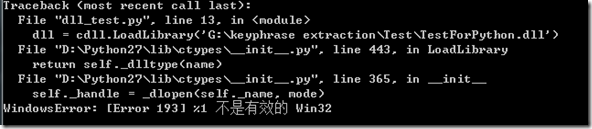
我的本机上python为python 2.7.9(64bit),因此需要在Visual Studio中将工程属性设置为64位的。设置步骤如下所示,相应的64位dll在x64目录下生成。
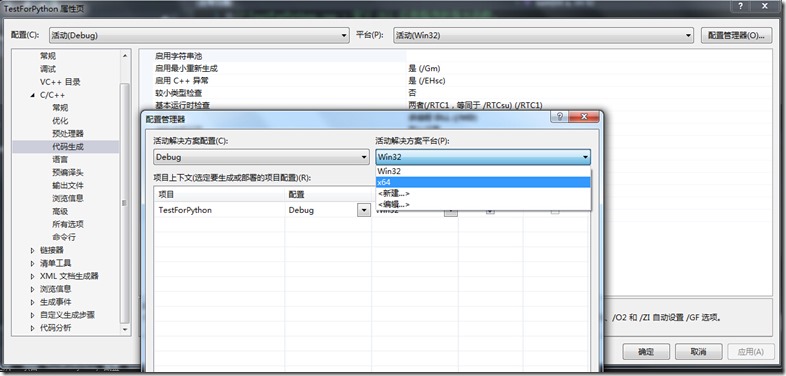
由于有的电脑上并没有安装C++ Run Time,如只安装32bit的python,依然加载不了32位的dll,会报出如下错误,“WindowsError: [Error 126] ”
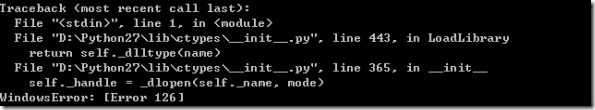
参考http://stackoverflow.com/questions/10411709/windowserror-error-126-when-loading-a-dll-with-ctypes这个链接,需要将运行库改为“MT”模式。
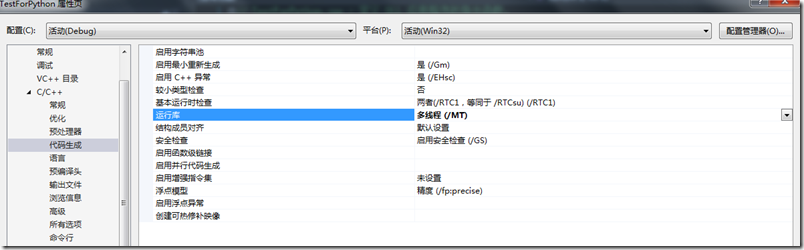
3.python调用,代码如下:
from ctypes import cdll
dll = cdll.LoadLibrary('G:\keyphrase extraction\Test\TestForPython.dll')
print dll.sum(1,2)
输出结果如下:
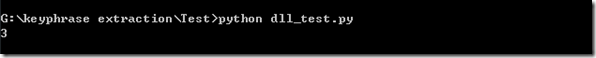
ctypes变量类型、C语言变量类型和Python语言变量类型之间的关系如下所示:
参考:http://www.ibm.com/developerworks/cn/linux/l-cn-pythonandc/#icomments
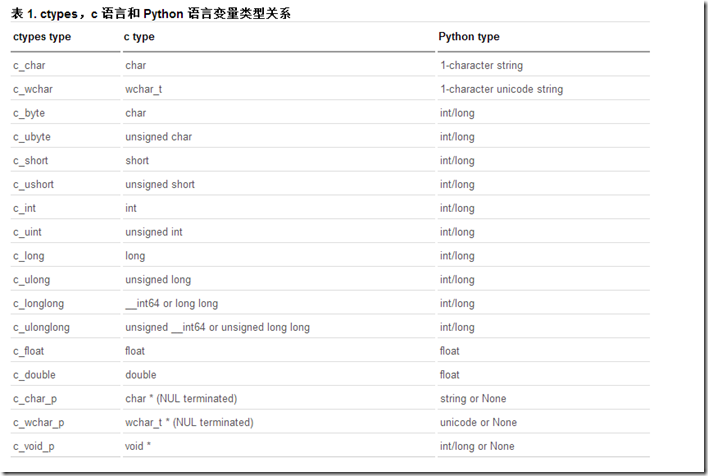
FAQ:
1、如果只有一个dll,如何判断它是32位的还是64位的dll?
可以使用dumpbin工具,
在Visual Studio自带的dumpbin工具,然后输入dumpbin /HEADERS TestForPython.dll
machine后为(x64),可以看到这个dll是64位的;如果machin后为(x86),则为32位的dll。
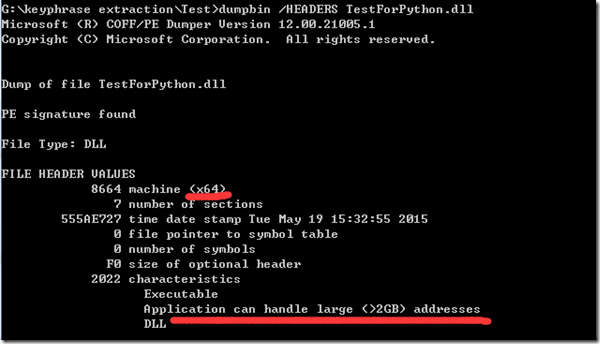
参考链接:
http://wolfprojects.altervista.org/dllforpyinc.php
http://stackoverflow.com/questions/10411709/windowserror-error-126-when-loading-a-dll-with-ctypes
http://www.ibm.com/developerworks/cn/linux/l-cn-pythonandc/#icomments
http://blog.csdn.net/jamestaosh/article/details/4237756
http://gashero.iteye.com/blog/519837
(转)python调取C/C++的dll生成方法的更多相关文章
- python调取C/C++的dll生成方法
本文针对Windows平台下,python调取C/C++的dll文件. 1.如果使用C语言,代码如下,文件名为test.c. __declspec(dllexport) int sum(int a,i ...
- python 调取 shell 命令的几种方法
os.system()无法获得到输出和返回值 os.popen()output = os.popen('cat /proc/cpuinfo')print output.read()返回的是 file ...
- Visual Studio 创建和使用dll的方法
DLL是一个包含可由多个程序同时使用的代码和数据的库. DLL文件就是把一些函数导出来,然后在新程序中进行复用的过程. 第一部分:使用Visual Studio 2010进行DLL的制作 生成方法一: ...
- C++ 生成 dll 和调用 dll 的方法实例(转)
1)生成dll 建立两个文件 xxx.h , xxx.cpp xxx.h内容如下: #ifdef BUILD_XXX_DLL#define EXPORT __declspec(dllexport)#e ...
- C# 利用BarcodeLib.dll生成条形码(一维,zxing,QrCodeNet/dll二维码)
原文:http://blog.csdn.net/kongwei521/article/details/17588825 首先效果: 一.下载BarcodeLib.dll 下载地址 :http://do ...
- C# 利用BarcodeLib.dll生成条形码
首先效果: 1:首先下载BarcodeLib.dll 下载地址 http://pan.baidu.com/share/link?shareid=2590968386&uk=2148890391 ...
- 由动态库文件dll生成lib库文件(手动生成.def文件,然后使用lib命令编译,非常牛),同理可使用dll生成.a库文件
本文基于OpenBlas的编译和安装,来说明如何从一个dll文件生成lib库文件. 参考OpenBlas的说明“Howto generate import library for MingW”,和Mi ...
- 将Qt 动态链接生成的exe及依赖dll打包方法
源地址:http://blog.csdn.net/ztz0223/article/details/8939341 将Qt 动态链接生成的exe及依赖dll打包方法 原文:http://www.qtcn ...
- python 将png图片格式转换生成gif动画
先看知乎上面的一个连接 用Python写过哪些[脑洞大开]的小工具? https://www.zhihu.com/question/33646570/answer/157806339 这个哥们通过爬气 ...
随机推荐
- 嵌入式开发之davinci--- 8127 中osd yuv 数据分析
YUV数据类型总结: YUV格式有两大类:planar和packed.对于planar的YUV格式,先连续存储所有像素点的Y,紧接着存储所有像素点的U,随后是所有像素点的V.对于packed的YUV格 ...
- 线程池 Future 带返回结果
package com.aibi.cmdc.bigscreen.action; import java.util.ArrayList; import java.util.HashMap; import ...
- PHP-Manual的学习----【入门指引】
2017年6月27日17:03:53 笔记:简介 PHP是什么? PHP能做什么?1.PHP("PHP: Hypertext Preprocessor",超文本预处理器 ...
- 不使用库函数,编写函数int strcmp(char *source, char *dest) 相等返回0,不等返回-1;
答案:一. int strcmp(char *source, char *dest) { /* assert的作用是现计算表达式 expression ,如果其值为假(即为0),那么它先向stder ...
- Struts2+hibernate+spring 配置事物
今天自信看了看hibernate的事物配置问题,转载了其他人的日志,仅用来学习. struts+hibernate+spring事务配置 (2009-01-14 21:49:47) 转载▼ 标签: i ...
- PDP开发环境搭建
1. 安装git 2.创建SSH-rsa钥匙 3. 写入 gitlab 4. 克隆分支 git clone -b dev_pdp_minz_ep_metting git@gitlab.csvw ...
- Android 新建一个类,在src新建一个类,使继承自活动
一:先新建一个包 右键src,新建包: 二:包中新建类 右建包,新建类,将超类改为andorid.app.Activity
- EasyNVR无插件摄像机直播之:摄像机网页低延时无插件直播实现
背景需求 对于摄像机直播,客户反馈的最多就是实现web直播.摆脱插件,可以自定义集成等问题, 对于熟悉EasyNVR已经完美的解决了这些问题.然而对于web播放也存在一些问题,通常我们web播放RTM ...
- IntelliJ IDEA集成JProfiler,入门教程
说明: JProfiler是用于分析J2EE软件性能瓶颈并能准确定位到Java类或者方法有效解决性能问题的主流工具,它通常需要与性能测试工具如:LoadRunner配合使用,因为往往只有当系统处于压力 ...
- cookie的坑
HTTP Cookie 设置了secure , 该cookie只能在HTTPS通道下被写入浏览器. HTTPS Cookie 设置了secure , 该cookie只能 ...
