Git push错误non-fast-forward后的冲突解决
当要push代码到git时,出现提示:
error:failed to push some refs to ...
Dealing with “non-fast-forward” errors
From time to time you may encounter this error while pushing:
- $ git push origin master
- To ../remote/
- ! [rejected] master -> master (non-fast forward)
- error: failed to push some refs to '../remote/'
To prevent you from losing history, non-fast-forward updates were rejected
Merge the remote changes before pushing again. See the 'non-fast forward'
section of 'git push --help' for details.
This error can be a bit overwhelming at first, do not fear. Simply put, git cannot make the change on the remote without losing commits, so it refuses the push. Usually this is caused by another user pushing to the same branch. You can remedy this by fetching and merging the remote branch, or using pull to perform both at once.
In other cases this error is a result of destructive changes made locally by using commands like git commit --amend or git rebase. While you can override the remote by adding --force to the push command, you should only do so if you are absolutely certain this is what you want to do. Force-pushes can cause issues for other users that have fetched the remote branch, and is considered bad practice. When in doubt, don’t force-push.
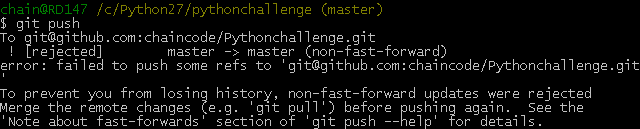
问题(Non-fast-forward)的出现原因在于:git仓库中已经有一部分代码,所以它不允许你直接把你的代码覆盖上去。于是你有2个选择方式:
1,强推,即利用强覆盖方式用你本地的代码替代git仓库内的内容
git push -f
2,先把git的东西fetch到你本地然后merge后再push
$ git fetch
$ git merge
这2句命令等价于
- $ git pull
可是,这时候又出现了如下的问题:
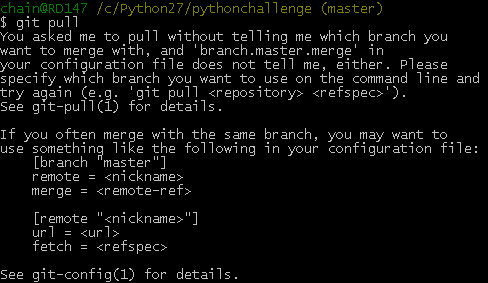
上面出现的 [branch "master"]是需要明确(.git/config)如下的内容
[branch "master"]
remote = origin
merge = refs/heads/master
这等于告诉git2件事:
1,当你处于master branch, 默认的remote就是origin。
2,当你在master branch上使用git pull时,没有指定remote和branch,那么git就会采用默认的remote(也就是origin)来merge在master branch上所有的改变
如果不想或者不会编辑config文件的话,可以在bush上输入如下命令行:
- $ git config branch.master.remote origin
- $ git config branch.master.merge refs/heads/master
之后再重新git pull下。最后git push你的代码吧。it works now~
Git push错误non-fast-forward后的冲突解决的更多相关文章
- Git错误non-fast-forward后的冲突解决
Git错误non-fast-forward后的冲突解决当要push代码到git时,出现提示: error:failed to push some refs to ... Dealing with “n ...
- Git分支(2/5) -- Fast Forward 合并
快捷操作: 切换并创建分支: git checkout -b 分支名. git checkout -b some-change 然后我打开某个文件(index.html)修改一下标题. Commit之 ...
- git push 错误,回滚 push操作
作者:故事我忘了¢个人微信公众号:程序猿的月光宝盒 0.记一次使用git push后,覆盖了同事代码的糗事 前言: 都在WebStorm中操作,Idea或者PyCharm同理 为了高度还原尴尬 ...
- mzy git学习,禁用Fast forward的普通合并(六)
git merge --no-ff -m "msg" x-branch:禁用Fast forward的普通合并 通常,合并分支时,如果可能,Git会用Fast forward模式, ...
- git push错误解决方案
错误提示: error: The requested URL returned error: 403 Forbidden while accessing https://nanfei9330@gith ...
- github多用户git push错误remote: Permission to user1/z.git denied to user2
背景:同一台电脑的public key同时添加到了github的两个账户,导致user1的仓库没法正常提交. 解决办法:为两个账户分别配置ssh key,配置~/.ssh/config文件(windo ...
- git push错误,如何回滚
--> git push Counting objects: 81, done.Delta compression using up to 4 threads.Compressing objec ...
- git分支与版本管理、版本回退、冲突解决记录
一.基础使用 1.初始化本地仓库 git init 2.关联远程仓库 git remote add origin git@github.com:用户名/仓库名.git 3.添加远程仓库文件到本地 gi ...
- Idea中Git的使用和两种类型的冲突解决
一.Git冲突解决 在idea开发工具中使用Git时,主要用到的快捷按钮如下五个: 这五个按钮的使用说明及在idea中如何配置和使用git可参考https://github.com/DayThin ...
随机推荐
- PL/SQL Developer 使用中文条件查询时无数据的解决方法
PL/SQL Developer 使用中文条件查询时无数据,这是由于字符集的不一致导致的. 执行以下sql命令:select userenv('language') from dual; 显示:SIM ...
- 三分钟学会CSS3中的FLEXBOX布局
原文地址,保护版权,请勿转载:http://page.factj.com/blog/p/2574 这篇文章里我们将学习CSS里flexbox布局的几个最重要的概念,通过学习flexbox布局,你会发现 ...
- javascript form 第22节
<html> <head> <title>Form对象</title> </style> <script type="tex ...
- 2D游戏模型中动态分层的处理 及解决方案 (适用于 webgame 手游等资源控制较严格类型)
文章若非特别注明转载,皆是原创,转载请注明出处. 本文地址:http://www.cnblogs.com/bobolive/p/3537215.html 2D游戏中模型一般都有换装逻辑,特别是联网游戏 ...
- JSON Date Format/JSON 日期格式方法分享
我是很懒的,不想多说,所以直接上代码.亲们懂的. <!DOCTYPE html PUBLIC “-//W3C//DTD XHTML 1.0 Transitional//EN” “http://w ...
- width() innerwidth() outerwidth() css('width')
不多说,用一图足以说明 首先先解释下普通元素和非普通元素, 非普通元素是指window,document这些 元素对象, 普通元素是指除window,document之外的元素,如:div 对于普通的 ...
- Oracle 自连接 / 外连接 / 子查询
--连接查询的三种格式 select ename, deptno,dname from emp natural join dept; select ename, deptno,dname from e ...
- 浅谈MVC、MVP、MVVM架构模式的区别和联系
MVC.MVP.MVVM这些模式是为了解决开发过程中的实际问题而提出来的,目前作为主流的几种架构模式而被广泛使用. 一.MVC(Model-View-Controller) MVC是比较直观的架构模式 ...
- 51nod贪心算法入门-----任务分配问题
任务执行顺序 有N个任务需要执行,第i个任务计算时占R[i]个空间,而后会释放一部分,最后储存计算结果需要占据O[i]个空间(O[i] < R[i]). 分析: 可以抽象成,从一个整数开始,每次 ...
- 如何让sudo命令不需要输入密码就可执行
通过visudo 来编辑/etc/sudoers来实现 在该文件中追加一下记录即可 username ALL=(ALL) NOPASSWD:ALL ——-下面文章转载自网络———– # User pr ...
