IDA报错fatal error before kernel init
编写了一个IDA64插件,结果再打开IDA后报错fatal error before kernel init,然后闪退。
检查了一遍代码没发现有问题,后来发现是环境有一处配置错误,
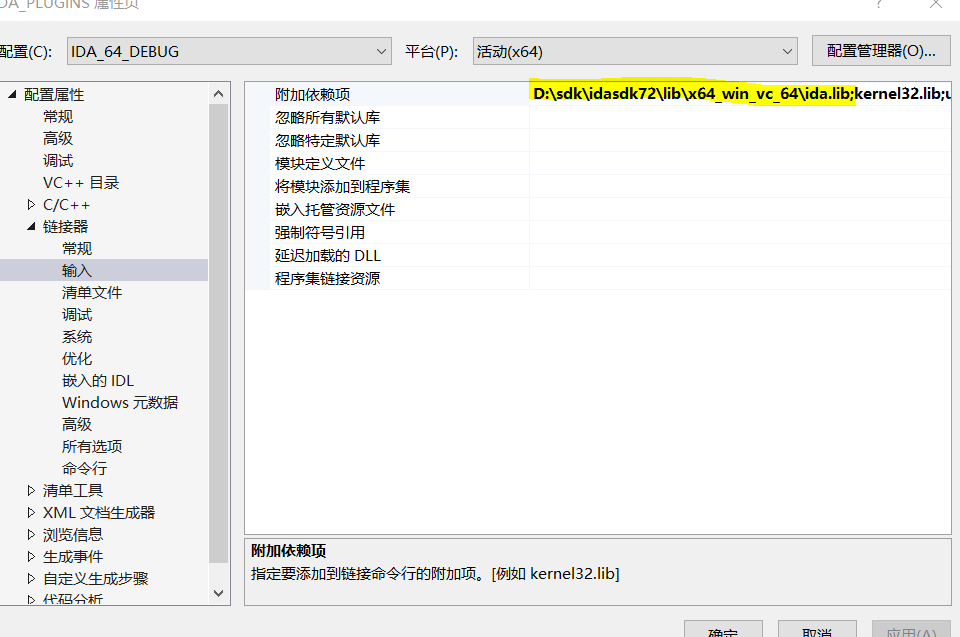
IDA64.exe插件环境配置:
1、调试器设置,用来调试插件。
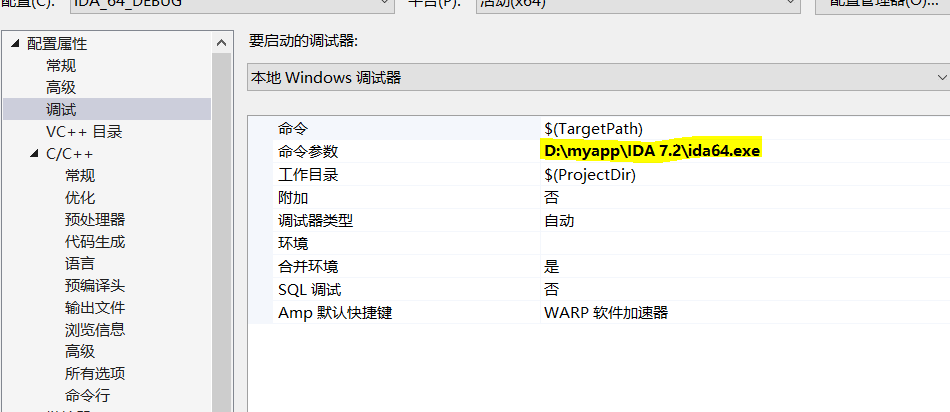
2、头文件包含
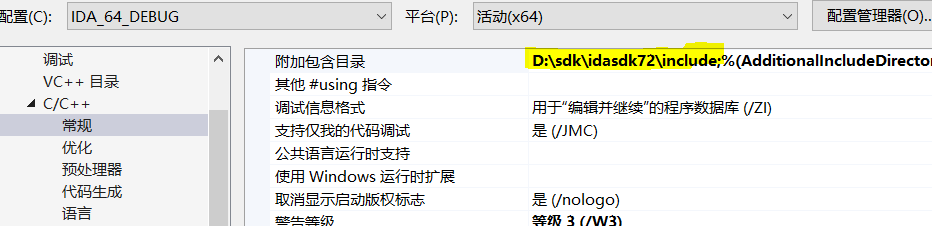
3、预处理器

4、链接依赖库

5、

详细配置可以查看idasdk目录下的install_visual.txt文件


Please read "readme.txt" before reading this file! How to set up Visual C++ 2017 for IDA Plugins
--------------------------------------------- This guide will help you set up a Visual C++ project that targets both ida32 and ida64 plugins.
Remember that, even though ida32 is used to work on 32-bit files, it is also an x64 application.
Therefore, both plugins (ida32 and ida64) must be built for the x64 platform. 1. File | New | Project From Existing Code... 2. What type of project would you like to create: Visual C++
<next> 3. Project file location: <folder where you have your files>
Project name: <your plugin's name>
<finish> Once the project is initialized, right-click on the project name and pick Properties. 4. Configuration Manager...
Active solution platform: select "x64"
<Close> 5. General | Project Defaults | Configuration Type
Dynamic Library (.dll)
<apply> 6. C/C++ | General | Additional Include Directories
Enter the SDK's include folder in "Include search paths (/I)": eg. C:\idasdk\include;
<apply> 7. C/C++ | Code Generation | Runtime library (visible only after you add one .cpp file to the project)
Multi-threaded DLL (/MD)
<apply> 8. Linker | Command Line | Additional options
- for processor modules: /EXPORT:LPH
- for plugins: /EXPORT:PLUGIN
- for loaders: /EXPORT:LDSC
<apply> The steps above constituted the common configuration for both ida32 and ida64 configurations. We will now create the separate configurations. 9. Still under "Configuration Manager..." - under the "Configuration" column, click on "Debug"
- click "<Edit...>"
- click "Rename"
- add an "ida32" prefix to the configuration name, such as "ida32 Debug"
- <Enter>
- <Yes>
- <Close> - under "Active solution configuration", click on "Debug"
- click "<Edit...>"
- click "Rename"
- add an "ida32" prefix to the configuration name, such as "ida32 Debug"
- <Enter>
- <Yes>
- <Close> - under "Active solution configuration", click on the new configuration name "ida32 Debug"
- click "<New...>"
- use a similar name, but with the "ida64" prefix, such as "ida64 Debug"
- Copy settings from: "ida32 Debug"
- <Ok>
- <Close> In the "Property Page", under "Configuration", select "ida32 Debug". 10. Debugging | Command
- for ida32: C:\Program Files\IDA 7.2\ida.exe
- for ida64: C:\Program Files\IDA 7.2\ida64.exe
<apply> 11. C/C++ | Preprocessor | Preprocessor Definitions
- for ida32: __NT__;
- for ida64: __NT__;__EA64__;
<apply> 12. Linker | General | Output File:
- for ida32: $(OutDir)\$(ProjectName).dll
- for ida64: $(OutDir)\$(ProjectName)64.dll
<apply> 13. Linker | Input | Additional Dependencies
- for ida32: C:\idasdk\lib\x64_win_vc_32\ida.lib
- for ida64: C:\idasdk\lib\x64_win_vc_64\ida.lib
<apply> In the "Property Page", under "Configuration", select "ida64 Debug" and repeat the last three steps. You should now be capable to easily switch between the "ida32 Debug" and "ida64 Debug" configurations and build your project.
IDA报错fatal error before kernel init的更多相关文章
- IDA64 Fatal error before kernel init
http://www.tuicool.com/articles/7FZVZna 第一次看到这个错误还以为是修改文件导致的,但是觉得又不大像,因为在Win7底下是完全正常的.搜索了一下才发现是由于插件导 ...
- pip运行报错Fatal error in launcher: Unable to create process using pip.exe
使用pip的时候报错Fatal error in launcher: Unable to create process using pip.exe 解决办法,升级pip python -m pip i ...
- pip3命令报错Fatal error in launcher: Unable to create process using '"d:\old_files\py3.6\python.exe" "E:\py3.6\Scripts\pip3.exe" list'
cmd输入pip3 list命令报错 Fatal error in launcher: Unable to create process using '"d:\old_files\py3.6 ...
- centos6的kibana7.1无法启动报错 FATAL Error: /lib64/libc.so.6: version `GLIBC_2.14' not found 升级glibc的问题处理
centos6的kibana7.1无法启动报错 FATAL Error: /lib64/libc.so.6: version `GLIBC_2.14' not found 升级glibc的问题处理 ...
- Mysql报错Fatal error: Can't open and lock privilege tables: Table 'mysql.host' doesn't exist
安装mysql后,启动时候没有启动成功,查看了下日志报错如下:---------------------------------------------1 可以:初始化mysql:mysql_in ...
- phprpc的使用示例以及报错Fatal error: Cannot redeclare gzdecode() in D:\wamp\www\immoc\phprpc\compat.php 处理
今天看书,发现了PHPRPC这个好东东,故在此写下来以作笔记. PHPRPC 是一个轻型的.安全的.跨网际的.跨语言的.跨平台的.跨环境的.跨域的.支持复杂对象传输的.支持引用参数传递的.支持内容输出 ...
- pip安装lxml报错 Fatal error in launcher: Unable to create process using '"c:\users\administrator\appdata\local\programs\python\python36\python.exe" "C:\Users\Administrator\AppData\L
pip install lxml 安装报错 E:\apollo\spider_code>Fatal error in launcher: Unable to create process usi ...
- php连接mysql报错——Fatal error: Call to undefined function mysql_connect() in
练习php连接mysql数据库 代码:mysql_connect("127.0.0.1:3306","root", ..... 浏览器报错:Fatal erro ...
- fabric报错:Fatal error: run() received nonzero return code 1 while executing!
今天在使用fabric远程安装rpm时,一直报:Fatal error: run() received nonzero return code 1 while executing! 这看起来也是没笔病 ...
随机推荐
- 5种设置ASP.NET Core应用程序URL的方法
默认情况下,ASP.NET Core应用程序监听以下URL: http://localhost:5000 https://localhost:5001 在这篇文章中,我展示了5种不同的方式来更改您的应 ...
- TypeORM Entity
TypeORM Entity Entity Entity is a class that maps to a database table when using SQL database(or col ...
- ODM & mongoose
ODM & mongoose ODM (object data modeling) https://mongoosejs.com/ MongoDB NoSQL xgqfrms 2012-202 ...
- full stack & front end
full stack & front end https://github.com/frank-lam/fullstack-tutorial https://github.com/haizli ...
- js operate svg
js operate svg js dynamic create svg https://stackoverflow.com/questions/20539196/creating-svg-eleme ...
- xcode upgrade & git bug
xcode upgrade & git bug ➜ op-static git checkout feature/select-seat-system Agreeing to the Xcod ...
- 「NGK每日快讯」2021.2.2日NGK公链第91期官方快讯!
- SpringBoot读取配置文件的内容
1.@Value读取 在springboot项目中,如果要读取配置文件application.properties或application.yml文件的内容,可以使用自带的注解@Value.以prop ...
- 几种常见css布局
单列布局 第一种 给定宽度,margin:auto 即可实现 html <div class="header"></div> <div class=& ...
- 区分函数防抖&函数节流
1. 概念区分 函数防抖:触发事件后,在n秒内函数只能执行一次,如果触发事件后在n秒内又触发了事件,则会重新计算函数延执行时间. 简单说: 频繁触发, 但只在特定的时间内才执行一次代码,如果特定时间内 ...
