ribbon 详解
ribbon 详解
1. 顶层架构
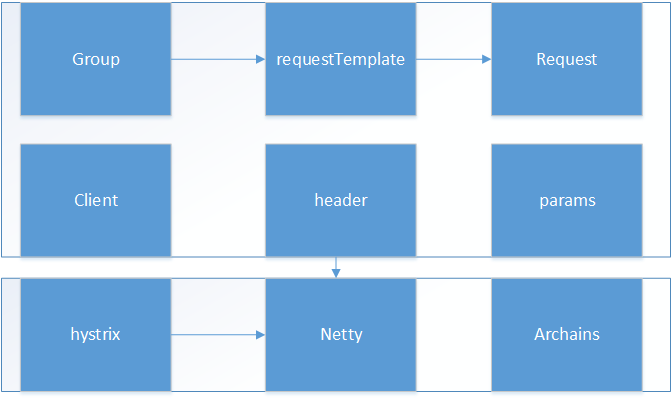
2. 简单的示例:使用ResourceTemplate方式
@Test
public void testGroup(){
HttpResourceGroup httpResourceGroup = Ribbon.createHttpResourceGroup("test",
ClientOptions.create().withMaxAutoRetries(3).
withConfigurationBasedServerList("localhost:8081,localhost:8080"));
HttpRequestTemplate<ByteBuf> recommendationsByUserIdTemplate = httpResourceGroup.newTemplateBuilder("recommendationsByUserId", ByteBuf.class)
.withMethod("GET")
.withUriTemplate("/aa/index")
.withHeader("X-Auth-Token", "abc")
//.withFallbackProvider(new RecommendationServiceFallbackHandler())
//.withResponseValidator(new RecommendationServiceResponseValidator())
.build();
RibbonRequest<ByteBuf> request = recommendationsByUserIdTemplate.requestBuilder()
.withRequestProperty("userId", "test")
.build();
ByteBuf buf = request.execute();
byte[] bytes = new byte[buf.capacity()];
buf.readBytes(bytes);
System.out.println(new String(bytes));
}
3.实现:
3.1 关键对象
public interface RibbonRequest<T> {
/**
* Blocking API that returns a single (or last element if there is a sequence of objects from the execution) element
*/
public T execute();
/**
* Non blocking API that returns a {@link Future}, where its {@link Future#get()} method is blocking and returns a
* single (or last element if there is a sequence of objects from the execution) element
*/
public Future<T> queue();
/**
* Non blocking API that returns an {@link Observable} while the execution is started asynchronously.
* Subscribing to the returned {@link Observable} is guaranteed to get the complete sequence from
* the beginning, which might be replayed by the framework. Use this API for "fire and forget".
*/
public Observable<T> observe();
/**
* Non blocking API that returns an Observable. The execution is not started until the returned Observable is subscribed to.
*/
public Observable<T> toObservable();
/**
* Create a decorated {@link RequestWithMetaData} where you can call its similar blocking or non blocking
* APIs to get {@link RibbonResponse}, which in turn contains returned object(s) and
* some meta data from Hystrix execution.
*/
public RequestWithMetaData<T> withMetadata();
}
明显,最终生成的关键对象RibbonRequest,使用的时观察者模式,底层实现肯定会使用RxJava或者Hystrix。
3.2 关键实现:HystrixObservableCommandChain
HystrixObservableCommandChain<T> createHystrixCommandChain() {
List<HystrixObservableCommand<T>> commands = new ArrayList<HystrixObservableCommand<T>>(2);
if (cacheProvider != null) {
commands.add(new CacheObservableCommand<T>(cacheProvider.getCacheProvider(), cacheProvider.getKey(), cacheHystrixCacheKey,
requestProperties, template.cacheHystrixProperties()));
}
commands.add(new HttpResourceObservableCommand<T>(client, httpRequest, hystrixCacheKey, requestProperties, template.fallbackHandler(),
template.responseValidator(), template.getClassType(), template.hystrixProperties()));
return new HystrixObservableCommandChain<T>(commands);
}
在HystrixObservableCommandChain执行toObservable的时候,会依次便利集合中所有的HystrixObservableCommand,知道其toObservable不为null。
所以,如果cacheProvider不为null会调用CacheObservableCommand的toObservable,如果cacheProvider为null,则直接调用HttpResourceObservableCommand的toObservable.
3.3 http请求:
Observable<HttpClientResponse<ByteBuf>> httpResponseObservable = httpClient.submit(httpRequest);
Observable<T> o =
(server == null ? selectServer() : Observable.just(server))
.concatMap(new Func1<Server, Observable<T>>() {
@Override
// Called for each server being selected
public Observable<T> call(Server server) {
context.setServer(server);
final ServerStats stats = loadBalancerContext.getServerStats(server);
// Called for each attempt and retry
Observable<T> o = Observable
.just(server)
.concatMap(new Func1<Server, Observable<T>>() {
...
});
if (maxRetrysSame > 0)
o = o.retry(retryPolicy(maxRetrysSame, true));
return o;
}
}
if (maxRetrysSame > 0)
o = o.retry(retryPolicy(maxRetrysSame, true));
return o;
会调用统一服务器n次,后调用下一个服务器m次(n,m为设定的最大调用次数)。
4.简单示例:使用注解方式
public interface AAIndex {
@Http( method = Http.HttpMethod.GET,
uri = "http://localhost:8080/aa/index")
RibbonRequest<ByteBuf> index();
}
@Test
public void testRibbonAnnotation(){
AAIndex aaIndex = Ribbon.from(AAIndex.class);
ByteBuf buf = aaIndex.index().execute();
byte[] bytes = new byte[buf.capacity()];
buf.readBytes(bytes);
System.out.println(new String(bytes));
}
5.实现:
5.1 动态代理:
return (T) Proxy.newProxyInstance(
Thread.currentThread().getContextClassLoader(),
new Class[]{clientInterface, ProxyLifeCycle.class},
new RibbonDynamicProxy<T>(clientInterface, resourceGroupFactory, configFactory, transportFactory, processors)
);
使用JDK自带的代理类实现,代理了client接口,和ProxyLifeCycle,其实现具体类为RibbonDynamicProxy。
5.2 支持的注解:
static void registerAnnotationProcessors(AnnotationProcessorsProvider processors) {
processors.register(new HttpAnnotationProcessor());
processors.register(new HystrixAnnotationProcessor());
processors.register(new CacheProviderAnnotationProcessor());
processors.register(new ClientPropertiesProcessor());
}
最终的实现跟非注解方式的实现是一致的。
@SuppressWarnings("unchecked")
public <O> RibbonRequest<O> executeFromTemplate(Object[] args) {
HttpRequestBuilder<?> requestBuilder = httpRequestTemplateBuilder.build().requestBuilder();
withParameters(requestBuilder, args);
withContent(requestBuilder, args);
return (RibbonRequest<O>) requestBuilder.build();
}
ribbon 详解的更多相关文章
- Ribbon详解
转自Ribbon详解 简介 Spring Cloud Ribbon是一个基于HTTP和TCP的客户端负载均衡工具,它基于Netflix Ribbon实现.通过Spring Cloud的封装,可以让 ...
- Spring Cloud:使用Ribbon实现负载均衡详解(下)
在上一篇文章(Spring Cloud:使用Ribbon实现负载均衡详解(上))中,我对 Ribbon 做了一个介绍,Ribbon 可以实现直接通过服务名称对服务进行访问.这一篇文章我详细分析一下如何 ...
- VC++ 2010 创建高级Ribbon界面详解(1)
运用 VC++ 2010 创建高级 Ribbon 界面详解,包括 Ribbon 界面的结构层次.Ribbon 控件的使用等,ribbon 用户界面,ribbon interface ,ribbon 高 ...
- (2-3)Eureka详解
基础架构 服务注册中心 服务提供者 服务消费者 服务治理 服务提供者 服务注册.在服务注册时,需要确认一下eureka.client.registerwith-eurek=ture参数是否正确,默认是 ...
- Spring Cloud Zuul 限流详解(附源码)(转)
在高并发的应用中,限流往往是一个绕不开的话题.本文详细探讨在Spring Cloud中如何实现限流. 在 Zuul 上实现限流是个不错的选择,只需要编写一个过滤器就可以了,关键在于如何实现限流的算法. ...
- Zuul之Filter详解
Zuul详解 官方文档:https://github.com/Netflix/zuul/wiki/How-it-Works Zuul的中心是一系列过滤器,能够在HTTP请求和响应的路由过程中执行一系列 ...
- Spring Cloud限流详解
转自:https://blog.csdn.net/tracy38/article/details/78685707 在高并发的应用中,限流往往是一个绕不开的话题.本文详细探讨在Spring Cloud ...
- springcloud中Feign配置详解
Spring Cloud中Feign配置详解 到目前为止,小伙伴们对Feign的使用已经掌握的差不多了,我们在前文也提到Feign是对Ribbon和Hystrix的整合,那么在Feign中,我们要如何 ...
- Spring Cloud(十二):Spring Cloud Zuul 限流详解(附源码)(转)
前面已经介绍了很多zuul的功能,本篇继续介绍它的另一大功能.在高并发的应用中,限流往往是一个绕不开的话题.本文详细探讨在Spring Cloud中如何实现限流. 在 Zuul 上实现限流是个不错的选 ...
随机推荐
- 关于Eclipse无法识别手机或者模拟器的解决方案
Android开发的时候经常会出现eclipse devices中不显示手机或模拟器的情况 网上有很多方法,但是都不实用.这里我提供一种方法: 如果手机连接上了不显示的话首先我们要确定我们手机的驱动是 ...
- 机器学习之类别不平衡问题 (2) —— ROC和PR曲线
机器学习之类别不平衡问题 (1) -- 各种评估指标 机器学习之类别不平衡问题 (2) -- ROC和PR曲线 完整代码 ROC曲线和PR(Precision - Recall)曲线皆为类别不平衡问题 ...
- Ext概述
Ext是一个具有丰富组件的javascript集合类库,除了自身提供的一套选择器.效果.ajax等功能,还提供了大量的javascript创建页面元素的类.方法.这个意味着:只要客户端支持javasc ...
- Tensorflow小技巧整理:修改张量特定元素的值
TensorFlow小技巧整理:修改张量特定元素的值 最近在做一个摘要生成的项目,过程中遇到了很多小问题,从网上查阅了许多别人解决不同问题的方法,自己也在旁边开了个jupyter notebook搞些 ...
- Shiro【授权、整合Spirng、Shiro过滤器】
前言 本文主要讲解的知识点有以下: Shiro授权的方式简单介绍 与Spring整合 初始Shiro过滤器 一.Shiro授权 上一篇我们已经讲解了Shiro的认证相关的知识了,现在我们来弄Shiro ...
- 初探云服务器ECS(Linux系统)
PS: 购买的阿里云服务器(ECS,Linux系统),使用的弹性公网IP(EIP). 一.使用Xshell链接ECS 1.将公网IP填入主机即可 2.用户名一般为root,密码是自己设置的,填入即可. ...
- Flyway--数据库版本管理和控制工具
1. Flyway 的主要任务是管理数据库的版本更新,在Flyway 中称每次数据库更新为一个migration ,为了更顺口,我们下面称之为数据库脚本.Flyway 支持SQL-based migr ...
- [模拟赛] T1 高级打字机
Description 早苗入手了最新的高级打字机.最新款自然有着与以往不同的功能,那就是它具备撤销功能,厉害吧. 请为这种高级打字机设计一个程序,支持如下3种操作: 1.T x:在文章末尾打下一个小 ...
- 【基础】这15种CSS居中的方式,你都用过哪几种?
简言 CSS居中是前端工程师经常要面对的问题,也是基本技能之一.今天有时间把CSS居中的方案汇编整理了一下,目前包括水平居中,垂直居中及水平垂直居中方案共15种.如有漏掉的,还会陆续的补充进来,算做是 ...
- 从 MVC 到前后端分离
从 MVC 到前后端分离 1 理解 MVC MVC 是一种经典的设计模式,全名为 Model-View-Controller,即 模型-视图-控制器. 其中,模型 是用于封装数据的载体,例如,在 Ja ...
