maven编译开源项目报enforce错解决
刚下载一个开源项目源码,用maven编译发现报错:
[ERROR] Failed to execute goal org.apache.maven.plugins:maven-enforcer-plugin:1.4.:enforce (enforce-versions) on project spark-parent_2.: Some Enforcer rules
have failed. Look above for specific messages explaining why the rule failed. -> [Help ]
[ERROR]
[ERROR] To see the full stack trace of the errors, re-run Maven with the -e switch.
[ERROR] Re-run Maven using the -X switch to enable full debug logging.
[ERROR]
[ERROR] For more information about the errors and possible solutions, please read the following articles:
[ERROR] [Help ] http://cwiki.apache.org/confluence/display/MAVEN/MojoExecutionException
根据报错提示信息得出是enforce插件检测规则失败,并且这里提供了一个官方解决连接,进入看看MojoExecutionException解释:
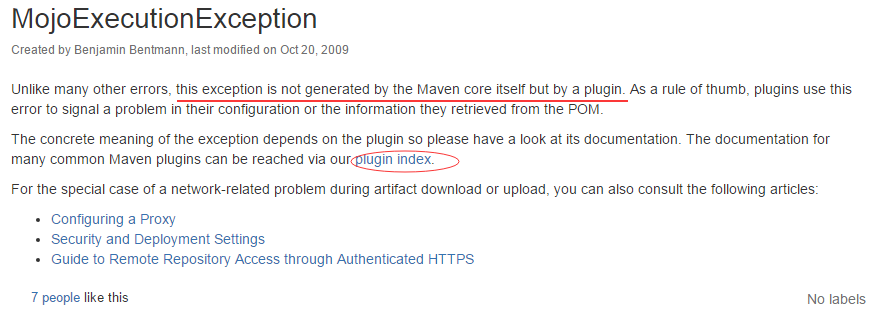
说明这个不是maven本身报错,而是它的插件报错了,并且告诉我们要去看一下插件的文档,提供了maven插件文档的链接,进入plugin index找到enforce插件,先看看这个插件是干什么的:
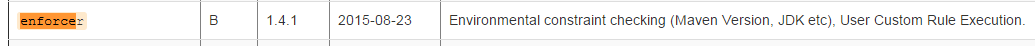
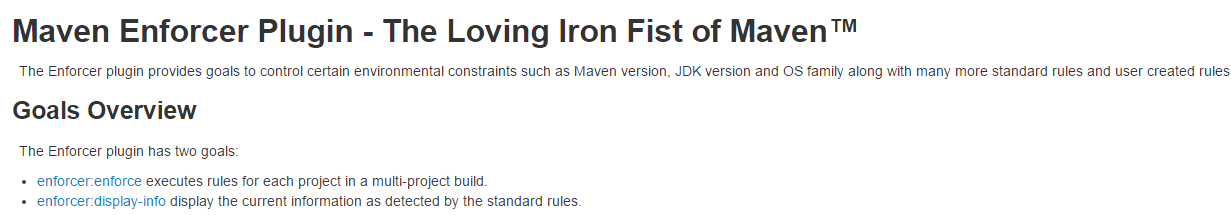
这里的对enforcer的解释是,这是做环境约束检查用,到pom.xml中找到对应的enforce插件:
<plugin>
<groupId>org.apache.maven.plugins</groupId>
<artifactId>maven-enforcer-plugin</artifactId>
<version>1.4.</version>
<executions>
<execution>
<id>enforce-versions</id>
<goals>
<goal>enforce</goal>
</goals>
<configuration>
<rules>
<requireMavenVersion>
<version>${maven.version}</version>
</requireMavenVersion>
<requireJavaVersion>
<version>${java.version}</version>
</requireJavaVersion>
<bannedDependencies>
<excludes>
<!--
Akka depends on io.netty:netty, which puts classes under the org.jboss.netty
package. This conflicts with the classes in org.jboss.netty:netty
artifact, so we have to ban that artifact here. In Netty .x, the classes
are under the io.netty package, so it's fine for us to depend on both
io.netty:netty and io.netty:netty-all.
-->
<exclude>org.jboss.netty</exclude>
<exclude>org.codehaus.groovy</exclude>
</excludes>
<searchTransitive>true</searchTransitive>
</bannedDependencies>
</rules>
</configuration>
</execution>
</executions>
</plugin>
这里对java.version和maven.version做了约束,把配置改成本地对应的版本号即可。
参考:
https://cwiki.apache.org/confluence/display/MAVEN/MojoExecutionException
http://maven.apache.org/plugins/
maven编译开源项目报enforce错解决的更多相关文章
- 使用maven编译Java项目 http://www.tuicool.com/articles/YfIfIrq
使用maven编译Java项目 时间 2014-07-17 17:42:37 Way Lau's Blog 原文 http://www.waylau.com/build-java-project- ...
- 使用maven编译Java项目
摘要: 综述 本文演示了用Maven编译Java项目 需要 时间:15分钟 文本编辑器或者IDE JDK 6 或者更高版本 创建项目 本例主要为了展示Maven,所以Java的项目力求简单. 创建项目 ...
- asp.net MVC webservice 报次错解决方法
asp.net MVC webservice 报次错解决方法: 解决方法: 在 RouteConfig.cs public static void RegisterRoutes(RouteCol ...
- 解决maven编译spark1.5报错问题
spark1.5发布了,赶紧去下了源码尝鲜 git clone git://github.com/apache/spark.git -b branch-1.5 输入命令进行编译 ./make-dist ...
- 利用Eclipse中的Maven构建Web项目报错(一)
利用Eclipse中的Maven构建Web项目 1.在进行上述操作时,pom.xml一直报错 <project xmlns="http://maven.apache.org/POM/4 ...
- Eclipse/IDEA中使用Maven创建Web项目报错
Eclipse中的错误:Could not resolve archetype org.apache.maven.archetypes:maven-archetype-webapp-1.0.jar:R ...
- 利用Eclipse中的Maven构建Web项目报错(二)
利用Eclipse中的Maven构建Web项目 1.错误描述 [INFO] Scanning for projects... [INFO] [INFO] Using the builder org.a ...
- maven部署tomcat项目,403错误解决
maven部署tomcat项目时403错误的解决方法 web模块的pom文件 pom.xml <plugin> <groupId>org.apache.tomcat.maven ...
- 【待解决】maven创建web项目报错
创建web项目时报错
随机推荐
- navicat导入.sql文件
用Navicat for Mysql导入.sql文件 虽然这算不上什么难事,但是对于新手来说(比如说我),Navicat for MySQL里的导出连接.运行SQL文件.导入向导.还原备份.这些功 ...
- 两篇文章带你走入.NET Core 世界:CentOS+Kestrel+Ngnix 虚拟机先走一遍(一)
背景: 上一篇:ASP.Net Core on Linux (CentOS7)共享第三方依赖库部署 已经交待了背景,这篇就省下背景了. 折腾的过程分两步: 第一步是:本机跑虚拟机部署试一下: 第二步是 ...
- Ocelot 资源汇总
前言 最近一两年.NET Core的关注度持续上升, 微服务及云原生应用开发上采用.NET Core也越来越多,Ocelot 作为.NET Core平台下一款开源的API 网关开发库越来越得到社区的认 ...
- .Net之Nopi Excel数据导出和批量导入功能
一.介绍NPOI和编写demo的原因 1.Npoi是什么: 它是一个专门用于读写Microsoft Office二进制和OOXML文件格式的.NET库,我们使用它能够轻松的实现对应数据的导入,导出功能 ...
- 知名区块链人脸识别公司iFace Chain [爱妃链] 支招,如何防止钱包数字币被盗...
最近众多钱包发行方跑路频发,让非常多的用户蒙受巨大经济损失,知名区块链人脸识别公司iFace Chain [爱妃链] 前日做客某区块链媒体为网友支招,如何防止钱包数字币被盗. 那么,用户怎么降低Tok ...
- C/C++中extern和static
目录 1 extern概念 2 extern作用 2.1 变量声明 2.2 变量定义 2.3 声明和定义举例 3 为什么使用extern 4 怎么使用extern 4.1 基本数据类型定义变量 4.2 ...
- 解决关于:Oracle数据库 插入数据中文乱码 显示问号???
问题: oracle数据库,通过接口插入的中文数据乱码,中文变成了问号??? 解决方案: 计算机=>属性=>高级系统设置=>环境变量=>新建 变量名:NLS_LANG 值:SI ...
- Abp框架之执行Update-Database 命令系列错误
废话不多说,直接开门见山.首先的 第一个错误:一般都是,碰到这个问题不要慌,先不要急着去查看sql服务是否开启,首先按F5启动项目,报错之后直接终止项目,然后再执行Update-Database命令 ...
- 制造业物料清单BOM、智能文档阅读、科学文献影响因子、"Celebrated Italian mathematician ZepartzatT Gozinto" 与 高津托图
意大利数学家Z.高津托 意大利伟大数学家Sire Zepartzatt Gozinto的生卒年代是一个谜[1],但是他发明的 “高筋图” 在 制造资源管理.物料清单(BOM)管理.智能阅读.科学文献影 ...
- SLAM+语音机器人DIY系列:(三)感知与大脑——1.ydlidar-x4激光雷达
摘要 在我的想象中机器人首先应该能自由的走来走去,然后应该能流利的与主人对话.朝着这个理想,我准备设计一个能自由行走,并且可以与人语音对话的机器人.实现的关键是让机器人能通过传感器感知周围环境,并通过 ...
