CMake入门-04-自定义编译选项
工作环境
- 系统:macOS Mojave 10.14.6
- CMake: Version 3.15.0-rc4
Hello,World! - 自定义编译选项
CMake 允许为项目增加编译选项,从而可以根据用户的环境和需求选择最合适的编译方案。
例如,可以将 MathFunctions 库设为一个可选的库,如果该选项为 ON ,就使用该库定义的数学函数来进行运算。否则就调用标准库中的数学函数库。
(0) 初始化项目
$ mkdir hello
$ cd hello
$ mkdir math build
$ touch CMakeLists.txt main.cpp math/MathFunctions.h math/MathFunctions.cpp math/CMakeLists.txt
$ tree
.
├── build
├── CMakeLists.txt
├── main.cpp
└── math
├── CMakeLists.txt
├── MathFunctions.cpp
└── MathFunctions.h
- math/MathFunctions.h
int power(int base, int exponent);
- math/MathFunctions.cpp
#include <stdio.h>
#include <stdlib.h>
#include "MathFunctions.h"
int power(int base, int exponent) {
int result = base;
int i;
if (exponent == 0) {
return 1;
}
for(i = 1; i < exponent; ++i){
result = result * base;
}
return result;
}
- main.cpp
#include <iostream>
#include "MathFunctions.h"
using namespace std;
int main(int argc, char const *argv[]) {
printf("%s power(2,3)=%d \n", "Hello,World!", power(2, 3));
return 0;
}
- CMakeLists.txt
# CMake 最低版本号要求
cmake_minimum_required(VERSION 3.15.0)
# 项目名
project(hello)
# 查找当前目录下的所有源文件,并将名称保存到 SRC_LIST 变量
aux_source_directory(. SRC_LIST)
# 查找 math 目录下的所有源文件,并将名称保存到 MATH_SRC_LIST 变量
# aux_source_directory(${PROJECT_SOURCE_DIR}/math MATH_SRC_LIST)
# 添加 math 子目录 (math 目录里必须有 CMakeLists.txt),这样 math 目录下的 CMakeLists.txt 文件和源代码也会被处理
add_subdirectory(math)
# 添加头文件路径
include_directories(${PROJECT_SOURCE_DIR}/math)
# 指定生成目标
add_executable(hello ${SRC_LIST} ${MATH_SRC_LIST})
# 添加链接库
target_link_libraries(hello MathFunctions)
- math/CMakeLists.txt
# 查找当前目录下的所有源文件,并将名称保存到 DIR_LIB_SRCS 变量
aux_source_directory(. DIR_LIB_SRCS)
# 生成链接库
add_library (MathFunctions ${DIR_LIB_SRCS})
(1) 修改根目录 CMakeLists.txt
cmake_minimum_required(VERSION 3.15.0)
# 项目名
project(hello)
# 查找当前目录下的所有源文件,并将名称保存到 SRC_LIST 变量
aux_source_directory(. SRC_LIST)
# 加入一个配置头文件,用于处理 CMake 对源码的设置
configure_file (
"${PROJECT_SOURCE_DIR}/config.h.in"
"${PROJECT_SOURCE_DIR}/config.h"
)
# 是否使用自己的 MathFunctions 库
# 这里设置的变量 USE_MYMATH、中间的提示文字、默认值,在 ccmake 命令中会展示
option (USE_MYMATH
"Use provided math implementation"
ON
)
# 是否加入 MathFunctions 库
if (USE_MYMATH)
# 添加头文件路径
include_directories ("${PROJECT_SOURCE_DIR}/math")
# 添加 math 子目录 (math 目录里必须有 CMakeLists.txt)
add_subdirectory (math)
set (EXTRA_LIBS ${EXTRA_LIBS} MathFunctions)
endif (USE_MYMATH)
# 指定生成目标
add_executable(hello ${SRC_LIST} ${MATH_SRC_LIST})
# 添加链接库
target_link_libraries(hello ${EXTRA_LIBS})
- configure_file 命令用于加入一个配置头文件 config.h,这个文件由 CMake 从 config.h.in 生成,通过这样的机制,将可以通过预定义一些参数和变量来控制代码生成。
- option 命令添加了一个 USE_MYMATH 选项,并且默认值为 ON。
- 根据 USE_MYMATH 变量的值来决定是否使用我们自己编写的 MathFunctions 库。
(2) 修改 main.cpp 文件
#include <iostream>
#include "config.h"
#ifdef USE_MYMATH
// 如果定义了 USE_MYMATH,导入 "MathFunctions.h"
#include "MathFunctions.h"
#else
// 如果 USE_MYMATH 未定义,导入 <cmath>
#include <cmath>
#endif
using namespace std;
int main(int argc, char const *argv[]) {
#ifdef USE_MYMATH
printf("Here define USE_MYMATH \n");
printf("%s power(2,3)=%d \n", "Hello,World!", power(2, 3));
#else
printf("Here undefine USE_MYMATH \n");
printf("%s power(2,3)=%f \n", "Hello,World!", pow(2, 3));
#endif
return 0;
}
(3) 新建 config.h.in 文件
#cmakedefine USE_MYMATH
- 这样 CMake 会自动根据 config.h.in 配置文件中的设置自动生成 config.h 文件。
(4) 编译 & 运行
- cmake 命令编译
$ cd Desktop/hello/build
# cmake 指定 USE_MYMATH=ON
$ cmake -DUSE_MYMATH=ON ..
-- The C compiler identification is AppleClang 10.0.1.10010046
-- The CXX compiler identification is AppleClang 10.0.1.10010046
-- Check for working C compiler: /Applications/Xcode.app/Contents/Developer/Toolchains/XcodeDefault.xctoolchain/usr/bin/cc
-- Check for working C compiler: /Applications/Xcode.app/Contents/Developer/Toolchains/XcodeDefault.xctoolchain/usr/bin/cc -- works
-- Detecting C compiler ABI info
-- Detecting C compiler ABI info - done
-- Detecting C compile features
-- Detecting C compile features - done
-- Check for working CXX compiler: /Applications/Xcode.app/Contents/Developer/Toolchains/XcodeDefault.xctoolchain/usr/bin/c++
-- Check for working CXX compiler: /Applications/Xcode.app/Contents/Developer/Toolchains/XcodeDefault.xctoolchain/usr/bin/c++ -- works
-- Detecting CXX compiler ABI info
-- Detecting CXX compiler ABI info - done
-- Detecting CXX compile features
-- Detecting CXX compile features - done
-- Configuring done
-- Generating done
-- Build files have been written to: /Users/staff/Desktop/hello/build
$ make
Scanning dependencies of target MathFunctions
[ 25%] Building CXX object math/CMakeFiles/MathFunctions.dir/MathFunctions.cpp.o
[ 50%] Linking CXX static library libMathFunctions.a
[ 50%] Built target MathFunctions
Scanning dependencies of target hello
[ 75%] Building CXX object CMakeFiles/hello.dir/main.cpp.o
[100%] Linking CXX executable hello
[100%] Built target hello
# 这里输出的 ”Here define USE_MYMATH“
$ ./hello
Here define USE_MYMATH
Hello,World! power(2,3)=8
# cmake 指定 USE_MYMATH=OFF
$ cmake -DUSE_MYMATH=OFF ..
-- Configuring done
-- Generating done
-- Build files have been written to: /Users/staff/Desktop/hello/build
$ make
Scanning dependencies of target hello
[ 50%] Building CXX object CMakeFiles/hello.dir/main.cpp.o
[100%] Linking CXX executable hello
[100%] Built target hello
# 这里输出的 ”Here undefine USE_MYMATH“
$ ./hello
Here undefine USE_MYMATH
Hello,World! power(2,3)=8.000000
- ccmake 命令编译
$ cd Desktop/hello/build
$ ccmake ..
可以看到 USE_MYMATH 选项
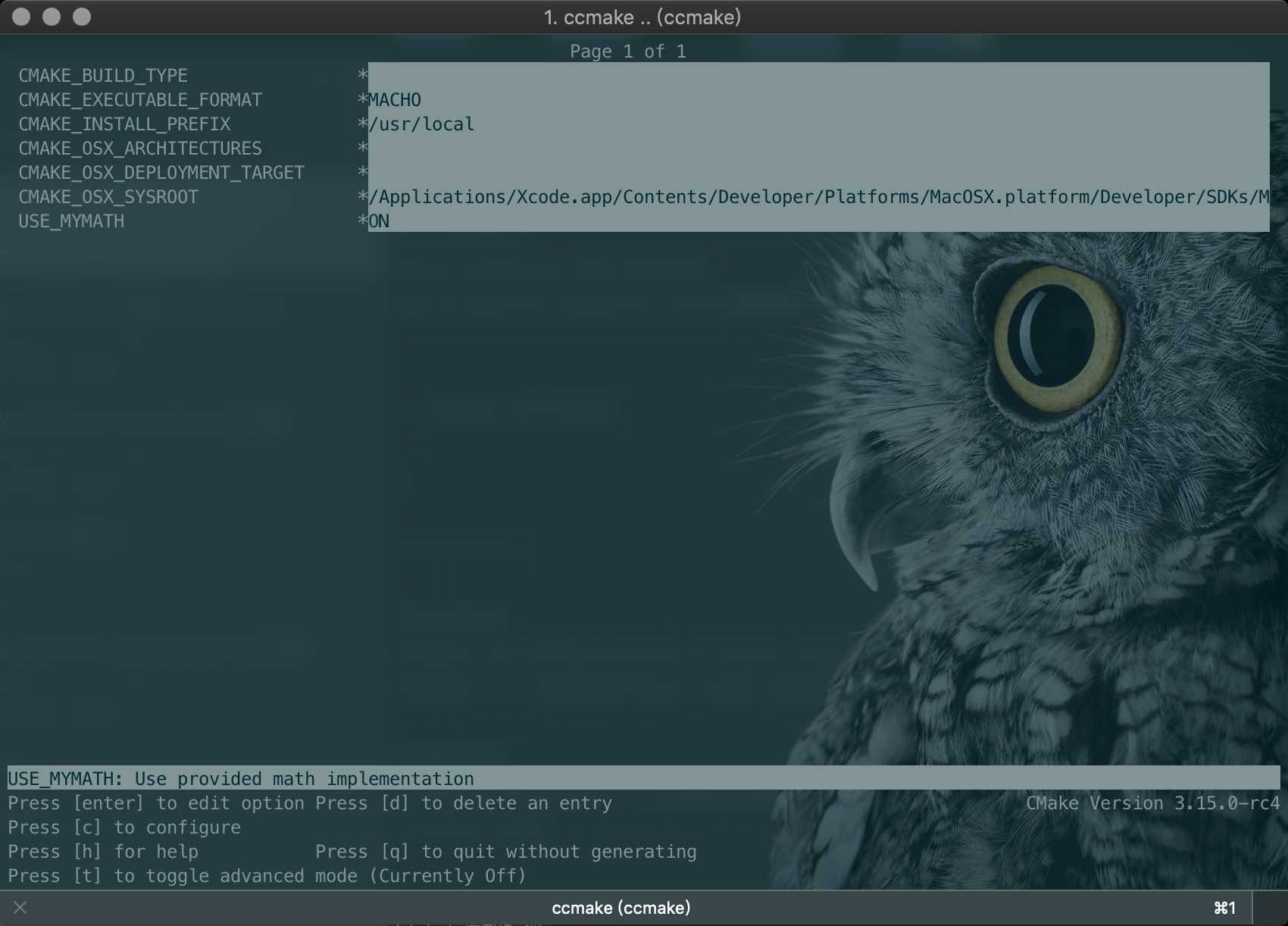
- 键盘的方向键可以在不同的选项间切换
- 按下 enter 键可以修改该选项
- 修改完成后可以按下 c 选项完成配置,之后再按 g 键确认生成 Makefile
- ccmake 的其他操作可以参考窗口下方给出的指令提示
相关参考:
CMake 官方网站
CMake 入门实战
联系作者:

CMake入门-04-自定义编译选项的更多相关文章
- CMake 自定义编译选项
自定义编译选项 CMake 允许为项目增加编译选项,从而可以根据用户的环境和需求选择最合适的编译方案. 例如,可以将 MathFunctions 库设为一个可选库,如果该选项为 ON ,就使用该库定义 ...
- CMake 入门实战【转】
本文转载自:http://www.hahack.com/codes/cmake/ 什么是 CMake All problems in computer science can be solved by ...
- C++ CMake 入门实战[转载]
C++ CMake 入门实战 2016-11-05 CMake用于跨平台的编译系统,对于通常的c/c++工程,都是通过make来进行编译的,CMake可以通过指令生成Makefile文件来指导整个项目 ...
- VScode 使用 CMake 入门
参考 CMake 入门实战 在 linux 平台下使用 CMake 生成 Makefile 并编译的流程如下: 编写 CMake 配置文件 CMakeLists.txt . 执行命令 cmake PA ...
- CMake入门教程(转帖)
本文转自:https://www.cnblogs.com/never--more/p/6921837.html CMake入门教程 参考文献:http://www.ibm.com/developerw ...
- JavaScript基础入门04
目录 JavaScript 基础入门04 JavaScript 对象 介绍 关于键名 对象的引用 语句和表达式需要注意的地方 对象属性常见的操作 with语句 JSON 特点 语法规则 JSON合法示 ...
- ASP.NET 5 入门 (2) – 自定义配置
ASP.NET 5 入门 (2) – 自定义配置 ASP.NET 5 理解和入门 建立和开发ASP.NET 5 项目 初步理解ASP.NET5的配置 正如我的第一篇文章ASP.NET 5 (vNext ...
- 【博客美化】04.自定义地址栏logo
博客园美化相关文章目录: [博客美化]01.推荐和反对炫酷样式 [博客美化]02.公告栏显示个性化时间 [博客美化]03.分享按钮 [博客美化]04.自定义地址栏logo [博客美化]05.添加Git ...
- CMake 入门实战 | HaHack
CMake 入门实战 | HaHack undefined
随机推荐
- 20165223《网络对抗技术》Exp 9 Web安全基础
目录 -- Web安全基础 ★ 实验说明 实验目标 基础问答 实验准备 ★ 实验内容 SQL注入攻击 1. 命令注入(Command Injection) 2. 数字型注入(Numeric SQL I ...
- 作妖 | "该文件没有与之关联的程序来执行该操作..."的解决方法(删除快捷方式小箭头所致)
文章目录 开始作妖 后悔作妖 终结作妖 开始作妖 这是次很作妖的体验过程.因为重新换了个系统,看着桌面上这些快捷方式都有个讨人嫌的小箭头,就在网上搜了搜解决办法. 比如,将下面的内容复制到记事本中,再 ...
- 原生JavaScript实现函数的防抖和节流
原生JavaScript实现函数的防抖和节流 参考:https://www.jianshu.com/p/c8b86b09daf0 想详细了解的直接戳上面链接了,讲得非常清楚.下面只给代码和我自己写的注 ...
- Angular 中的 dom 操作(ViewChild)以及父子组件中通过 ViewChild 调用子组件的方法
<app-header #header></app-header> <div #myBox> 我是一个dom节点 </div> <button ( ...
- APP手工测试01-app专项测试要点-测试、开发环境-敏捷开发
APP专项测试要点 兼容性测试 安装,卸载,升级 交叉事件 PUSH消息推送测试 性能测试 其他类型 兼容性测试 手机型号 系统版本 安卓 (版本4.4开始兼容) IOS(版本9.x开始兼容) 屏幕尺 ...
- npm教程、脚手架
使用之前,我们先来掌握3个东西是用来干什么的. npm: Nodejs下的包管理器. webpack: 它主要的用途是通过CommonJS的语法把所有浏览器端需要发布的静态资源做相应的准备,比如资源的 ...
- [Scikit-learn] 1.1 Generalized Linear Models - from Linear Regression to L1&L2
Introduction 一.Scikit-learning 广义线性模型 From: http://sklearn.lzjqsdd.com/modules/linear_model.html#ord ...
- Python - Django - 使用 Bootstrap 样式修改书籍列表
展示书籍列表: 首先修改原先的 book_list.html 的代码: <!DOCTYPE html> <!-- saved from url=(0042)https://v3.bo ...
- 建立django项目的完整流程
简单的django登录项目 1.首先建立工程,建立工程请参照:https://www.cnblogs.com/effortsing/p/10394511.html 2.在Firstdjango工程项目 ...
- 简单的django登录项目---带views视图函数(脚本文件)---用Bootstrap
简单的django登录项目 1.首先建立工程,建立工程请参照:https://www.cnblogs.com/effortsing/p/10394511.html 2.在Firstdjango工程项目 ...
