Java代码调用Shell脚本并传入参数实现DB2数据库表导出到文件
本文通过Java代码调用Shell脚本并传入参数实现DB2数据库表导出到文件,代码如下:
import java.io.File;
import java.io.IOException;
import java.io.InputStreamReader;
import java.io.LineNumberReader;
import java.util.HashMap; import org.slf4j.Logger;
import org.slf4j.LoggerFactory; import com.*.dmp.bean.AgentConfigInfo;
import com.*.dmp.bean.MapKeys;
import com.*.dmp.bean.RunStatus;
import com.*.dmp.common.SpringUtils; public class ExportDataServiceDB2 { AgentConfigInfo agentConfigInfo = SpringUtils.getContext().getBean(AgentConfigInfo.class);
private Logger LOG = LoggerFactory.getLogger(ExportDataServiceDB2.class);
private StringBuffer resultMsg = new StringBuffer();
String isOK = "0";
private String exportShell = agentConfigInfo.getEXPORT_SHELL();
// private String exportCMD = agentConfigInfo.getEXPORT_CMD();
private StringBuffer exportFilePath = agentConfigInfo.getEXPORT_FILE_PATH(); /**
* @Title: ExportData
* @Description: 调用Shell脚本实现db2数据的导出
* @param dataMap
* @throws IOException 对方法的参数进行描述
* @return HashMap<String,String> 返回类型
*/
public HashMap<String, String> ExportData(HashMap<String, String> dataMap) throws IOException { String dbSchema = dataMap.get("db_schema");
String dbUser = dataMap.get("db_user");
String dbPassword = dataMap.get("db_password");
String tableName = dataMap.get("table_name");
String interFile = dataMap.get("inter_file");
String delimiter = dataMap.get("delimiter");
String exportLimit = dataMap.get("export_limit"); String filePath = mkDirectory(exportFilePath, interFile);
dataMap.put("file_abs_path", filePath); String cmdPara = createExportShellParams(dbSchema, dbUser,
dbPassword, tableName, filePath, delimiter, exportLimit); LOG.info("Export Parameters: " + cmdPara);
resultMsg.append("Export Parameters: " + cmdPara + "\n"); String cmd = exportShell + " " + cmdPara; Process ps = null;
InputStreamReader isr = null;
LineNumberReader input = null;
String line = null; try {
LOG.info("Run Command: " + cmd );
resultMsg.append("Run Command: " + cmd + "\n"); ps = Runtime.getRuntime().exec(cmd);
isr = new InputStreamReader(ps.getInputStream()); // 使用Reader进行输入读取和打印
input = new LineNumberReader(isr); while (null != (line = input.readLine())) {
LOG.info(line);
resultMsg.append(line);
if (line.contains("failed") || line.contains("Failed") || line.contains("FAILED") || line.contains("错误")) {
isOK = RunStatus.EXPORT_FAIL;
dataMap.put("export_status", isOK);
dataMap.put("proc_log", resultMsg.toString());
// dataMap = packageResult(isOK, resultMsg.toString()); // 组装返回的消息
return dataMap;
} else {
isOK = RunStatus.PROC_RUN_SUCCESS;
}
} // if (0 != ps.waitFor()) {
// isOK = RunStatus.EXPORT_FAIL;
// } else {
// isOK = RunStatus.PROC_RUN_SUCCESS;
// } } catch (IOException e) {
LOG.error("Run the Command Exception: " + cmd + ": " + e.getMessage());
resultMsg.append("Run the Command Exception: " + cmd + ": " + e.getMessage() + "\n");
isOK = RunStatus.EXPORT_FAIL;
} finally {
if (null != input) {
input.close();
} if (null != isr) {
isr.close();
} if (null != ps) {
ps.destroy();
ps = null;
}
} dataMap.put("export_status", isOK);
dataMap.put("proc_log", resultMsg.toString());
// dataMap = packageResult(isOK, resultMsg.toString()); // 组装返回的消息 return dataMap; } /**
* @Title: createExportShellParams
* @Description: 组装参数
* @param msgId
* @param dbSchema
* @param dbUser
* @param dbPassword
* @param tableName
* @param filePath
* @param delimiter
* @param exportLimit
* @return String 返回类型
* @throws
*/
private String createExportShellParams(String dbSchema,
String dbUser, String dbPassword, String tableName,
String filePath, String delimiter, String exportLimit) { StringBuilder params = new StringBuilder();
params.append(dbSchema + " ").append(dbUser + " ").append(dbPassword + " ")
.append(tableName + " ").append(filePath + " ").append(delimiter + " ").append(exportLimit); return params.toString();
} /**
* @Title: mkDirectory
* @Description: 根据配置的路径和文件名,判断文件路径是否存在,若不存在,则先创建,拼接导出文件绝对路径。
* @param filePath
* @param interFile
* @return 对方法的参数进行描述
* @return String 返回类型
* @throws
*/
private String mkDirectory(StringBuffer filePath, String interFile) { File file = new File(filePath.toString()); if ( file.isDirectory() ) {
if (filePath.toString().endsWith("/")) {
filePath.append(interFile);
} else {
filePath.append("/").append(interFile);
}
} else {
LOG.info("The file path is not exists, need to be created now. ");
file.mkdir();
if (filePath.toString().endsWith("/")) {
filePath.append(interFile);
} else {
filePath.append("/").append(interFile);
}
}
return filePath.toString();
} /** 返回消息组装结果 */
private HashMap<String, String> packageResult(String isOK, String resultMsg) {
HashMap<String, String> hsmap = new HashMap<String, String>();
hsmap.put(MapKeys.PROC_STATUS, isOK);
hsmap.put(MapKeys.PROC_LOG, resultMsg);
return hsmap;
} }
传入的执行参数放入一个Map(HashMap<String, String> dataMap)中:
/** EXPORT TEST */
map.put("db_schema", "md");
map.put("db_user", "root");
map.put("db_password", "root");
map.put("table_name", "inter_log");
map.put("inter_file", "inter_log_20140915.avl");
map.put("delimiter", "|");
map.put("export_limit", "");
代码执行之后,将执行日志以及执行结果也存入该Map中一起返回:
dataMap.put("export_status", isOK);
dataMap.put("proc_log", resultMsg.toString());
return dataMap;
执行结果界面:
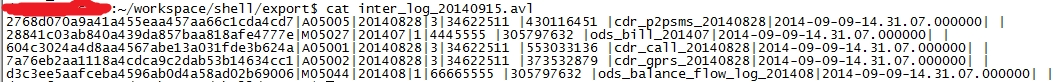
Java代码调用Shell脚本并传入参数实现DB2数据库表导出到文件的更多相关文章
- Shell脚本实现DB2数据库表导出到文件
该Shell脚本用于实现将DB2数据库表导出到文件,将在另一篇博文<Java代码调用Shell脚本并传入参数实现DB2数据库表导出到文件>中通过Java代码实现调用该脚本并传入参数. #! ...
- [Python]在python中调用shell脚本,并传入参数-02python操作shell实例
首先创建2个shell脚本文件,测试用. test_shell_no_para.sh 运行时,不需要传递参数 test_shell_2_para.sh 运行时,需要传递2个参数 test_shell ...
- 用java代码调用shell脚本执行sqoop将hive表中数据导出到mysql
1:创建shell脚本 touch sqoop_options.sh chmod 777 sqoop_options.sh 编辑文件 特地将执行map的个数设置为变量 测试 可以java代码传参数 ...
- Java如何调用shell脚本的
有些时候会碰到这样的场景:java的功能里面要嵌入一个功能点,这个功能是通过是shell脚本实现的.这种时候就需要Java对脚本调用的支持了. 测试环境 Ubuntu16.04 i3-6100,12G ...
- 利用jmeter发起java请求调用shell脚本
1.创建maven项目 在pom文件中加入依赖: 2.在路径src/main/java下创建类,如类名shellclass 3. 创建jmet ...
- 向shell脚本中传入参数
写一个 程序名为 test.sh 可带参数为 start 和 stop 执行 test.sh start执行 start 内容的代码 执行 test.sh stop 执行 stop 内 ...
- shell脚本获取传入参数的个数
ts.sh #!/bin/bash echo $# 输出 [root@redhat6 ~]# ./ts.sh para1 [root@redhat6 ~]# ./ts.sh para1 para2 [ ...
- Java 调用 shell 脚本详解
这一年的项目中,有大量的场景需要Java 进程调用 Linux的bash shell 脚本实现相关功能. 从之前的项目中拷贝的相关模块和网上的例子来看,有个别的“陷阱”造成调用shell 脚本在某些特 ...
- python调用shell脚本时需要切换目录
最近遇到了一个问题,就是python代码调用shell脚本时,发现输入输出的文件,总是和自己预想的有偏差,但是单独在linux下执行命令的时候,却没有错误.后来发现是相对路径的问题,因为执行pytho ...
随机推荐
- java接口的使用
格式:public class SubImpl extends Super implements IA,IB 接口可以多继承,但是只能继承接口,不能继承类. 实现接口(支持多实现) [修饰符] c ...
- jekyll 添加 Valine 评论
本文告诉大家如何在自己搭建的静态博客添加 Valine 评论.在这前,我基本都是使用 多说,但是多说gg啦,所以就在找一个可以替换的评论 本来 Disqus是很好的,但是在国内很难打开,所以我就需要一 ...
- H3C 多路径网络中环路产生过程(3)
- 一眼看懂promise async的区别
// promise方法 let p1 = new Promise((resolve,reject) => { setTimeout(() => { resolve('我是p1') },4 ...
- vue组件之间通过query传递参数
需求: 从 任务列表进入 任务详情 ,向详情页传递当前 mission_id 值 路由关系: //查看任务列表 { path: '/worklist', name: 'worklist', compo ...
- records
2019年数据地址备份: three.js 实例在NextWebProject/static/canvas下边! qlgj 在NextWebProject下边!
- U8 EAI实现XML的生成
/*************************************************************************************************** ...
- 页面跨域与iframe通信(Blocked a frame with origin)
项目中有个需求是在前后端分离的情况下,前台页面将后台页面加载在预留的iframe中:但是遇到了iframe和主窗口双滚动条的情况,由此引申出来了问题: 只保留单个滚动条,那么就要让iframe的高度自 ...
- C# 中的IComparable和IComparer
前言 在开发过程中经常会遇到比较排序的问题,比如说对集合数组的排序等情况,基本类型都提供了默认的比较算法,如string提供了按字母进行排序,而int整数则是根据整数大小进行排序.但是在引用类型中(具 ...
- DEVOPS技术实践_23:判断文件下载成功作为执行条件
在实际生产中,我们经常会需要通过判断一个结果作为一个条件去执行另一个内容,比如判断一个文件是否存在,判官一个命令是否执行成功等等 现在我们选择其中一个场景进行实验,当某个目录下存在,则执行操作 1. ...
