IsoAlgo3d - A PCF 3D Viewer for Desktop, Tablet and Smart phone
IsoAlgo3d - A PCF 3D Viewer for Desktop, Tablet and Smart phone
Abstract. IsoAlgo3d 通过将PCF三维可视化,并导出HTML文件。由于使用WebGL技术,所以只要设备支持HTML5,就可以不用安装任何软件或插件直接浏览PCF对应的全尺寸标注的管道三维模型,不管是电脑、平板还是智能手机。三维直接浏览管道模型,更加直观,避免了二维ISO图有时表达不清晰的情况,如环管出图,复杂管线分图后识图困难等,方便现场施工。
Key Words. IsoAlgo3d, 管道ISO图,三维管道图,WebGL, 平板,手机
PCF is short for Piping Component File, a de facto standard for piping data exchange. Commonly used for automated isometric generation, material control and pipe stress analysis import.
IsoAlgo can read PCF and generate isometric drawing automatically.
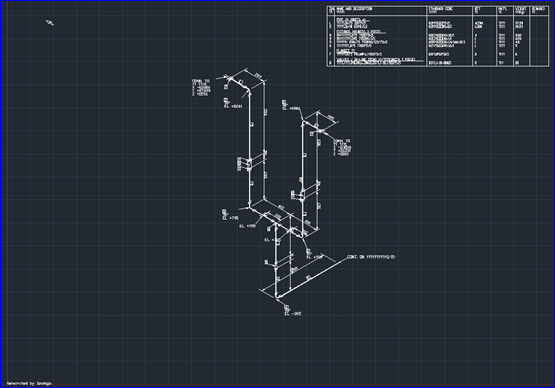
For more info about IsoAlgo, please visit:
http://www.cppblog.com/eryar/archive/2014/04/27/IsoAlgo.html
IsoAlgo3d can read PCF and show pipeline in 3d, than export full dimension and material tag in 3D PDF and HTML. For HTML, because used WebGL, so the device support HTML5(WebGL), then it will show 3d pipeline model directly without install any software or plugin.
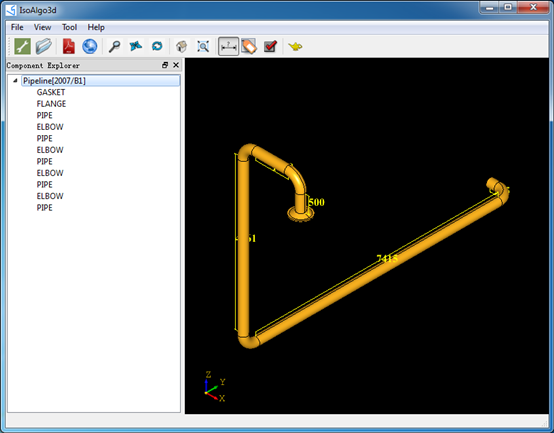
If your device support HTML5, you will see the following 3d model:
//
If you view the upper 3d model in PC, you can rotate the view by left mouse, zoom the view by middle mouse or mouse wheel, pan the view by right mouse.
如果你在电脑上浏览器中可以显示出上述三维模型,则可以使用鼠标左键拖动来旋转三维视图;鼠标中键或滚轮来缩放视图;右键拖动来移动三维视图。
If you view the upper 3d model in Tablet or Smart Phone, you can rotate the view by on finger move, zoom the view by two finger spread or squish, pan the view by three finger swipe.
如果你在平板或手机的浏览器中可以显示出上述三维模型,则可以使用一个手指来旋转三维视图;两个手指来拉或挤来缩放视图;三个手指移动视图。
IsoAlgo3d - A PCF 3D Viewer for Desktop, Tablet and Smart phone的更多相关文章
- IsoAlgo3d - IDF/PCF pipeline 3d viewer
IsoAlgo3d - IDF/PCF pipeline 3d viewer eryar@163.com Key Words. IDF, PCF, IsoAlgo, 3D 当前国际主流管道设计软件都可 ...
- css:Media Queries: How to target desktop, tablet and mobile?
<!doctype html> <html> <head> <meta name="viewport" content="wid ...
- ASP.NET--Repeater控件分页功能实现
这两天由于‘销售渠道’系统需要实现新功能,开发了三个页面,三个界面功能大致相同. 功能:分页显示特定sql查询结果,点击上一页下一页均可显示.单击某记录可以选定修改某特定字段<DropDownL ...
- TWaver 3D作品Viewer查看器
为了让开发者更方便的对各类3D模型.设备.物体进行浏览和查看,我们直接封装了mono.Viewer组件.它可以直接根据给定的数据源(json.obj.url等)进行数据加载和浏览展示.对于一般的3D设 ...
- 3D Slicer中文教程(二)—软件功能界面介绍
1.界面介绍 2.菜单及工具栏介绍 (1)菜单 File-文件菜单 文件菜单包含用于加载MRML场景的选项,用于从互联网下载样本数据集或各种类型的各个数据集.此处还提供了保存场景和数据的选项. Edi ...
- QT QML 3D模型查看器
原文链接:http://amin-ahmadi.com/2018/01/28/viewing-3d-models-using-qt/ 本文使用QT Quick中的Scene3D QML类型来查看3D模 ...
- (转) [it-ebooks]电子书列表
[it-ebooks]电子书列表 [2014]: Learning Objective-C by Developing iPhone Games || Leverage Xcode and Obj ...
- Qt with OpenCascade
Qt with OpenCascade 摘要Abstract:详细介绍了如何在Qt中使用OpenCascade. 关键字Key Words:Qt.OpenCascade 一.引言 Introducti ...
- Awesome C/C++
Awesome C/C++ A curated list of awesome C/C++ frameworks, libraries, resources, and shiny things. In ...
随机推荐
- FastDFS安装步骤
FastDFS是用c语言编写的一款开源的分布式文件系统,充分考虑了冗余备份.负载均衡.线性扩容等机制,并注重高可用.高性能等指标,使用FastDFS很容易搭建一套高性能的文件服务器集群提供文件上传.下 ...
- 认识StringBuffer类
概述: StringBuffer类是线程安全的可变字符序列 线程安全效率低 StringBuffer和String的区别 * String是一个不可变的字符序列 * StringBuffer是一个可变 ...
- ng-file-upload(在单文件选择,并且通过点击“上传”按钮上传文件的情况下,如何在真正选择文件之前保留上一文件信息?)
文章前面研究ng-file-upload可能涉及指令: You can use ng-model or ngf-change instead of specifying function for ng ...
- MySQL主从同步和读写分离的配置
主服务器:192.168.1.126 从服务器:192.168.1.163 amoeba代理服务器:192.168.1.237 系统全部是CentOS 6.7 1.配置主从同步 1.1.修改主服务器( ...
- 一个基于Asp.net MVC的博客类网站开源了!
背景说明: 大学时毕业设计作品,一直闲置在硬盘了,倒想着不如开源出来,也许会对一些人有帮助呢,而且个人觉得这个网站做得还是不错了,毕竟是花了不少心思,希望对你有所帮助. github地址:https: ...
- 初学node.js有感三
WebStorm下的node.js 一.回顾与继续 在前面,我们知道了node.js的基本框架和思路,在这些原生环境下我们对node.js的设计思想有了比较深刻的认识,并且具有了编写大型程 ...
- hdu 4123--Bob’s Race(树形DP+RMQ)
题目链接 Problem Description Bob wants to hold a race to encourage people to do sports. He has got troub ...
- hdu1512 Monkey King(左偏树 + 并查集)
Once in a forest, there lived N aggressive monkeys. At the beginning, they each does things in its o ...
- HDU2066 一个人的旅行 最短路基础
新手熟悉一下迪杰斯特拉... 一个人的旅行 Time Limit: 1000/1000 MS (Java/Others) Memory Limit: 32768/32768 K (Java/Ot ...
- Java面向对象 包
Java面向对象 包 知识概要: (1)包的概念 (2)包的命名 (3)编译执行 (4)导入 (5)包的访问权限 包: 包(package)用于将完成不同功能 ...
