vue 在路由中复用组件
首先需要在app.vue中引入:
<template>
<div id="app">
<!--<app-header></app-header>-->
<div class="container">
<app-header></app-header>
</div>
<div class="container">
<router-view></router-view>
</div>
<br>
<div class="container">
<div class="row">
<div class="col-sm-12 col-md-4">
<router-view name ="orderingGuide"></router-view>
</div> <div class="col-sm-12 col-md-4">
<router-view name ="delivery"></router-view>
</div> <div class="col-sm-12 col-md-4">
<router-view name ="history"></router-view>
</div>
</div>
</div>
</div>
</template> <script>
import Header from './components/Header';
export default {
components:{
appHeader:Header
}
}
</script> <style> </style>
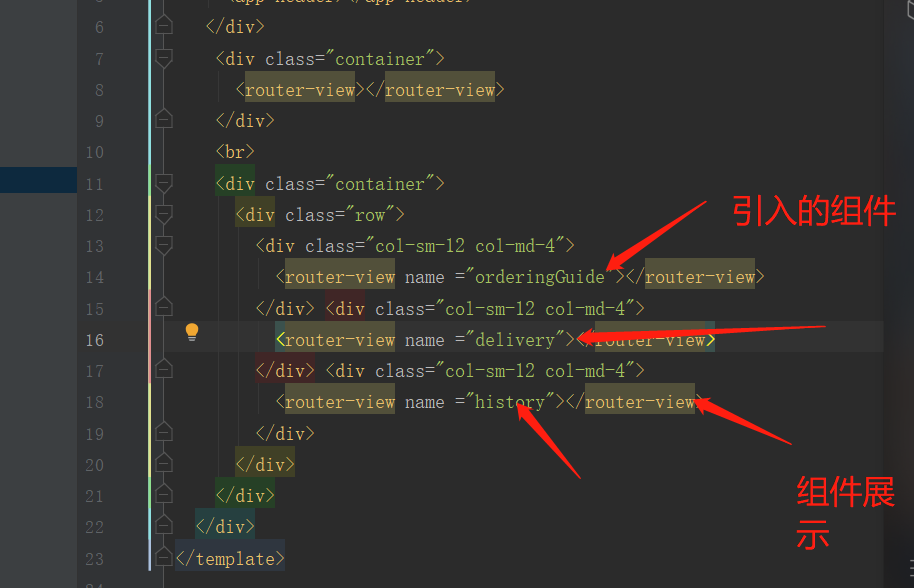
然后再main.js中引入:
import Home from './components/Home'
import Menu from './components/Menu'
import Login from './components/Login'
import Register from './components/Register'
import Admin from './components/Admin'
import About from './components/about/About' //二级路由
import Contact from './components/about/Contact'
import History from './components/about/History'
import Delivery from './components/about/Delivery'
import OrderingGuide from './components/about/OrderingGuide'
//三级路由
import Phone from './components/about/contact/Phone'
import PersonName from './components/about/contact/PersonName' export const routes = [
{path:'/',name:'homeLink',components:{
default:Home,
'orderingGuide':OrderingGuide,
'delivery':Delivery,
'history':History
}},
{path:'/menu',component:Menu},
{path:'/admin',component:Admin/*,beforeEnter:(to,from,next) =>{
if(to.path =='login'||to.path =='register'){
next();
}else{
alert("haimeit1");
next('/login');
}
}*/},
{path:'/register',component:Register},
{path:'/about',component:About,redirect:'/about/contact',children:[
{path:'/about/contact' ,name:"contactLink",component:Contact ,redirect:'/phone',children: [
{path:'/phone',name:"phoneNum",component:Phone},
{path:'/personName',name:"personName",component:PersonName}
]},
{path:'/history' ,name:"historyLink",component:History},
{path:'/about/delivery' ,name:"deliveryLink",component:Delivery},
{path:'/about/orderingGuide' ,name:"orderingGuideLink",component:OrderingGuide}
]},
{path:'/login',component:Login},
{path:'*',redirect:Home}, ]
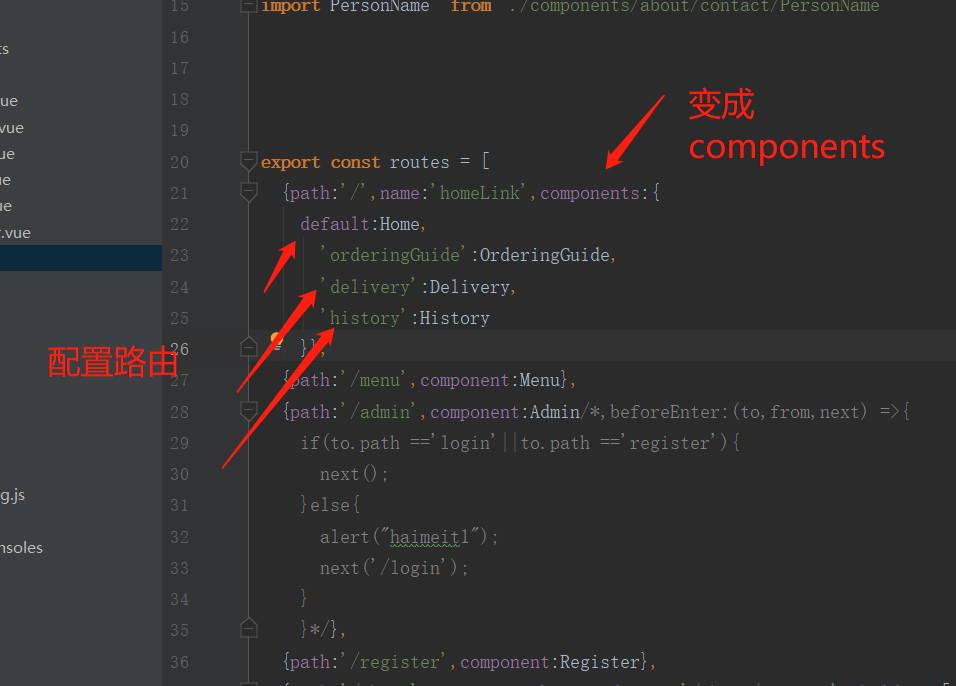
最终展示效果:

vue 在路由中复用组件的更多相关文章
- vue获取路由中的值
vue中获取路由中的值 在vue中如何获取路由中的值呢?大家先看下面这段代码: this.$route.params && this.$route.params.id 这行代码就是在v ...
- vue.js 1中父组件跳到子组件中并传参让子组件显示不同的内容
父组件中的点击跳转: <ul class="insurance-entry clearfloat"> <li v-link="{name:'produc ...
- vue封装element中table组件
后台系统,table被用的次数比较多,所以决定提出来作为组件 1.新建一个Table.vue文件 <!--region 封装的分页 table--> <template> & ...
- vue+element ui中select组件选择失效问题原因与解决方法
codejing 2020-07-10 09:13:31 652 收藏 分类专栏: Web Vue Element UI 版权 .当表单form赋完值后,如果后续又对form中某一属性值进行操作如 ...
- 关于vue项目 路由中 使用的坑
关于vue路由重定向的时候 记得一定要先声明先声明
- vue 去掉路由中的#
在router.js中修改, const router = new VueRouter({ mode: 'history', routes: [...] })
- vue --》elementUI 中 el-table组件 如何实现点击列,让该列高亮显示 ?
在elmentui官网中,只给了让当前行高亮显示的方法,但是如何让当前列高亮显示呢? <template> <div> <el-table :data="tab ...
- script标签引入vue方式开发如何写组件
title: script标签引入vue方式开发如何写组件 date: 2020-05-08 sidebarDepth: 2 tags: vue 组件 script 标签 categories: vu ...
- vue中的组件,Component元素,自定义路由,异步数据获取
组件是Vue最强大的功能之一.组件是一组可被复用的具有一定功能,独立的完整的代码片段,这个代码片段可以渲染一个完整视图结构组件开发如何注册组件?第一步,在页面HTML标签中使用这个组件名称,像使用DO ...
随机推荐
- spring中二个重要点
spring核心主要两部分: (1)aop: 面向切面编程,扩展功能不是修改源代码实现 (2)ioc: 控制反转
- web优化
一个小型的网站,可以使用最简单的html静态页面就实现了,配合一些图片达到美化效果,所有的页面均存放在一个目录下,这样的网站对系统架构.性能的要求都很简单.随着互联网业务的不断丰富,网站相关的技术经过 ...
- 520. Detect Capital判断单词有效性
[抄题]: Given a word, you need to judge whether the usage of capitals in it is right or not. We define ...
- 怎样使用Mock Server
转载自:http://www.cnblogs.com/111testing/p/6091460.html 怎样使用Mock Server 一,去这里https://github.com/dream ...
- PHP数组的详细解读
数组的定义 数组的本质是管理和操作一组变量,数组中可以存储任意长度的数据,也可以存储任意类型的数据.数组中的单元称为元素,每个元素包括下标(键)和值,访问元素的时候,是通过下标来访问,包括一维数组,二 ...
- jQuery基础教程-第8章-002Adding jQuery object methods
一.Object method context 1.We have seen that adding global functions requires extending the jQuery ob ...
- SpringMVC——处理 JSON:使用 HttpMessageConverter
一.SpringMVC处理JSON流程 1. 加入 jar 包: jackson-annotations-2.1.5.jarjackson-core-2.1.5.jarjackson-databind ...
- 2.3.2 volatile 说明
volatile这个关键字可能很多朋友都听说过,或许也都用过.在Java 5之前,它是一个备受争议的关键字,因为在程序中使用它往往会导致出人意料的结果.在Java 5之后,volatile关键字才得以 ...
- ASP.NET 5 Middleware, Or Where Has My HttpModule Gone?
31 March 2015 13:22 ASP.NET 5 has been largely rewritten from the ground up, and incorporates some r ...
- css总结20:TCP通信协议WebSocket
HTML5 WebSocket 1 介绍: WebSocket是HTML5开始提供的一种在单个 TCP 连接上进行全双工通讯的协议. 在WebSocket API中,浏览器和服务器只需要做一个握手的动 ...
