基于 IdentityServer3 实现 OAuth 2.0 授权服务【客户端模式(Client Credentials Grant)】
github:https://github.com/IdentityServer/IdentityServer3/
documentation:https://identityserver.github.io/Documentation/
samples https://github.com/IdentityServer/IdentityServer3.Samples/
OAuth 2.0定义的四种授权方式。
- 授权码模式(authorization code)
- 简化模式(implicit)
- 密码模式(resource owner password credentials)
- 客户端模式(client credentials)
虽然之前已经基于 Katana 实现了 OAuth 2.0 的相关模式,后面发现 IdentityServer 要相对完善一些,IdentityServer 是属于 .NET Foundation 的一个子项目,IdentityServer3 是基于 Katana 开发的 OpenID Connect/OAuth 2.0 服务框架,虽然 Katana 微软已经不维护了,现已经属于 ASP.NET Core 的一部分,相应对应 ASP.NET Core 的版本是 IdentityServer4 ,还处于 Beta 版本;不过 IdentityServer3 的扩展IdentityServer3.Integration.AspNetCore 支持 ASP.NET Core , 个人觉得 ASP.NET Core 设计很好,但是现在还不成熟,可能还需要等一段时间,所以选择了 IdentityServer3 。
授权角色
资源拥有者(resource owner):能授权访问受保护资源的一个实体,如新浪微博用户 irving;
资源服务器(resource server):存储受保护资源,客户端通过 access token 请求资源,资源服务器响应受保护资源给客户端;存储着用户 irving 的微博等信息。
授权服务器(authorization server):成功验证资源拥有者并获取授权之后,授权服务器颁发授权令牌(Access Token)给客户端。
客户端(client):如新浪微博第三方应用,也可以是它自己的官方应用;其本身不存储资源,而是资源拥有者授权通过后,使用它的授权(授权令牌)访问受保护资源,然后客户端把相应的数据展示出来。“客户端”术语不代表任何特定实现(如应用运行在一台服务器、桌面、手机或其他设备)。
Client Credentials Grant 模式只需要关注 授权服务器,资源服务器,客户端三个角色 具体:https://identityserver.github.io/Documentation/docsv2/overview/terminology.html
授权服务器
Install-Package IdentityServer3
服务配置
public class Startup
{
/// <summary>
/// 配置idsv授权服务
/// </summary>
/// <param name="app"></param>
public void Configuration(IAppBuilder app)
{
var opts = new IdentityServerOptions
{
SiteName = "Embedded OAuth2 Service",
EnableWelcomePage = true,
Factory = new IdentityServerServiceFactory()
.UseInMemoryClients(Clients.Get())
.UseInMemoryScopes(Scopes.Get())
.UseInMemoryUsers(new List<InMemoryUser>()),
//.UseInMemoryUsers(Users.Get())
RequireSsl = false,
//SigningCertificate = new X509Certificate2(string.Format(@"{0}\bin\identityServer\idsrv3test.pfx", AppDomain.CurrentDomain.BaseDirectory), "idsrv3test")
};
app.UseIdentityServer(opts); /*
//自定义路由
app.Map("/identity", idsrvApp =>
{
idsrvApp.UseIdentityServer(opts);
});
*/
}
}
.csharpcode, .csharpcode pre
{
font-size: small;
color: black;
font-family: consolas, "Courier New", courier, monospace;
background-color: #ffffff;
/*white-space: pre;*/
}
.csharpcode pre { margin: 0em; }
.csharpcode .rem { color: #008000; }
.csharpcode .kwrd { color: #0000ff; }
.csharpcode .str { color: #006080; }
.csharpcode .op { color: #0000c0; }
.csharpcode .preproc { color: #cc6633; }
.csharpcode .asp { background-color: #ffff00; }
.csharpcode .html { color: #800000; }
.csharpcode .attr { color: #ff0000; }
.csharpcode .alt
{
background-color: #f4f4f4;
width: 100%;
margin: 0em;
}
.csharpcode .lnum { color: #606060; }
客户端
public class Clients
{
public static List<Client> Get()
{
return new List<Client>
{
new Client
{
ClientName = "App接口服务",
ClientId = "app_test_id",
Enabled = true,
AccessTokenType = AccessTokenType.Reference,
Flow = Flows.ClientCredentials,
ClientSecrets = new List<Secret>
{
new Secret("F621F470-9731-4A25-80EF-67A6F7C5F4B8".Sha256())
},
AllowedScopes = new List<string>
{
"user",
"order"
}
}
};
}
作用域
public class Scopes
{
public static List<Scope> Get()
{
return new List<Scope>
{
new Scope
{
Name = "user"
},
new Scope
{
Name = "order"
}
};
}
}
用户(客户端模式不需要用户参与所以没有用户数据)
完成上述工作,服务端基础服务就完成了,访问 /.well-known/openid-configuration ,可以获得服务的配置信息,暂且部署到 http://192.168.210.165 服务器上,配置信息如下(官方也就有服务端的示例: https://github.com/IdentityServer/demo.identityserver.io)
{
"issuer": "http://192.168.210.165",
"jwks_uri": "http://192.168.210.165/.well-known/jwks",
"authorization_endpoint": "http://192.168.210.165/connect/authorize",
"token_endpoint": "http://192.168.210.165/connect/token",
"userinfo_endpoint": "http://192.168.210.165/connect/userinfo",
"end_session_endpoint": "http://192.168.210.165/connect/endsession",
"check_session_iframe": "http://192.168.210.165/connect/checksession",
"revocation_endpoint": "http://192.168.210.165/connect/revocation",
"introspection_endpoint": "http://192.168.210.165/connect/introspect",
"frontchannel_logout_supported": true,
"frontchannel_logout_session_supported": true,
"scopes_supported": [
"user",
"order"
],
"claims_supported": [ ],
"response_types_supported": [
"code",
"token",
"id_token",
"id_token token",
"code id_token",
"code token",
"code id_token token"
],
"response_modes_supported": [
"form_post",
"query",
"fragment"
],
"grant_types_supported": [
"authorization_code",
"client_credentials",
"password",
"refresh_token",
"implicit"
],
"subject_types_supported": [
"public"
],
"id_token_signing_alg_values_supported": [
"RS256"
],
"code_challenge_methods_supported": [
"plain",
"S256"
],
"token_endpoint_auth_methods_supported": [
"client_secret_post",
"client_secret_basic"
]
}注意:寄宿到 IIS 中需要 WebConfig 配置中需配置:
<system.webServer>
<modules runAllManagedModulesForAllRequests="true">
</modules>
</system.webServer
资源服务器
Install-Package Microsoft.Owin.Host.SystemWeb
Install-Package Microsoft.AspNet.WebApi.OwinInstall-Package IdentityServer3.AccessTokenValidation
服务配置
public class Startup
{
/// <summary>
/// 配置授权服务
/// </summary>
/// <param name="app"></param>
public void Configuration(IAppBuilder app)
{
app.UseIdentityServerBearerTokenAuthentication(new IdentityServerBearerTokenAuthenticationOptions
{
Authority = "http://192.168.210.165",
ValidationMode = ValidationMode.ValidationEndpoint,
EnableValidationResultCache = true,
ValidationResultCacheDuration = TimeSpan.FromMinutes(5),
RequiredScopes = new[] { "user", "order" }
});
}
}
控制器
[Route("api/v1/values")]
public class ValuesController : ApiController
{
public IHttpActionResult Get()
{
var caller = User as ClaimsPrincipal;
return Json(new
{
message = "OK computer",
client = caller.FindFirst("client_id").Value
});
}
}
OK,完成,由于是一台测试服务器,部署到 http://192.168.210.165:88/ 端口。
客户端
Install-Package serilog
Install-Package serilog.sinks.literateInstall-Package IdentityModel
class Program
{
static void Main(string[] args)
{
var log = new LoggerConfiguration()
.WriteTo
.LiterateConsole(outputTemplate: "{Timestamp:HH:mm} [{Level}] ({Name:l}){NewLine} {Message}{NewLine}{Exception}")
.CreateLogger();
var token = new TokenClient(
"http://192.168.210.165/connect/token",
"app_test_id",
"F621F470-9731-4A25-80EF-67A6F7C5F4B8");
var response = token.RequestClientCredentialsAsync("user").Result;
var client = new HttpClient();
client.SetBearerToken(response.AccessToken);
log.Information(client.GetStringAsync("http://192.168.210.165:88/api/v1/values").Result);
Console.ReadKey();
}
}
测试
顺便使用Fiddler抓了一下包
POST http://192.168.210.165/connect/token HTTP/1.1
Accept: application/json
Authorization: Basic YXBwX3Rlc3RfaWQ6RjYyMUY0NzAtOTczMS00QTI1LTgwRUYtNjdBNkY3QzVGNEI4
Content-Type: application/x-www-form-urlencoded
Host: 192.168.210.165
Content-Length: 40
Expect: 100-continue
Connection: Keep-Alive grant_type=client_credentials&scope=user
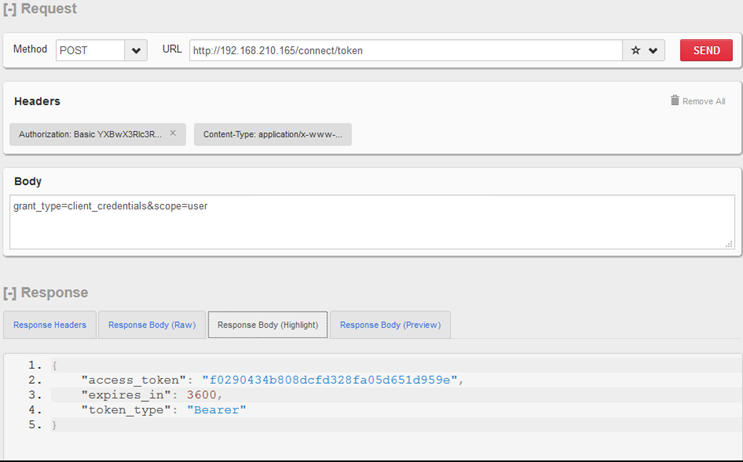
GET http://192.168.210.165:88/api/v1/values HTTP/1.1
Authorization: Bearer 9f82476751e1f8b93f1ea6df7de83b51
Host: 192.168.210.165:88

个人比较喜欢使用 Flurl.Http 这个类库,可以扩展一下客户端,扩展的方法现在还有一些问题,就不贴代码了。
其他细节:
- 生产环境最好加证书与HTTPS
- 客户端,作用域,持久化到DB(有EF的扩展 https://github.com/IdentityServer/IdentityServer3.EntityFramework )
- 票据的持久化与自定义验证
REFER:
Announcing IdentityServer for ASP.NET 5 and .NET Corehttp://leastprivilege.com/2016/01/11/announcing-identityserver-for-asp-net-5-and-net-core/
OAuth2 Implicit Flow with Angular and ASP.NET Core 1.0 IdentityServerhttp://damienbod.com/2015/11/08/oauth2-implicit-flow-with-angular-and-asp-net-5-identity-server
理解OAuth 2.0
http://www.ruanyifeng.com/blog/2014/05/oauth_2_0.html
基于 IdentityServer3 实现 OAuth 2.0 授权服务【客户端模式(Client Credentials Grant)】的更多相关文章
- 基于 IdentityServer3 实现 OAuth 2.0 授权服务【密码模式(Resource Owner Password Credentials)】
密码模式(Resource Owner Password Credentials Grant)中,用户向客户端提供自己的用户名和密码.客户端使用这些信息,向"服务商提供商"索要授权 ...
- 基于 IdentityServer3 实现 OAuth 2.0 授权服务数据持久化
最近花了一点时间,阅读了IdentityServer的源码,大致了解项目整体的抽象思维.面向对象的重要性; 生产环境如果要使用 IdentityServer3 ,主要涉及授权服务,资源服务的部署负载的 ...
- (转)基于OWIN WebAPI 使用OAuth授权服务【客户端模式(Client Credentials Grant)】
适应范围 采用Client Credentials方式,即应用公钥.密钥方式获取Access Token,适用于任何类型应用,但通过它所获取的Access Token只能用于访问与用户无关的Open ...
- 基于OWIN WebAPI 使用OAuth授权服务【客户端模式(Client Credentials Grant)】
适应范围 采用Client Credentials方式,即应用公钥.密钥方式获取Access Token,适用于任何类型应用,但通过它所获取的Access Token只能用于访问与用户无关的Open ...
- Microsoft.Owin.Security.OAuth搭建OAuth2.0授权服务端
Microsoft.Owin.Security.OAuth搭建OAuth2.0授权服务端 目录 前言 OAuth2.0简介 授权模式 (SimpleSSO示例) 使用Microsoft.Owin.Se ...
- SimpleSSO:使用Microsoft.Owin.Security.OAuth搭建OAuth2.0授权服务端
目录 前言 OAuth2.0简介 授权模式 (SimpleSSO示例) 使用Microsoft.Owin.Security.SimpleSSO模拟OpenID认证 通过authorization co ...
- 理解OAuth 2.0授权
一.什么是OAuth 二.什么场景下会用到OAuth授权 三.OAuth 2.0中的4个成员 四.OAuth 2.0授权流程 五.OAuth 2.0授权模式 1. authorization c ...
- OAuth 2.0 授权认证详解
一.认识 OAuth 2.0 1.1 OAuth 2.0 应用场景 OAuth 2.0 标准目前被广泛应用在第三方登录场景中,以下是虚拟出来的角色,阐述 OAuth2 能帮我们干什么,引用阮一峰这篇理 ...
- 在ASP.NET中基于Owin OAuth使用Client Credentials Grant授权发放Token
OAuth真是一个复杂的东东,即使你把OAuth规范倒背如流,在具体实现时也会无从下手.因此,Microsoft.Owin.Security.OAuth应运而生(它的实现代码在Katana项目中),帮 ...
随机推荐
- 关于php Hash算法的一些整理总结
最近在公司内部的分享交流会上,有幸听到了鸟哥的关于php底层的一些算法的分享,虽然当时有些问题没有特别的明白,但是会后,查阅了各种各样的相关资料,对php的一些核心的hash算法有了进一步的理解和认识 ...
- MFC坐标空间与映射模式
逻辑坐标:使用GDI绘图时使用的坐标系 设备坐标系:实际设备(显示器.打印机)的坐标系,即我们实际看到的坐标系. 坐标空间 在Windows NT/2000中Win32 API中支持以下四层坐标空间: ...
- mysql 不允许连接
错误提示: ERROR 1130: Host '192.168.1.1' is not allowed to connect to this MySQL server的解决方法: 1.改表法.可能是你 ...
- oracle全文检索
全文检索 oracle对使用几十万以上的数据进行like模糊查询速度极差,包括 like 'AAA%' ,like '%AAA',like '%AAA%',like '%A%A%'的那些模糊查询.网上 ...
- linux shell 去掉文本处理中的双引号
cat aa.txt |sed 's/\"//g' 结果是:hello aa.txt "hello"
- C#控件根据窗体改变大小
using System;using System.Collections.Generic;using System.ComponentModel;using System.Data;using Sy ...
- iOS 拨打电话三种方法
小弟查了很多地方的关于iOS程序拨打电话,大都不全,今天我总结了三种方法,各有不同,拿来给大家分享,希望给大家有所帮助1,这种方法,拨打完电话回不到原来的应用,会停留在通讯录里,而且是直接拨打,不弹出 ...
- 设置h5页面不可复制文字
* { moz-user-select: -moz-none; -moz-user-select: none; -o-user-select: none; -khtml-user-select: no ...
- Data Base MongoDB 无法创建抽象类的问题,
无法创建抽象类BsonClassMap.RegisterClassMap 大家都知道抽象类是无法实例化的,即:不能new. 在以下这些情况会遇到这种问题: 1.基类是抽象类: 2.基类是接口: 由于 ...
- Eclipse: Launch failed. Binary not found
最近写demo出现这个问题, 然后上网搜了一会儿, 最后发现只要点击eclipse上的锤子图标就可以了.
