WCF 学习笔记之异常处理
WCF 学习笔记之异常处理
1:WCF异常在配置文件

<configuration>
<system.serviceModel>
<behaviors>
<serviceBehaviors>
<behavior name="serviceDebuBehavior">
<serviceDebug includeExceptionDetailInFaults="true" />
</behavior>
</serviceBehaviors>
</behaviors> <services>
<service name="Artech.WcfServices.Service.CalculatorService" behaviorConfiguration="serviceDebuBehavior">
<endpoint address="http://127.0.0.1:3721/calculatorservice"
binding="ws2007HttpBinding"
contract="Artech.WcfServices.Service.Interface.ICalculator" />
</service>
</services>
</system.serviceModel>
</configuration>

2:也可以直接在服务上直接用特性进行设定
[ServiceBehavior(IncludeExceptionDetailInFaults=true)]
public class CalculatorService:ICalculator
{
}
上面两种方式实现的效果是一样的;
3:自定义异常信息
(1)直接通过FaultException直接指定错误的信息

using System.ServiceModel;
namespace Artech.WcfServices.Service
{
public class CalculatorService : ICalculator
{
public int Divide(int x, int y)
{
if (0 == y)
{
throw new FaultException("被除数y不能为零!");
}
return x / y; }
}
}

相应的配置文件内容为:

<configuration>
<system.serviceModel>
<behaviors>
<serviceBehaviors>
<behavior name="serviceDebuBehavior">
<serviceDebug includeExceptionDetailInFaults="true" />
</behavior>
</serviceBehaviors>
</behaviors> <services>
<service name="Artech.WcfServices.Service.CalculatorService" behaviorConfiguration="serviceDebuBehavior">
<endpoint address="http://127.0.0.1:3721/calculatorservice"
binding="ws2007HttpBinding"
contract="Artech.WcfServices.Service.Interface.ICalculator" />
</service>
</services>
</system.serviceModel>
</configuration>

(2)通过FaultException<TDetail>采用自定义类型封装错误
首先我们看一下一个实例;注意Interface层里的CalculaltionError.cs这个是自定义封装的错误类;
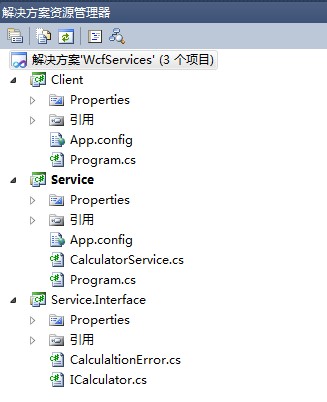
CalculaltionError.cs类代码如下:它是一个数据契约

using System.Text;
using System.Runtime.Serialization; namespace Artech.WcfServices.Service.Interface
{
[DataContract]
public class CalculationError
{
public CalculationError(string operation, string message)
{
this.Operation = operation;
this.Message = message;
}
[DataMember]
public string Operation { get; set; }
[DataMember]
public string Message { get; set; }
} }

契约里的定义如下:为了确保错误细节对象能够被正常序列化和反序列化,要按照如下的方式通过FaultContractAttribute特性为操作定义基于CalculationError类型的错误契约(错误契约的一些注意点在下面会讲到);

namespace Artech.WcfServices.Service.Interface
{
[ServiceContract(Namespace = "http://www.artech.com/")]
public interface ICalculator
{
[OperationContract]
[FaultContract(typeof(CalculationError))]
int Divide(int x, int y);
}
}

服务实现里直接抛出一个FaultException<CalculationError>,并创建一个CalculationError对象作为该异常对象的细节;

using System.ServiceModel;
namespace Artech.WcfServices.Service
{
public class CalculatorService : ICalculator
{
public int Divide(int x, int y)
{
if (0 == y)
{
var error = new CalculationError("Divide", "被除数y不能为零!");
throw new FaultException<CalculationError>(error, error.Message);
}
return x / y;
}
}
}

服务实现的配置文件内容如下:

<configuration>
<system.serviceModel>
<behaviors>
<serviceBehaviors>
<behavior name="serviceDebuBehavior">
<serviceDebug includeExceptionDetailInFaults="true" />
</behavior>
</serviceBehaviors>
</behaviors> <services>
<service name="Artech.WcfServices.Service.CalculatorService" behaviorConfiguration="serviceDebuBehavior">
<endpoint address="http://127.0.0.1:3721/calculatorservice"
binding="ws2007HttpBinding"
contract="Artech.WcfServices.Service.Interface.ICalculator" />
</service>
</services>
</system.serviceModel>
</configuration>

客户端调用相关的异常处理;获得FaultException<CalculationError>类型的异常

using System.ServiceModel;
using Artech.WcfServices.Service.Interface;
namespace Artech.WcfServices.Clients
{
class Program
{
static void Main(string[] args)
{
using (ChannelFactory<ICalculator> channelFactory = new ChannelFactory<ICalculator>("calculatorservice"))
{
ICalculator calculator = channelFactory.CreateChannel();
using (calculator as IDisposable)
{
try
{
int result = calculator.Divide(1, 0);
}
catch (FaultException<CalculationError> ex)
{
Console.WriteLine("运算错误");
Console.WriteLine("运算操作:{0}", ex.Detail.Operation);
Console.WriteLine("错误消息: {0}", ex.Detail.Message);
(calculator as ICommunicationObject).Abort();
}
}
}
Console.Read(); }
} }

客户端配置信息如下:

<configuration>
<system.serviceModel>
<client>
<endpoint name="calculatorservice"
address= "http://127.0.0.1:3721/calculatorservice"
binding="ws2007HttpBinding"
contract="Artech.WcfServices.Service.Interface.ICalculator"/>
</client>
</system.serviceModel>
</configuration>

*接下来讲解关于错误契约的注意点:
对于错误契约的运用不仅仅在将自定义的错误细节类型应用到服务契约相应操作上时才要显式地在操作方法上应用FaultContracAttribute特性;对于一些基元类型(比如Int32, String等)也要这么做;

public class CalculatorService : ICalculator
{
public int Divide(int x, int y)
{
if (0 == y)
{
throw new FaultException<String>("不能为0");
}
return x / y;
}
}

契约如下:

namespace Artech.WcfServices.Service.Interface
{
[ServiceContract]
public interface ICalculator
{
[OperationContract]
[FaultContract(typeof(string))]
int Divide(int x, int y);
}
}

当然它是可以多次声明针对多个异常的处理

namespace Artech.WcfServices.Service.Interface
{
[ServiceContract]
public interface ICalculator
{
[OperationContract]
[FaultContract(typeof(CalculationError))]
[FaultContract(typeof(string))]
int Divide(int x, int y);
}
}

若是两个是相同类型的则要增加Name 或者Namespace来区别开;若是Name一样类型不一样同样会报错;

[ServiceContract]
public interface ICalculator
{
[OperationContract]
[FaultContract(typeof(CalculationError),Name="CalualationError")]
[FaultContract(typeof(CalculationError),Name="CalualationException")]
int Divide(int x, int y);
}

(4)通过XmlSerializer对错误细节对象进行序列化([XmlSerializerFormat(SupportFaults=true)])因为WCF默认是采用序列化器是DataContractSerializer(WCF提供的两种序列化器DataContractSerializer 和 XmlSerializer)

[ServiceContract]
public interface ICalculator
{
[OperationContract]
[FaultContract(typeof(CalculationError))]
[XmlSerializerFormat(SupportFaults=true)]
int Divide(int x, int y);
}

封装的错误类如下:

[Serializable]
public class CalculationError
{
[XmlAttributeAttribute("op")]
public string Operation { get; set; }
[XmlElement("Error")]
public string Message { get; set; }
}

WCF 学习笔记之异常处理的更多相关文章
- WCF学习笔记之事务编程
WCF学习笔记之事务编程 一:WCF事务设置 事务提供一种机制将一个活动涉及的所有操作纳入到一个不可分割的执行单元: WCF通过System.ServiceModel.TransactionFlowA ...
- WCF学习笔记之传输安全
WCF学习笔记之传输安全 最近学习[WCF全面解析]下册的知识,针对传输安全的内容做一个简单的记录,这边只是简单的记录一些要点:本文的内容均来自[WCF全面解析]下册: WCF的传输安全主要涉及认证. ...
- WCF 学习笔记之双工实现
WCF 学习笔记之双工实现 其中 Client 和Service为控制台程序 Service.Interface为类库 首先了解契约Interface两个接口 using System.Service ...
- Python学习笔记之异常处理
1.概念 Python 使用异常对象来表示异常状态,并在遇到错误时引发异常.异常对象未被捕获时,程序将终止并显示一条错误信息 >>> 1/0 # Traceback (most re ...
- WCF学习笔记(2)——使用IIS承载WCF服务
通过前面的笔记我们知道WCF服务是不能独立存在,必须“寄宿”于其他的应用程序中,承载WCF服务的应用程序我们称之为“宿主”.WCF的多种可选宿主,其中比较常见的就是承载于IIS服务中,在这里我们来学习 ...
- WCF学习笔记1--发布使用配置文件的服务
关于WCF的入门网上资料很多,可以参考蒋金楠老师的博客http://www.cnblogs.com/artech/archive/2007/02/26/656901.html,我是从这篇博客开始学习的 ...
- WCF学习笔记(1)——Hello WCF
1.什么是WCF Windows Communication Foundation(WCF)是一个面向服务(SOA)的通讯框架,作为.NET Framework 3.0的重要组成部分于2006年正式发 ...
- WCF学习笔记(基于REST规则方式)
一.WCF的定义 WCF是.NET 3.0后开始引入的新技术,意为基于windows平台的通讯服务. 首先在学习WCF之前,我们也知道他其实是加强版的一个面向服务(SOA)的框架技术. 如果熟悉Web ...
- [WCF学习笔记] 我的WCF之旅(1):创建一个简单的WCF程序
近日学习WCF,找了很多资料,终于找到了Artech这个不错的系列.希望能从中有所收获. 本文用于记录在学习和实践WCF过程中遇到的各种基础问题以及解决方法,以供日后回顾翻阅.可能这些问题都很基础,可 ...
随机推荐
- HammerDB数据库压力工具使用简略步骤
欢迎转载,转载请标明出处:http://blog.csdn.net/notbaron/article/details/38879681 HammerDB数据库压力工具使用简略步骤 尽管没有图,可是文字 ...
- javascritpt 原型链
// 基类 var BaseCalculator = function(){ this.decimalDigits = 2; }; // public BaseCalculator.prototype ...
- POJ 2255 Tree Recovery 二叉树恢复
一道和Leetcode的一道题目基本上一样的题目. 给出前序遍历和中序遍历序列,要求依据这些信息恢复一颗二叉树的原貌,然后按后序遍历序列输出. Leetcode上有给出后序和中序,恢复二叉树的. 只是 ...
- 使用SQL Server Driver for PHP解决PHP连接MSSQL乱码的问题
原文 使用SQL Server Driver for PHP解决PHP连接MSSQL乱码的问题 最近帮客户写了一个.net商城网站的发布接口,大家都知道.net一般都使用MSSQL数据库,但鱼丸不会. ...
- Spring之IOC容器加载初始化的方式
引言 我们知道IOC容器时Spring的核心,可是如果我们要依赖IOC容器对我们的Bean进行管理,那么我们就需要告诉IOC容易他需要管理哪些Bean而且这些Bean有什么要求,这些工作就是通过通过配 ...
- D3D 光照和材料 小样例
1.实现一个旋转的圆柱体,体现d3d光照效果 2.程序实现 #pragma once #pragma comment(lib,"winmm.lib") #pragma commen ...
- 在项目管理工具Redmine中使用SubVersion进行版本管理
原文:在项目管理工具Redmine中使用SubVersion进行版本管理 在项目管理工具Redmine中使用SubVersion进行版本管理 分类: Redmine2009-06-01 10:11 5 ...
- ps入门教程:裁剪工具、修复画笔工具、图章工具的使用
本节课程主要内容:学习裁剪工具.污点修复画笔工具.修复画笔工具.修补工具.套索工具.红眼工具.仿制图章工具和图案图 章工具的应用.----------------------------------- ...
- php中session和cookie
cookie 每次请求页面的时候进行验证,如果用户信息存储在数据库中,每次都要执行一次数据库查询,给数据库造成多余的负担.cookie可以被修改的,所以安全系数太低. session是存储在服务器端面 ...
- Redis简介与简单安装
Redis简介与简单安装 一.NoSQL的风生水起 1.1 后Web2.0时代的发展要求 随着互联网Web2.0网站的兴起,传统的关系数据库在应付Web2.0网站,特别是超大规模和高并发的SNS类 ...
