Ninject之旅之十二:Ninject在Windows Form程序上的应用(附程序下载)
摘要:
下面的几篇文章介绍如何使用Ninject创建不同类型的应用系统。包括:
- Windows Form应用系统
- ASP.NET MVC应用系统
- ASP.NET Web Form应用系统
尽管对于不同类型的应用系统,Ninject向应用组件注入依赖项的方式是相同的。但是根据不同应用系统架构不同,创建这些应用系统是不同的。一些新的框架例如ASP.NET MVC被设计成支持DI的,然而一些旧的框架例如ASP.NET是不支持所有DI模式。
前面已经介绍了Ninject提供的大多数功能,下面我们将在一个工程里应用这些功能。我们将实现一些应用,每一个应用都包含一个数据访问层,一个业务层,一个表现层,前面两层将在所有应用中共享。
准备工作
1. 在网上下载Northwind数据库,并Restore或Attach到本地数据库。
2. 用Visual Studio 2015创建空解决方案Demo.Northwind。
3. 在解决方案Demo.Northwind里创建数据访问层工程:Demo.Northwind.Core。
在工程Demo.Northwind.Core内,用NuGet Manager添加引用EntityFramework和Ninject。

在工程Demo.Northwind.Core内添加如下文件/文件夹。

Customer.cs:
namespace Demo.Northwind.Core.Model
{
public class Customer
{
public string CustomerID { get; set; } public string CompanyName { get; set; } public string City { get; set; } public string PostalCode { get; set; } public string Phone { get; set; }
}
}
ICustomerRepository.cs:
using Demo.Northwind.Core.Model;
using System.Collections.Generic; namespace Demo.Northwind.Core.Interface
{
public interface ICustomerRepository
{
IEnumerable<Customer> GetAll(); Customer Get(string customerID); void Add(Customer customer);
}
}
NorthwindContext.cs:
using Demo.Northwind.Core.Model;
using System.Data.Entity; namespace Demo.Northwind.Core.SqlDataAccess
{
public class NorthwindContext : DbContext
{
public NorthwindContext() { } public DbSet<Customer> Customers { get; set; }
}
}
SqlCustomerRepository.cs:
using System.Collections.Generic;
using Demo.Northwind.Core.Interface;
using Demo.Northwind.Core.Model; namespace Demo.Northwind.Core.SqlDataAccess
{
public class SqlCustomerRepository : ICustomerRepository
{
private readonly NorthwindContext _context; public SqlCustomerRepository()
{
_context = new NorthwindContext();
} public void Add(Customer customer)
{
_context.Customers.Add(customer);
_context.SaveChanges();
} public Customer Get(string customerID)
{
return _context.Customers.Find(customerID);
} public IEnumerable<Customer> GetAll()
{
return _context.Customers;
}
}
}
创建工程Demo.Northwind.Winforms
Windows Forms是实现DI的一个最直接的应用系统类型。像Console应用程序一样,它不需要特别的Ninject配置。在Program类里的Main方法注册依赖项,框架里的组件例如Form类不需要一个无参数的构造函数,这使得实现构造函数注入变得很简单。
1. 在工程Demo.Northwind.Winforms内使用NutGet Manager添加如下引用:

2. 在工程Demo.Northwind.Winforms内添加到Demo.Northwind.Core的引用。
修改App.config,添加数据库连接字符串:
<connectionStrings>
<add name="NorthwindContext" providerName="System.Data.SqlClient" connectionString="Data Source=localhost;Initial Catalog=NORTHWND;Integrated Security=True" />
</connectionStrings>
3. 在MainForm里添加一个DataGrid控件,一个BindingSource控件。绑定DataGrid控件的数据源到BindingSource控件。
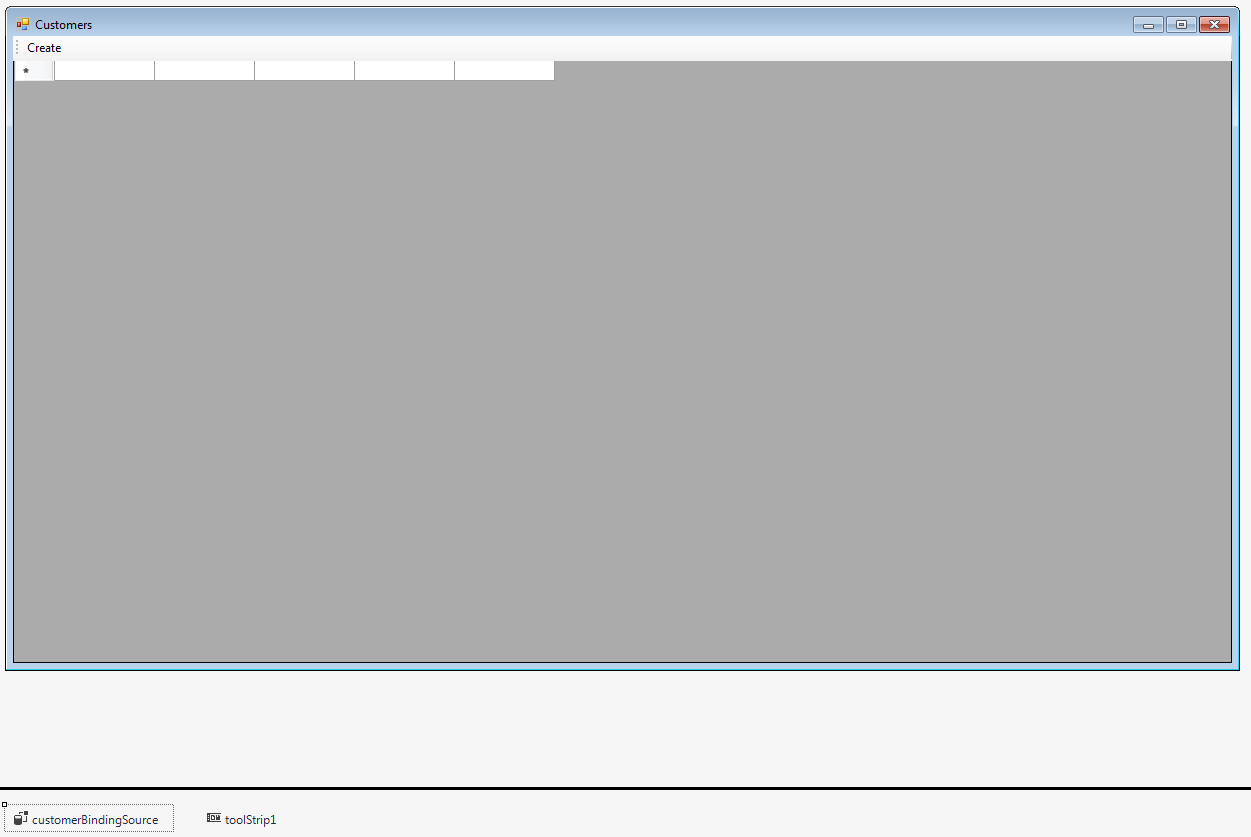
代码:
using Demo.Northwind.Core.Interface;
using Demo.Northwind.Core.Model;
using System;
using System.Linq;
using System.Windows.Forms; namespace Demo.Northwind.Winforms
{
public partial class MainForm : Form
{
private readonly ICustomerRepository _repository; public MainForm(ICustomerRepository repository)
{
this._repository = repository;
InitializeComponent();
} private void MainForm_Load(object sender, EventArgs e)
{
LoadCustomers();
} private void LoadCustomers()
{
var customers = _repository.GetAll();
customerBindingSource.DataSource = customers.ToList<Customer>();
}
}
}
ICustomerRepository是这个类唯一的依赖项,在构造函数内引入和注入。
4. 既然MainForm的构造函数注入了一个ICustomerRepository对象,需要在Ninject中完成依赖注入,并使用kernel.Get<CustomerForm>()得到MainForm窗口对象,修改Program.cs:
using System;
using System.Windows.Forms;
using Ninject;
using Ninject.Extensions.Conventions; namespace Demo.Northwind.Winforms
{
static class Program
{
/// <summary>
/// The main entry point for the application.
/// </summary>
[STAThread]
static void Main()
{
Application.EnableVisualStyles();
Application.SetCompatibleTextRenderingDefault(false); using (var kernel = new StandardKernel())
{
kernel.Bind(x => x.FromAssembliesMatching("Demo.Northwind.*")
.SelectAllClasses()
.BindAllInterfaces()); var mainForm = kernel.Get<MainForm>();
Application.Run(mainForm);
}
}
}
}
5. 如果要在MainForm窗口上加一个“Create”按钮,点击按钮打开一个CustomerForm窗口用来添加新Customer并保存到数据库。CustomerForm窗口类也应该在构造函数中注入一个ICustomerRepository对象。
新建Windows Form:CustomerForm。
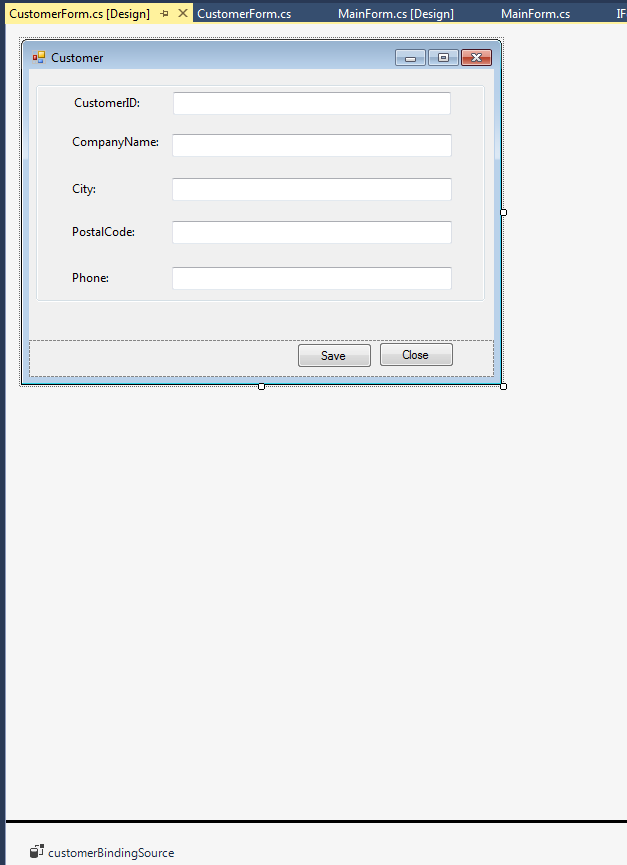
代码:
using Demo.Northwind.Core.Interface;
using Demo.Northwind.Core.Model;
using System;
using System.Windows.Forms; namespace Demo.Northwind.Winforms
{
public partial class CustomerForm : Form
{
private readonly ICustomerRepository repository; public CustomerForm(ICustomerRepository repository)
{
this.repository = repository;
InitializeComponent();
customerBindingSource.Add(new Customer());
} private void saveButton_Click(object sender, EventArgs e)
{
customerBindingSource.EndEdit();
var customer = customerBindingSource.Current as Customer;
repository.Add(customer);
this.DialogResult = DialogResult.OK;
} private void closeButton_Click(object sender, EventArgs e)
{
this.DialogResult = DialogResult.Cancel;
}
}
}
6. 在MainForm.cs中添加Create按钮事件:createButton_Click:
private void createButton_Click(object sender, EventArgs e)
{ }
问题来了,CustomerForm窗口类只有一个注入ICustomerRepository对象的构造函数,不能使用new无参数的构造函数创建CustomerForm窗口类对象,也不能在MainForm窗口类里再新创建一个kernal对象,使用Get方法得到CustomerForm对象。
因此,我们怎么办呢?这个时候应该使用Ninject动态工厂。多亏了Ninject工厂功能,我们只需要简单地定义如下的接口:
using System.Windows.Forms; namespace Demo.Northwind.Winforms
{
public interface IFormFactory
{
T Create<T>() where T : Form;
}
}
在MainForm类里添加IFormFactory对象:
private readonly IFormFactory _formFactory;
修改MainForm类createButton_Click事件:
private void createButton_Click(object sender, EventArgs e)
{
var customerForm = _formFactory.Create<CustomerForm>();
if (customerForm.ShowDialog(this) == DialogResult.OK)
{
LoadCustomers();
}
}
修改MainForm类构造函数,添加IFormFactory对象注入:
public MainForm(ICustomerRepository repository, IFormFactory formFactory)
{
this._repository = repository;
this._formFactory = formFactory;
InitializeComponent();
}
最后是在Program类的Main方法里添加注册我们的动态工厂服务:
kernel.Bind(x => x.FromThisAssembly()
.SelectAllInterfaces()
.EndingWith("Factory")
.BindToFactory()
.Configure(c => c.InSingletonScope()));
运行系统,测试系统运行情况。
Ninject之旅之十二:Ninject在Windows Form程序上的应用(附程序下载)的更多相关文章
- Ninject之旅之十:Ninject自定义提供者
摘要 提供者是特殊的工厂类,Ninject使用它来实例化解析类型.任何时候我们绑定一个服务类型到一个组件,我们都隐式地关联那个服务类型到一个可以实例化那个组件的提供者.这个隐藏的提供者被称为Stand ...
- JAVA之旅(十二)——Thread,run和start的特点,线程运行状态,获取线程对象和名称,多线程实例演示,使用Runnable接口
JAVA之旅(十二)--Thread,run和start的特点,线程运行状态,获取线程对象和名称,多线程实例演示,使用Runnable接口 开始挑战一些难度了,线程和I/O方面的操作了,继续坚持 一. ...
- Ninject之旅之十一:Ninject动态工厂(附程序下载)
摘要 如果我们已经知道了一个类所有的依赖项,在我们只需要依赖项的一个实例的场景中,在类的构造函数中引入一系列的依赖项是容易的.但是有些情况,我们需要在一个类里创建依赖项的多个实例,这时候Ninject ...
- Ninject之旅之十三:Ninject在ASP.NET MVC程序上的应用(附程序下载)
摘要: 在Windows客户端程序(WPF和Windows Forms)中使用Ninject和在控制台应用程序中使用Ninject没什么不同.在这些应用程序里我们不需要某些配置用来安装Ninject, ...
- Ninject之旅之十四:Ninject在ASP.NET Web Form程序上的应用(附程序下载)
摘要 ASP.NET Web Forms没有像MVC那样的可扩展性,也不可能使它创建UI页面支持没有构造函数的的激活方式.这个Web Forms应用程序的的局限性阻止了它使用构造函数注入模式,但是仍能 ...
- Ninject之旅之九:Ninject上下文绑定(附程序下载)
摘要 既然在插件模型里,每一个服务类型可以被映射到多个实现,绑定方法不用决定要返回哪个实现.因为kernel应该返回所有的实现.然而,上下文绑定是多个绑定场景,在这个场景里,kernel需要根据给定的 ...
- Sql Server之旅——第十二站 sqltext的参数化处理
说到sql的参数化处理,我也是醉了,因为sql引擎真的是一个无比强大的系统,我们平时做系统的时候都会加上缓存,我想如果没有缓存,就不会有什么 大网站能跑的起来,而且大公司一般会在一个东西上做的比较用心 ...
- Python学习之旅(十二)
Python基础知识(11):高级特性 一.分片(切片) 通过索引来获取一定范围内的元素 #字符串 s="Alice" s[0:4:2] 结果: 'Ai' #列表 l=[1,2,3 ...
- 前端编程提高之旅(十二)----position置入值应用
这次内推项目用到的遮罩及其页面下方button都涉及一个概念position置入值得概念.效果图例如以下: 一个元素position属性不是默认值static.那么该元素被称为定位元素. 定位的元素生 ...
随机推荐
- jQuery学习笔记(二)
1. 基本选择器 #id ("#one") .class $(".two") element (根据给定的元素名匹配元素) $("div& ...
- Mac OS X窗口最小化方法的几个快捷键
大家都知道在 OS X 系统中,点击窗口左上角中间的小黄按钮就可以最小化当前窗口.而事实上,还有一些比点击这个按钮更快的窗口最小化方法.这里一起分享给大家! 使用快捷键 Command+M,可以实现快 ...
- a标签屏蔽href跳转
原文地址: http://blog.163.com/huang_qy/blog/static/615601452012101411625600/ 推荐的写法: a href="javascr ...
- 创建sqlserver函数
CREATE FUNCTION getsort (@first varchar(100),@second varchar(100))RETURNS intASBEGIN declare @rv in ...
- Linux_System2
1.从服务器下载http*.tar.gz源码包,安装到/usr/local/apache目录下,要求安装时指定能够动态加载模块,能够支持地址回写功能,能够使用ssl加密功能../configure — ...
- [Usaco2008 Dec]Secret Message 秘密信息
2794: [Usaco2008 Dec]Secret Message 秘密信息 Time Limit: 1 Sec Memory Limit: 128 MBSubmit: 7 Solved: 3 ...
- jdk1.8中的for循环
jdk1.8 从语法角度,感觉发生的变化还是蛮大的.在此记录一下. for 循环 public static void main(String[] args) { List<Animal> ...
- imageX批量安裝windows7
以一臺電腦爲sample,安裝完成windows os及其全部update,安裝全部常用軟件,打印機驅動,網絡磁碟機等. 關閉安全控制"UAC"和"維護解決方案" ...
- Robocopy 轉帖
实例一:文件,想怎么复制就怎么复制 [实现效果] 随时将源文件夹中的纯文本(TXT).Word文档(DOC)还有BMP.TIF图像文件复制到目标文件夹中 ,这是在"资源管理器"中直 ...
- PHP使用JPG生成GIF动画图片,基于php_imagick_st-Q8.dll
PHP使用php_imagick_st-Q8.dll类库,把JPG图片连接生成GIF动画图片,需要事先下载好php_imagick_st-Q8.dll,文件,并配置php.ini文件,启用php_im ...
