微信二维码引擎OpenCV开源研究
一、编译和Test测试
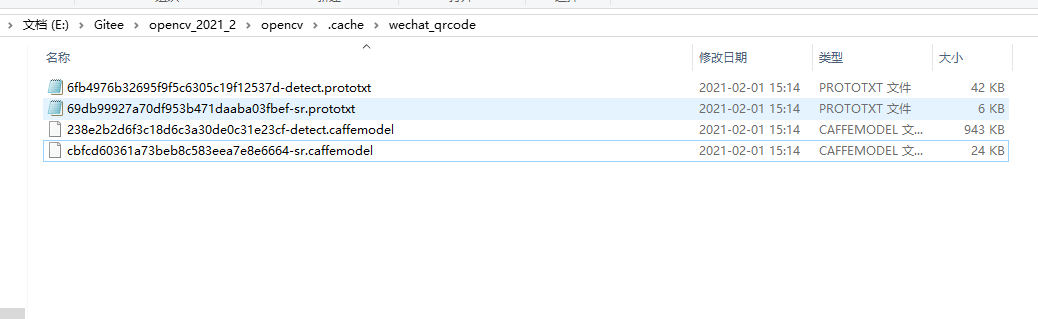
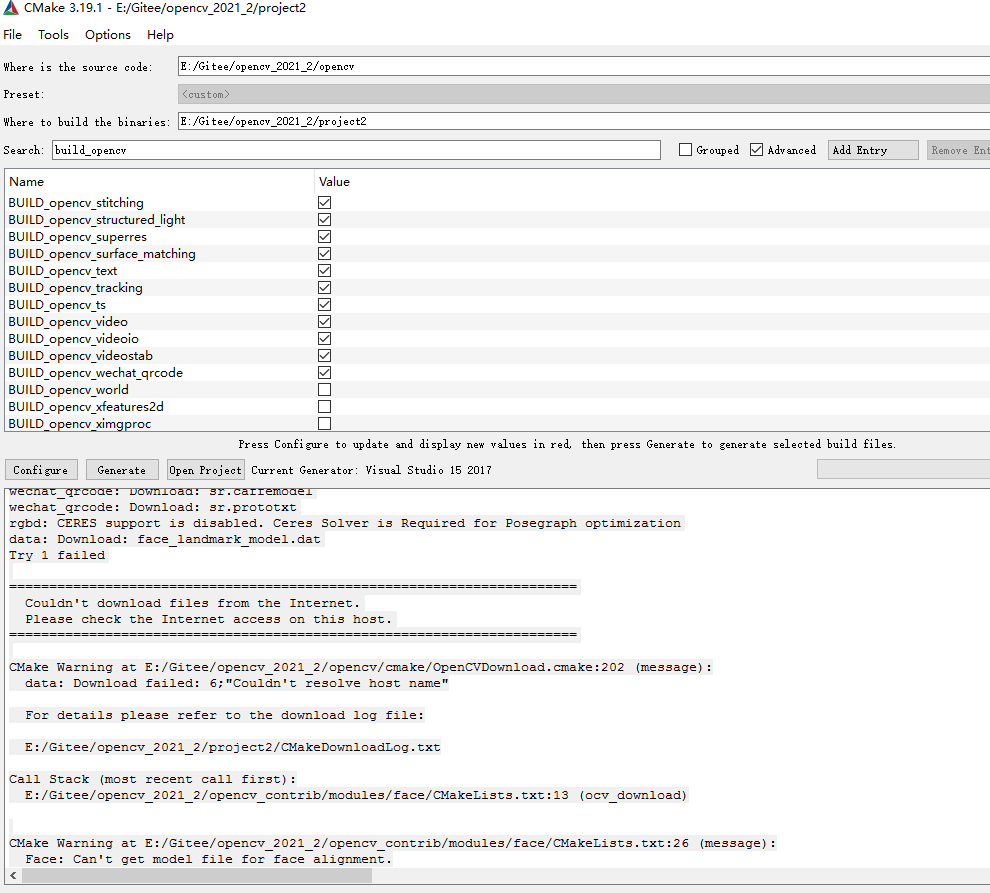
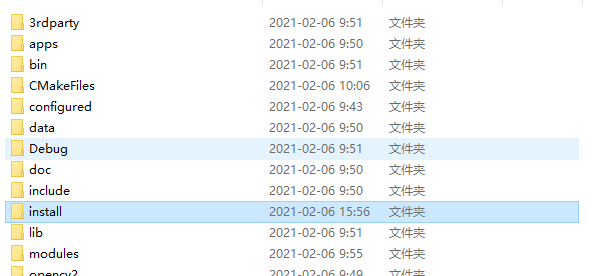
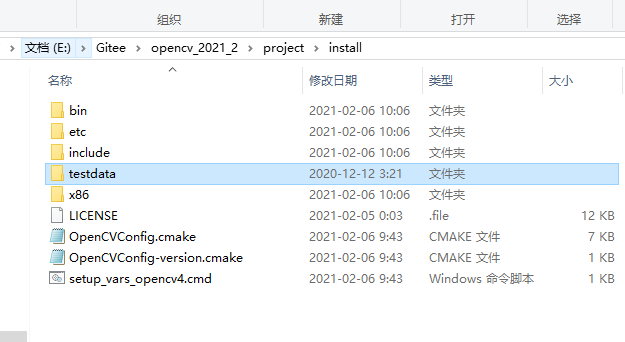
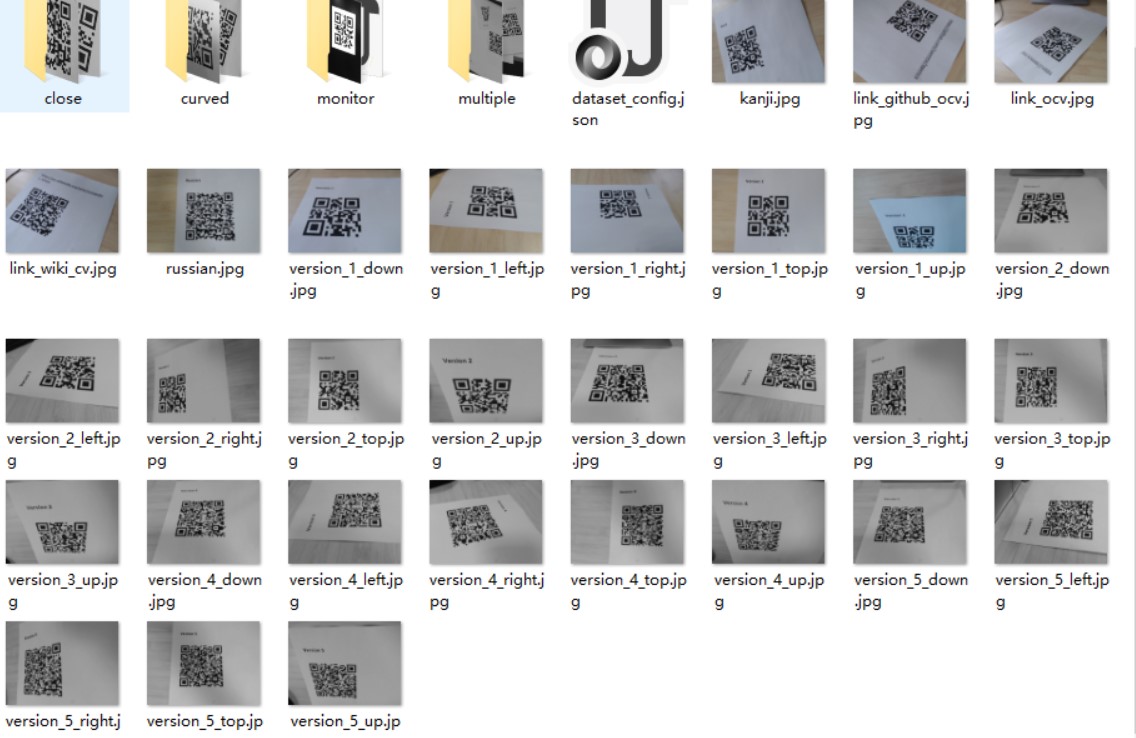
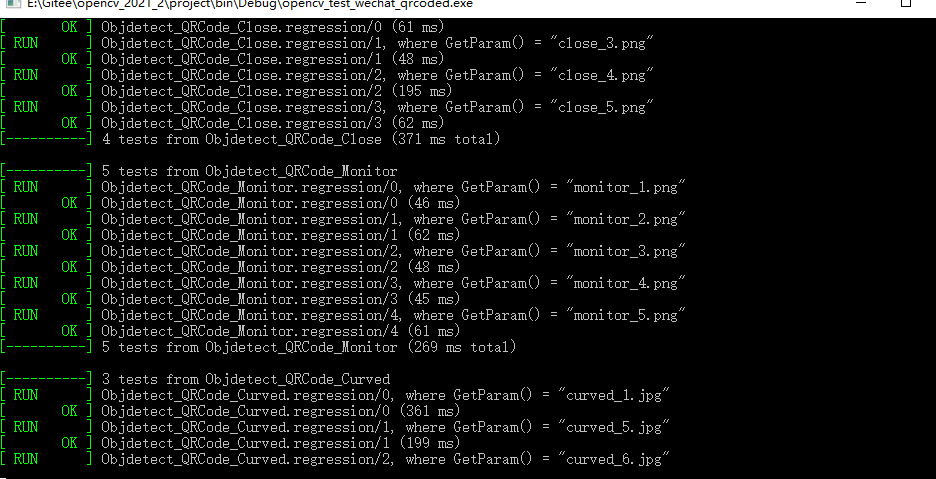
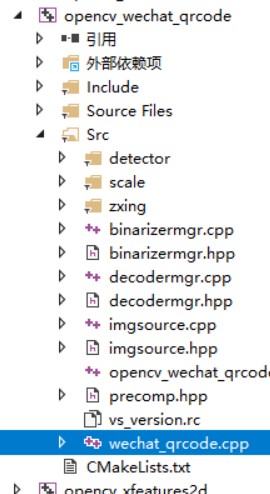
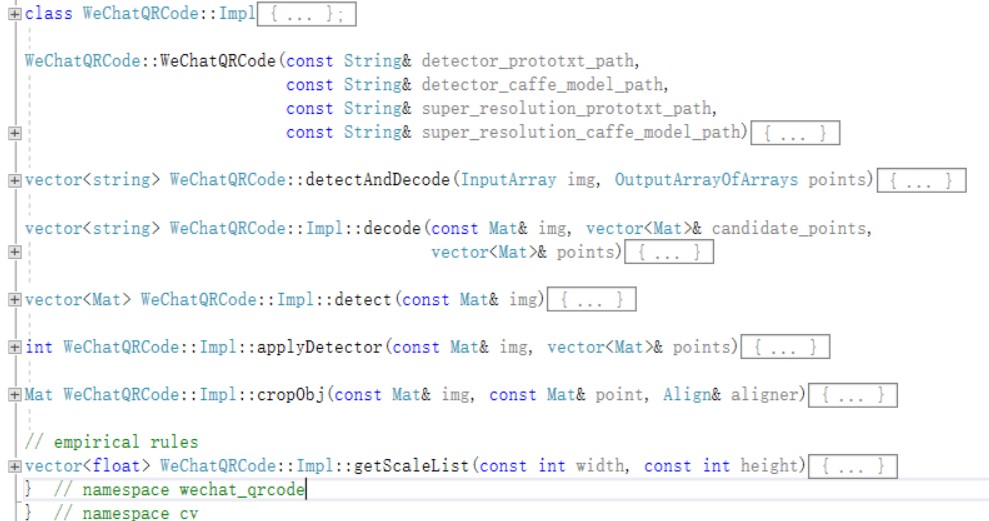
vector<float> WeChatQRCode::Impl::getScaleList(const int width, const int height) {
if (width < 320 || height < 320) return {1.0, 2.0, 0.5};
if (width < 640 && height < 640) return {1.0, 0.5};
return {0.5, 1.0};
}
Mat SuperScale::processImageScale(const Mat &src, float scale, const bool &use_sr,
int sr_max_size) {
Mat dst = src;
if (scale == 1.0) { // src
return dst;
}
int width = src.cols;
int height = src.rows;
if (scale == 2.0) { // upsample
int SR_TH = sr_max_size;
if (use_sr && (int)sqrt(width * height * 1.0) < SR_TH && net_loaded_) {
int ret = superResoutionScale(src, dst);
if (ret == 0) return dst;
}
{ resize(src, dst, Size(), scale, scale, INTER_CUBIC); }
} else if (scale < 1.0) { // downsample
resize(src, dst, Size(), scale, scale, INTER_AREA);
}
return dst;
}
int SuperScale::superResoutionScale(const Mat &src, Mat &dst) {
Mat blob;
dnn::blobFromImage(src, blob, 1.0 / 255, Size(src.cols, src.rows), {0.0f}, false, false);
srnet_.setInput(blob);
auto prob = srnet_.forward();
dst = Mat(prob.size[2], prob.size[3], CV_8UC1);
for (int row = 0; row < prob.size[2]; row++) {
const float *prob_score = prob.ptr<float>(0, 0, row);
for (int col = 0; col < prob.size[3]; col++) {
float pixel = prob_score[col] * 255.0;
dst.at<uint8_t>(row, col) = static_cast<uint8_t>(CLIP(pixel, 0.0f, 255.0f));
}
}
return 0;
}
int DecoderMgr::decodeImage(cv::Mat src, bool use_nn_detector, string& result) {
int width = src.cols;
int height = src.rows;
if (width <= 20 || height <= 20)
return -1; // image data is not enough for providing reliable results
std::vector<uint8_t> scaled_img_data(src.data, src.data + width * height);
zxing::ArrayRef<uint8_t> scaled_img_zx =
zxing::ArrayRef<uint8_t>(new zxing::Array<uint8_t>(scaled_img_data));
zxing::Ref<zxing::Result> zx_result ;
decode_hints_.setUseNNDetector(use_nn_detector);
Ref<ImgSource> source;
qbarUicomBlock_ = new UnicomBlock(width, height);
// Four Binarizers
int tryBinarizeTime = 4;
for (int tb = 0; tb < tryBinarizeTime; tb++) {
if (source == NULL || height * width > source->getMaxSize()) {
source = ImgSource::create(scaled_img_zx.data(), width, height);
} else {
source->reset(scaled_img_zx.data(), width, height);
}
int ret = TryDecode(source, zx_result);
if (!ret) {
result = zx_result->getText()->getText();
return ret;
}
// try different binarizers
binarizer_mgr_.SwitchBinarizer();
}
return -1;
}
int DecoderMgr::TryDecode(Ref<LuminanceSource> source, Ref<Result>& result) {
int res = -1;
string cell_result;
// get binarizer
zxing::Ref<zxing::Binarizer> binarizer = binarizer_mgr_.Binarize(source);
zxing::Ref<zxing::BinaryBitmap> binary_bitmap(new BinaryBitmap(binarizer));
binary_bitmap->m_poUnicomBlock = qbarUicomBlock_;
result = Decode(binary_bitmap, decode_hints_);
res = (result == NULL) ? 1 : 0;
if (res == 0) {
result->setBinaryMethod(int(binarizer_mgr_.GetCurBinarizer()));
}
return res;
}
zxing::Ref<zxing::qrcode::QRCodeReader> reader_;
[ PASSED ] 30 tests.
[ FAILED ] 3 tests, listed below:
[ FAILED ] Objdetect_QRCode.regression/0, where GetParam() = "version_1_down.jpg"
[ FAILED ] Objdetect_QRCode.regression/10, where GetParam() = "version_4_left.jpg"
[ FAILED ] Objdetect_QRCode.regression/19, where GetParam() = "link_ocv.jpg"
p = makePtr<WeChatQRCode::Impl>();
if (!detector_caffe_model_path.empty() && !detector_prototxt_path.empty()) {
// initialize detector model (caffe)
p->use_nn_detector_ = true;
CV_Assert(utils::fs::exists(detector_prototxt_path));
CV_Assert(utils::fs::exists(detector_caffe_model_path));
p->detector_ = make_shared<SSDDetector>();
auto ret = p->detector_->init(detector_prototxt_path, detector_caffe_model_path);
CV_Assert(ret == 0);
} else {
p->use_nn_detector_ = false;
p->detector_ = NULL;
}
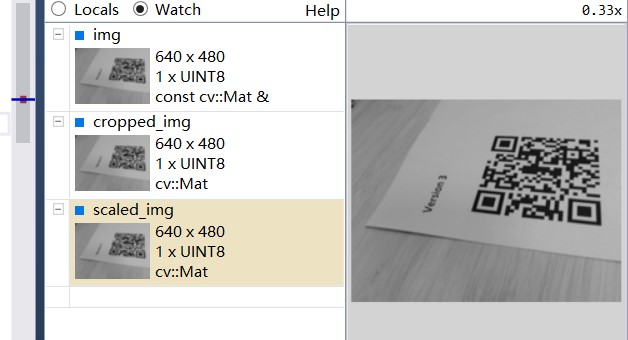
微信二维码引擎OpenCV开源研究的更多相关文章
- 微信二维码支付-模式一(PC端,解决中文乱码问题)
近期公司调完银联,调支付宝,调完支付宝调微信.说实话微信的帮助文档确实是烂,而且有没有技术支持,害的我头发都掉了一桌.不说废话了,看代码. 首先登陆微信的公众平台(微信的服务号不是订阅号),然后选择微 ...
- HTML5 微信二维码提示框
这是一个js的小案例,主要效果是显示一个微信二维码的提示框,非常简单实用. 源码如下: JS部分 <script src="js/jquery-1.8.3.min.js"&g ...
- CSS实现鼠标经过网页图标弹出微信二维码
特点 1.纯CSS实现二维码展示功能,减少加载JS: 2.使用CSS3 transform 属性: ## 第一步 在需要展示二维码的地方添加如下代码,其中<a>标签内容可以根据需要修改成 ...
- C#获取微信二维码显示到wpf
微信的api开放的二维码是一个链接地址,而我们要将这个二维码显示到客户端.方式很多,今天我们讲其中一种. /// <summary> /// 获取图片路径 /// </summary ...
- php 人人商城 生成 临时微信二维码,并保存成海报图片 有效期一个月
public function getPoster(){ global $_W; global $_GPC; $mm = pdo_fetch('select nickname,codetime fro ...
- CSDN的个人主页如何添加微信二维码
-–零-– 对于CSDN,这里是技术的交流的地方,有些大神,隐于此.各有各的技能,各有各的魅力. 在这里,如果有自己的能力,你想推广你个人.我想,你将你的微信二维码或者你的微信公众号的二维码放在这里, ...
- react页面内嵌微信二维码 和 自定义样式 以及 微信网页共用unionId问题
在react页面内嵌“微信二维码”,实现PC端通过微信扫码进行登录.首先去微信开放平台注册一个账号,创建一个网站应用,提交网站备案审核,获取appid和appsecret:其他开发流程根据微信文档来进 ...
- 为微信二维码添加gif动态背景
环境准备 来源: https://github.com/sylnsfar/qrcode/blob/master/README-cn.md#%E5%8A%A8%E6%80%81gif%E4%BA%8C% ...
- Android仿微信二维码扫描
转载:http://blog.csdn.net/xiaanming/article/details/10163203 了解二维码这个东西还是从微信中,当时微信推出二维码扫描功能,自己感觉挺新颖的,从一 ...
随机推荐
- why 2020 you should create a new modern website with web fullstack
why 2020 you should create a new modern website with web fullstack Full-Stack Web Development Front- ...
- whiteboard & coding interview practice
whiteboard & coding interview practice 白板 & 面试 & 编码练习 Algorithm https://www.freecodecamp ...
- trao 模拟点击 & js auto click
trao 模拟点击 & js auto click 日历上选择某一天,在 scrollview 自动定位到选择的那一天 click 后获取 item 的 e.target.offsetLeft ...
- Apple & HTML5 app
Apple & HTML5 app https://developer.apple.com/cn/news/?id=09062019b https://developer.apple.com/ ...
- APC体育公司重视“女性经济 ”深度挖掘女性市场
据消费者追踪服务调查数据显示,从2020年1月到8月,a private company体育公司(公司编号:08703733)品牌下的女性运动服装的在线销售额较上一年增长了77%. 女性市场已然成为A ...
- C++算法代码——鹅卵石游戏
题目来自:http://218.5.5.242:9018/JudgeOnline/problem.php?id=2334 题目描述 为了消磨时光,奶牛Bessie和她的朋友Elsie喜欢玩一种她们在农 ...
- 关于Python 编码的一点认识
在计算机中,所有数据的存储.运算以及传输都必须是二进制数字,因为计算机只认识0和1. 当一个人把一份数据传给另一个人时,计算机传递的是其实是二进制数字,但这些数字需要被还原为原始信息. 这个工作当然是 ...
- 微信小程序(四)-样式 WXSS
样式 WXSS https://developers.weixin.qq.com/miniprogram/dev/framework/view/wxss.html 1.尺寸单位 rpx(respons ...
- Mac创建Root用户
1.打开Mac终端管理工具 前往-实用工具-终端 2.用命令的形式创建账户 sudo passwd root 3.输入当前登录用户密码 4.输入root用户密码并验证
- PAT-1102(Invert a Binary Tree)+二叉树的镜像+层次遍历+中序遍历+已知树的结构构树
Invert a Binary Tree pat-1102 import java.util.Arrays; import java.util.Queue; import java.util.Scan ...
