Delphi 简单命名管道在两个进程间通讯

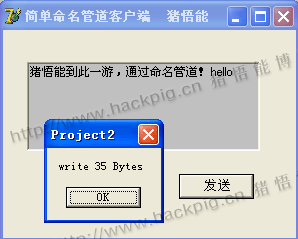
服务器端代码:
unit Unit1; interface uses
Windows, Messages, SysUtils, Variants, Classes, Graphics, Controls, Forms,
Dialogs, StdCtrls; const
WM_MYMSG=WM_USER+; type
TForm1 = class(TForm)
Memo1: TMemo;
private
{ Private declarations }
public
constructor Create(AOwner: TComponent); override;
procedure display(var msg:TMessage);message WM_MYMSG;
{ Public declarations }
end; var
Form1: TForm1; implementation var
pipeHandle:HWND;
byteRead:DWORD;
buffer:array[..] of char;
threadId:Cardinal;
threadHandle:HWND; {$R *.dfm} { TForm1 } function fun(p:Pointer):DWORD;stdcall;
begin
if ConnectNamedPipe(pipeHandle,nil)=FALSE then
begin
ShowMessage(format('ConnectNamedPipe failed with error %d',[GetLastError()]));
Application.Destroy;
end; //注意,下面的 ReadFile中,其buffer只能用字符数组
//无论是string,或者pchar,都会让客户端程序报 错误-管道的另一端上无任何进程。
//在msdn中 ReadFile中的buffer是个LPVOID,delphi中则是一个var(引用)参数
//这个问题目前暂时无解决办法,是一个值得深入研究的话题。 if ReadFile(pipeHandle,buffer,sizeof(buffer),byteRead,nil)=FALSE then
begin
ShowMessage(format('ReadFile failed with error %d',[GetLastError()]));
Application.Destroy;
end; SendMessage(integer(p),WM_MYMSG,,); if DisconnectNamedPipe(pipeHandle)=FALSE then
begin
ShowMessage(format('DisconnectNamedPipe failed with error %d',[GetLastError()]));
Application.Destroy;
end; CloseHandle(pipeHandle);
Result:=; end; constructor TForm1.Create(AOwner: TComponent);
begin
inherited;
pipeHandle:= CreateNamedPipe('\\.\Pipe\Jim',PIPE_ACCESS_DUPLEX,
PIPE_TYPE_BYTE or PIPE_READMODE_BYTE,,,,,nil);
if pipeHandle=INVALID_HANDLE_VALUE then
begin
ShowMessage(format('CreateNamePipe failed with error %d',[GetLastError()]));
Application.Destroy;
end;
memo1.Clear;
memo1.Lines.Add('Server is now running'); threadHandle:=createThread(nil,,@fun,Ptr(form1.Handle),,threadId); end; procedure TForm1.display(var msg: TMessage);
begin
memo1.Text:=buffer;
end; end.
客户端代码:
unit Unit1; interface uses
Windows, Messages, SysUtils, Variants, Classes, Graphics, Controls, Forms,
Dialogs, StdCtrls; type
TForm1 = class(TForm)
Memo1: TMemo;
Button1: TButton;
procedure Button1Click(Sender: TObject);
private
{ Private declarations }
public
constructor Create(AOwner: TComponent); override; { Public declarations }
end; var
Form1: TForm1; implementation var
pipeHandle:HWND;
bytesWrite:DWORD;
pipeNameStr:string; {$R *.dfm} procedure TForm1.Button1Click(Sender: TObject);
begin if WaitNamedPipe(pchar(pipeNameStr),NMPWAIT_WAIT_FOREVER)=FALSE then
begin
ShowMessage(format('WaitNamedPipe faile with error %d',[GetLastError()]));
exit;
end; pipeHandle:= CreateFile(pchar(pipeNameStr),GENERIC_READ or GENERIC_WRITE,
FILE_SHARE_WRITE,nil,OPEN_EXISTING,FILE_ATTRIBUTE_NORMAL,); if pipeHandle=INVALID_HANDLE_VALUE then
begin
ShowMessage(format('CreateFile faile with error %d',[GetLastError()]));
exit;
end; if WriteFile(pipeHandle,pchar(memo1.text)^,length(memo1.text),bytesWrite,nil)=
FALSE then
begin
ShowMessage(format('WriteFile faile with error %d',[GetLastError()]));
exit;
end; ShowMessage(format('write %d Bytes',[bytesWrite]));
CloseHandle(pipeHandle);
end; constructor TForm1.Create(AOwner: TComponent);
begin
inherited;
memo1.Clear;
memo1.Text:='猪悟能到此一游,通过命名管道!hello';
pipeNameStr:='\\.\Pipe\Jim';
end; end.
Delphi 简单命名管道在两个进程间通讯的更多相关文章
- Windows进程间通讯(IPC)----管道
管道的分类 管道其实际就是一段共享内存,只不过Windows规定需要使用I/O的形式类访问这块共享内存,管道可以分为匿名管道和命名管道. 匿名管道就是没有名字的管道,其支持单向传输数据,如果需要双向传 ...
- Android AIDL 进行进程间通讯(IPC)
编写AIDL文件时,需要注意: 1.接口名和aidl文件名相同. 2.接口和方法前不用加访问权限修饰符 (public.private.protected等,也不能用final.static). 3. ...
- Unix系统中,两个进程间的通信
进程之间通常需要进行数据的传输或者共享资源等,因此进程间需要通讯. 可以通过管道,信号,消息队列,共享内存,信号量和套接字等方式 FIFO表示命名管道,这种管道的操作是基于先进先出原理. PIPE 表 ...
- 管道实现进程间通讯 、WaitNamedPipe
一.管道实现进程间通讯 主要的理论知识 1.什么是管道以及分类 管道是两个头的东西,每一个头各连接一个进程或者同一个进程的不同代码,依照管道的类别分有两种管道,匿名的和命名的:依照管道的传输方向分也能 ...
- C# 调用Windows API实现两个进程间的通信
使用Windows API实现两个进程间(含窗体)的通信http://blog.csdn.net/huangxinfeng/article/details/5513608 从C#下使用WM_COPYD ...
- C#进程间通讯或同步的框架引荐
这篇文章主要介绍了一个进程间通讯同步的C#框架,代码具有相当的稳定性和可维护性,随着.NET的开源也会被注入更多活力,推荐!需要的朋友可以参考下 0.背景简介 微软在 .NET 框架中提供了多种实用 ...
- High Performance Networking in Google Chrome 进程间通讯(IPC) 多进程资源加载
小结: 1. 小文件存储于一个文件中: 在内部,磁盘缓存(disk cache)实现了它自己的一组数据结构, 它们被存储在一个单独的缓存目录里.其中有索引文件(在浏览器启动时加载到内存中),数据文件( ...
- 服务 进程间通讯 IPC AIDL Parcelable 简介
1.IBinder和Binder是什么鬼? 我们来看看官方文档怎么说: 中文翻译: IBinder是远程对象的基本接口,是为了高性能而设计的轻量级远程调用机制的核心部分. 但他不仅用于远程调用,也用 ...
- C#进程间通讯技术-整理。
原文:C#进程间通讯技术-整理. 扩展阅读:http://www.cnblogs.com/joye-shen/archive/2012/06/16/2551864.html 一.进程间通讯的方式 1) ...
随机推荐
- asp.net core 操作误区
更新时提示数据变化错误 在更新事件中提示下面错误,在网上找了一下,大部分都是说是冲突问题,但是测试时同时只有一个客户端在进行操作,不应该会有冲突问题,后来发现编辑加载时的ID,和更新提交时的ID不同了 ...
- 关卡得分(if 嵌套for)与(for嵌套if)
- SqlServer 2017 下载地址及密钥
下载地址: ed2k://|file|cn_sql_server_2017_developer_x64_dvd_11296175.iso|1769777152|E21AE7C3576C0BDF1BC0 ...
- OCM_第五天课程:Section2 —》AGENT 的安装 、GC 的使用
注:本文为原著(其内容来自 腾科教育培训课堂).阅读本文注意事项如下: 1:所有文章的转载请标注本文出处. 2:本文非本人不得用于商业用途.违者将承当相应法律责任. 3:该系列文章目录列表: 一:&l ...
- js----DOM对象(3
表格示例(取消,全选,反选): <!DOCTYPE html> <html lang="en"> <head> <meta charset ...
- python 全栈开发,Day23(复习,isinstance和issubclass,反射)
一.复习 class A: def func1(self):pass def func2(self): pass def func3(self): pass a = A() b = A() print ...
- ERP产品销售发货--发货管理(四十一)
发货详细信息的业务实体视图: CREATE VIEW [dbo].[View_BioSendAppInfo] AS SELECT SendId, BillNo, Subject, DepartMent ...
- 【深度探索C++对象模型 | 02】构造函数语意学
默认构造函数的构造操作.拷贝构造函数额构造操作 注意:默认构造函数和拷贝构造函数在必要时的时候由编译器产生出来. 参考资料 关于默认构造函数的几个错误认识(四种情况下,编译器会生成默认构造函数)
- 【C++ Primer | 19】嵌套类、局部类
嵌套类 #include <iostream> using namespace std; class c1 { public: int a; void foo(); class c2 { ...
- HDU2473 Junk-Mail Filter 并查集
欢迎访问~原文出处——博客园-zhouzhendong 去博客园看该题解 题目传送门 - HDU2473 题意概括 一堆点. 要你支持合并两组点.分离某组点中的一个,这两种操作. 点数<=100 ...
