mydumper下载安装
下载地址 https://github.com/maxbube/mydumper
[root@gg ~]#cd mydumper
[root@gg mydumper]# cmake .
-bash: cmake: command not found
[root@gg mydumper]# yum install -y cmake
[root@gg mydumper]# cmake .
-- The C compiler identification is GNU 4.4.7
-- The CXX compiler identification is GNU 4.4.7
-- Check for working C compiler: /usr/bin/cc
-- Check for working C compiler: /usr/bin/cc -- works
-- Detecting C compiler ABI info
-- Detecting C compiler ABI info - done
-- Check for working CXX compiler: /usr/bin/c++
-- Check for working CXX compiler: /usr/bin/c++ -- works
-- Detecting CXX compiler ABI info
-- Detecting CXX compiler ABI info - done
-- Using mysql-config: /usr/local/mysql/bin/mysql_config
-- Found MySQL: /usr/local/mysql/include, /usr/local/mysql/lib/libmysqlclient.so;/usr/lib64/libpthread.so;/usr/lib64/libm.so;/usr/lib64/librt.so;/usr/lib64/libdl.so
-- Found ZLIB: /usr/lib64/libz.so (found version "1.2.3")
-- Found PkgConfig: /usr/bin/pkg-config (found version "0.23")
-- checking for one of the modules 'glib-2.0'
CMake Error at /usr/share/cmake/Modules/FindPkgConfig.cmake:363 (message):
None of the required 'glib-2.0' found
Call Stack (most recent call first):
cmake/modules/FindGLIB2.cmake:10 (pkg_search_module)
CMakeLists.txt:10 (find_package)
-- checking for one of the modules 'gthread-2.0'
CMake Error at /usr/share/cmake/Modules/FindPkgConfig.cmake:363 (message):
None of the required 'gthread-2.0' found
Call Stack (most recent call first):
cmake/modules/FindGLIB2.cmake:11 (pkg_search_module)
CMakeLists.txt:10 (find_package)
-- checking for module 'libpcre'
-- found libpcre, version 7.8
-- Found PCRE: /usr/include
CMake Warning at docs/CMakeLists.txt:9 (message):
Unable to find Sphinx documentation generator
-- ------------------------------------------------
-- MYSQL_CONFIG = /usr/local/mysql/bin/mysql_config
-- CMAKE_INSTALL_PREFIX = /usr/local
-- BUILD_DOCS = ON
-- WITH_BINLOG = OFF
-- RUN_CPPCHECK = OFF
-- Change a values with: cmake -D<Variable>=<Value>
-- ------------------------------------------------
CMake Error: The following variables are used in this project, but they are set to NOTFOUND.
Please set them or make sure they are set and tested correctly in the CMake files:
GLIB2_LIBRARIES (ADVANCED)
linked by target "mydumper" in directory /root/mydumper
linked by target "myloader" in directory /root/mydumper
GTHREAD2_LIBRARIES (ADVANCED)
linked by target "mydumper" in directory /root/mydumper
linked by target "myloader" in directory /root/mydumper
-- Configuring incomplete, errors occurred!
See also "/root/mydumper/CMakeFiles/CMakeOutput.log".
缺少文件
[root@gg mydumper]# yum install glib2-devel mysql-devel zlib-devel pcre-devel openssl-devel
[root@gg mydumper]# cmake .
-- Using mysql-config: /usr/local/mysql/bin/mysql_config
-- Found MySQL: /usr/local/mysql/include, /usr/local/mysql/lib/libmysqlclient.so;/usr/lib64/libpthread.so;/usr/lib64/libm.so;/usr/lib64/librt.so;/usr/lib64/libdl.so
-- checking for one of the modules 'glib-2.0'
-- checking for one of the modules 'gthread-2.0'
CMake Warning at docs/CMakeLists.txt:9 (message):
Unable to find Sphinx documentation generator
-- ------------------------------------------------
-- MYSQL_CONFIG = /usr/local/mysql/bin/mysql_config
-- CMAKE_INSTALL_PREFIX = /usr/local
-- BUILD_DOCS = ON
-- WITH_BINLOG = OFF
-- RUN_CPPCHECK = OFF
-- Change a values with: cmake -D<Variable>=<Value>
-- ------------------------------------------------
-- Configuring done
-- Generating done
-- Build files have been written to: /root/mydumper
[root@gg mydumper]# make -j 4
Scanning dependencies of target myloader
Scanning dependencies of target mydumper
[ 12%] [ 25%] [ 37%] [ 50%] Building C object CMakeFiles/myloader.dir/myloader.c.o
Building C object CMakeFiles/myloader.dir/connection.c.o
Building C object CMakeFiles/myloader.dir/getPassword.c.o
Building C object CMakeFiles/mydumper.dir/mydumper.c.o
[ 62%] Building C object CMakeFiles/mydumper.dir/server_detect.c.o
[ 75%] Building C object CMakeFiles/mydumper.dir/g_unix_signal.c.o
[ 87%] Building C object CMakeFiles/mydumper.dir/connection.c.o
[100%] Building C object CMakeFiles/mydumper.dir/getPassword.c.o
Linking C executable myloader
[100%] Built target myloader
Linking C executable mydumper
[100%] Built target mydumper
[root@gg mydumper]# ls
binlog.c cmake_install.cmake connection.c g_unix_signal.c mydumper.c README.md
binlog.h CMakeLists.txt connection.h g_unix_signal.h mydumper.h server_detect.c
cmake common.h docs LICENSE myloader server_detect.h
CMakeCache.txt config.h getPassword.c Makefile myloader.c
CMakeFiles config.h.in getPassword.h mydumper myloader.h
[root@gg mydumper]# make install
[ 62%] Built target mydumper
[100%] Built target myloader
Install the project...
-- Install configuration: ""
-- Installing: /usr/local/bin/mydumper
-- Removed runtime path from "/usr/local/bin/mydumper"
-- Installing: /usr/local/bin/myloader
-- Removed runtime path from "/usr/local/bin/myloader"
安装完成
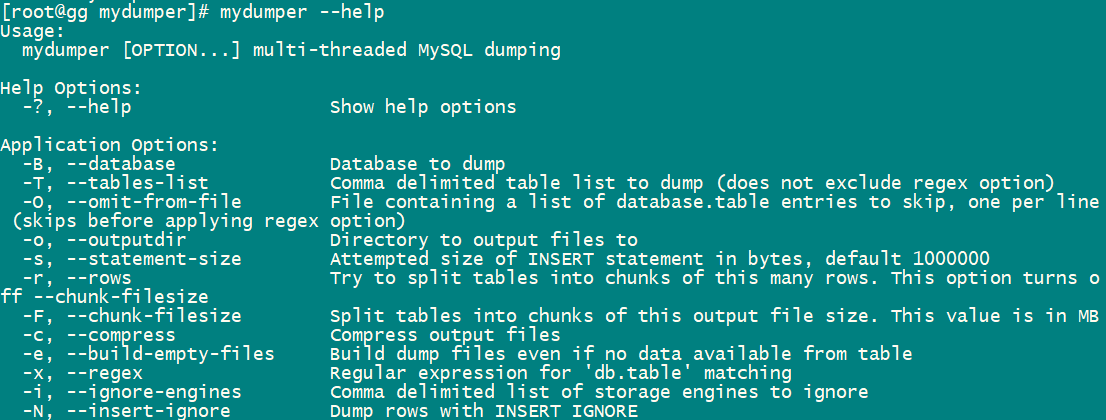
[root@gg ~]# mydumper -G -E -R --trx-consistency-only -t 4 -o backup_1029 -B test
** (mydumper:16747): WARNING **: Using trx_consistency_only, binlog coordinates will not be accurate if you are writing to non transactional tables.
[root@gg ~]# cd backup_1029/
[root@gg backup_1029]# ll
total 24
-rw-r--r--. 1 root root 136 Oct 19 11:12 metadata
-rw-r--r--. 1 root root 65 Oct 19 11:12 test-schema-create.sql
-rw-r--r--. 1 root root 278 Oct 19 11:12 test.test-schema.sql
-rw-r--r--. 1 root root 137 Oct 19 11:12 test.test.sql
-rw-r--r--. 1 root root 190 Oct 19 11:12 test.t-schema.sql
-rw-r--r--. 1 root root 135 Oct 19 11:12 test.t.sql
可以看出是基于每张表做的备份
[root@gg backup_1029]# more metadata
Started dump at: 2018-10-19 11:12:53
SHOW MASTER STATUS:
Log: mysql-bin.000004
Pos: 154
GTID:
Finished dump at: 2018-10-19 11:12:53
[root@gg backup_1029]# more test-schema-create.sql 创建库
CREATE DATABASE `test` /*!40100 DEFAULT CHARACTER SET latin1 */;
[root@gg backup_1029]# more test.t-schema.sql 创建表
/*!40101 SET NAMES binary*/;
/*!40014 SET FOREIGN_KEY_CHECKS=0*/;
/*!40103 SET TIME_ZONE='+00:00' */;
CREATE TABLE `t` (
`id` int(11) DEFAULT NULL
) ENGINE=InnoDB DEFAULT CHARSET=latin1;
[root@gg backup_1029]# more test.t.sql 插入数据
/*!40101 SET NAMES binary*/;
/*!40014 SET FOREIGN_KEY_CHECKS=0*/;
/*!40103 SET TIME_ZONE='+00:00' */;
INSERT INTO `t` VALUES
(1),
(2);
[root@gg backup_1029]# mydumper -G -E -R --trx-consistency-only -t 4 -o backup -B test --rows 500
** (mydumper:17405): WARNING **: Using trx_consistency_only, binlog coordinates will not be accurate if you are writing to non transactional tables.
[root@gg backup_1029]# cd backup/
[root@gg backup]# ll
total 44
-rw-r--r--. 1 root root 139 Oct 19 15:04 metadata
-rw-r--r--. 1 root root 65 Oct 19 15:04 test-schema-create.sql
-rw-r--r--. 1 root root 6730 Oct 19 15:04 test.test.00000.sql
-rw-r--r--. 1 root root 7059 Oct 19 15:04 test.test.00001.sql
-rw-r--r--. 1 root root 7436 Oct 19 15:04 test.test.00002.sql 多个线程同时备份一张表
-rw-r--r--. 1 root root 281 Oct 19 15:04 test.test-schema.sql
-rw-r--r--. 1 root root 190 Oct 19 15:04 test.t-schema.sql
-rw-r--r--. 1 root root 135 Oct 19 15:04 test.t.sql
恢复时利用myloader
将备份的文件恢复到t1库
[root@gg ~]# myloader -d backup_1029 -t 4 -B t1
root@localhost:mysql.sock [(none)]>show databases ;
+--------------------+
| Database |
+--------------------+
| information_schema |
| dbt3 |
| employees |
| employees_db |
| mysql |
| performance_schema |
| sys |
| t1 |
| test |
+--------------------+
9 rows in set (0.00 sec)
root@localhost:mysql.sock [(none)]>use t1
Reading table information for completion of table and column names
You can turn off this feature to get a quicker startup with -A
Database changed
root@localhost:mysql.sock [t1]>show tables ;
+--------------+
| Tables_in_t1 |
+--------------+
| t |
| test |
+--------------+
2 rows in set (0.00 sec)
mydumper单表的并行是如果做到的,同时要保持一致性
主线程执行: flush tables with read lock ;
线程1: start transaction with consistent snapshot ;
select ... limit 1-500
commit ;
线程2: start transaction with consistent snapshot ;
limit 501-1000
commit
线程3: start transaction with consistent snapshot ;
limit 1000-1500
commit
mydumper下载安装的更多相关文章
- Visual Studio for Mac Preview离线下载安装
Visual Studio for Mac离线下载安装. 环境:OS X EI Caption 10.11.2 .NET Core SDK 1.1 需预先安装 .NET Core 1.1 SDK ma ...
- jdk1.8下载安装
jdk8环境变量 jdk8图解安装 java8安装 1 2 3 4 5 6 7 分步阅读 JDK8 是JDK的最新版本,加入了很多新特性,如果我们要使用,需要下载安装: JDK8在windows ...
- Mac下载安装Android Studio教程
今天把公司闲置的一台Mac-mini重装了下系统感觉用着速度还不错,平时上班用的机器USB有些问题,所以打算用这台Mac.以往开发用Intellij Idea就够用,但是这次项目引用的jar包太多,遭 ...
- mac版 android破解软件下载安装
1 apktool下载安装 下载地址https://code.google.com/p/android-apktool/ [1].下载apktool.jar — 解压 [2].下载Mac上的辅助工具a ...
- 不通过App Store实现ios应用分发下载安装
最近公司的项目准备着手宣传工作了,宣传手册上要印制App的下载地址二维码,但是客户端应用还未上线,需要一种临时的方案解决应用分发下载问题,通常ios应用必须通过苹果应用商店才能下载安装,但是也可以看到 ...
- ERWin 7.2下载安装及注册机
ERWin 7.2下载安装及注册机 ERWin 7.2 下载地址: ftp://ftp.ca.com/CAproducts/erwin/ServicePacks/AFEDM72-b1644.exe ...
- cocoapod的下载安装解释
本文不提供cocoapod的下载安装的流程,因为那些只要百度一下就有的东西,而是对里面的代码进行解释,希望对iOS小白安装cocoapod有帮助: 一.cocoapod是什么? 开发过程中,我们会用到 ...
- 配置ActiveX控件在网页中下载安装
先检查客户端浏览器是否安装了ActiveX控件,如果没有安装ActiveX,就需要先给浏览器提示下载并允许安装.否则就直接使用该ActiveX控件.我们可以使用CodeBase来满足我们的要求:下面是 ...
- Xamarin Anroid开发教程之下载安装Xamarin
Xamarin Anroid开发教程之下载安装Xamarin Xamarin在过去安装时都会检查系统中是否安装了前面所提供的内容.而后来,Xamarin安装时只提供安装步骤,其它内容都需要读者自己下载 ...
随机推荐
- python(七) Python中单下划线和双下划线
Python中单下划线和双下划线: 一.分类 (1).以单下划线开头,表示这是一个保护成员,只有类对象和子类对象自己能访问到这些变量. 以单下划线开头的变量和函数被默认是内部函数,使用from mod ...
- drozer工具的安装与使用:之二使用篇
如果英文好的同学可以直接查看官方文档 官方文档连接:https://labs.mwrinfosecurity.com/assets/BlogFiles/mwri-drozer-user-guide ...
- 【Linux】VMware虚拟机中如何配置静态IP
此处详解如何在VMware虚拟机中配置静态IP. 上图是一个草图,大致说明下VMware网络情况.网段指某个IP范围,例如一栋小区楼和另一栋小区楼就不是一个网段 如果你在A小区,你女朋友在B小区,你想 ...
- oracle查询所有的表明
如果是用该用户登录使用以下语句: SELECT * FROM USER_TABLES; 如果是用其他用户: SELECT * FROM ALL_TABLES WHERE OWNER='USER_NAM ...
- SpringBoot整合国际化功能
(1).编写国际化配置文件 在resources下新建i18n文件夹,并新建以下文件 ①index.properties username=username ②index_en_US.proper ...
- 【Shell】带颜色输出(白底x色)
echo -e "\033[31mHello World.\033[0m" 红色31m 绿色32m 黄色33m 蓝色34m 黑色30m 白色37m 紫色35m 深绿色36m
- EMCA和EMCTL的简单用法
背景 其实这两个完全是两回事,不过倒是有关系,emca就是建立的资料库,建立后就用emctl来管理服务了.oem有问题基本都是重建emca,然后用emctl来操作. 当时用emca感觉真是一阵空白,太 ...
- 使用linux计划任务自动拉起停止的通达OA服务apache和mysql服务
概述: 数据库或web服务器瞬时并发过大时,可能面临宕机的危险,用类似开门狗的程序自动监控程序是否正常运行,在服务停止时自动启动服务,可临时解决该问题 监控apache服务的脚本: 每两分钟执行脚本检 ...
- sklearn学习笔记
用Bagging优化模型的过程:1.对于要使用的弱模型(比如线性分类器.岭回归),通过交叉验证的方式找到弱模型本身的最好超参数:2.然后用这个带着最好超参数的弱模型去构建强模型:3.对强模型也是通过交 ...
- xshell xftp免费版下载方法
第一步:进入官网 https://www.netsarang.com/ 第二步:选中Free License 第三步:选中你要下的xftp或者xsell (l两个好像不能一块下,都要单独操作) 第四步 ...
