『cs231n』通过代码理解风格迁移
文件目录
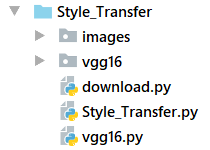
vgg16.py
import os
import numpy as np
import tensorflow as tf
from download import exist_or_download model_url = 'https://s3.amazonaws.com/cadl/models/vgg16.tfmodel'
model_dir = 'vgg16/'
model_name = 'vgg16.tfmodel' def model_download():
print('Downloading Model ... ')
exist_or_download(url=model_url, dir=model_dir) class VGG16:
input_tensor_name = 'images:0'
layer_operation_names = ['conv1_1/conv1_1','conv1_2/conv1_2',
'conv2_1/conv2_1','conv2_2/conv2_2',
'conv3_1/conv3_1','conv3_2/conv3_2','conv3_3/conv3_3',
'conv4_1/conv4_1','conv4_2/conv4_2','conv4_3/conv4_3',
'conv5_1/conv5_1','conv5_2/conv5_2','conv5_3/conv5_3']
dropout_tensor_names = ['dropout/random_uniform:0',
'dropout_1/random_uniform:0'] def __init__(self):
# 载入tfmodel模型到新的图中
self.graph = tf.Graph()
with self.graph.as_default():
with tf.gfile.FastGFile(os.path.join(model_dir,model_name),'rb') as f:
graph_def = tf.GraphDef()
graph_def.ParseFromString(f.read())
tf.import_graph_def(graph_def,name='')
# 由图中获取tensor
self.input_tensor = self.graph.get_tensor_by_name(self.input_tensor_name)
self.layer_tensors = [self.graph.get_tensor_by_name(name + ':0') for name in self.layer_operation_names] def get_layer_tensors(self, layer_ids):
'''获取特定序列号的tensors'''
return [self.layer_tensors[idx] for idx in layer_ids] def get_layer_names(self, layer_ids):
'''获取特定序列号的op名称'''
return [self.layer_operation_names[idx] for idx in layer_ids] def get_all_layer_names(self, startswith=None):
'''获取全op中名称开头为startswith的op名称'''
names = [op.name for op in self.graph.get_operations()]
if startswith is not None:
names = [name for name in names if name.startswith(startswith)]
return names def create_feed_dict(self,input_image):
'''把input图片扩维,并以feed字典形式返回'''
input_image = np.expand_dims(input_image, axis=0)
feed_dict = {self.input_tensor_name: input_image}
return feed_dict
二进制模型文件载入流程:
# 新建空白图
self.graph = tf.Graph()
# 空白图列为默认图
with self.graph.as_default():
# 二进制读取模型文件
with tf.gfile.FastGFile(os.path.join(model_dir,model_name),'rb') as f:
# 新建GraphDef文件,用于临时载入模型中的图
graph_def = tf.GraphDef()
# GraphDef加载模型中的图
graph_def.ParseFromString(f.read())
# 在空白图中加载GraphDef中的图
tf.import_graph_def(graph_def,name='')
# 在图中获取张量需要使用graph.get_tensor_by_name加张量名
# 这里的张量可以直接用于session的run方法求值了
# 补充一个基础知识,形如'conv1'是节点名称,而'conv1:0'是张量名称,表示节点的第一个输出张量
self.input_tensor = self.graph.get_tensor_by_name(self.input_tensor_name)
self.layer_tensors = [self.graph.get_tensor_by_name(name + ':0') for name in self.layer_operation_names]
download.py
import os
import sys
import tarfile
import zipfile
import urllib.request def _print_download_progress(count, block_size, total_size):
'''打印下载进度'''
# 当前下载进度
pct_complete = float(count * block_size / total_size)
# 强化表达式格式输出,\r表示新行,后面的表示小数点后一位百分数
msg = '\r- Download progress: {0:.1%}'.format(pct_complete)
# 输出,这里和print功能差不多
sys.stdout.write(msg)
sys.stdout.flush() def exist_or_download(url,dir):
# url末尾为文件名,提取出来
file_name = url.split('/')[-1]
# 保存文件路径&文件名
file_path = os.path.join(dir, file_name)
if not os.path.exists(file_path):
if not os.path.exists(dir):
os.makedirs(dir) # 下载文件
file_path, _ = urllib.request.urlretrieve(url=url,
filename=file_path,
reporthook=_print_download_progress)
# 参数 finename 指定了保存本地路径(如果参数未指定,urllib会生成一个临时文件保存数据。)
# 参数 reporthook 是一个回调函数,当连接上服务器、以及相应的数据块传输完毕时会触发该回调,我们可以利用这个回调函数来显示当前的下载进度。
# 参数 data 指 post 到服务器的数据
# 该方法返回一个包含两个元素的(filename, headers)元组,filename 表示保存到本地的路径,header 表示服务器的响应头。 print('\r- Download finish.')
# 自动解压
if file_path.endwith('.zip'):
zipfile.ZipFile(file=file_path, mode='r').extractall(dir)
elif file_path.endwith('.tar.gz','tgz'):
tarfile.open(name=file_path, model='r:gz').extractall(dir) print('Done')
else:
print('Data has apparently alreadly been downloaded and unpacked.')
sys.stdout.write()
由于python3中print有end关键字,所以意义不大,但是在2.x中若想实现输出不换行,只能直接调用stdout对象的write方法了,因为stdout没有end这个符号这一说,输出不会换行,因此如果你想同一样输出多次,在需要输出的字符串对象里面加上"\r",就可以回到行首。
urllib.request.urlretrieve():请求url的常用方法
urllib.request.urlretrieve(url=url,
filename=file_path,
reporthook=_print_download_progress)
# 参数 finename 指定了保存本地路径(如果参数未指定,urllib会生成一个临时文件保存数据。)
# 参数 reporthook 是一个回调函数需要自己实现,当连接上服务器、以及相应的数据块传输完毕时会触发该回调,会传入(已接受数据块数量,数据块大小,文件总大小)三个参数。
# 参数 data 指 post 到服务器的数据
# 该方法返回一个包含两个元素的(filename, headers)元组,filename 表示保存到本地的路径,header 表示服务器的响应头。
解压函数:先读取,后创建
if file_path.endwith('.zip'):
zipfile.ZipFile(file=file_path, mode='r').extractall(dir)
elif file_path.endwith('.tar.gz','tgz'):
tarfile.open(name=file_path, model='r:gz').extractall(dir)
Style_transfer.py
import os
import numpy as np
import tensorflow as tf
import matplotlib.pyplot as plt
from PIL import Image
import vgg16 os.environ['TF_CPP_MIN_LOG_LEVEL'] = '2' print('\nTensotFlow version:', tf.__version__, '\n') vgg16.model_download() """图像处理辅助函数""" def load_image(file_name, max_size=None):
'''把图片放大为最长边等于max_size的大小,并转换为float32数组'''
image = Image.open(file_name)
if max_size is not None:
factor = max_size/np.max(image.size)
size = np.array(image.size)*factor
size = size.astype(int)
image = image.resize(size, Image.LANCZOS) # 插值算法,常用于下采样(放大)
return np.float32(image) def save_image(image, file_name):
'''把数组转化成图像'''
# 像素切割,类型转换
image = np.clip(image, 0.0, 255.0).astype(np.uint8)
# 存为图片
with open(file_name, 'wb') as file:
Image.fromarray(image).save(file, 'jpeg') def plot_image(image):
'''展示数组对应的图片'''
image = np.clip(image, 0.0, 255.0).astype(np.uint8)
plt.figure()
plt.imshow(Image.fromarray(image))
plt.show() def plot_images(content_image, style_image, mixed_image):
'''展示三张图片'''
fig, axes = plt.subplots(1,3,figsize=(10,10))
fig.subplots_adjust(hspace=0.1, wspace=0.1) ax = axes.flat[0]
ax.imshow(content_image/255.0)
ax.set_xlabel('Content') ax = axes.flat[1]
ax.imshow(mixed_image/255.0)
ax.set_xlabel('Mixed') ax = axes.flat[2]
ax.imshow(style_image / 255.0)
ax.set_xlabel('Style') # 删除坐标轴
for ax in axes.flat:
ax.set_xticks([])
ax.set_yticks([])
plt.show() """损失函数""" def mean_squared_error(a, b):
'''
求两个张量的平方差
:param a: 张量a,tf的数据格式
:param b: 张量b,tf的数据格式
:return: 平方差值
'''
return tf.reduce_mean(tf.square(a-b)) def create_content_loss(session, model, content_image, layer_ids):
'''
内容学习损失函数
:param session: tf会话对象
:param model: 模型对象
:param content_image: 内容图片
:param layer_ids: 模型层list
:return: 损失函数值
'''
feed_dict = model.create_feed_dict(input_image=content_image)
layers = model.get_layer_tensors(layer_ids)
values = session.run(layers, feed_dict=feed_dict) with model.graph.as_default():
layer_losses= []
for value, layer in zip(values, layers): # print(layer, tf.constant(value)) loss = mean_squared_error(layer, tf.constant(value))
layer_losses.append(loss)
total_loss = tf.reduce_mean(layer_losses)
return total_loss def gram_matrix(tensor):
'''创建格拉姆矩阵,本质上就是风格层中激活特征向量的点乘矩阵'''
shape = tensor.get_shape()
factor = tf.reshape(tensor, shape=[-1, int(shape[3])])
matrix = tf.matmul(factor, factor, transpose_a=True)
return matrix def create_style_loss(session, model, style_image, layer_ids):
'''
风格学习损失函数
:param session: tf会话对象
:param model: 模型对象
:param style_image: 风格图片
:param layer_ids: 模型层list
:return:
'''
feed_dict = model.create_feed_dict(input_image=style_image)
layers = model.get_layer_tensors(layer_ids)
gram_layers = [gram_matrix(layer) for layer in layers] # print(np.asarray(session.run(layers,feed_dict)[0]).shape) with model.graph.as_default():
values = session.run(gram_layers, feed_dict=feed_dict)
layer_losses = []
for value, gram_layer in zip(values, gram_layers):
loss = mean_squared_error(gram_layer, tf.constant(value))
layer_losses.append(loss)
total_loss = tf.reduce_mean(layer_losses)
return total_loss def create_denoise_loss(model):
'''混合图像去噪损失函数'''
loss = tf.reduce_sum(tf.abs(model.input_tensor[:,1:,:,:] - model.input_tensor[:,:-1,:,:])) + \
tf.reduce_sum(tf.abs(model.input_tensor[:,:,1:,:] - model.input_tensor[:,:,:-1,:]))
return loss """风格迁移""" def style_transfer(content_image, style_image,
content_layer_ids, style_layer_ids,
weight_content=1.5, weight_style=10.0, weight_denoise=0.3,
num_iterations=120, learning_rate=10.0):
''' :param content_image: 内容学习对象
:param style_image: 风格学习对象
:param content_layer_ids: 内容特征提取层
:param style_layer_ids: 风格特征提取层
:param weight_content: 内容loss函数权重
:param weight_style: 风格loss函数权重
:param weight_denoise: 降噪loss函数权重
:param num_iterations: 迭代次数
:param learning_rate: 学习率
:return: 最终输出图
'''
model = vgg16.VGG16()
session = tf.Session(graph=model.graph) print('Content layers:\n',model.get_layer_names(content_layer_ids),'\n')
print('Style layers:\n',model.get_layer_names(style_layer_ids),'\n') loss_content = create_content_loss(session, model, content_image, content_layer_ids)
loss_style = create_style_loss(session, model, style_image, style_layer_ids)
loss_denoise = create_denoise_loss(model) with model.graph.as_default():
adj_content = tf.Variable(1e-10, name='adj_content')
adj_style = tf.Variable(1e-10, name='adj_style')
adj_denoise = tf.Variable(1e-10, name='adj_denoise')
init = tf.global_variables_initializer()
session.run(init) update_adj_content = adj_content.assign(1.0 / (loss_content+1e-10))
update_adj_style = adj_style.assign(1.0 / (loss_style+1e-10))
update_adj_denoise = adj_denoise.assign(1.0 / (loss_denoise+1e-10)) loss = weight_content * adj_content * loss_content + \
weight_style * adj_style * loss_style + \
weight_denoise * adj_denoise * loss_denoise
# tf.summary.scalar(loss, 'loss')
# merge = tf.summary.merge_all() gradient = tf.gradients(loss, model.input_tensor) # 计算梯度,并非使用optimizer类实现 run_list = [gradient, update_adj_content, update_adj_style, update_adj_denoise]
mixed_image = np.random.rand(*content_image.shape) + 128 '''
from PIL import Image
plt.imshow(Image.fromarray(np.uint8(mixed_image)))
plt.savefig('{0}.png'.format([-1]),format='png')
''' mixed_images = []
for i in range(num_iterations):
feed_dict = model.create_feed_dict(mixed_image) # layers = model.get_layer_tensors(style_layer_ids)
# gram_layers = [gram_matrix(layer) for layer in layers]
# print(np.asarray(session.run(gram_layers,feed_dict)[0]).shape) grad, adj_content_val, adj_style_val, adj_denoise_val = session.run(run_list, feed_dict=feed_dict)
lr_step = learning_rate / (np.std(grad)+1e-8)
mixed_image -= np.squeeze(np.asarray(grad) * lr_step) # <-------好多坑
mixed_image = np.clip(mixed_image, 0.0, 255.0)
print('.',end='') # 每次迭代画一个点,模拟进度条
if (i%10 == 0) or (i == num_iterations-1):
print('\n', 'Iteration:', i)
print('Weight Adj. for Content: {0:2e}, Style: {1:2e}, Denoise: {2:2e}'.format(
adj_content_val, adj_style_val, adj_denoise_val))
plot_images(content_image, style_image, mixed_image)
mixed_images.append(mixed_image)
print('\n', 'Final images:')
plot_image(mixed_image)
session.close()
return mixed_images if __name__=='__main__':
content_filename = 'images/image_r.jpg'
content_image = load_image(content_filename,max_size=None)
style_filename = 'images/mosaic.jpg'
style_image = load_image(style_filename,max_size=300) print('\nContent image size: \r ', content_image.shape,
'\rStyle image size: \r ',style_image.shape, '\n') content_layer_ids = [4]
style_layer_ids = list(range(13))
img = style_transfer(content_image=content_image,
style_image=style_image,
content_layer_ids=content_layer_ids,
style_layer_ids=style_layer_ids,
weight_content=1.5,
weight_style=10.0,
weight_denoise=0.3,
num_iterations=300,
learning_rate=10.0) """
细节1:
这应该是个全卷积型网络,由于没有用到FC层所以不能肯定,但是至少feed部分没有限制尺寸,
斯格拉姆矩阵利用[固定深度C,不定长L].dot([不定长L,固定深度C])=[C,C],忽略两者feature尺寸的差距,所以理所当然的混合图
大小和内容图大小必须下相同。
细节2:
在loss函数建立的过程中,在静态的graph中动态的构建了新的op,之所以这么说是在静态loss函数op构建中使用了session得到了
中间的参量(也就是content和style的feature),而整个loss函数所在graph的目标输入是mixed。
细节3:
在def style_transfer()中有一处标注了坑,这里面有一点突发状况,新建的Variable节点被报错不存在于默认图中,经排查,这
是因为这几个节点和model类中的节点不存在依赖关系,而model中的graph不是默认graph,所以要添加上下文环境使之进入model的
graph中。
细节3:
loss函数整合时有这样的计算公式:权重*本次loss/上次loss,调整更新速度,感觉意义不大。
""" """
# 保存输出图像
from PIL import Image
for i in range(len(img)):
image = Image.fromarray(np.uint8(img[i]))
plt.imshow(image)
plt.savefig('{0}.png'.format([i]),format='png')
"""
计算梯度函数注意一下,意外的方便,
tf.gradients(loss, model.input_tensor) # 计算梯度,并非使用optimizer类实现
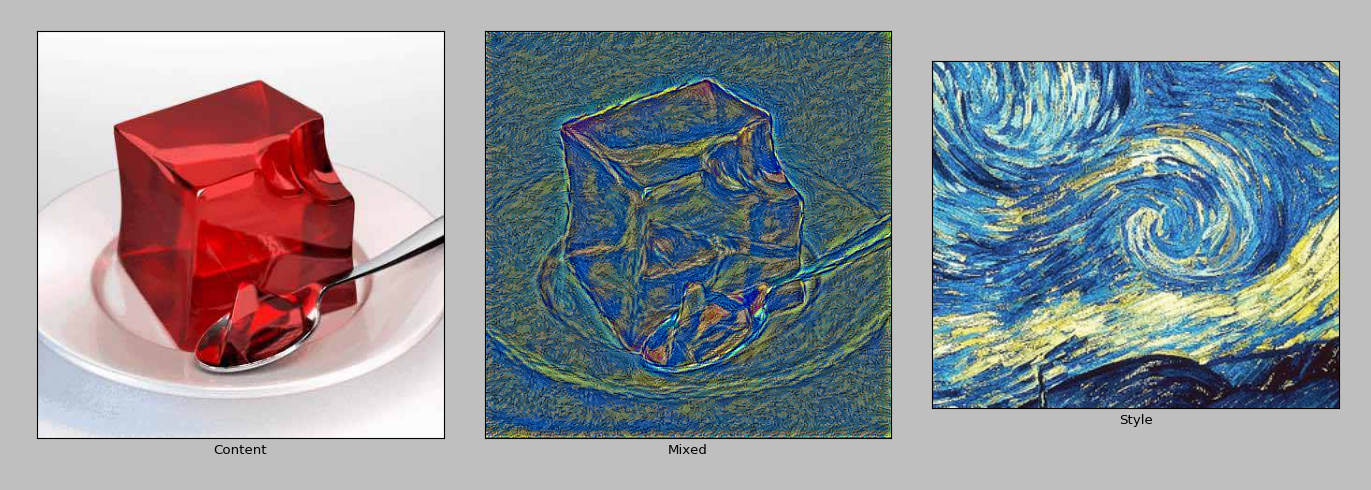
效果一般,我认为是风格层选的太多了,应该更多的注重高层的特征,减少底层的特征学习,否则学不出来漩涡的结构。
使用
"""
# 保存输出图像
from PIL import Image
for i in range(len(img)):
image = Image.fromarray(np.uint8(img[i]))
plt.imshow(image)
plt.savefig('{0}.png'.format([i]),format='png')
"""
最近(17.9.19)使用这个内容做了课堂展示,所以进行了一点探究,几点总结如下:
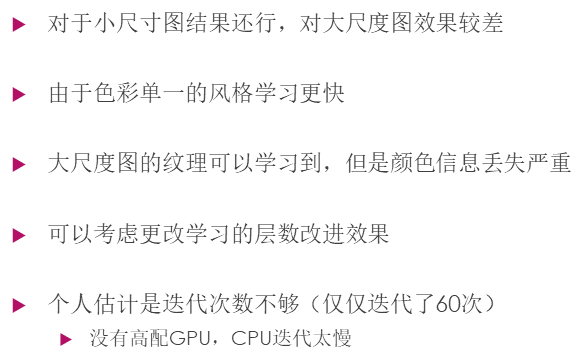
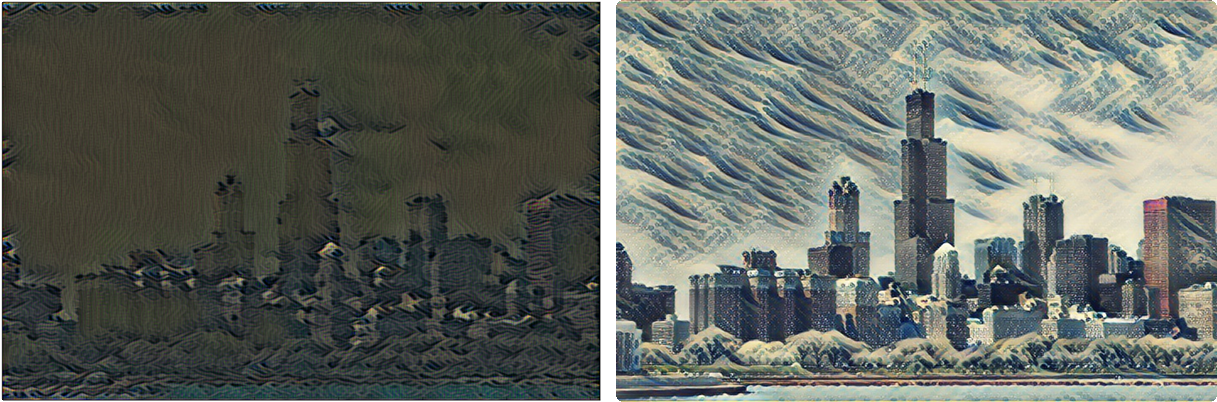
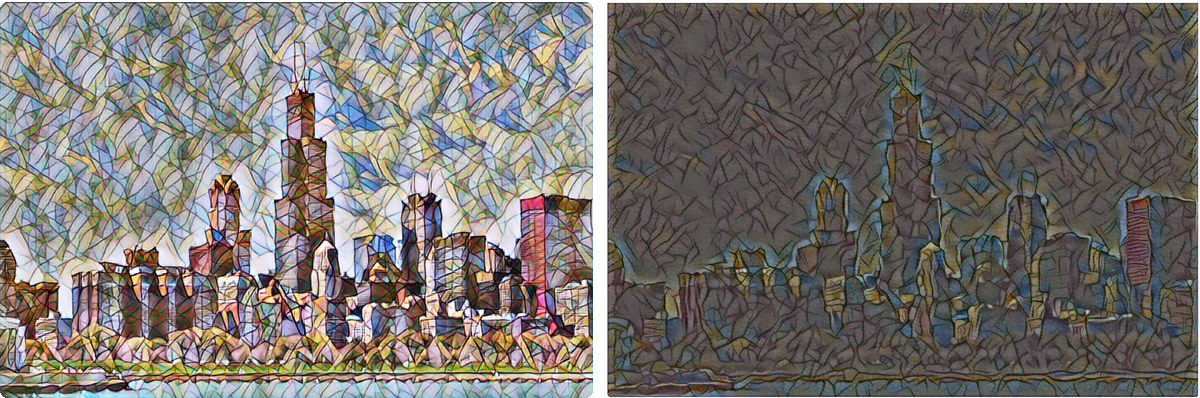
实验室的电脑配的差不多了,尝试看看能不能得到更好的结果。
『cs231n』通过代码理解风格迁移的更多相关文章
- 『cs231n』通过代码理解gan网络&tensorflow共享变量机制_上
GAN网络架构分析 上图即为GAN的逻辑架构,其中的noise vector就是特征向量z,real images就是输入变量x,标签的标准比较简单(二分类么),real的就是tf.ones,fake ...
- 『TensorFlow』通过代码理解gan网络_中
『cs231n』通过代码理解gan网络&tensorflow共享变量机制_上 上篇是一个尝试生成minist手写体数据的简单GAN网络,之前有介绍过,图片维度是28*28*1,生成器的上采样使 ...
- 『cs231n』RNN之理解LSTM网络
概述 LSTM是RNN的增强版,1.RNN能完成的工作LSTM也都能胜任且有更好的效果:2.LSTM解决了RNN梯度消失或爆炸的问题,进而可以具有比RNN更为长时的记忆能力.LSTM网络比较复杂,而恰 ...
- 『cs231n』计算机视觉基础
线性分类器损失函数明细: 『cs231n』线性分类器损失函数 最优化Optimiz部分代码: 1.随机搜索 bestloss = float('inf') # 无穷大 for num in range ...
- 『摄影欣赏』16幅 Romantic 风格照片欣赏【组图】
今天,我们将继续分享人类情感的系列文章.爱是人类最重要的感觉,也可能是各种形式的艺术(电影,音乐,书,画等)最常表达的主题 .这里有40个最美丽的爱的照片,将激励和给你一个全新的视觉角度为这种情绪.我 ...
- 『cs231n』作业3问题1选讲_通过代码理解RNN&图像标注训练
一份不错的作业3资料(含答案) RNN神经元理解 单个RNN神经元行为 括号中表示的是维度 向前传播 def rnn_step_forward(x, prev_h, Wx, Wh, b): " ...
- 『cs231n』作业2选讲_通过代码理解Dropout
Dropout def dropout_forward(x, dropout_param): p, mode = dropout_param['p'], dropout_param['mode'] i ...
- 『cs231n』作业2选讲_通过代码理解优化器
1).Adagrad一种自适应学习率算法,实现代码如下: cache += dx**2 x += - learning_rate * dx / (np.sqrt(cache) + eps) 这种方法的 ...
- 『cs231n』作业1选讲_通过代码理解KNN&交叉验证&SVM
通过K近邻算法探究numpy向量运算提速 茴香豆的“茴”字有... ... 使用三种计算图片距离的方式实现K近邻算法: 1.最为基础的双循环 2.利用numpy的broadca机制实现单循环 3.利用 ...
随机推荐
- (转)Redis & EhCache
(二期)6.redis与ehcache综合讲解 [课程六]ehcache简介.xmind0.1MB [课程六]redis的高可用.xmind0.1MB [课程六]redis的...结构.xmind0. ...
- Flyway Overview and Installation
https://flywaydb.org/documentation/ Flyway is an open-source database migration tool. It strongly fa ...
- SPOJ 687 REPEATS - Repeats
题意 给定字符串,求重复次数最多的连续重复子串 思路 后缀数组的神题 让我对着题解想了快1天 首先考虑一个暴力,枚举循环串的长度l,然后再枚举每个点i,用i和i+l匹配,如果匹配长度是L,这个循环串就 ...
- 论文阅读: End-to-end Learning of Action Detection from Frame Glimpses in Videos
End-to-End Learning of Action Detection from Frame Glimpses in Videos CVPR 2016 Motivation: 本 ...
- gulp结合webpack开启多页面模式,配置如下
首先老规矩哈.全局包安装先 cnpm install webpack -g cnpm install gulp -g cnpm install babel -g //转换Es6 上面的整合在一起安装可 ...
- to do list_hadoop
1.页面翻译 2.UI优化 vue.js reactive.js 3.Hadoop生态学习 Spark.Kafka.Druid……
- 【Selenium2】【环境搭建】
Windows7 64位 Mozilla Firefox 36.0.4 + Firebug 2.0.19 + FirePath 0.9.7.1.1-signed.1-signed 火狐历史版本:ht ...
- UIUseImgWindow
using System;using UnityEngine;using UnityEngine.UI;using UnityEditor;using System.Collections;using ...
- vue组件定义全局方法
1.在vue实例的data中定义一个对象 2.可以在其他组件定义方法 3.触发方法
- DAY4 if、while和for
一.if 判断 语法一: if 条件: # 以下是上一条if 的子代码块 print(子代码1) print(子代码2) print(子代码3) if 运行完之后会执行代码下方 上一缩进级 的代码块 ...
