Android-自定义控件-继承View与ViewGroup的初步理解
继承View需要走的流程是:
1.构造实例化, public ChildView(Context context, @Nullable AttributeSet attrs)
2.测量自身的高和宽onMeasure-->setMeasuredDimension(宽,高)
3.onDraw绘制,需要X轴,Y轴
继承ViewGroup需要走的流程是:
1.构造实例化, public ChildView(Context context, @Nullable AttributeSet attrs)
2.onMeasure测量子控件的高和宽,子控件.measure(宽,高),而自己的高和宽交给父控件去测量,因为我是父控件的子控件
3.onLayout给子控件排版指定位置
布局文件,指定自定义类:
<!-- 继承View 与 继承ViewGroup的初步理解 -->
<RelativeLayout
xmlns:android="http://schemas.android.com/apk/res/android"
xmlns:myswitch="http://schemas.android.com/apk/res-auto"
xmlns:tools="http://schemas.android.com/tools"
android:layout_width="400dp"
android:layout_height="500dp"> <!-- 爷爷类,爷爷类有一个孩子(爸爸类) -->
<custom.view.upgrade.view_viewgroup_theory.GrandpaViewGroup
android:layout_width="300dp"
android:layout_height="300dp"
android:background="#3300cc"
android:layout_centerInParent="true"
> <!--
虽然android:layout_centerInParent="true"属性可以去居中
但这是Android RelativeLayout 对爷爷类进行了居中的排版固定位置处理
--> <!-- 爸爸类,爸爸类有一个孩子(孩子类) -->
<custom.view.upgrade.view_viewgroup_theory.FatherViewGroup
android:layout_width="200dp"
android:layout_height="200dp"
android:background="#00ccff"> <!-- 孩子类目前不包含孩子 -->
<custom.view.upgrade.view_viewgroup_theory.ChildView
android:layout_width="100dp"
android:layout_height="100dp"
android:background="#cc3300"/> </custom.view.upgrade.view_viewgroup_theory.FatherViewGroup> </custom.view.upgrade.view_viewgroup_theory.GrandpaViewGroup> </RelativeLayout>
爷爷类,GrandpaViewGroup:
package custom.view.upgrade.view_viewgroup_theory; import android.content.Context;
import android.util.AttributeSet;
import android.util.Log;
import android.view.View;
import android.view.ViewGroup; /**
* 爷爷类,爷爷类有自己的孩子(爸爸类) ----> 爸爸类有自己的孩子(孩子类)
*/
public class GrandpaViewGroup extends ViewGroup { private static final String TAG = GrandpaViewGroup.class.getSimpleName(); /**
* 此两个参数的构造方法,用于在xml布局指定初始化,并传入xml中的所有属性
* @param context
* @param attrs
*/
public GrandpaViewGroup(Context context, AttributeSet attrs) {
super(context, attrs);
} // 爸爸类
private View fatherViewGroup; /**
* 当xml布局完成加载后,调用此方法
*/
@Override
protected void onFinishInflate() {
super.onFinishInflate();
// 获取子控件(爸爸类)
fatherViewGroup = getChildAt(0);
} /**
* 由于当前是ViewGroup所以测量子控件的宽和高
* ,如果当前是View就是此类自己的高和宽
* @param widthMeasureSpec
* @param heightMeasureSpec
*/
@Override
protected void onMeasure(int widthMeasureSpec, int heightMeasureSpec) {
super.onMeasure(widthMeasureSpec, heightMeasureSpec);
// 测量子控件(爸爸类)的宽和高
// 宽和高就是 爸爸类在xml布局中设置的值
fatherViewGroup.measure(fatherViewGroup.getLayoutParams().width, fatherViewGroup.getLayoutParams().height); // 想获取测量后子控件(爸爸类)的高和宽,是无法获取到的,因为子控件(爸爸类)是ViewGroup,拿到测量后的高和宽需要 View-->setMeasuredDimension()
// 测试下:子控件(爸爸类)的高和宽
Log.d(TAG, "fatherViewGroup.getMeasuredWidth():" + fatherViewGroup.getMeasuredWidth() +
" fatherViewGroup.getMeasuredHeight():" + fatherViewGroup.getMeasuredHeight());
} /**
* 排版 指定位置,只给子控件指定位置的
* @param changed 当发生改变
* @param l 左边线距离左边距离,注意:值是由父控件Layout后,处理了逻辑后传递过来的
* @param t 上边线距离上边距离,注意:值是由父控件Layout后,处理了逻辑后传递过来的
* @param r 右边线距离左边距离,注意:值是由父控件Layout后,处理了逻辑后传递过来的
* @param b 底边线距离上边距离,注意:值是由父控件Layout后,处理了逻辑后传递过来的
*
* 父控件必须排版了layout此类的位置,此onLayout方法才会执行,否则不执行
*/
@Override
protected void onLayout(boolean changed, int l, int t, int r, int b) {
// 测试下:获取自身当前GrandpaViewGroup测量后的宽和高
int measuredWidth = getMeasuredWidth();
int measuredHeight = getMeasuredHeight();
Log.d(TAG, "measuredWidth:" + measuredWidth + " measuredHeight:" + measuredHeight); // 给子控件(爸爸类)指定位置
// Y轴与X轴移动计算一样,X计算:移动X轴方向,得到自身(GrandpaViewGroup爷爷类)宽度的一半 减 子控件(爸爸类)的一半就居中了
int fatherL = (measuredWidth / 2) - (fatherViewGroup.getLayoutParams().width / 2);
int fatherT = (measuredHeight / 2) - (fatherViewGroup.getLayoutParams().height / 2); // L位置增加了,R位置也需要增加
int fatherR = fatherViewGroup.getLayoutParams().width + fatherL;
int fatherB = fatherViewGroup.getLayoutParams().height + fatherT;
fatherViewGroup.layout(fatherL, fatherT, fatherR, fatherB);
} /**
* 为什么继承了ViewGroup就不需要onDraw绘制了,因为绘制都是在View中处理
* 继承了ViewGroup需要做好测量-->排版固定位置就好了,绘制是交给View去处理
*/
}
爸爸类,FatherViewGroup:
package custom.view.upgrade.view_viewgroup_theory; import android.content.Context;
import android.util.AttributeSet;
import android.util.Log;
import android.view.View;
import android.view.ViewGroup; /**
* 爸爸类,爸爸类有自己的孩子
*/
public class FatherViewGroup extends ViewGroup { private static final String TAG = FatherViewGroup.class.getSimpleName(); /**
* 此两个参数的构造方法,用于在xml布局指定初始化,并传入xml中的所有属性
* @param context
* @param attrs
*/
public FatherViewGroup(Context context, AttributeSet attrs) {
super(context, attrs);
} // 子控件(孩子类)
private View childView; /**
* 当xml布局完成加载后,调用此方法
*/
@Override
protected void onFinishInflate() {
super.onFinishInflate(); childView = getChildAt(0);
} private int w;
private int h; /**
* 测量子控件(孩子类)的高和宽
* @param widthMeasureSpec 可以转变为模式,也可以转变为父类给当前自己传递过来的宽
* @param heightMeasureSpec 可以转变为模式,也可以转变为父类给当前自己传递过来的高
*/
@Override
protected void onMeasure(int widthMeasureSpec, int heightMeasureSpec) {
super.onMeasure(widthMeasureSpec, heightMeasureSpec); // 可以获取模式
MeasureSpec.getMode(widthMeasureSpec);
MeasureSpec.getMode(heightMeasureSpec); /**
* 可以获取父类(爷爷类)在测量方法--->
* fatherViewGroup.measure(fatherViewGroup.getLayoutParams()
* .width, fatherViewGroup.getLayoutParams().height);
* 传递过来的高和宽
*/
w = MeasureSpec.getSize(widthMeasureSpec);
h = MeasureSpec.getSize(heightMeasureSpec);
Log.d(TAG, " w:" + w + " h:" + h); // 开始测量子控件(孩子类)
// 宽高都是孩子类在xml布局设置的宽高
childView.measure(childView.getLayoutParams().width, childView.getLayoutParams().height); // 测试下:子控件(孩子类)的高和宽
/**
* 注意:为什么在这里又可以获取到子控件的宽和高呢?
* 因为子控件是View 并且这个View在测量方法中执行了 setMeasuredDimension(w, h);
*/
Log.d(TAG, "childView.getMeasuredWidth():" + childView.getMeasuredWidth() +
" childView.getMeasuredHeight():" + childView.getMeasuredHeight());
} /**
* 排版 指定位置,只给子控件指定位置的
* @param changed 当发生改变
* @param l 左边线距离左边距离
* @param t 上边线距离上边距离
* @param r 右边线距离左边距离
* @param b 底边线距离上边距离
*/
@Override
protected void onLayout(boolean changed, int l, int t, int r, int b) {
// 测试下:获取自身当前FatherViewGroup测量后的宽和高
// 注意:在这里无法获取,还不知道是什么原因!!!,
// 爷爷类可以获取到是因为爷爷类的父类控件是系统的RelativeLayout
int measuredWidth = getMeasuredWidth();
int measuredHeight = getMeasuredHeight();
Log.d(TAG, "爸爸类 >>> measuredWidth:" + measuredWidth + " measuredHeight:" + measuredHeight); // 给子控件(爸爸类)指定位置
// Y轴与X轴移动计算一样,X计算:移动X轴方向,得到自身(FatherViewGroup爸爸类)宽度的一半 减 子控件(孩子类)的一本就居中了
int childL = (w / 2) - (childView.getMeasuredWidth() / 2);
int childT = (h / 2) - (childView.getMeasuredHeight() / 2); // L位置增加了,R位置也需要增加
int childR = childView.getMeasuredWidth() + childL;
int childB = childView.getMeasuredHeight() + childT; childView.layout(childL, childT, childR, childB);
} /**
* 为什么继承了ViewGroup就不需要onDraw绘制了,因为绘制都是在View中处理
* 继承了ViewGroup需要做好测量-->排版固定位置就好了,绘制是交给View去处理
*/
}
孩子类,ChildView:
package custom.view.upgrade.view_viewgroup_theory; import android.content.Context;
import android.graphics.Canvas;
import android.graphics.Color;
import android.graphics.Paint;
import android.graphics.Rect;
import android.support.annotation.Nullable;
import android.util.AttributeSet;
import android.view.View; /**
* 孩子类,孩子类暂时还没有自己的孩子,所有是继承View
*/
public class ChildView extends View { private static final String CONTEXT = "child"; // 创建画笔把文字画到画布中去
private Paint mPaint; private Rect rect; /**
* 此两个参数的构造方法,用于在xml布局指定初始化,并传入xml中的所有属性
* @param context
* @param attrs
*/
public ChildView(Context context, @Nullable AttributeSet attrs) {
super(context, attrs); mPaint = new Paint();
// 画笔防锯齿
mPaint.setAntiAlias(true);
// 画笔白色
mPaint.setColor(Color.WHITE);
mPaint.setTextSize(40); rect = new Rect();
} /**
* 此高宽是父控件(爸爸类)传递过来的高和宽
*/
private int w;
private int h; @Override
protected void onMeasure(int widthMeasureSpec, int heightMeasureSpec) {
super.onMeasure(widthMeasureSpec, heightMeasureSpec); w = MeasureSpec.getSize(widthMeasureSpec);
h = MeasureSpec.getSize(heightMeasureSpec);
setMeasuredDimension(w, h);
} /**
* 绘制的方法
* @param canvas 画布
*/
@Override
protected void onDraw(Canvas canvas) {
super.onDraw(canvas); // 拿到自身宽度的一半 减 文字宽度的一半 mPaint.getTextBounds(CONTEXT, 0, CONTEXT.length(), rect); int x = (w / 2) - (rect.width() / 2);
int y = (h / 2) - (rect.height() / 2) + rect.height();
canvas.drawText(CONTEXT, x, y , mPaint);
}
}
效果图:
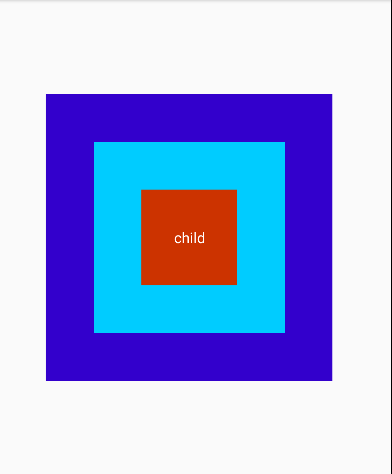
Android-自定义控件-继承View与ViewGroup的初步理解的更多相关文章
- Android 中的View与ViewGroup
Android重点知识--View和ViewGroup与自定义控件 作者:丁明祥 邮箱:2780087178@qq.com 一.基础 ViewGroup 参考资料: Android 手把手教您自定义V ...
- Android精通:View与ViewGroup,LinearLayout线性布局,RelativeLayout相对布局,ListView列表组件
UI的描述 对于Android应用程序中,所有用户界面元素都是由View和ViewGroup对象构建的.View是绘制在屏幕上能与用户进行交互的一个对象.而对于ViewGroup来说,则是一个用于存放 ...
- Android单独继承View类来实现自定义控件
一个单独继承view类来实现自定义控件,在该方法中,需要重写ondraw方法来绘制自己所需要的控件,下面也以一个简单的例子来说明如何实现自定义控件.该方法可以实现所需要的所有的自定义控件. 属性文件中 ...
- Android界面的View以及ViewGroup的区别
因为这个问题会经常成为面试的热点,所以我们来谈谈View以及ViewGroup的区别. 先看看View及ViewGroup类关系 Android View和ViewGroup从组成架构上看,似乎 ...
- Android之UI View与ViewGroup
1.基本概念 View:所有可视化控件的父类,Android App屏幕上用户可以交互的对象(例如 按钮 下拉框 文本框等). ViewGroup:View的子类,存放View和ViewGroup对象 ...
- android自定义控件(四) View中的方法
onFinishInflate() 当View中所有的子控件 均被映射成xml后触发 onMeasure(int, int) 确定所有子元素的大小 onLayout(boolean, int, int ...
- Android View和ViewGroup
View和ViewGroup Android的UI界面都是由View和ViewGroup及其派生类组合而成的. 其中,View是所有UI组件的基类,而 ViewGroup是容纳这些组件的容器,其本身也 ...
- android自定义控件一站式入门
自定义控件 Android系统提供了一系列UI相关的类来帮助我们构造app的界面,以及完成交互的处理. 一般的,所有可以在窗口中被展示的UI对象类型,最终都是继承自View的类,这包括展示最终内容的非 ...
- Android自定义控件1--自定义控件介绍
Android控件基本介绍 Android本身提供了很多控件比如我们常用的有文本控件TextView和EditText:按钮控件Button和ImageButton状态开关按钮ToggleButton ...
随机推荐
- Appium简介及原理
1.Appium简介 Appium是一个开源.跨平台的,适用于原生或混合移动应用(hybrid mobile apps)的自动化测试平台.Appium使用WebDriver(JSON wire pro ...
- OPENVPN2.3配置文档官方说明
openvpn Section: Maintenance Commands (8)Index NAME openvpn - secure IP tunnel daemon. SYNOPSIS open ...
- Hive 安装操作
本篇为安装篇较简单: 前提:1: 安装了hadoop-1.0.4(1.0.3也可以)正常运行2:安装了hbase-0.94.3, 正常运行 接下来,安装Hive,基于已经安装好的hadoop,步骤如下 ...
- GridView的HyperLinkField的DataNavigateUrlFormatString如何使用自定义的变量,而不是数据库绑定的值
GridView的HyperLinkField的DataNavigateUrlFormatString如何使用自定义的变量,而不是数据库绑定的值.报错:指定的参数已超出有效值的范围.参数名: inde ...
- solr查询优化(实践了一下效果比较明显)
什么是filtercache? solr应用中为了提高查询速度有可以利用几种cache来优化查询速度,分别是fieldValueCache,queryResultCache,documentCache ...
- 安装MySQL时出现黄色感叹号,提示3306已被占用
windows系统如何查看现在某个端口的应用进程id呢,命令是: 1.netstat -aon|findstr 3306 2.最后的那个数值就是进程id号,此时需要查看该id号对应的应用是哪一个,可 ...
- 九、创建Slave节点
通常情况下,我们的项目会由多个模块或者系统组成,不同模块可能会分别部署在不同的服务器,比如mod1部署在ser1,mod2部署在ser2上: 之前的文档是描述了将jenkins也部署在ser1上,当m ...
- 七、配置ssh keys连通github跟ssh-agent
jenkins+github配置完成后,能够实现在提交pull request或者直接push时,能够将提交的代码拉去一份到服务器本地,并自动merge:但是代码拉去下来了,部署环境的时候却需要输入登 ...
- 最全互联网Linux工作规划!
首先祝贺你选择学习Linux,你可能即将踏上Linux的工作之旅,出发之前,让我带你来看一看关于Linux和Linux运维的一切. Linux因其高效率.易于裁剪.应用广等优势,成为了当今中高端服务器 ...
- Struts2 学习记录-1--Struts2中的配置文件
目录 1. web.xml 2. struts.xml 3. struts.properties文件 4.注解式开发 5.与Spring框架集成的配置 主要涉及3个配置文件:web.xml.strut ...
