samba server install
要求:
- create vnc service for win7 access it via vnc viewer.
- 1TB disk for this Centos PC is used as Samba server, which used to share files. and nsn-intra user could access the folder via their personal win7 pc with map network drive.
- on this 1TB disk, create three folder with name: 1) "temp" 2) "pet_qcbak" 3) "pet_granny"
- on folder temp, the file rule is that delete the file after it was created 2 weeks later.
[root@localhost home]# rpm -qa | grep samba 已经安装的软件包,有些可以选择不安装
samba-libs-4.2.10-7.el7_2.x86_64
samba-4.2.10-7.el7_2.x86_64
samba-winbind-clients-4.2.10-7.el7_2.x86_64
samba-common-libs-4.2.10-7.el7_2.x86_64
samba-vfs-glusterfs-4.2.10-7.el7_2.x86_64
samba-common-4.2.10-7.el7_2.noarch
samba-test-libs-4.2.10-7.el7_2.x86_64
samba-winbind-modules-4.2.10-7.el7_2.x86_64
samba-pidl-4.2.10-7.el7_2.noarch
samba-winbind-krb5-locator-4.2.10-7.el7_2.x86_64
samba-client-4.2.10-7.el7_2.x86_64
samba-winbind-4.2.10-7.el7_2.x86_64
samba-dc-4.2.10-7.el7_2.x86_64
samba-devel-4.2.10-7.el7_2.x86_64
samba-client-libs-4.2.10-7.el7_2.x86_64
samba-dc-libs-4.2.10-7.el7_2.x86_64
samba-test-devel-4.2.10-7.el7_2.x86_64
samba-common-tools-4.2.10-7.el7_2.x86_64
samba-python-4.2.10-7.el7_2.x86_64
samba-test-4.2.10-7.el7_2.x86_64
[root@localhost home]# egrep -v "(^;|^#|^$)" /etc/samba/smb.conf 配置权限共享目录
[global]
workgroup = LinuxSir
server string = Linux Samba Server Sir
# log files split per-machine:
log file = /var/log/samba/log.%m
# maximum size of 50KB per log file, then rotate:
max log size = 50
security = user
passdb backend = tdbsam
# the following login script name is determined by the machine name
# (%m):
# the following login script name is determined by the UNIX user used:
# use an empty path to disable profile support:
# various scripts can be used on a domain controller or a stand-alone
# machine to add or delete corresponding UNIX accounts:
load printers = yes
cups options = raw
# obtain a list of printers automatically on UNIX System V systems:
[homes]
comment = Home Directories
browseable = no
writable = yes
[public]
comment = public
path = /sambadata
public = yes
writable = yes[root@localhost home]# fdisk -l | grep sda //sda2作为共享硬盘
Disk /dev/sda: 1000.2 GB, 1000204886016 bytes, 1953525168 sectors
/dev/sda1 * 2048 1026047 512000 83 Linux
/dev/sda2 1026048 1953525167 976249560 83 Linux
[root@localhost home]# blkid /dev/sda2 //获取uuid
/dev/sda2: UUID="1584f527-57d5-4d6e-a7f8-a29c6f069bdf" TYPE="xfs"
[root@localhost home]# cat /etc/fstab | grep "/sambadata" //实现开机自动挂载
UUID=1584f527-57d5-4d6e-a7f8-a29c6f069bdf /sambadata xfs defaults 0 0
[root@localhost home]#[root@localhost ~]# mkdir -p /sambadata/{temp,pet_granny,pet_qcbak} //新建共享文件夹
[root@localhost sambadata]# id samba //用户id
uid=1001(samba) gid=1001(samba) groups=1001(samba)
[root@localhost sambadata]# smbpasswd -a samba //转换系统用户为samba用户
New SMB password:
Retype new SMB password:
[root@localhost sambadata]# pdbedit -L //查看
samba:1001: !!!!!!!!!
请关闭防火墙
centos7
systemctl stop firewalld.service #停止firewall
systemctl disable firewalld.service #禁止firewall开机启动
centos6.x
service iptables stop
chkconfig --del iptables
chkconfig iptables off 请关闭selinux:
vim /etc/selinux/conf
SELINUX=disabled //修改为disabled
setenforce 0 //临时关闭实现定期删出2周前的文件:[root@localhost sambadata]# vim /usr/local/bin/clear //添加执行脚本命令
#!/bin/bash
find /sambadata/temp/ -mtime +14 -name "*.*" -exec rm -rf {} \;
[root@localhost sambadata]# chmod +x /usr/local/bin/clear //执行权限
[root@localhost sambadata]# crontab -e //执行自动化删除任务
* 2 * * * /usr/local/bin/clear
测试:
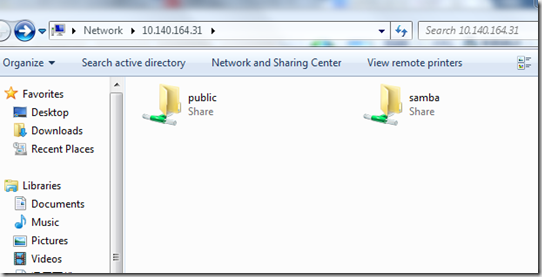
samba server install的更多相关文章
- How to install Samba server on Ubuntu 12.04
Part 1: Configuring anonymous share with samba server To install the samba package,enter the followi ...
- Samba: Server setup..
To make samba shard folder permission clear, there are 3 kind of permission need to be paid attentio ...
- samba server 设置
samba server 设置yum install samba.x86_64systemctl start smb.servicesystemctl enable smb.servicesamb ...
- The Guideline of Setting Up Samba Server on linux(Ubuntu)
The Guideline of Setting Up Samba Server on linux(Ubuntu) From terminate command window, install the ...
- How to configure Samba Server share on Debian 9 Stretch Linux
Lubos Rendek Debian 13 June 2017 Contents 1. Objective 2. Operating System and Software Versions 3. ...
- How To Configure SAMBA Server And Transfer Files Between Linux & Windows
If you are reading this article it means you have a network at home or office with Windows and Linux ...
- Samba Server possible problem and solving
Configured samba server at RHEL7, problem encountered and solved. 1, yum install samba*, RHEL7 syste ...
- CentOS 7 samba server 配置
samba是linux上的文件共享服务软件,相当与Windows上的共享文件夹,当然也是要在同一网段上的. 当前用的版本是4.4.4,好吧!下面介绍怎么去安装配置它,here we go! 1. 安装 ...
- [转]Android与电脑局域网共享之:Samba Server
大家都有这样的经历,通过我的电脑或网上邻居访问另一台计算机上的共享资源,虽然电脑和手机之间可以有多种数据传输方式,但通过Windows SMB方式进行共享估计使用的人并不是太多,下面我就简单介绍一下, ...
随机推荐
- [工具.tfs]可视化的TFS命令工具——Team Foundation Sidekicks
工具介绍:http://www.attrice.info/cm/tfs/index.htm Team Foundation Sidekicks is a suite of tools for Micr ...
- 中兴MF667S WCDMA猫Linux拨号笔记
公司最近有个国外有个项目需要用到WCDMA猫,网上简单选型了一下决定使用ZTE的型号MF667S的猫,本以为在Linux下拨号是比较简单的(之前有两款3G猫的调试经验),估计半天能搞定,结果折腾了一周 ...
- mysql load file
1.MySql加载本地文件至数据库 -- 加载本地数据文件 Load Data InFile 'localfile' Into Table datatablename Fields Terminate ...
- 刨一刨内核container_of()的设计精髓
新年第一帖,总得拿出点干货才行,虽然这篇水分还是有点大,大家可以晒干了温水冲服.这段时间一直在整理内核学习的基础知识点,期间又碰到了container_of()这个宏,当然还包括一个叫做offseto ...
- 常见sizeof 笔试题
最近面试过程中遇到了很多很多sizeof的问题. 现在总结一下: #include <stdio.h> #include <string.h> void fun(int arr ...
- 证书过期-->app审核提示90034证书错误
1.证书过期问题,去钥匙串中删除过期证书,然后新下载一个证书,重新添加,注:一定要把所有过期证书全部删除,如果不显示则点击钥匙串-->显示过期证书 然后下载新证书:https://develop ...
- Scala学习笔记一
首先是安装Scala 下载Scala进行安装 http://www.scala-lang.org/ 安装好scala后,为scala配置系统环境参数 新建环境变量SCALA_HOME,值为scala安 ...
- DOCTYPE的详细图解
之前有一次写代码的时候忘记写了<!DOCTYPE html> 导致样式的效果一直有点问题,查了很久才发现时候这个的锅.之后自己详细的来查找了DOCTYPE的作用. 在目前,基本上都是采用浏 ...
- webpack+react配置
$ npm install -g webpack $ npm install -g webpack-dev-server如果遇到类似 EACESS 错误,则需要用超级用户的模式运行 $ sudo np ...
- error C2065: “CDatabase”: 未声明的标识符
使用vc++与access的接口时出现错误“error C2065: “CDatabase”: 未声明的标识符” 解决方法: 添加 #include "afxdb.h"
