Module 3 - Azure - Web Apps
Module 3 - 微软云 Azure - Web Apps
1. Create new Web application in the Azure Portal
Azure Portal -> App Services -> Add -> Web App。
在这个过程中,Azure Portal 会要求你创建一个 Resource Group(资源组),在资源组里面,你会看到 App Service, App Service Plan, Application Insights(Optional)。
2. Deploy your application from Visual Studio to Azure by using deployment slot
首先在个人电脑上安装 Microsfot Visual Studio Community 2019;
然后按照教程 在Azure中创建ASP.net Core Web App 一步一步操作即可。
完成之后,在 Azure Portal 选中你所创建的 App Service,再选择 Deployment Slot,再选择 Add Slot,即可创建一个Slot(插槽)。
比如说,你可以为 Dev、SIT、UAT、PreProd(Staging)、PROD、BCP等分别创建不同的插槽。插槽的妙处在于你可以在类似生产的环境进行验证之后,然后对 Staging 和 Production 的内容进行交换(Swap)。
Add Slot
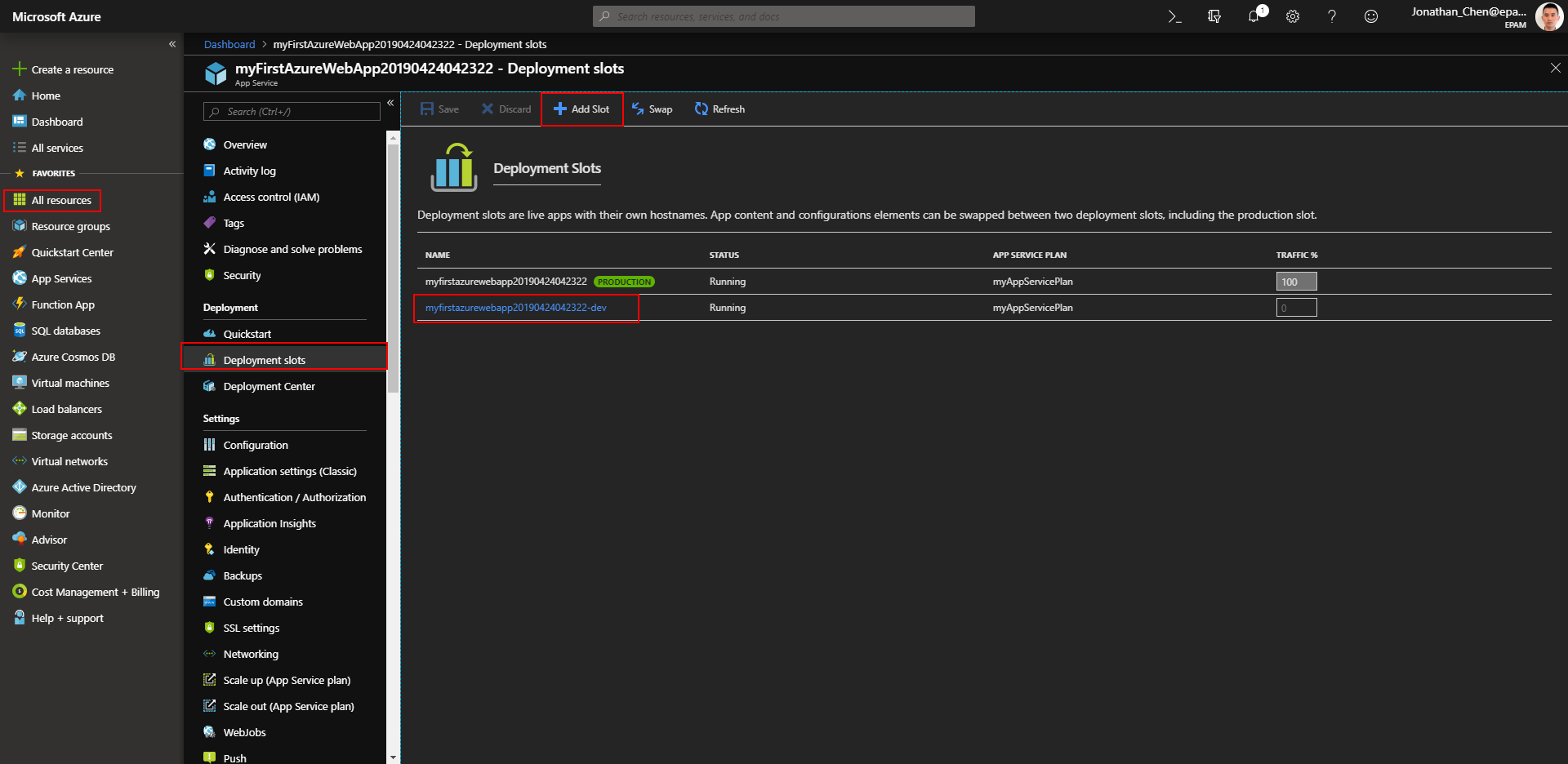
3. Move you project to Version Control system (Git or TFS) and set up Continuous Deployment process from your VC system to Azure
我选择的仓库托管中心是 GitHub,所以首先确保在 github.com 拥有自己的账号。
并且在个人电脑上安装 Git 的客户端。确保可以在本地磁盘打开 Git Bash。
Git 中 SSH key 生成步骤 按照该文章的说明,运行 ssh-keygen -t rsa -C "youremail@example.com" 在 ~/.ssh 目录下生成私钥 id_rsa 和公钥 id_rsa.pub,
并且需要把公钥的内容配置到 GitHub 网站。
在 GitHub 上新建一个仓库,名字和我的 Visual Studio 的项目的名字一致 myFirstAzureWebApp。
然后在本地磁盘的 myFirstAzureWebApp 项目文件夹下打开 Git Bash,
通过以下命令建立 本地库 和 远程库 之间的联系。
echo "# myFirstAzureWebApp" >> README.md
git init
git status
git add --all
git commit -m "first commit" -a
git remote add origin git@github.com:kingmax-chan/myFirstAzureWebApp.git
git push -u origin master
以后的新增开发一般通过 git status, git add, git commit, git push 等命令,就可以满足基本需求。
在 GitHub 授权给 Azure App Service。
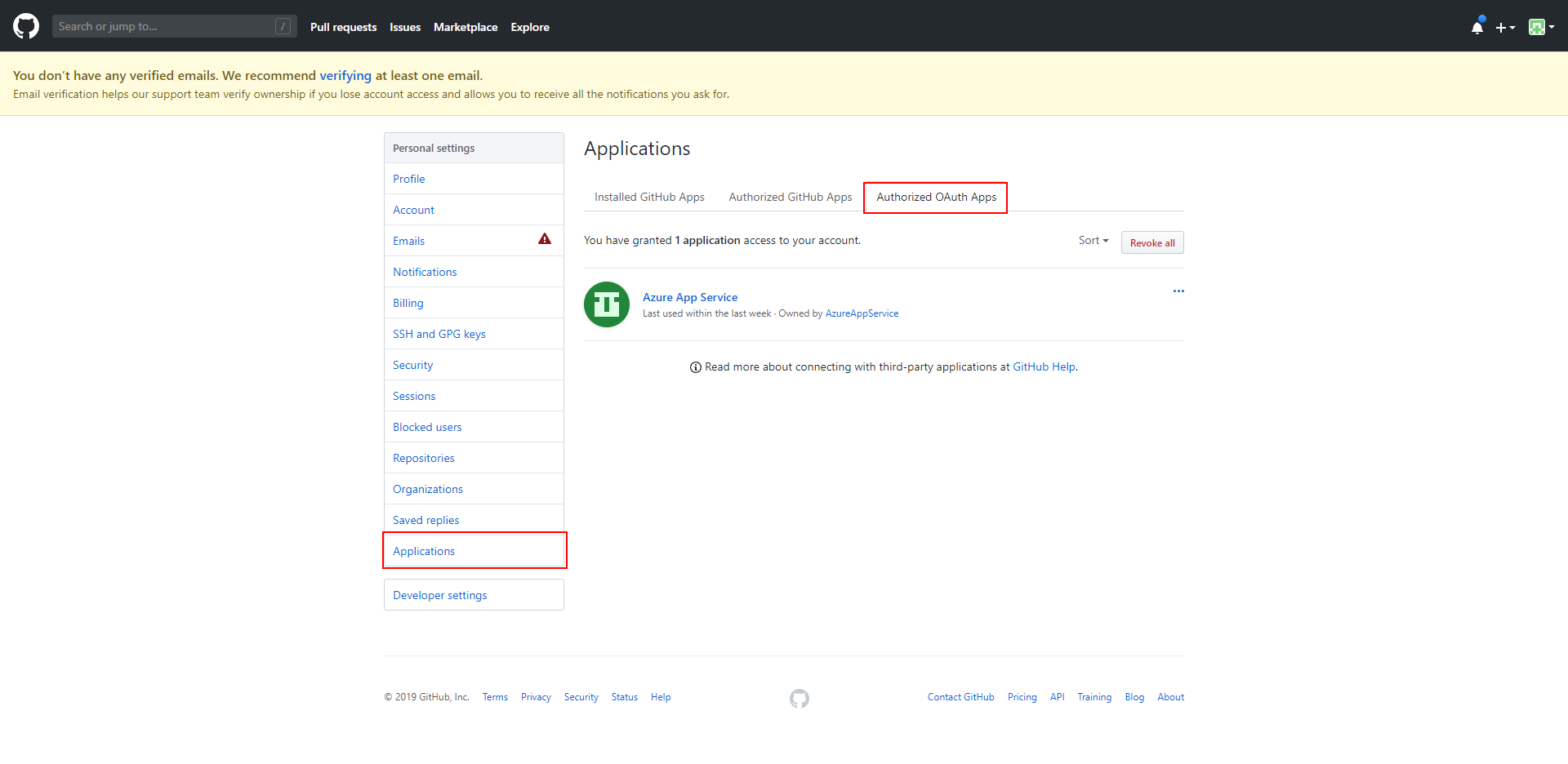
通过 Azure Portal -> App Services -> Deployment Center -> Source Control -> Build Provider -> Configure -> Summary,
可以建立 GitHub 的特定代码库 到 Azure的特定App Service 或 Web App 之间的联系。
建立本地库--》远程库--》Azure Web Serice 的联系之后,以后每次在本地进行 git push 操作,都会向远程库推送,进而触发Azure中对应的App Service的 Build 和 Deploy 的操作。
而这一系列的动作,除了 git push,都是自动进行的。
Deployment Center ---> Source Control
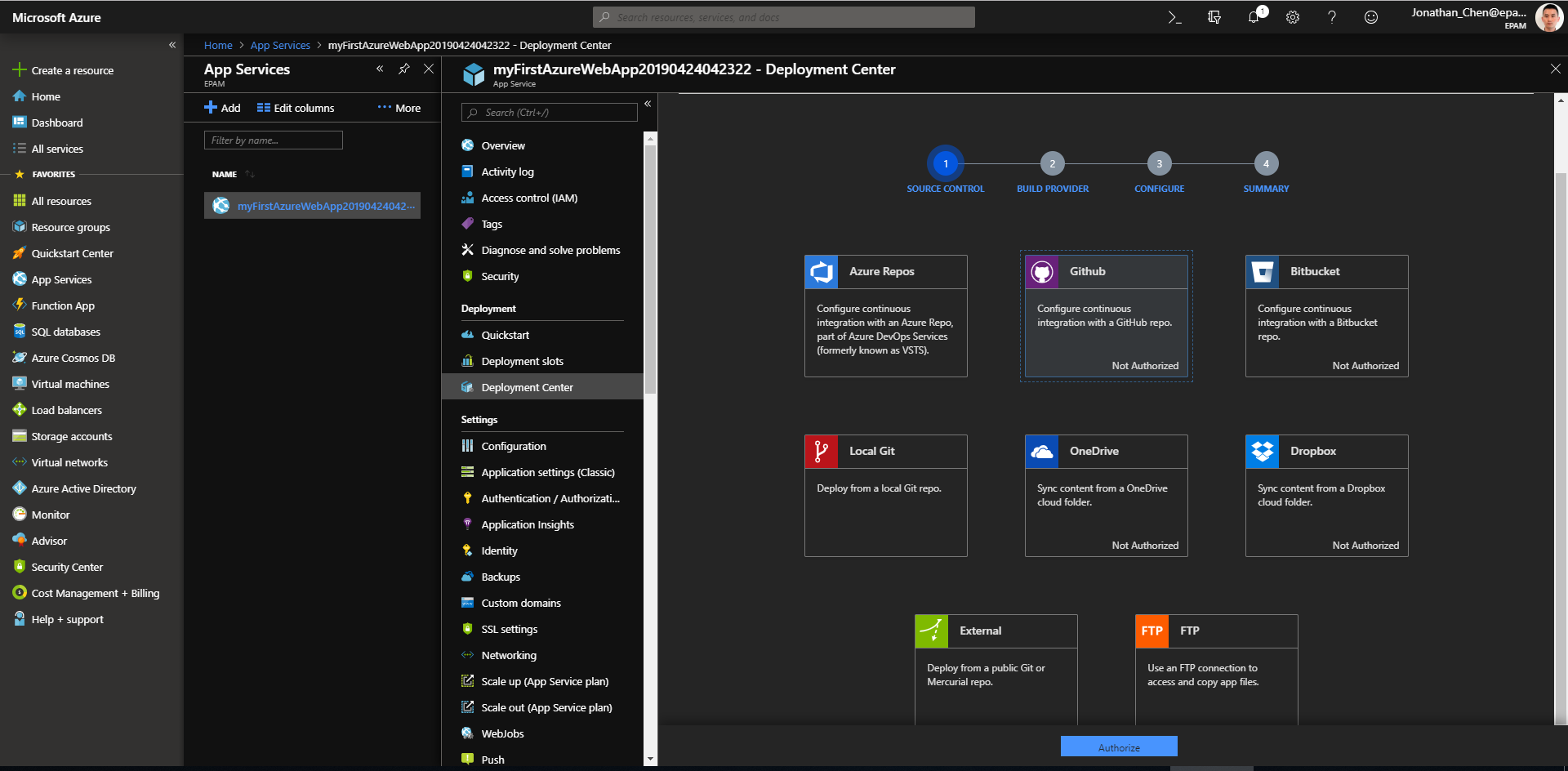
Deployment Center ---> Build Provider
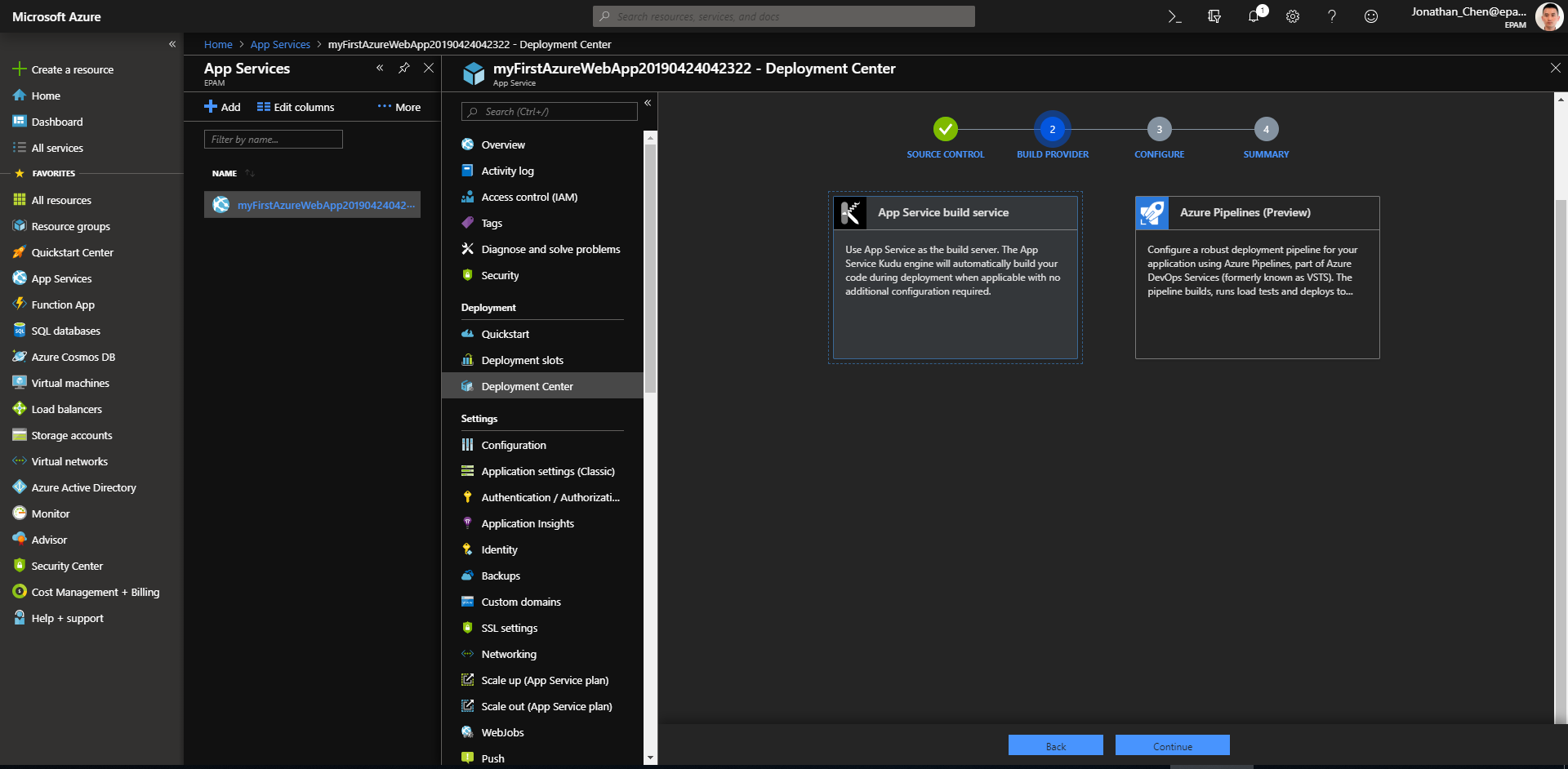
Deployment Center ---> Configure
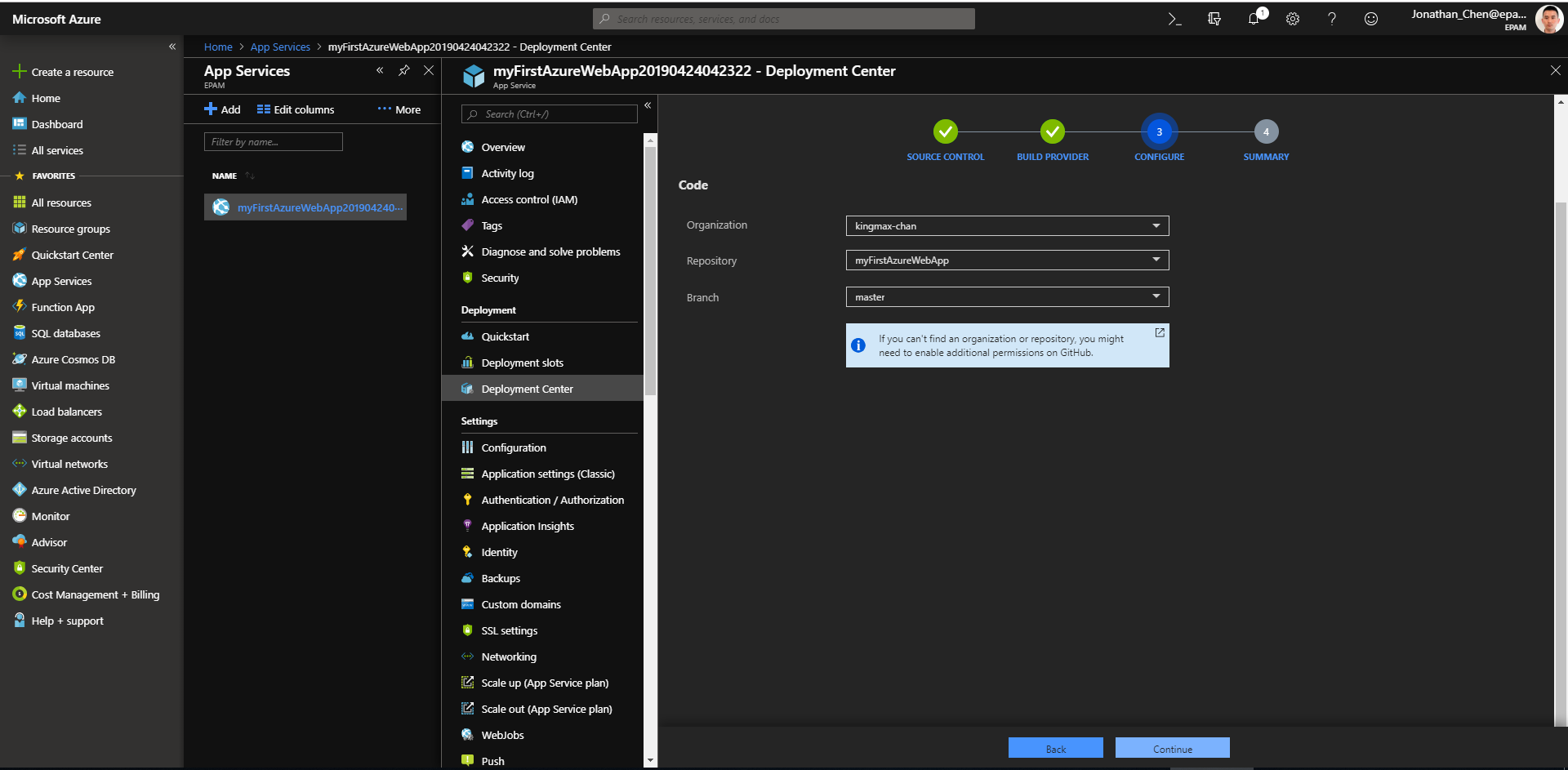
Deployment Center ---> Summary
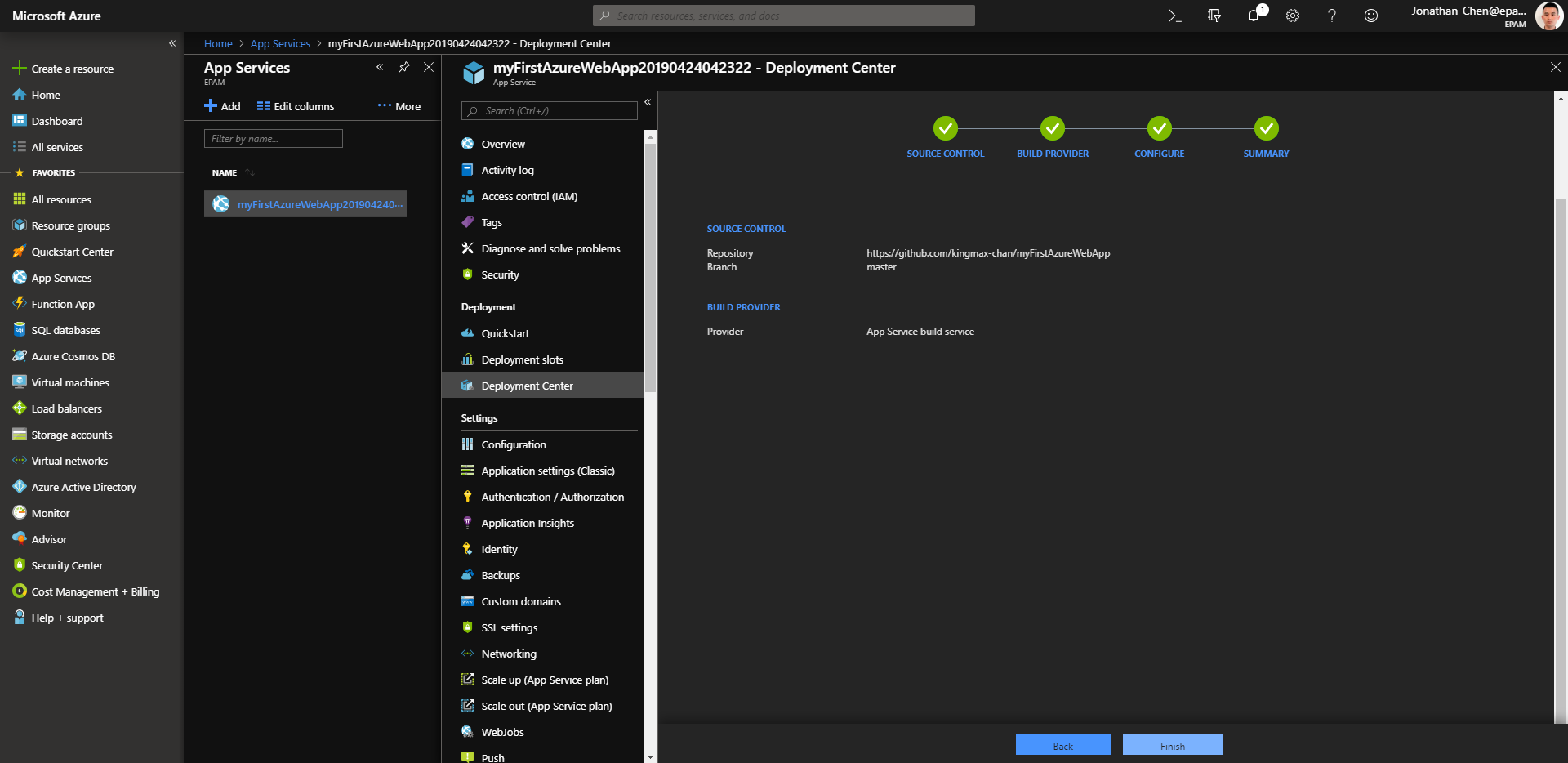
Module 3 - Azure - Web Apps的更多相关文章
- 免费电子书:Azure Web Apps开发者入门
(此文章同时发表在本人微信公众号"dotNET每日精华文章",欢迎右边二维码来关注.) 题记:之前介绍过微软正在逐步出版一个名为Azure Essential的入门系列教程,最近刚 ...
- Windows Azure Web Site (7) Web Site配置
<Windows Azure Platform 系列文章目录> 在上一章内容中,我们已经部署了Azure WebSite.我们可以在Web Site配置页面进行配置.如下图: 另外,我们还 ...
- 如何修改Windows Azure Web App的时区
Windows Azure的时区默认使用UTC,如果是VM可以直接修改,但Azure Web Apps的隔离性导致我们无法进行设置.应用系统使用DateTime.Now的地方很多,不可能做出一一修改. ...
- 尝鲜一试,Azure静态网站应用服务(Azure Static Web Apps) 免费预览,协同Github自动发布静态SPA
背景 最近在浏览微软的文档的时候发现,微软喜欢用Hugo这个文档框架,有些技术产品的文档页面就用Hugo来做的,同时搭配Github + Azure Static Web Apps Service这个 ...
- Microsoft Azure Web Sites应用与实践【2】—— 通过本地IIS 远程管理Microsoft Azure Web Site
Microsoft Azure Web Sites应用与实践 系列: [1]—— 打造你的第一个Microsoft Azure Website [2]—— 通过本地IIS 远程管理Microsoft ...
- Windows Azure Web Site (1) 用户手册
<Windows Azure Platform 系列文章目录> 下载地址: Web Apps用户手册
- Building Modern Web Apps-构建现代的 Web 应用程序
Building Modern Web Apps-构建现代的 Web 应用程序 视频长度:1 小时左右 视频作者:Scott Hunter 和 Scott Hanselman 视频背景:Visual ...
- Java create azure web app
create a certificate <java-install-dir>/bin/ keytool -genkey -alias <keystore-id> -keyst ...
- Microsoft Azure Web Sites应用与实践【4】—— Microsoft Azure网站的“后门”
Microsoft Azure Web Sites应用与实践 系列: [1]—— 打造你的第一个Microsoft Azure Website [2]—— 通过本地IIS 远程管理Microsoft ...
随机推荐
- JS 判断传入的变量类型是否是Array
function f(arr){ 1.通过_proto_ 进行判断 (arr._proto_ 指向Array.prototype); 2.通过constructor进行判断 (arr.construc ...
- POST Raw JSON提交
contentType: "application/json", data: JSON.stringify( { org: org, worksite_info: info }), ...
- pip错误-failed to create process/fatal error in launcher
电脑同时装了python2和python3,并且都配置了环境变量 将python2的python.exe改成python2.exe,python3的python.exe没有改(主要用python2时则 ...
- Debian Jessie升级至Stretch小记
昨天Debian Stretch正式发布.为了尝新,昨天晚上便从Jessie升到了Stretch.结果,早上起来发现系统已无法进入X视窗环境,且NVIDIA的官方驱动无法成功编译和安装.看来,每次系统 ...
- JVM内存简单总结
根据自己的认识,简单总结下Java中的数据存储及内存分析. Java中的内存大致可以分为三块:栈内存.堆内存.方法区内存,看图说话. 1).栈 栈(stack):栈是限定仅在表头进行插入和删除操作的线 ...
- JS this用法详解
随着对js的深入学习和使用,你会发现它里面包含了很多令人困惑的机制,比如对象.闭包.原型链继承等等 1.this是啥? 简言之,this是JavaScript语言中定义的众多关键字之一,它的特 ...
- easy-ui 中的事件触发 (tree)
easy-ui可以为插件添加事件,但没有触发事件的处理(可能是未找到),所以有时候,我们需要通过程序去触发某个插件指定的事件时,就一筹莫展了 以Tree插件为例 ,添加了onClick事件 jQuer ...
- Petrozavodsk Summer-2017. Moscow IPT Contest
A. A Place For My Head 留坑. B. New Divide 从高位到低位贪心,当这一位是$0$时,要尽量取$1$,维护高维后缀最小值进行判断即可. 时间复杂度$O((n+a)\l ...
- harpoxy 配置
HAProxy是一个使用C语言编写的自由及开放源代码软件,其提供高可用性.负载均衡,以及基于TCP和HTTP的应用程序代理. HAProxy特别适用于那些负载特大的web站点,这些站点通常又需要会话保 ...
- 阿里云 ACP 考试学习过程分享
目录 考证意义 学习方法 ACP 报名 学习安排[重要] 考试当天 其他 经验贴 考证意义 证多不压身,证比项目经历更具有说服力,证是行业的标准认证.更多时候,是有证的人说,"证其实不重要& ...
