【原创】运维基础之Zabbix(1)简介、安装、使用
zabbix 4

官方:https://www.zabbix.com/

一 简介
Monitor anything
Solutions for any kind of IT infrastructure, services, applications, resources
监控一切
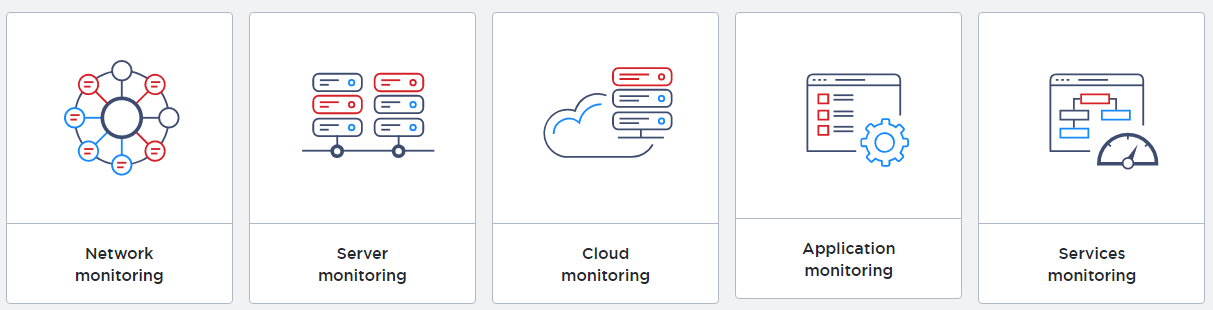
Enterprise-ready
Mature, enterprise-level platform to monitor large-scale IT environments
成熟的企业级监控平台
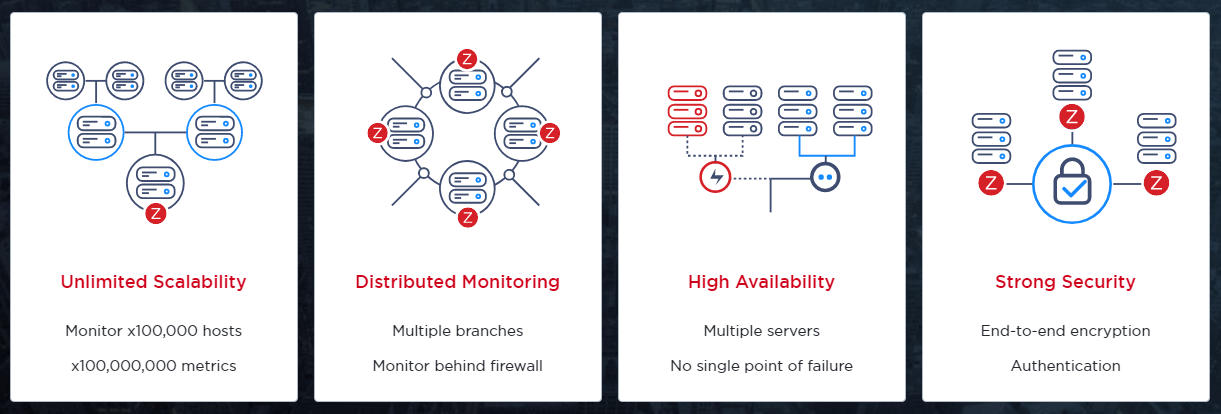
Zabbix is an enterprise-class open source distributed monitoring solution.
zabbix是一个开源的分布式的企业级监控方案;
Zabbix is software that monitors numerous parameters of a network and the health and integrity of servers. Zabbix uses a flexible notification mechanism that allows users to configure e-mail based alerts for virtually any event. This allows a fast reaction to server problems. Zabbix offers excellent reporting and data visualisation features based on the stored data. This makes Zabbix ideal for capacity planning.
Zabbix supports both polling and trapping. All Zabbix reports and statistics, as well as configuration parameters, are accessed through a web-based frontend. A web-based frontend ensures that the status of your network and the health of your servers can be assessed from any location. Properly configured, Zabbix can play an important role in monitoring IT infrastructure. This is equally true for small organisations with a few servers and for large companies with a multitude of servers.
角色
1 Server (zabbix-server)
Zabbix server is the central component to which agents report availability and integrity information and statistics. The server is the central repository in which all configuration, statistical and operational data are stored.
2 Agent (zabbix-agent)
Zabbix agents are deployed on monitoring targets to actively monitor local resources and applications and report the gathered data to Zabbix server.
3 Database storage (mysql)
All configuration information as well as the data gathered by Zabbix is stored in a database.
4 Web interface (httpd)
For an easy access to Zabbix from anywhere and from any platform, the web-based interface is provided. The interface is part of Zabbix server, and usually (but not necessarily) runs on the same physical machine as the one running the server.
5 Proxy(可选)
Zabbix proxy can collect performance and availability data on behalf of Zabbix server. A proxy is an optional part of Zabbix deployment; however, it may be very beneficial to distribute the load of a single Zabbix server.
二 安装
1 yum安装
# rpm -Uvh https://repo.zabbix.com/zabbix/4.0/rhel/7/x86_64/zabbix-release-4.0-1.el7.noarch.rpm
agent安装
# yum install zabbix-agentserver安装
# yum install zabbix-server-mysql zabbix-web-mysql zabbix-agent
2 初始化db
mysql> create database zabbix character set utf8 collate utf8_bin;
mysql> grant all privileges on zabbix.* to zabbix@'%' identified by 'password';# zcat /usr/share/doc/zabbix-server-mysql*/create.sql.gz | mysql -h$ip -uzabbix -p zabbix
3 启动server
# vi /etc/zabbix/zabbix_server.conf
DBHost=$ip
DBPassword=password# vi /etc/httpd/conf.d/zabbix.conf
php_value date.timezone Asia/Shanghai# systemctl restart zabbix-server httpd
# systemctl enable zabbix-server httpd
4 启动agent
# vi /etc/zabbix/zabbix_agentd.conf
Server=$server_ip
ServerActive=$server_ip# systemctl restart zabbix-agent
# systemctl enable zabbix-agent
参考:https://www.zabbix.com/download?zabbix=4.0&os_distribution=centos&os_version=7&db=mysql
三 使用
访问 http://$server_ip/zabbix 进入设置向导

设置db

设置完成之后
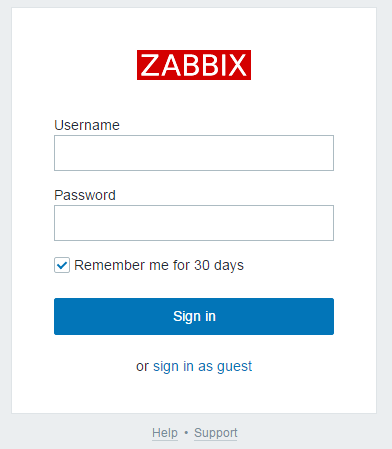
默认用户密码:Admin/zabbix
ps:如果登录之后发现zabbix server is not running,10051端口也没有绑定,极有可能是是连接db不通;
参考:https://www.zabbix.com/documentation/4.0/manual/installation/install#installing_frontend
添加host,设置template之后,就可以看到效果了

In addition it is important to take a step back and have a look at the overall data flow within Zabbix. In order to create an item that gathers data you must first create a host. Moving to the other end of the Zabbix spectrum you must first have an item to create a trigger. You must have a trigger to create an action. Thus if you want to receive an alert that your CPU load it too high on Server X you must first create a host entry for Server X followed by an item for monitoring its CPU, then a trigger which activates if the CPU is too high, followed by an action which sends you an email. While that may seem like a lot of steps, with the use of templating it really isn't. However, due to this design it is possible to create a very flexible setup.
使用帮助:https://www.zabbix.com/documentation/4.0/manual/quickstart
关于java gateway
It is required to install Java gateway only if you want to monitor JMX applications. Java gateway is lightweight and does not require a database.
【原创】运维基础之Zabbix(1)简介、安装、使用的更多相关文章
- 【Apache运维基础(1)】Apache的安装与使用
安装 yum -y install httpd httpd-devel # 在Ubuntu里面叫做Apache2,输入localhost能打开就算成功了 额...当然专业的运维还是老老实实的去编译吧; ...
- 监控和安全运维 1.8 zabbix服务端安装
1. Zabbix简介基于web的开源软件,开源监控系统状态也可以监控网络设备.和nagios不同的是zabbix会把获取的数据保存在数据库中,所以zabbix需要有数据库支持 Zabbix还可以自动 ...
- 【原创】运维基础之yum离线环境安装软件
首先查看系统版本号,然后根据版本号从 CentOS-7-x86_64-DVD-1708.iso 和 CentOS-7-x86_64-Everything-1708.iso 根据需要选择一个下载,我这里 ...
- 运维监控之zabbix(yum安装)
简介 zabbix是一个基于WEB界面的提供分布式系统监视以及网络监视功能的企业级的开源解决方案. zabbix能监视各种网络参数,保证服务器系统的安全运营:并提供灵活的通知机制以让系统管理员快速定位 ...
- 运维监控-使用Zabbix Server 创建 Actions
运维监控-使用Zabbix Server 创建 Actions 作者:尹正杰 版权声明:原创作品,谢绝转载!否则将追究法律责任. zabbix的action默认是关闭的,因此我们想使用它就得先启用哟. ...
- 运维监控-使用Zabbix Server 创建触发器Triggers
运维监控-使用Zabbix Server 创建触发器Triggers 作者:尹正杰 版权声明:原创作品,谢绝转载!否则将追究法律责任. 1>.点击相应主机的触发器 2>.点击创建触发器 ...
- 运维监控-使用Zabbix Server 添加自定义 item
运维监控-使用Zabbix Server 监控自定义 item 作者:尹正杰 版权声明:原创作品,谢绝转载!否则将追究法律责任. 本篇博客就直接开门见山如何使用Zabbix Server 监控自定义 ...
- linux运维基础知识
linux运维基础知识大全 一,序言 每一个微不足道的知识,也是未来的铺垫.每一份工作的薪资职位,也是曾经努力的结果. 二,服务器 1,运维人员工作职责: 1)保证数据不丢失:2)保证服务器24小时运 ...
- linux——运维基础,与常用命令
1 运维概述 1 什么是运维 服务器的运行维护 2 名词 IDC(互联网数据中心) 3 监控软件 zabbix(用的最多), nagios, cactti 4 常用的linux操作系统 1 CentO ...
随机推荐
- tcp的连接数量
转载 单机最大tcp连接数 网络编程 在tcp应用中,server事先在某个固定端口监听,client主动发起连接,经过三路握手后建立tcp连接.那么对单机,其最大并发tcp连接数是多少? 如何标识一 ...
- BEX5下新建任务到待办任务
List<OrgUnit> list = new ArrayList<OrgUnit>(); // 1.查询出执行者 String sql = "select t.f ...
- tensorflow函数/重要功能实现
一.基础函数 1.1 .tf.reduce_sum(input_tensor, axis) Computes the sum of elements across dimensions of a ...
- 15.service认证机制
kubernetes的安全机制,不仅仅再客户端和apisever之间的交互,各pod之间后者跨namespace之间也要以此为基准配合 RBAC来进行.提到另一个账户关系serviceaccount简 ...
- CSS概念,引入,选择器
概念 层叠样式表,定义如何显示HTML元素. 使用方式 行内样式 不推荐使用此方式 结构 和 样式的 杂糅会影响后期的维护 <p style="color: red"> ...
- LOJ #2731. 「JOISC 2016 Day 1」棋盘游戏(dp)
题意 JOI 君有一个棋盘,棋盘上有 \(N\) 行 \(3\) 列 的格子.JOI 君有若干棋子,并想用它们来玩一个游戏.初始状态棋盘上至少有一个棋子,也至少有一个空位. 游戏的目标是:在还没有放棋 ...
- [https]公司导入自签名证书实现https监控
https://www.v2ex.com/t/143012
- A.01.12—模块的输出—通讯(CAN&LIN)
AN和LIN相关的内容很多,今天仅对几年前困扰过我的一个疑问进行说明. 以前最常见的通迅方式为CAN和LIN,但现在也有很多其他的通讯方式了,而这两种通讯方式仍使用广泛. 前几年常听人说CAN的成本和 ...
- 测试框架httpclent 2.配置优化方法
优化就是为了使代码看起来更简便,如果代码里面的每一个请求都写一次url,那么整体代码看起来很乱,而且一旦某个服务器的端口号或者域名有变动,那么所有的url都需要改变,成本太大.为了让代码看起来更简便, ...
- 包管理工具之Pipenv
pipenv 都包含什么? pipenv 是 Pipfile 主要倡导者.requests 作者 Kenneth Reitz 写的一个命令行工具,主要包含了Pipfile.pip.click.requ ...
