Aspose.Words 自定义文档模版生成操作类
/// <summary>
/// 操作word通用类 LIYOUMING add 2017-12-27
/// </summary>
public class DocHelper
{ /// <summary>
/// 获取模版设计服务数据服务
/// </summary>
private static IOccupationDesigner _sqlServices = AutofacWorkContainer.Resolve<IOccupationDesigner>();
/// <summary>
/// 拼接组合多个Word文档
/// </summary>
/// <param name="filepaths">模版文件多个</param>
/// <param name="savepath">保存文件地址</param>
public static void BeachReadWord(List<WordSeting> wordSetings, string unitid, out MemoryStream stream)
{ if (wordSetings == null || wordSetings.Count == )
{
throw new Exception("未设置Word模版");
}
//载入第一个模版
Document doc = new Document();//载入模板
doc.RemoveAllChildren(); wordSetings.ForEach(c =>
{
Document srcDoc = ReadWord(c, unitid);
srcDoc.FirstSection.PageSetup.SectionStart = SectionStart.Continuous;
doc.AppendDocument(srcDoc, ImportFormatMode.KeepSourceFormatting); }); stream = new MemoryStream();
doc.Save(stream, Aspose.Words.Saving.SaveOptions.CreateSaveOptions(SaveFormat.Docx));
// doc.Save(stream, SaveFormat.Docx);
} /// <summary>
/// 业务操作
/// </summary>
/// <param name="filepath"></param>
private static Document ReadWord(WordSeting wordSeting, string unitid)
{
Document srcDoc = new Document(wordSeting.WordPath);
switch (wordSeting.WordType)
{
case (int)Models.Enum.WordType.Column:
InsertPic_Column3D(srcDoc, wordSeting, unitid);
break;
case (int)Models.Enum.WordType.PIE:
InsertPic_Pie3D(srcDoc, wordSeting, unitid);
break;
case (int)Models.Enum.WordType.Line:
InsertPic_Line3D(srcDoc, wordSeting, unitid);
break;
case (int)Models.Enum.WordType.TEXT:
InsertData_Replace(srcDoc, wordSeting, unitid);
break;
case (int)Models.Enum.WordType.Table:
InsertData_Table(srcDoc, wordSeting, unitid);
break;
case (int)Models.Enum.WordType.HTML:
InsertData_HTML(srcDoc, wordSeting, unitid);
break;
}
#region 测试版本呢
//if (typeId == 0)
//{
// #region 虚拟化数据
// //DataTable datasource = new DataTable("tb");
// //datasource.Columns.Add("类型");
// //datasource.Columns.Add("已预约");
// //datasource.Columns.Add("体检中");
// //datasource.Columns.Add("已打印");
// //for (int i = 0; i < 3; i++)
// //{
// // var row = datasource.NewRow(); // // row["类型"] = "分组" + i;
// // row["已预约"] = 5 * (i + 1);
// // row["体检中"] = 3 * (i + 1);
// // row["已打印"] = 9 * (i + 1); // // datasource.Rows.Add(row); // //}
// #endregion
// InsertPic_Column3D(srcDoc, wordSeting, unitid);
//}
//if (typeId == 1)
//{
// #region 虚拟化数据
// //DataTable datasource = new DataTable("tb");
// //datasource.Columns.Add("类型");
// //datasource.Columns.Add("已预约");
// //datasource.Columns.Add("体检中");
// //datasource.Columns.Add("已打印");
// //for (int i = 0; i < 1; i++)
// //{
// // var row = datasource.NewRow(); // // row["类型"] = "分组" + i;
// // row["已预约"] = 5 * (i + 1);
// // row["体检中"] = 3 * (i + 1);
// // row["已打印"] = 9 * (i + 1); // // datasource.Rows.Add(row); // //}
// #endregion
// InsertPic_Pie3D(srcDoc, wordSeting, unitid);
//} //if (typeId == 2)
//{
// #region 虚拟化数据
// //DataTable datasource = new DataTable("tb");
// //datasource.Columns.Add("类型");
// //datasource.Columns.Add("已预约");
// //datasource.Columns.Add("体检中");
// //datasource.Columns.Add("已打印");
// //for (int i = 0; i < 1; i++)
// //{
// // var row = datasource.NewRow(); // // row["类型"] = "分组" + i;
// // row["已预约"] = 5 * (i + 1);
// // row["体检中"] = 3 * (i + 1);
// // row["已打印"] = 9 * (i + 1); // // datasource.Rows.Add(row); // //}
// #endregion
// InsertData_Table(srcDoc, wordSeting, unitid);
//} //if (typeId == 3)
//{
// #region 虚拟化数据
// //DataTable datasource = new DataTable("tb");
// //datasource.Columns.Add("类型");
// //datasource.Columns.Add("已预约");
// //datasource.Columns.Add("体检中");
// //datasource.Columns.Add("已打印");
// //for (int i = 0; i < 3; i++)
// //{
// // var row = datasource.NewRow(); // // row["类型"] = "分组" + i;
// // row["已预约"] = 5 * (i + 1);
// // row["体检中"] = 3 * (i + 1);
// // row["已打印"] = 9 * (i + 1); // // datasource.Rows.Add(row); // //}
// #endregion
// InsertPic_Line3D(srcDoc, wordSeting, unitid);
//} //if (typeId == 4)
//{
// #region 虚拟化数据
// //DataTable datasource = new DataTable("tb");
// //datasource.Columns.Add("类型");
// //datasource.Columns.Add("已预约");
// //datasource.Columns.Add("体检中");
// //datasource.Columns.Add("已打印");
// //for (int i = 0; i < 1; i++)
// //{
// // var row = datasource.NewRow();
// // row["类型"] = "分组" + i;
// // row["已预约"] = 5 * (i + 1);
// // row["体检中"] = 3 * (i + 1);
// // row["已打印"] = 9 * (i + 1); // // datasource.Rows.Add(row); // //}
// ////替换数据处理
// //DataSet ds = new DataSet();
// //ds.Tables.Add(datasource);
// #endregion
// InsertData_Replace(srcDoc, wordSeting, unitid);
//}
#endregion
return srcDoc;
} /// <summary>
/// 添加分组列说明 liyouming
/// </summary>
/// <param name="chart"></param>
/// <param name="seriesSize">分组数量</param>
/// <param name="lableSize">列组数量</param>
private static void SetLable_Column(Chart chart, int seriesSize, int lableSize)
{
for (int j = ; j < seriesSize; j++)
{
ChartDataLabelCollection dataLabelCollection = chart.Series[j].DataLabels; for (int i = ; i < lableSize; i++)
{
ChartDataLabel chartDataLabel = dataLabelCollection.Add(i);
chartDataLabel.ShowLegendKey = true;
chartDataLabel.ShowLeaderLines = true;
chartDataLabel.ShowCategoryName = false;
//chartDataLabel.ShowPercentage = true;
chartDataLabel.ShowSeriesName = true;
chartDataLabel.ShowValue = true;
chartDataLabel.Separator = " ";
} } }
/// <summary>
/// 设置显示Lable
/// </summary>
/// <param name="chart"></param>
/// <param name="lableSize"></param>
private static void SetLable_Pie(Chart chart, int lableSize)
{ ChartDataLabelCollection dataLabelCollection = chart.Series[].DataLabels; for (int i = ; i < lableSize; i++)
{
ChartDataLabel chartDataLabel = dataLabelCollection.Add(i);
chartDataLabel.ShowLegendKey = true;
chartDataLabel.ShowLeaderLines = true;
chartDataLabel.ShowCategoryName = true;
chartDataLabel.ShowPercentage = true;
chartDataLabel.ShowSeriesName = false;
chartDataLabel.ShowValue = true;
chartDataLabel.Separator = " ";
} }
/// <summary>
/// 饼状图
/// </summary>
/// <param name="doc"></param>
/// <param name="with"></param>
/// <param name="height"></param>
/// <param name="datasource"></param>
private static Document InsertPic_Pie3D(Document doc, WordSeting wordseting, string UinitId)
{ DataTable datasource = null;
if (string.IsNullOrEmpty(wordseting.WordData))
{
throw new Exception("Pie图形未设置数据源");
}
//获取数据源
datasource = _sqlServices.GetWordDataBySql(wordseting.WordData, UinitId).Tables[]; Aspose.Words.DocumentBuilder builder = new Aspose.Words.DocumentBuilder(doc);
ChartType imagestype = ChartType.Pie;
if (wordseting.ImgageType == )
{
imagestype = ChartType.Pie3D;
} Shape shape = builder.InsertChart(imagestype, (double)wordseting.Width, (double)wordseting.Height);
shape.Title = wordseting.Title;
Chart chart = shape.Chart;
ChartSeriesCollection seriesColl = chart.Series;
seriesColl.Clear(); //生成word 分组统计图,说明 liyouming add
/*
------类型[固定]---series1-----series2------
------分组名1--------22----------62---------- ----------------------------------------------
*/
List<string> lstCategories = new List<string>();
if (datasource != null && datasource.Rows.Count > )
{
List<DataRow> lstRows = new List<DataRow>();
foreach (DataRow row in datasource.Rows)
{ lstRows.Add(row);
} List<double> doub = new List<double>();
foreach (DataColumn col in datasource.Columns)
{
if (col.ColumnName != "类型")
{ lstCategories.Add(col.ColumnName);
foreach (var datarow in lstRows)
{
double doubx = ;
double.TryParse(datarow[col.ColumnName] + "", out doubx);
doub.Add(doubx);
} }
}
string[] categories = lstCategories.ToArray();
seriesColl.Add(shape.Title, categories, doub.ToArray()); if (wordseting.IfChartLabel == )
{
SetLable_Pie(chart, lstCategories.Count);
} } return builder.Document; }
/// <summary>
/// 柱状分组图
/// </summary>
/// <param name="doc"></param>
/// <param name="with"></param>
/// <param name="height"></param>
/// <param name="datasource"></param>
private static Document InsertPic_Column3D(Document doc, WordSeting wordseting, string UinitId)
{ DataTable datasource = null;
if (string.IsNullOrEmpty(wordseting.WordData))
{
throw new Exception("Column图形未设置数据源");
}
//获取数据源
datasource = _sqlServices.GetWordDataBySql(wordseting.WordData, UinitId).Tables[]; Aspose.Words.DocumentBuilder builder = new Aspose.Words.DocumentBuilder(doc);
ChartType imagestype = ChartType.Column;
if (wordseting.ImgageType == )
{
imagestype = ChartType.Column3D;
}
Shape shape = builder.InsertChart(imagestype, (double)wordseting.Width, (double)wordseting.Height);
shape.Title = wordseting.Title;
Chart chart = shape.Chart;
ChartSeriesCollection seriesColl = chart.Series;
seriesColl.Clear();
//生成word 分组统计图,说明 liyouming add
/*
------类型[固定]---series1-----series2------
------分组名1--------22----------62----------
------分组名2--------88----------33----------
----------------------------------------------
*/
List<string> lstCategories = new List<string>();
if (datasource != null && datasource.Rows.Count > )
{
List<DataRow> lstRows = new List<DataRow>();
foreach (DataRow row in datasource.Rows)
{
lstCategories.Add(row["类型"] + "");
lstRows.Add(row);
} string[] categories = lstCategories.ToArray();
foreach (DataColumn col in datasource.Columns)
{
if (col.ColumnName != "类型")
{
List<double> doub = new List<double>();
foreach (var datarow in lstRows)
{
double doubx = ;
double.TryParse(datarow[col.ColumnName] + "", out doubx);
doub.Add(doubx);
}
seriesColl.Add(col.ColumnName, categories, doub.ToArray());
}
}
if (wordseting.IfChartLabel == )
{
SetLable_Column(chart, seriesColl.Count, lstCategories.Count);
} } return builder.Document; }
/// <summary>
/// 添加线性图
/// </summary>
/// <param name="doc"></param>
/// <param name="with"></param>
/// <param name="height"></param>
/// <param name="datasource"></param>
private static Document InsertPic_Line3D(Document doc, WordSeting wordseting, string UinitId)
{ DataTable datasource = null;
if (string.IsNullOrEmpty(wordseting.WordData))
{
throw new Exception("Line图形未设置数据源");
}
//获取数据源
datasource = _sqlServices.GetWordDataBySql(wordseting.WordData, UinitId).Tables[];
DocumentBuilder builder = new DocumentBuilder(doc);
ChartType imagestype = ChartType.Line;
if (wordseting.ImgageType == )
{
imagestype = ChartType.Line3D;
}
Shape shape = builder.InsertChart(imagestype,(double)wordseting.Width, (double)wordseting.Height);
shape.Title = wordseting.Title;
Chart chart = shape.Chart;
ChartSeriesCollection seriesColl = chart.Series;
seriesColl.Clear(); List<string> lstCategories = new List<string>();
if (datasource != null && datasource.Rows.Count > )
{
List<DataRow> lstRows = new List<DataRow>();
foreach (DataRow row in datasource.Rows)
{
lstCategories.Add(row["类型"] + "");
lstRows.Add(row);
} string[] categories = lstCategories.ToArray(); foreach (DataColumn col in datasource.Columns)
{
if (col.ColumnName != "类型")
{
List<double> doub = new List<double>();
foreach (var datarow in lstRows)
{
double doubx = ;
double.TryParse(datarow[col.ColumnName] + "", out doubx);
doub.Add(doubx); }
seriesColl.Add(col.ColumnName, categories, doub.ToArray());
}
}
if (wordseting.IfChartLabel == )
{
SetLable_Column(chart, seriesColl.Count, );
} } return builder.Document;
}
/// <summary>
/// 添加统计列表Table
/// </summary>
/// <param name="doc"></param>
/// <param name="with"></param>
/// <param name="height"></param>
/// <param name="datasource"></param>
private static Document InsertData_Table(Document doc, WordSeting wordseting, string UinitId)
{ DataTable datasource = null;
if (string.IsNullOrEmpty(wordseting.WordData))
{
throw new Exception("Table未设置数据源");
}
//获取数据源
datasource = _sqlServices.GetWordDataBySql(wordseting.WordData, UinitId).Tables[]; DocumentBuilder builder = new DocumentBuilder(doc);
builder.Write(" ");
if (datasource != null && datasource.Rows.Count > )
{
Table table = builder.StartTable(); foreach (DataColumn col in datasource.Columns)
{
builder.InsertCell();
table.AutoFit(AutoFitBehavior.FixedColumnWidths);
builder.CellFormat.VerticalAlignment = CellVerticalAlignment.Center;
//builder.CellFormat.SetPaddings(5, 5, 5, 5);
builder.CellFormat.Width = (double)wordseting.Width;
builder.Write(col.ColumnName);
} builder.EndRow();
foreach (DataRow row in datasource.Rows)
{
foreach (DataColumn col in datasource.Columns)
{
builder.InsertCell(); builder.CellFormat.VerticalAlignment = CellVerticalAlignment.Center;
//builder.CellFormat.SetPaddings(5, 5, 5, 5);
builder.CellFormat.Width = (double)wordseting.Width;
builder.Write(row[col.ColumnName] + "");
}
builder.EndRow();
}
builder.EndTable(); }
return builder.Document; }
/// <summary>
/// 添加HTML数据
/// </summary>
/// <param name="doc"></param>
/// <param name="with"></param>
/// <param name="height"></param>
/// <param name="datasource"></param>
private static Document InsertData_HTML(Document doc, WordSeting wordseting, string UinitId)
{ DataSet datasource = null; //获取数据源 DocumentBuilder builder = new DocumentBuilder(doc); string htmlConetent = wordseting.WordHtml;
//没有数据源就直接插入html内容
if (datasource == null)
{ }
//有数据源把html当作模版写入 这里模版分为类型
else
{ Regex regtag = new Regex(@"<temp class='TempIndex\d*'.*?>.*?</temp>");
MatchCollection colectiontag = regtag.Matches(htmlConetent);
datasource = _sqlServices.GetWordDataBySql(wordseting.WordData, UinitId); #region TempIndex模版
if (colectiontag.Count > )
{
for (int p = ; p < colectiontag.Count; p++)
{
var _sb1 = new StringBuilder();
var temp = colectiontag[p].Value;
int tableIndex = ;
int.TryParse(temp.Substring(temp.IndexOf("TempIndex") + , ), out tableIndex);
DataTable defaultTabel = datasource.Tables[tableIndex];
if (defaultTabel.Rows.Count > )
{ string tempall = string.Empty;
foreach (DataRow row1 in defaultTabel.Rows)
{
string rowtemp = temp;
foreach (DataColumn dc in defaultTabel.Columns)
{
if (row1[dc.ColumnName] != null && temp.Contains("@" + dc.ColumnName))
{
rowtemp = Regex.Replace(rowtemp, "@" + dc.ColumnName, (row1[dc.ColumnName] + "").Replace("\r\n", "<br/>"));
} }
_sb1.Append(rowtemp);
}
htmlConetent = htmlConetent.Replace(temp, _sb1.ToString());
}
}
}
#endregion Regex regtable = new Regex(@"<table class='TableIndex\d*'.*?>.*?</table>");
MatchCollection colectiontable = regtable.Matches(htmlConetent); #region TableIndex模版
if (colectiontable.Count > )
{
for (var i = ; i < colectiontable.Count; i++)
{
var _sb1 = new StringBuilder();
var temp = colectiontable[i].Value;
int tableIndex = ;
int.TryParse(temp.Substring(temp.IndexOf("TableIndex") + , ), out tableIndex);
DataTable dt = datasource.Tables[tableIndex]; List<ItemsInfo> dic = new List<ItemsInfo>();
string rowtemp = temp;
if (dt.Rows.Count > )
{ foreach (DataRow row in dt.Rows)
{
dic.Add(new ItemsInfo { ProName = row["Name"] + "", ResultVal = row["Value"] + "" });
}
} try
{
Regex tep = new Regex(@"@.*?@");
MatchCollection groupVal = tep.Matches(temp); for (var j = ; j < groupVal.Count; j++)
{
var v = groupVal[j].Value;
string citem = v.Substring(, v.Length - ); var keyVal = dic.Where(x => x.ProName == citem).FirstOrDefault(); if (keyVal != null)
{
rowtemp = Regex.Replace(rowtemp, v, (keyVal.ResultVal + "").Replace("\\r\\n", "<br/>").Replace("\r\n", "<br/>")); }
else
{
rowtemp = Regex.Replace(rowtemp, v, ""); } }
_sb1.Append(rowtemp);
}
catch (Exception e)
{ }
htmlConetent = htmlConetent.Replace(temp, _sb1.ToString()); } }
#endregion
}
builder.InsertHtml(htmlConetent);
return builder.Document;
}
/// <summary>
/// 替换文本
/// </summary>
/// <param name="doc"></param>
/// <param name="datasource"></param>
/// <returns></returns>
private static Document InsertData_Replace(Document doc, WordSeting wordseting, string UinitId)
{
DataSet datasource = null;
if (string.IsNullOrEmpty(wordseting.WordData))
{
throw new Exception("Replace未设置数据源");
}
//获取数据源
datasource = _sqlServices.GetWordDataBySql(wordseting.WordData, UinitId);
if (datasource != null && datasource.Tables.Count > )
{
foreach (DataTable table in datasource.Tables)
{
if (table != null && table.Rows.Count == )
{
foreach (DataColumn col in table.Columns)
{
Regex reg1 = new Regex(@"{" + col.ColumnName + "}");
doc.Range.Replace(reg1, table.Rows[][col.ColumnName].ToString());
}
}
else if (table != null)
{
//这种设计数据源需用 Name Value 处理
foreach (DataRow row in table.Rows)
{
Regex reg1 = new Regex(@"{" + row["Name"] + "}");
doc.Range.Replace(reg1, row["Value"] + "");
}
}
}
}
return doc;
} }
Aspose.Words
通过模版设计处理文档,测试效果
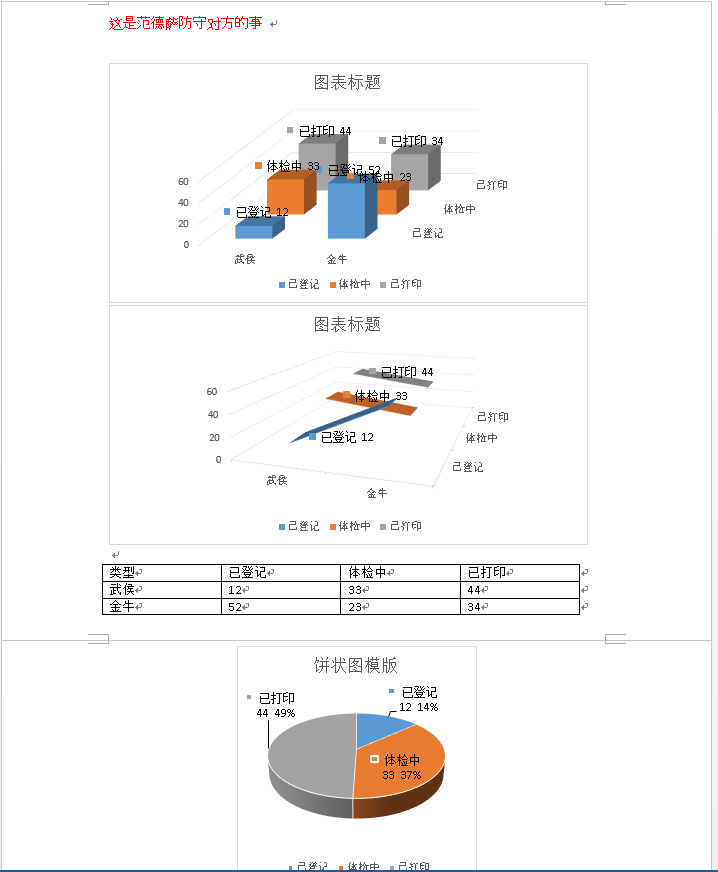
Aspose.Words 自定义文档模版生成操作类的更多相关文章
- word文档的生成、修改、渲染、打印,使用Aspose.Words
无需MS Word也可执行各种文档处理任务,包括文档的生成.修改.渲染.打印,文档格式转换和邮件合并等文档处理.
- 【Android Developers Training】 54. 打印自定义文档
注:本文翻译自Google官方的Android Developers Training文档,译者技术一般,由于喜爱安卓而产生了翻译的念头,纯属个人兴趣爱好. 原文链接:http://developer ...
- VS文档自动生成
VS2008文档自动生成 (发现,Sandcastle主要是用于C#项目.里面的注释都是XML格式的.不太适合VC的.最终还是得用Doxygen) 一.Sandcastle简介: Sandcastle ...
- 将C#文档注释生成.chm帮助文档
由于最近需要把以前的一个项目写一个文档,但一时又不知道写成怎样的,又恰好发现了可以生成chm的工具,于是乎我就研究了下,感觉还不错,所以也给大家分享下.好了,不多废话,下面就来实现一下吧. 生成前的准 ...
- 工具分享——将C#文档注释生成.chm帮助文档
由于最近需要把以前的一个项目写一个文档,但一时又不知道写成怎样的,又恰好发现了可以生成chm的工具,于是乎我就研究了下,感觉还不错,所以也给大家分享下.好了,不多废话,下面就来实现一下吧. 生成前的准 ...
- 优于 swagger 的 java markdown 文档自动生成框架-01-入门使用
设计初衷 节约时间 Java 文档一直是一个大问题. 很多项目不写文档,即使写文档,对于开发人员来说也是非常痛苦的. 不写文档的缺点自不用多少,手动写文档的缺点也显而易见: 非常浪费时间,而且会出错. ...
- Word 2010文档自动生成目录和某页插入页码
一.Word 2010文档自动生成目录 关于Word文档自动生成目录一直是我身边同学们最为难的地方,尤其是毕业论文,经常因为目录问题,被要求修改,而且每次修改完正文后,目录的内容和页码可能都会发生变化 ...
- 百度地图和高德地图坐标系的互相转换 四种Sandcastle方法生成c#.net帮助类帮助文档 文档API生成神器SandCastle使用心得 ASP.NET Core
百度地图和高德地图坐标系的互相转换 GPS.谷歌.百度.高德坐标相互转换 一.在进行地图开发过程中,我们一般能接触到以下三种类型的地图坐标系: 1.WGS-84原始坐标系,一般用国际GPS纪录仪记 ...
- 将C#文档注释生成.chm帮助文档(转)
由于最近需要把以前的一个项目写一个文档,但一时又不知道写成怎样的,又恰好发现了可以生成chm的工具,于是乎我就研究了下,感觉还不错,所以也给大家分享下.好了,不多废话,下面就来实现一下吧. 生成前的准 ...
随机推荐
- 四、Linux学习之文件处理命令
1.建立目录:mkdir 格式:mkdir –p [目录名] -p 递归创建目录 注意事项: 如果是创建单个目录直接mkdir [目录名就可以] 如果是创建一个目录下的目录也就是递归创建目录请 ...
- unity解析json的两种方式
一直比较钟情于json,用来做数据交互,堪称完美!下面简单说一下unity使用C#脚本如何解析json数据吧. 一.写解析类,借助于JsonUtility.FromJson 直接给个例子吧 1.jso ...
- GO_09:GO语言基础之reflect反射
反射reflection 1. 反射可以大大的提高程序的灵活性,使得 interface{} 有更大的发挥余地 2. 反射使用 TypeOf 和 ValueOf 函数从接口中获取目标对象信息 3. 反 ...
- Docker registry私有仓库(七)
Docker registry私有仓库搭建基本几步流程(采用nginx+认证的方式) 1. 申请免费的ssl证书 https://buy.wosiqn.com/free 2. 设置nginx ssl证 ...
- Javascript 浮点计算问题分析与解决
分析 JavaScript 只有一种数字类型 Number ,而且在Javascript中所有的数字都是以IEEE-754标准格式表示的. 浮点数的精度问题不是JavaScript特有的,因为有些小数 ...
- 科学计算三维可视化---TVTK入门(数据加载)
一:数据加载 大多数可视化应用的数据并非是在TVTK库中构建的,很多都是通过接口读取外部数据文件 (一)使用vtkSTLReader来读取外部文件 .stl 文件是在计算机图形应用系统中,用于表示三角 ...
- python---基础知识回顾(十)进程和线程(进程)
前戏:进程和线程的概念 若是学过linux下的进程,线程,信号...会有更加深刻的了解.所以推荐去学习下,包括网络编程都可以去了解,尤其是对select,poll,epoll都会有更多的认识. 进程就 ...
- bayer, yuv, RGB转换方法
因为我的STVxxx USB camera输出格式是bayer格式,手头上只有YUVTOOLS这个查看工具,没法验证STVxxx在开发板上是否正常工作. 网上找了很久也没找到格式转换工具,最后放弃了, ...
- Java并发编程原理与实战六:主线程等待子线程解决方案
本文将研究的是主线程等待所有子线程执行完成之后再继续往下执行的解决方案 public class TestThread extends Thread { public void run() { Sys ...
- nodejs express 上传文件 (格式 FormData)
前台代码使用jQuery的ajax: <script type="text/javascript"> $(function(){ $('#file_upload').c ...
