android的几种“通知”方式简单实现(Notification&NotificationManager)
关于通知Notification相信大家都不陌生了,平时上QQ的时候有消息来了或者有收到了短信,手机顶部就会显示有新消息什么的,就类似这种。今天就稍微记录下几种Notification的用法。3.0以前的通知和3.0以后的通知是有些区别的。话不多说,直接上代码。
1、新建一个android项目
我新建项目的 minSdkVersion="11",targetSdkVersion="19"。也就是支持最低版本的3.0的。
2、习惯性地打开项目清单文件AndroidManifest.xml,添加一个权限:<uses-permission android:name="android.permission.VIBRATE"/> 不添加不行的。
3、在布局activity_main.xml中添加几个按钮,样子就大概这样,垂直排版的LinearLayout
具体代码
<LinearLayout xmlns:android="http://schemas.android.com/apk/res/android"
xmlns:tools="http://schemas.android.com/tools"
android:layout_width="match_parent"
android:layout_height="match_parent"
android:paddingBottom="@dimen/activity_vertical_margin"
android:paddingLeft="@dimen/activity_horizontal_margin"
android:paddingRight="@dimen/activity_horizontal_margin"
android:paddingTop="@dimen/activity_vertical_margin"
android:orientation="vertical"
tools:context=".MainActivity" > <Button
android:id="@+id/btn_01"
android:layout_width="match_parent"
android:layout_height="wrap_content"
android:text="3.0以前版本的notification,用新的吧"
android:onClick="click"
/> <Button
android:id="@+id/btn_02"
android:layout_width="match_parent"
android:layout_height="wrap_content"
android:text="大视图文本通知"
android:onClick="click"
/> <Button
android:id="@+id/btn_03"
android:layout_width="match_parent"
android:layout_height="wrap_content"
android:text="大视图图片通知"
android:onClick="click"
/> <Button
android:id="@+id/btn_04"
android:layout_width="match_parent"
android:layout_height="wrap_content"
android:text="进度条通知"
android:onClick="click"
/> </LinearLayout>
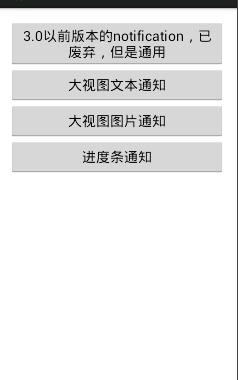
4、MainActivity中的代码:
package com.xin.day_12_notificationdemo1; import java.util.Timer;
import java.util.TimerTask; import android.app.Activity;
import android.app.Notification;
import android.app.NotificationManager;
import android.app.PendingIntent;
import android.content.Intent;
import android.graphics.BitmapFactory;
import android.os.Bundle;
import android.support.v4.app.NotificationCompat;
import android.support.v4.app.NotificationCompat.BigPictureStyle;
import android.support.v4.app.NotificationCompat.BigTextStyle;
import android.support.v4.app.NotificationCompat.Builder;
import android.util.Log;
import android.view.View; public class MainActivity extends Activity { //通知的唯一标识,在一个应用程序中不同的通知要区别开来
private static final int NO1 = 0x1001;
private static final int NO2 = 0x1002;
private static final int NO3 = 0x1003;
private static final int NO4 = 0x1004;
//进度条要用
private int progress = 1; @Override
protected void onCreate(Bundle savedInstanceState) {
super.onCreate(savedInstanceState);
setContentView(R.layout.activity_main);
} //click方法,和xml文件中的各个按钮的onClick属性的值要一致
public void click(View view) {
//创建NotificationManager
final NotificationManager manager = (NotificationManager) getSystemService(NOTIFICATION_SERVICE);
//用switch语句控制四个控件
switch (view.getId()) {
case R.id.btn_01: {
Notification notification = new Notification();
notification.icon = R.drawable.ic_launcher;
notification.tickerText = "有消息了。。。";
Intent intent = new Intent(this, MainActivity.class);
PendingIntent pendingIntent = PendingIntent.getActivity(this, 0,
intent, PendingIntent.FLAG_UPDATE_CURRENT);
notification.setLatestEventInfo(this, "3.0以前的通知", "试试而已", pendingIntent);
notification.when = System.currentTimeMillis();
notification.defaults = Notification.DEFAULT_ALL;
notification.flags = Notification.FLAG_AUTO_CANCEL;
notification.number = 1;
notification.vibrate = new long[]{0, 4000};
manager.notify(NO1, notification);
}
break;
case R.id.btn_02:{
//大视图文本通知
//创建消息构造器,在扩展包
NotificationCompat.Builder builder = new NotificationCompat.Builder(this);
//设置当有消息是的提示,图标和提示文字
builder.setSmallIcon(R.drawable.ic_launcher).setTicker("有新消息了");
//需要样式
BigTextStyle style = new BigTextStyle();
style.setBigContentTitle("上课通知");//通知的标题
style.bigText("今天下午要在综B303上jsp");//通知的文本内容
//大视图文本具体内容
style.setSummaryText("这是正常的课程安排,请各位同学按时上课");
builder.setStyle(style);
//显示消息到达的时间,这里设置当前时间
builder.setWhen(System.currentTimeMillis());
//获取一个通知对象
Notification notification = builder.build();
notification.flags = Notification.FLAG_AUTO_CANCEL;
//发送(显示)通知
//notify()第一个参数id An identifier for this notification unique within your application
//get?意思说,这个通知在你的应用程序中唯一的标识符
manager.notify(NO2, notification);
}
break; case R.id.btn_03:{
//大视图图片通知
NotificationCompat.Builder builderPic = new Builder(this);
builderPic.setSmallIcon(R.drawable.ic_launcher).setTicker("新浪体育提醒");
//进行设置
BigPictureStyle pictureStyle = new BigPictureStyle();
pictureStyle.setBigContentTitle("新浪体育 快船VS骑士 ");
pictureStyle.bigPicture(BitmapFactory.decodeResource(getResources(), R.drawable.ic_game));
pictureStyle.setSummaryText(" 快船VS骑士 天王山之战!!!");//不要在意文字
//设置样式
builderPic.setStyle(pictureStyle);
//设置显示的时间
builderPic.setWhen(System.currentTimeMillis());
Notification notification = pictureStyle.build();
notification.flags = Notification.FLAG_AUTO_CANCEL;
//
manager.notify(NO3, notification);
}
break; case R.id.btn_04:{
//进度条通知
final NotificationCompat.Builder builderProgress = new NotificationCompat.Builder(this);
builderProgress.setSmallIcon(R.drawable.ic_launcher).setTicker("进度条通知");
builderProgress.setProgress(100, progress, false);
final Notification notification = builderProgress.build();
//发送一个通知
manager.notify(NO4, notification);
//创建一个计时器
Timer timer = new Timer();
timer.schedule(new TimerTask(){ @Override
public void run() {
Log.i("progress",progress+"");
while(progress <= 100){
progress ++;
try {
Thread.sleep(300);
} catch (InterruptedException e) {
// TODO Auto-generated catch block
e.printStackTrace();
}
//更新进度条
builderProgress.setProgress(100, progress, false);
//再次通知
manager.notify(NO4, builderProgress.build());
}
//计时器退出
this.cancel();
//进度条退出
manager.cancel(NO4);
return;//结束方法
} }, 0);
}
break; default:
break;
}
} }
5、运行:我的虚拟机版本是4.0的,按住通知左(右)滑动就可以让通知小时了。效果如下:
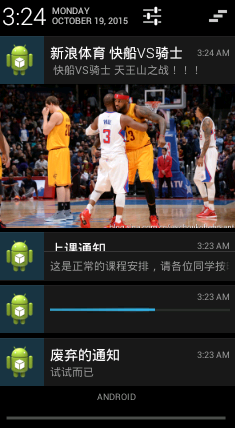
android的几种“通知”方式简单实现(Notification&NotificationManager)的更多相关文章
- Android中几种定位 方式
介绍的几种定位方式 http://www.cnblogs.com/cuihongyu3503319/p/3863867.html 百度地图api: http://lbsyun.baidu.com/in ...
- Android学习笔记(36):Android的两种事件处理方式
Android提供了两种事件处理的方式:基于回调的事件处理 和 基于监听的事件处理. 我们来说的easy理解一点: (1)基于回调的事件处理就是继承GUI组件,并重写该组件的事件处理方法.除了一些特定 ...
- android service两种启动方式
android service的启动方式有以下两种: 1.Context.startService()方式启动,生命周期如下所示,启动时,startService->onCreate()-> ...
- Android的四种储存方式(SQLite、FileSystem、SDCardSystem、SharedPreferences)
主要记录一下安卓中几种常用的存储方式的用法. 一.SQLite 1.创建SQLiteOpenHelper对象(当然SQLiteOpenHelper是抽象类,不能直接创建): 2.通过上面创建的对象调用 ...
- android开发两种退出程序方式(killProcess,System.exit)
KillProcess: 在android中我们如果想要程序的进程结束可以这样写: android.os.Process.killProcess(android.os.Process.myPid()) ...
- Android 文件下载三种基本方式
一.自己封装URLConnection 连接请求类 public void downloadFile1() { try{ //下载路径,如果路径无效了,可换成你的下载路径 String url = & ...
- android:Activity四种启动模式简单介绍
Activity启动模式 能够依据实际的需求为Activity设置相应的启动模式,从而能够避免创建大量反复的Activity等问题 Activity有四种载入模式 1.standard(默认启动模式, ...
- Android进程通信之一:两种序列化方式
2月下旬辞职了,去海南度假到现在,领略了一把三亚风情也算任性和 然而这样任性带来的后果就是..不行了我必须吐槽一句.. 没毕业的找工作就这么难嘛!投了57家一家面试机会都没有,好歹给个面试机会啊!!本 ...
- Android平台中实现对XML的三种解析方式
本文介绍在Android平台中实现对XML的三种解析方式. XML在各种开发中都广泛应用,Android也不例外.作为承载数据的一个重要角色,如何读写XML成为Android开发中一项重要的技能. 在 ...
随机推荐
- js 面向对象 定义对象
js面向对象看了很多,却没有完全真正的理解,总是停留在一定的阶段,这次再认真看一下. 面向对象包含两种:定义类或对象:继承机制:都是通过工厂模式,构造函数,原型链,混合方法这四个阶段,原理也一样,只是 ...
- Android app日志保存功能
每一个App应用应该都需要有日志保存的功能,日志保存可以记录App运行中所遇到的问题,查Bug也比较方便 等等: Android日志保存功能,保存某几天的最新日志文件到某个目录,直接看是如何代码实现的 ...
- 权限管理系统系列之WCF通信
目录 权限管理系统系列之序言 首先说下题外话,有些园友看了前一篇[权限管理系统系列之序言]博客加了QQ群(186841119),看了我写的权限管理系统的相关文档(主要是介绍已经开发的功能),给出了一 ...
- ASP.Net Core 2.2 MVC入门到基本使用系列 (三)
本教程会对基本的.Net Core 进行一个大概的且不会太深入的讲解, 在您看完本系列之后, 能基本甚至熟练的使用.Net Core进行Web开发, 感受到.Net Core的魅力. 本教程知识点大体 ...
- dorado7-发布
1.首先将configure.properties中Debug删除 2.eclipse自带的打包方式进行打包 2.1 next==>选择打包文件存放的路径==>finish==>xx ...
- leetcode 第三大的数
给定一个非空数组,返回此数组中第三大的数.如果不存在,则返回数组中最大的数.要求算法时间复杂度必须是O(n). 示例 1: 输入: [3, 2, 1] 输出: 1 解释: 第三大的数是 1. 示例 2 ...
- C#之使用CefSharp创建客户端
安装NuGet包 在Visio studio中右击解决方案,选择管理NuGet包,搜索安装CefSharp.WinForms. 配置工作 (1)首先右击项目选择属性,在"生成"选项 ...
- vs installer 将.net framework 集成到安装包中
Missing .NET Framework 4.0 in Visual Studio 2017 Prerequisites whenhttps://stackoverflow.com/questio ...
- day 82 URL分发
一 .admin 流程 (1) 启动 autodiscover_modules('admin', register_to=site) (2) 注册 单例模式 admin.site=AdminSite( ...
- 【转】目标检测之YOLO系列详解
本文逐步介绍YOLO v1~v3的设计历程. YOLOv1基本思想 YOLO将输入图像分成SxS个格子,若某个物体 Ground truth 的中心位置的坐标落入到某个格子,那么这个格子就负责检测出这 ...
