CentOS 7.6 RPM 方式安装Oracle19c 后 使用 systemd 的方式设置开机自动启动Oracle数据库
1. 方法简介:
使用systemd 来进行 oracle数据库的启动和关闭操作. 使用的脚本为 lsnrctl和dbstart
2. 修改事项.
需要先修改一下 oracle 的启动脚本配置:
vim /etc/oratab 将里面 最后一句话设置从N 修改为Y 允许启动 ORA19C:/opt/oracle/product/19c/dbhome_1:Y
注意这个文档说明:
# This file is used by ORACLE utilities. It is created by root.sh
# and updated by either Database Configuration Assistant while creating
# a database or ASM Configuration Assistant while creating ASM instance. # A colon, ':', is used as the field terminator. A new line terminates
# the entry. Lines beginning with a pound sign, '#', are comments.
#
# Entries are of the form:
# $ORACLE_SID:$ORACLE_HOME:<N|Y>:
#
# The first and second fields are the system identifier and home
# directory of the database respectively. The third field indicates
# to the dbstart utility that the database should , "Y", or should not,
# "N", be brought up at system boot time.
#
# Multiple entries with the same $ORACLE_SID are not allowed.
3. 然后设置一下 数据库的启动命令
vim /usr/bin/oracle.sh 增加的内容为:
#! /bin/bash
# script For oracle19c.service
/opt/oracle/product/19c/dbhome_1/bin/lsnrctl start
/opt/oracle/product/19c/dbhome_1/bin/dbstart /opt/oracle/product/19c/dbhome_1
然后设置这个文件的读写权限
chmod /usr/bin/oracle.sh
4. 设置一个 oracle19c.service
vim /etc/systemd/system/oracle19c.service 编辑添加内容为:
[Unit]
Description=Oracle19c
After=syslog.target network.target
[Service]
LimitMEMLOCK=infinity
LimitNOFILE=65535
Type=oneshot
RemainAfterExit=yes
User=oracle
Environment="ORACLE_HOME=/opt/oracle/product/19c/dbhome_1"
ExecStart=/usr/bin/oracle.sh
[Install]
WantedBy=multi-user.target
5. 设置开机自动启动
systemctl enable oracle19c
6. 重启测试.
成功.
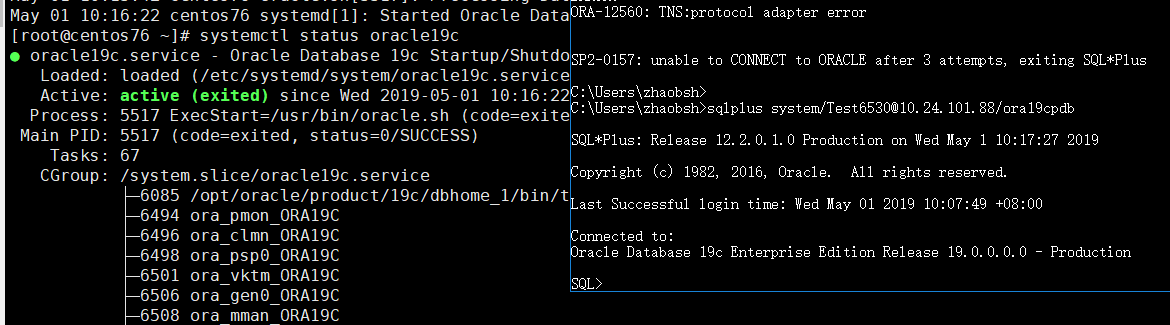
CentOS 7.6 RPM 方式安装Oracle19c 后 使用 systemd 的方式设置开机自动启动Oracle数据库的更多相关文章
- Linux使用curl 方式安装docker-compose 后执行docker-compose version 检查安装是否成功时出错的解决办法
0x0.缘起: 今天在一台新的Fedora 25上按照官方文档,使用curl方式安装 docker-compose后,验证是否安装成功时出错: 安装时使用的命令为; curl -L https://g ...
- centos下安装memcached并设置开机自动启动-两种方法
方法一: 安装memcachedyum install memcached 启动服务并初始化service memcached start -p 11211 -l 127.0.0.1 -d 设置mem ...
- CentOS设置开机自动启动某服务
CentOS设置开机自动启动某服务 这里以启动sshd服务为例: 查看sshd是否已经是系统服务: # chkconfig --list |grep sshd 会显示: sshd ...
- CentOS 7.6 RPM方式安装Oracle19c的过程
1. 下载需要的安装包: 1.1 preinstall http://yum.oracle.com/repo/OracleLinux/OL7/latest/x86_64/getPackage/orac ...
- centos/rhel 6.5(更新至centos 7)下rabbitmq安装(最简单方便的方式)
vim /etc/hosts 增加 127.0.0.1 hostname 不然启动的时候可能会报如下错误: [root@devel2 rabbitmq]# rabbitmq-server ERROR: ...
- centos安装redis,并设置开机自动启动项
安装Redis 1.下载.解压.编译.安装 下载.解压 https://redis.io/download 官网下载redis的*.tar.gz安装包.版本可根据自己需要下载. tar -zxvf r ...
- 在Linux环境安装redis步骤,且设置开机自动启动redis
最近在linux环境安装了redis学习,目前已经安装成功且设置开机即启动状态,我把步骤流程记录了下来,分享给需要的小伙伴. 1.我在/usr/local/localsoftware/目录下创建了一个 ...
- rpm方式安装MySQL后在命令行登录报错:ERROR 1045 (28000): Unknown error 1045
1.通过https://mirrors.tuna.tsinghua.edu.cn镜像源安装了MySQL5.7.22 rpm -ivh --force --nodeps https://mirrors. ...
- linux(centos6.9)下rpm方式安装mysql后mysql服务无法启动
以下两种方式启动都报错:启动失败: [root@node03 ~]# service mysqld startMySQL Daemon failed to start.Starting mysqld: ...
随机推荐
- VUE实现限制输入框最多输入15个中文,或者30个英文
vue项目,输入框限制输入15个中文,或者30个英文 <input type="text" v-model="groupName" class=" ...
- 6.re正则表达式
import re import unicodedata s = "a00xoghasalexjkdfldhfjk" v = s.find("alex") pr ...
- 19. ClustrixDB 执行计划解读
EXPLAIN语句用于显示ClustrixDB查询优化器(也称为Sierra)如何执行INSERT.SELECT.UPDATE和DELETE语句.EXPLAIN的输出有三列: Operation - ...
- mysql NULL函数 语法
mysql NULL函数 语法 作用:如果表中的某个列是可选的,那么我们可以在不向该列添加值的情况下插入新记录或更新已有的记录.这意味着该字段将以 NULL 值保存. 说明:NULL 值的处理方式与其 ...
- Elastic-Job介绍
1 什么是分布式任务调度 什么是分布式?当前软件的架构正在逐步转变为分布式架构,将单体结构分为若干服务,服务之间通过网络交互来完成用户的业务处理,如下图,电商系统为分布式架构,由订单服务.商品服务.用 ...
- 【bzoj2763】[JLOI2011]飞行路线
*题目描述: Alice和Bob现在要乘飞机旅行,他们选择了一家相对便宜的航空公司.该航空公司一共在n个城市设有业务,设这些城市分别标记为0到n-1,一共有m种航线,每种航线连接两个城市,并且航线有一 ...
- LSTM细节
为什么使用tanh? 为了克服梯度消失问题,我们需要一个二阶导数在趋近零点之前能维持很长距离的函数.tanh是具有这种属性的合适的函数. 为什么要使用Sigmoid? 由于Sigmoid函数可以输出0 ...
- centos网卡配置NM_CONTROLLED=”yes” 慎用
今天有1台服务器修改了 /etc/sysconfig/network-scripts/ifcfg-eth0 配置文件中的一个参数: NM_CONTROLLED=“yes” 修改成 NM_CONTROL ...
- python相关遗漏知识点补充
python中的相关帮助命令 假设s是一个字符串, 那么dir(s)可以列出字符串对象的所有属性(方法也是函数属性),其中有下划线的部分与类重 载有关,用来表示python实现细节,没有下划线的属性是 ...
- [ git ] eclipse如何与git 配合工作。
原文链接http://blog.csdn.NET/yangzhihello/article/details/11003941 呵呵,看看这个吧.先去安装eclipse.然后在现在 egit,应该可以从 ...
