NX二次开发-NXOPEN设置工程图表格注释字体workPart->Fonts()->AddFont("chinesef_fs", NXOpen::FontCollection::TypeNx);
NX9+VS2012 #include <uf.h>
#include <uf_tabnot.h>
#include <NXOpen/Part.hxx>
#include <NXOpen/PartCollection.hxx>
#include <NXOpen/Session.hxx>
#include <NXOpen/Annotations_TableSectionCollection.hxx>
#include <NXOpen/Annotations_AnnotationManager.hxx>
#include <NXOpen/FontCollection.hxx> UF_initialize(); //创建表格注释
Annotations::TableSection *nullAnnotations_TableSection(NULL);
Annotations::TableSectionBuilder *tableSectionBuilder1;
tableSectionBuilder1 = workPart->Annotations()->TableSections()->CreateTableSectionBuilder(nullAnnotations_TableSection);
NXOpen::Point3d TablePoint(194.0, 17.0, 0.0);
tableSectionBuilder1->Origin()->SetOriginPoint(TablePoint);
tableSectionBuilder1->SetNumberOfColumns();
tableSectionBuilder1->SetNumberOfRows();
tableSectionBuilder1->SetRowHeight(20.0);
tableSectionBuilder1->SetColumnWidth();
tableSectionBuilder1->Commit();
NXObject *nXObject1;
nXObject1 = tableSectionBuilder1->Commit();
tableSectionBuilder1->Destroy(); //section转tag
tag_t TabularNote = NULL_TAG;
UF_TABNOT_ask_tabular_note_of_section(nXObject1->Tag(), &TabularNote); //获取第一行的Tag
tag_t Row0Tag = NULL_TAG;
UF_TABNOT_ask_nth_row(TabularNote, , &Row0Tag); //获取第二行的Tag
tag_t Row1Tag = NULL_TAG;
UF_TABNOT_ask_nth_row(TabularNote, , &Row1Tag); //获取第一列的Tag
tag_t Column0Tag = NULL_TAG;
UF_TABNOT_ask_nth_column(TabularNote, , &Column0Tag); //获取第二列的Tag
tag_t Column1Tag = NULL_TAG;
UF_TABNOT_ask_nth_column(TabularNote, , &Column1Tag); //得到第一行第一列单元格的Tag
tag_t Cell0Tag = NULL_TAG;
UF_TABNOT_ask_cell_at_row_col(Row0Tag, Column0Tag, &Cell0Tag); //得到第一行第二列单元格的Tag
tag_t Cell1Tag = NULL_TAG;
UF_TABNOT_ask_cell_at_row_col(Row0Tag, Column1Tag, &Cell1Tag); //得到第二行第一列单元格的Tag
tag_t Cell2Tag = NULL_TAG;
UF_TABNOT_ask_cell_at_row_col(Row1Tag, Column0Tag, &Cell2Tag); //得到第二行第二列单元格的Tag
tag_t Cell3Tag = NULL_TAG;
UF_TABNOT_ask_cell_at_row_col(Row1Tag, Column1Tag, &Cell3Tag); //写文本
UF_TABNOT_set_cell_text(Cell0Tag, "设计者:");
UF_TABNOT_set_cell_text(Cell1Tag, "卢尚宇"); //合并最底下的单元格
UF_TABNOT_merge_cells(Cell2Tag, Cell3Tag); //获取合并单元格的行Tag
tag_t MergeRowTag = NULL_TAG;
UF_TABNOT_ask_nth_row(TabularNote, , &MergeRowTag); //获取合并单元格的列Tag
tag_t MergeColumnTag = NULL_TAG;
UF_TABNOT_ask_nth_column(TabularNote, , &MergeColumnTag); tag_t MergeCellTag = NULL_TAG;
UF_TABNOT_ask_cell_at_row_col(MergeRowTag, MergeColumnTag, &MergeCellTag); //写文本
UF_TABNOT_set_cell_text(MergeCellTag, "版本号:xxxxxxxxxx"); //检索默认单元格首选项
UF_TABNOT_cell_prefs_t cell_prefs;
UF_TABNOT_ask_default_cell_prefs(&cell_prefs); //设置单元格首选项
int fontIndex1 = workPart->Fonts()->AddFont("chinesef_fs", NXOpen::FontCollection::TypeNx);//更改字体
cell_prefs.text_font = fontIndex1; //字体
UF_TABNOT_set_cell_prefs(Cell0Tag, &cell_prefs);
UF_TABNOT_set_cell_prefs(Cell1Tag, &cell_prefs);
UF_TABNOT_set_cell_prefs(MergeCellTag, &cell_prefs); UF_terminate();
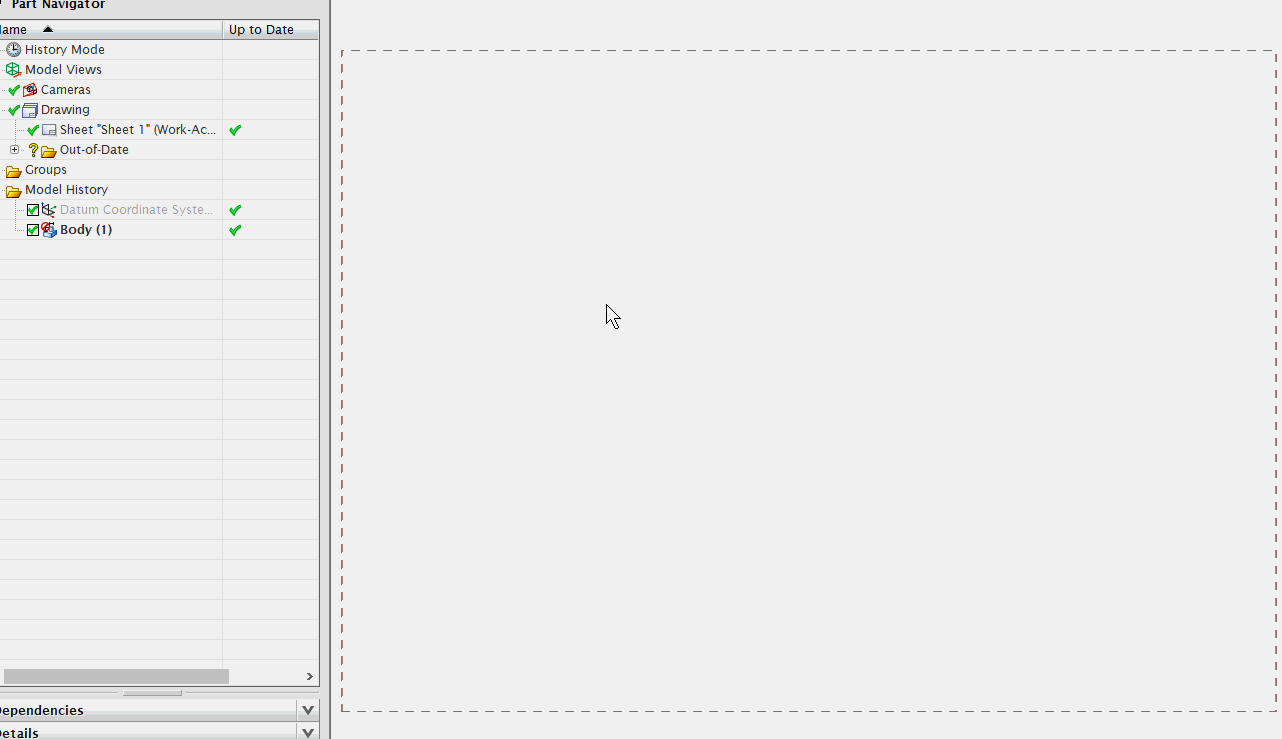
NX二次开发-NXOPEN设置工程图表格注释字体workPart->Fonts()->AddFont("chinesef_fs", NXOpen::FontCollection::TypeNx);的更多相关文章
- NX二次开发-UFUN设置工程图PNG图片高度UF_DRF_set_image_height
#include <uf.h> #include <uf_drf.h> UF_initialize(); //插入PNG char* file_name = "D:\ ...
- NX二次开发-UFUN设置工程图PNG图片长度UF_DRF_set_image_width
#include <uf.h> #include <uf_drf.h> UF_initialize(); //插入PNG char* file_name = "D:\ ...
- NX二次开发-UFUN将工程图转成CGM和PDF文件UF_CGM_export_cgm
文章转载自唐康林NX二次开发论坛,原文出处: http://www.nxopen.cn/thread-126-1-1.html 刚才有同学问到这个问题,如果是用NXOpen来做,直接录制一下就可以了: ...
- NX二次开发-UFUN创建工程图注释UF_DRF_create_note
NX9+VS2012 #include <uf.h> #include <uf_drf.h> #include <NXOpen/Annotations_Note.hxx& ...
- NX二次开发-UFUN设置环境变量UF_set_variable
NX9+VS2012 #include <uf.h> #include <stdio.h> UF_initialize(); //UFUN方式 //设置环境变量 int a = ...
- NX二次开发-UFUN新建工程图UF_DRAW_create_drawing
NX9+VS2012 #include <uf.h> #include <uf_draw.h> #include <uf_part.h> UF_initialize ...
- NX二次开发-UFUN打开工程图UF_DRAW_open_drawing
NX9+VS2012 #include <uf.h> #include <uf_draw.h> #include <uf_part.h> UF_initialize ...
- NX二次开发-UFUN删除工程图UF_DRAW_delete_drawing
NX9+VS2012 #include <uf.h> #include <uf_draw.h> #include <uf_part.h> UF_initialize ...
- NX二次开发-UFUN获取工程图的数量和tag UF_DRAW_ask_drawings
NX9+VS2012 #include <uf.h> #include <uf_draw.h> #include <uf_part.h> #include < ...
随机推荐
- 解决springdatajpa插入大量数据速度慢的问题
通过看控制台日志可以知道,jpa执行插入的时候每次都会先查询是否存在,然后再一条一条的执行插入,速度相当慢,所以可以jpa和mybatis一起用,用mybatis写原生的sql语句,用过foreach ...
- YII 中加入短信接口的函数
public function smsto($telphone,$message) { //短信接口用户名 $uid,如果没有或不能发送请与客服联系 $uid = 'zyd'; //短信接口密码 $p ...
- 剑指offer——丑数(c++)
题目描述只包含质因子2.3和5的数称作丑数(UglyNumber).例如6.8都是丑数,但14不是,因为它包含质因子7,习惯上我们把1当做是第一个丑数.求按从小到大的顺序的第N个丑数. 思路:1.逐个 ...
- 最全的PS快捷键大全!
一.工具箱 01.(多种工具共用一个快捷键的可同时按[Shift]加此快捷键选取)02.矩形.椭圆选框工具 [M]03.裁剪工具[C]04.移动工具[V]05.套索.多边形套索.磁性套索[L]06.魔 ...
- 选择排序-Python & Java
选择排序:1.找出最小的数值放在第一位2.找出剩余数据中最小的数值放在第二位,以此类推,直到最后一个数值 算法的时间复杂度为:O(n) ''' 选择排序: 1.找出最小的数值放在第一位 2.找出剩余数 ...
- 导入安全证书到jdk
一:.导入证书 1.打开doc窗口,打开cmd,执行命令: keytool -import -file f:\ca.crt -keystore "%JAVA_HOME%\jre\lib\se ...
- c# 使用 java的 rsa 进行签名
/// <summary> /// 类名:RSAFromPkcs8 /// 功能:RSA加密.解密.签名.验签 /// 详细:该类对Java生成的密钥进行解密和签名以及验签专用类,不需要修 ...
- mvn eclipse:eclipse
pom.xml 在哪个文件夹, 你就在哪里按shift 右键,,[在此处打开命令窗口] 执行那个命令. mvn eclipse:eclipse
- 使用VS2015制作安装包( 含相关的下载链接)
补充: 在看下面的教程过程中,如果在下面的步聚1中没有 " Visual Studio Installer", 则需要通过下面的链接进行安装 Visual Studio Insta ...
- jsp2自定义标签开篇
在JSP2中开发标签库需要以下几个步骤: 1.开发自定义标签处理类: 2.建立一个*.tld文件,每个*.tld文件对应一个标签库,每个标签库可包含多个标签: 3.在JSP文件中使用自定义标签. 第一 ...
