PyQt5嵌入matplotlib动画

# -*- coding: utf-8 -*- import sys
from PyQt5 import QtWidgets import numpy as np
from matplotlib.backends.backend_qt4agg import FigureCanvasQTAgg as FigureCanvas
from matplotlib.figure import Figure
from matplotlib.animation import FuncAnimation class MyMplCanvas(FigureCanvas):
"""Ultimately, this is a QWidget (as well as a FigureCanvasAgg, etc.)."""
def __init__(self, parent=None, width=5, height=4, dpi=100):
fig = Figure(figsize=(width, height), dpi=dpi)
self.axes = fig.add_subplot(111)
# We want the axes cleared every time plot() is called
self.axes.hold(False) self.compute_initial_figure() #
FigureCanvas.__init__(self, fig)
self.setParent(parent) def compute_initial_figure(self):
pass class AnimationWidget(QtWidgets.QWidget):
def __init__(self):
QtWidgets.QWidget.__init__(self) vbox = QtWidgets.QVBoxLayout()
self.canvas = MyMplCanvas(self, width=5, height=4, dpi=100)
vbox.addWidget(self.canvas) hbox = QtWidgets.QHBoxLayout()
self.start_button = QtWidgets.QPushButton("start", self)
self.stop_button = QtWidgets.QPushButton("stop", self)
self.start_button.clicked.connect(self.on_start)
self.stop_button.clicked.connect(self.on_stop)
hbox.addWidget(self.start_button)
hbox.addWidget(self.stop_button)
vbox.addLayout(hbox)
self.setLayout(vbox) self.x = np.linspace(0, 5*np.pi, 400)
self.p = 0.0
self.y = np.sin(self.x + self.p)
self.line, = self.canvas.axes.plot(self.x, self.y, animated=True, lw=2) def update_line(self, i):
self.p += 0.1
y = np.sin(self.x + self.p)
self.line.set_ydata(y)
return [self.line] def on_start(self):
self.ani = FuncAnimation(self.canvas.figure, self.update_line,
blit=True, interval=25) def on_stop(self):
self.ani._stop() if __name__ == "__main__":
qApp = QtWidgets.QApplication(sys.argv)
aw = AnimationWidget()
aw.show()
sys.exit(qApp.exec_())
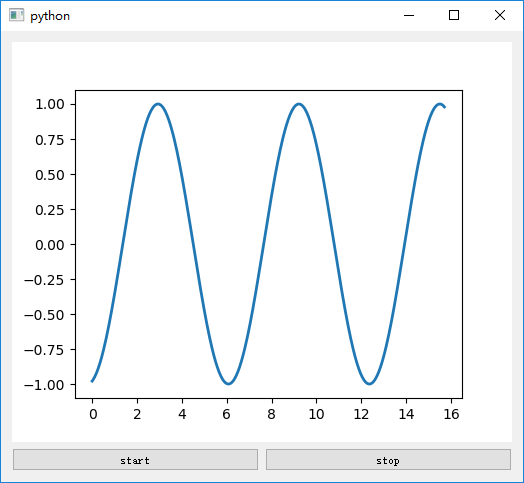
PyQt5嵌入matplotlib动画的更多相关文章
- PyQt5 结合 matplotlib 时,如何显示其 NavigationToolbar
本文目的:展示 PyQt5 结合 matplotlib 时,如何显示其 NavigationToolbar. 本人搜遍所有网络无果,没办法,查看PyQt5源代码,最终才搞明白...特此留记. 〇.Py ...
- pyqt5 QGraphicsView颜色动画问题(不兼容,运行不了动画)
初学动画.无敌踩坑,资料真的是太少了.....本坑是一个大坑,只有解决方法,但实质原因仍不清楚 在一篇资料中了解到我们可以通过QGraphicsView来实现动画QPropertyAnimation ...
- matplotlib动画
注意:要有动画效果,必须独立窗口:独立窗口的设置方法:https://www.cnblogs.com/liming19680104/p/10614070.html import matplotlib. ...
- [PyQt5]动态显示matplotlib作图(一)
完整实例 import sys from PyQt5.QtWidgets import QApplication, QMainWindow, QMenu, QVBoxLayout, QSizePoli ...
- matplotlib绑定到PyQt5(有菜单)
稍微复杂地实现matplotlib绑定到PyQt5(有菜单) [知识点] import matplotlib matplotlib.use("Qt5Agg") [效果图] [源代码 ...
- python 下 tinker、matplotlib 混合编程示例一个
该例是实现了 Tinker 嵌入 matplotlib 所绘制的蜡烛图(k 线),数据是从 csv 读入的.花一下午做的,还很粗糙,仅供参考.python 代码如下: import matplotli ...
- pyqt中使用matplotlib绘制动态曲线
一.项目背景: 看了matplotlib for python developers这本书,基本掌握了在pyqt中显示曲线的做法,于是自己写一个. 二.需求描述: 1)X轴显示时间点,显示长度为1分钟 ...
- pyqt中使用matplotlib绘制动态曲线 – pythonic
一.项目背景: 看了matplotlib for python developers这本书,基本掌握了在pyqt中显示曲线的做法,于是自己写一个. 二.需求描述: 1)X轴显示时间点,显示长度为1分钟 ...
- matplotlib之pyplot 学习示例
现在通过numpy和matplotlib.pyplot 在Python上实现科学计算和绘图,而且和matlab极为相像(效率差点,关键是方便简单) 这里有大量plots代码例子. 1. 简单的绘图( ...
随机推荐
- C#学习笔记 day_two
C#学习笔记 day two Chapter 2 c#基本概念 2.1编译与运行hello world应用程序 点击f5或者vs2010中的运行图标即可 2.3C#的概念拓展 (1)继承性:一个类含有 ...
- JAVA未来前景还能持续多久
有很多人一直在说JAVA现在已经饱和了,已经没有必要学Java,程序员已经是严重过剩,行业人才竞争状况更是恶性的之类的云云.现实真是这样嘛? Java目前现状 首先,Java的应用可以说是无处不在,从 ...
- C#高级编程笔记之第二章:核心C#
变量的初始化和作用域 C#的预定义数据类型 流控制 枚举 名称空间 预处理命令 C#编程的推荐规则和约定 变量的初始化和作用域 初始化 C#有两个方法可以一确保变量在使用前进行了初始化: 变量是字段, ...
- jenkins中集成commander应用
jenkins中集成commander应用 jenkins 集成测试 promotion 最近参加公司的集成测试平台的开发,在开发中遇到了不少问题,两个星期的迭代也即将完成,在这也用这篇博客记录下开发 ...
- VS2010+OpenCV3.4.1+zbar 64位
1. OpenCV3.4.1和zbar文件夹放到指定的路径下,我把它们放在了"D:\二维码\环境"中. zbar:链接:https://pan.baidu.com/s/11eCDV ...
- Oracle12c中SQL优化(SQL TUNING)新特性之SQL计划指令
SQL计划指令是Oracle12c中自适应查询优化的功能之一.SQL计划指令就像“额外的提醒” ,用以提醒优化器你先前选择了的计划并不是最优的,典型的是因为错误的势评估.错误的势评估往往是由统计信息缺 ...
- ubuntu18.04 & Windows10 双系统关机缓慢
1.Windows与Ubuntu双系统关机缓慢并不少见,有时单系统下的Linux mint或Ubuntu都会出现这个现象.主要原因是还有没有关闭的进程或者是软件兼容的原因,所以导致每次关机都有一个90 ...
- element-ui bug及解决方案
1.element-ui 使用MessageBox后弹窗显示异常 解决方案:去掉Vue.use(MessageBox); 2.element-ui 分页切换后若改变总数会导致请求两次 解决方案:< ...
- 基于Kafka Connect框架DataPipeline在实时数据集成上做了哪些提升?
在不断满足当前企业客户数据集成需求的同时,DataPipeline也基于Kafka Connect 框架做了很多非常重要的提升. 1. 系统架构层面. DataPipeline引入DataPipeli ...
- 线程池ThreadPoolExecutor类的使用
1.使用线程池的好处? 第一:降低资源消耗.通过重复利用已创建的线程降低线程创建和销毁造成的消耗. 第二:提高响应速度.当任务到达时,任务可以不需要等到线程创建就能立即执行. 第三:提高线程的可管理性 ...
