CentOS7.2编译安装PHP7.2.3之史上最详细步骤。
首先,我们的CentOS版本信息如下:
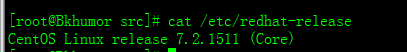
开始我们的编译。
第一步:
将php安装包安装到/usr/src目录下。
cd /usr/src && wget http://cn2.php.net/distributions/php-7.2.3.tar.gz

第二步:
加压这个压缩包
tar -xzxvf php-7.2..tar.gz
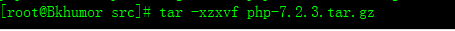
第三步:
进入压缩后的文件目录。安装如下文件,如果已经安装也没问题,系统会提示已经安装,nothing to do。
cd php-7.2./
yum install gcc
yum install libxml2-devel
yum install libxml2-devel
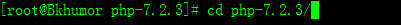
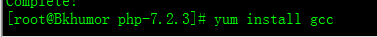

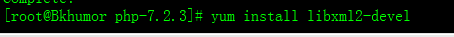
第四步:
执行以下命令(编译的配置参数)
'./configure' '--prefix=/usr/local/php' '--with-pdo-pgsql' '--with-zlib-dir' '--with-freetype-dir' '--enable-mbstring' '--with-libxml-dir=/usr' '--enable-soap' '--enable-calendar' '--with-curl' '--with-mcrypt' '--with-gd' '--with-pgsql' '--disable-rpath' '--enable-inline-optimization' '--with-bz2' '--with-zlib' '--enable-sockets' '--enable-sysvsem' '--enable-sysvshm' '--enable-pcntl' '--enable-mbregex' '--enable-exif' '--enable-bcmath' '--with-mhash' '--enable-zip' '--with-pcre-regex' '--with-pdo-mysql' '--with-mysqli' '--with-jpeg-dir=/usr' '--with-png-dir=/usr' '--enable-gd-native-ttf' '--with-openssl' '--with-fpm-user=www-data' '--with-fpm-group=www-data' '--with-libdir=/lib/x86_64-linux-gnu/' '--enable-ftp' '--with-gettext' '--with-xmlrpc' '--with-xsl' '--enable-opcache' '--enable-fpm' '--with-iconv' '--with-xpm-dir=/usr'
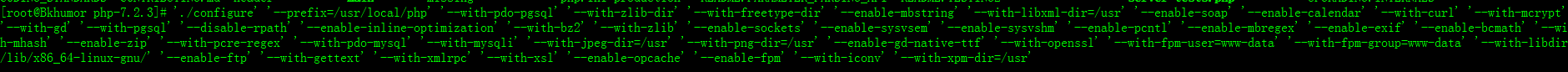
最后一行会出现错误提示:configure: error: Cannot find OpenSSL's <evp.h>
未发现openssl,我们安装就好。
yum install openssl openssl-devel
出现Complete!则表示安装完成
继续以上命令出现错误提示: configure: error: Please reinstall the BZip2 distribution
安装即可
yum install bzip2-devel.x86_64 -y
仔细看还有错误:configure: WARNING: This bison version is not supported for regeneration of the Zend/PHP parsers (found: none, min: 204, excluded: ).
安装即可
wget http://ftp.gnu.org/gnu/bison/bison-2.4.1.tar.gz
tar -zxvf bison-2.4..tar.gz
cd bison-2.4./
./configure
提示错误:configure: error: GNU M4 1.4 is required
未安装m4
yum install m4
再重新编译上面的make clean && make install
安装完成后切入php目录
继续配置checking发现错误:configure: WARNING: unrecognized options: --with-mcrypt, --enable-gd-native-ttf
这个是由于php7.2是 17年11月份发行的,在php7.1时,
官方就开始建议用openssl_*系列函数代替Mcrypt_*系列的函数。
所以我们删除这两项即可。
然后继续发现错误:configure: WARNING: You will need re2c 0.13.4 or later if you want to regenerate PHP parsers.
解决:
wget https://sourceforge.net/projects/re2c/files/0.16/re2c-0.16.tar.gz
tar zxf re2c-0.16.tar.gz && cd re2c-0.16
./configure
make && make install
如果出现错误:configure: error: C++ compiler cannot create executables
就是gcc扩展没装全。
yum install gcc gcc-c++ gcc-g77
至此,再测试,发现已无报错。
当你进行 make时候发现:No targets specified and no makefile found. Stop.
则需要进行一下方案解决:
#拿到安装包
wget http://ftp.gnu.org/pub/gnu/ncurses/ncurses-5.6.tar.gz
#解压
tar zxvf ncurses-5.6.tar.gz
#指向php的路径
./configure -prefix=/usr/src/php-7.2.
#开始make
make && make install
此时,我们再去/usr/src/php-7.2.3目录下make && make install。
这时候 我们输入php -v可以看到php的版本。

但是,我们一般还需要做一个配置。让php成为一个服务。并且开机自启。
但是却发现php-fpm不知道咋哪里。 那我们就应该安装php-fpm.
#找找php-fpm
find / -name php-fpm.conf
#没找到就安装
yum install php-fpm php-mysql

做如下的配置
mkdir -p /usr/local/php/etc/
touch /usr/local/php/etc/php-fpm.conf
cp /etc/php-fpm.conf /usr/local/php/etc/php-fpm.conf
同样道理
mkdir -p /usr/local/php/etc/php-fpm.d/
touch /usr/local/php/etc/php-fpm.d/www.conf
cp /etc/php-fpm.d/www.conf /usr/local/php/etc/php-fpm.d/www.conf
继续
mkdir -p /etc/init.d
touch /etc/init.d/php-fpm
cp /usr/src/php-7.2./sapi/fpm/init.d.php-fpm.in /etc/init.d/php-fpm
启动服务并查看
service php-fpm start
ps aux | grep php-fpm
此时我们的php编译就大功告成。
如下:
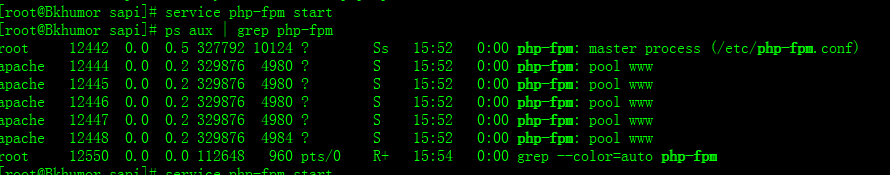
----------------- 如果这篇文章帮到了你,或者遇到什么问题,可以在以下留言交流。
CentOS7.2编译安装PHP7.2.3之史上最详细步骤。的更多相关文章
- centos7.6编译安装php7.2.11及redis/memcached/rabbitmq/openssl/curl等常见扩展
centos7.6编译安装php7..11及redis/memcached/rabbitmq/openssl/curl等常见扩展 获取Php的编译参数方法: [root@eus-api-cms-bac ...
- centos7下编译安装php-7.0.15(PHP-FPM)
centos7下编译安装php-7.0.15(PHP-FPM) 一.下载php7源码包 http://php.net/downloads.php 如:php-7.0.15.tar.gz 二.安装所需依 ...
- Linux Centos7.2 编译安装PHP7.0.2
操作环境: 1.系统:Centos7.2 2.服务:Nginx 1.下载PHP7.0.2的安装包解压,编译,安装: $ cd /usr/src/ $ wget http://cn2.php.net/d ...
- Centos7.2 编译安装PHP7
PHP7,编译安装: 环境:centos7.2 (注意:因为我用的nginx, 此配置参数没有考虑到apache,所以不合适需要用apache的朋友照搬过去运行,但是可以参考.) 直接下载P ...
- centos7下编译安装php7.3
一.下载php7.3的源码 https://www.php.net/downloads.php 下载php-7.3.4.tar.gz 二.安装gcc,gcc-c++,kernel-devel yum ...
- centos7.6编译安装php7.3
刚开始搞环境装过集成,发现不好用,后来自己编译安装一些扩展啊设置的都很容易找到. 以前装过5.6.7.0发现不一样,最近出了7.3是php5速度的三倍,那有必要升级一下列. 由于之前安装过老版本,依赖 ...
- Centos7源码编译安装PHP7.2(生产环境)
安装PHP依赖包,否则在编译的过程中可能会出现各种报错 # Centos 安装epel-release源并将系统包更新到最新版本 $ yum install epel-release-y $ yum ...
- centos7.6环境编译安装php-7.2.24修复最新 CVE-2019-11043 漏洞
先编译安装php-7.2.24,然后编译安装扩展 主版本地址地址:https://www.php.net/distributions/php-7.2.24.tar.gz # 编译 php-7.2.24 ...
- Centos7 编译安装PHP7
Centos7 编译安装PHP7 编译安装的方式可以让组件等设置更加合理,但需要你对PHP的代码及各种配置非常的熟悉,以下为大致的安装流程,大家可以参考 1.下载编译工具 yum groupinsta ...
随机推荐
- xcode7中使用cocos2d-x3.8的webview控件
在XCode7中使用cocos2d-x 3.3以上版本的WebView控件时,碰到了编译错误 App Transport Security has blocked a cleartext HTTP ( ...
- 使用Dockerfile构建镜像
Dockerfile是一个文本格式的配置文件,用户可以使用Dockerfile快速创建自定义的镜像.它类似shell脚本,由一行行命令组成,支持以#开头的注释行.一般而言,Dockerfile分为四部 ...
- git 添加远程仓
1.新建远程项目 2.提交代码 $ makdir ~/hello-world //创建一个项目hello-world $ cd ~/hello-world //打开这个项目 ...
- java递归
package com.sun.test; import java.util.ArrayList; import java.util.List; /** * 递归 * */ public class ...
- LNMP环境下搭建wordpress
WordPress 下载WordPress安装包,可以直接wget获取也可以ftp上传,解压到/usr/share/nginx/html/blog-wp,访问index.php即进行安装: wor ...
- css 图片增加模糊效果
img{ -webkit-filter: blur(5px); -moz-filter: blur(5px); -ms-filter: blur(5px); filter: blur(5px); }
- css为第几个倍数元素添加样式
//3n就是3的倍数都加这个样式*/.list li:nth-child(3n){ border-bottom:1px;}
- 0基础学python3心得体会 - python3学习笔记 - python3基础
基础预热 print()会依次打印每个字符串,遇到逗号","会输出一个空格,可以打印整数,或者计算 结果 Python提供了一个input(),,可以让用户输入字符串,并存放到一个 ...
- Spring MVC 原理
一.什么是springmvc springMVC是spring框架的一个模块,springMVC和spring无需通过中间整合层进行开发. springMVC是一个基于mvc的web框架. Sprin ...
- static关键字的使用总结
1.对于static关键字的使用的时候对于修饰变量的时候,它相当于一个全局变量: 2.对于static修饰一个函数的时候他是在类被加载的时候首先会被类加载,并且只能加载一次,并且这个方法可以不需要通过 ...
