【自然语言处理篇】--Chatterbot聊天机器人
一、前述
ChatterBot是一个基于机器学习的聊天机器人引擎,构建在python上,主要特点是可以自可以从已有的对话中进行学(jiyi)习(pipei)。
二、具体
1、安装
是的,安装超级简单,用pip就可以啦
pip install chatterbot2、流程
大家已经知道chatterbot的聊天逻辑和输入输出以及存储,是由各种adapter来限定的,我们先看看流程图,一会软再一起看点例子,看看怎么用。
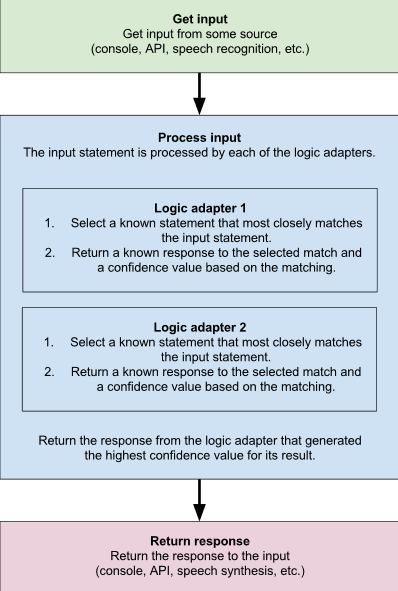
3、每个部分都设计了不同的“适配器”(Adapter)。
机器人应答逻辑 => Logic Adapters
Closest Match Adapter 字符串模糊匹配(编辑距离)
Closest Meaning Adapter 借助nltk的WordNet,近义词评估
Time Logic Adapter 处理涉及时间的提问
Mathematical Evaluation Adapter 涉及数学运算
存储器后端 => Storage Adapters
Read Only Mode 只读模式,当有输入数据到chatterbot的时候,数
据库并不会发生改变
Json Database Adapter 用以存储对话数据的接口,对话数据以Json格式
进行存储。
Mongo Database Adapter 以MongoDB database方式来存储对话数据
输入形式 => Input Adapters
Variable input type adapter 允许chatter bot接收不同类型的输入的,如strings,dictionaries和Statements
Terminal adapter 使得ChatterBot可以通过终端进行对话
HipChat Adapter 使得ChatterBot 可以从HipChat聊天室获取输入语句,通过HipChat 和 ChatterBot 进行对话
Speech recognition 语音识别输入,详见chatterbot-voice
输出形式 => Output Adapters
Output format adapter支持text,json和object格式的输出
Terminal adapter
HipChat Adapter
Mailgun adapter允许chat bot基于Mailgun API进行邮件的发送
Speech synthesisTTS(Text to speech)部分,详见chatterbot-voice
4、代码
基础版本
# -*- coding: utf- -*-
from chatterbot import ChatBot # 构建ChatBot并指定Adapter
bot = ChatBot(
'Default Response Example Bot',
storage_adapter='chatterbot.storage.JsonFileStorageAdapter',#存储的Adapter
logic_adapters=[
{
'import_path': 'chatterbot.logic.BestMatch'#回话逻辑
},
{
'import_path': 'chatterbot.logic.LowConfidenceAdapter',#回话逻辑
'threshold': 0.65,#低于置信度,则默认回答
'default_response': 'I am sorry, but I do not understand.'
}
],
trainer='chatterbot.trainers.ListTrainer'#给定的语料是个列表
) # 手动给定一点语料用于训练
bot.train([
'How can I help you?',
'I want to create a chat bot',
'Have you read the documentation?',
'No, I have not',
'This should help get you started: http://chatterbot.rtfd.org/en/latest/quickstart.html'
]) # 给定问题并取回结果
question = 'How do I make an omelette?'
print(question)
response = bot.get_response(question)
print(response) print("\n")
question = 'how to make a chat bot?'
print(question)
response = bot.get_response(question)
print(response)
结果:
How do I make an omelette?
I am sorry, but I do not understand. how to make a chat bot?
Have you read the documentation?
处理时间和数学计算的Adapter
# -*- coding: utf-8 -*-
from chatterbot import ChatBot bot = ChatBot(
"Math & Time Bot",
logic_adapters=[
"chatterbot.logic.MathematicalEvaluation",
"chatterbot.logic.TimeLogicAdapter"
],
input_adapter="chatterbot.input.VariableInputTypeAdapter",
output_adapter="chatterbot.output.OutputAdapter"
) # 进行数学计算
question = "What is 4 + 9?"
print(question)
response = bot.get_response(question)
print(response) print("\n") # 回答和时间相关的问题
question = "What time is it?"
print(question)
response = bot.get_response(question)
print(response)
结果:
What is 4 + 9?
( 4 + 9 ) = 13 What time is it?
The current time is 05:08 PM
导出语料到json文件
# -*- coding: utf-8 -*-
from chatterbot import ChatBot '''
如果一个已经训练好的chatbot,你想取出它的语料,用于别的chatbot构建,可以这么做
''' chatbot = ChatBot(
'Export Example Bot',
trainer='chatterbot.trainers.ChatterBotCorpusTrainer'
) # 训练一下咯
chatbot.train('chatterbot.corpus.english') # 把语料导出到json文件中
chatbot.trainer.export_for_training('./my_export.json')
反馈式学习聊天机器人
# -*- coding: utf-8 -*-
from chatterbot import ChatBot
import logging """
反馈式的聊天机器人,会根据你的反馈进行学习
""" # 把下面这行前的注释去掉,可以把一些信息写入日志中
# logging.basicConfig(level=logging.INFO) # 创建一个聊天机器人
bot = ChatBot(
'Feedback Learning Bot',
storage_adapter='chatterbot.storage.JsonFileStorageAdapter',
logic_adapters=[
'chatterbot.logic.BestMatch'
],
input_adapter='chatterbot.input.TerminalAdapter',#命令行端
output_adapter='chatterbot.output.TerminalAdapter'
) DEFAULT_SESSION_ID = bot.default_session.id def get_feedback():
from chatterbot.utils import input_function text = input_function() if 'Yes' in text:
return True
elif 'No' in text:
return False
else:
print('Please type either "Yes" or "No"')
return get_feedback() print('Type something to begin...') # 每次用户有输入内容,这个循环就会开始执行
while True:
try:
input_statement = bot.input.process_input_statement()
statement, response = bot.generate_response(input_statement, DEFAULT_SESSION_ID) print('\n Is "{}" this a coherent response to "{}"? \n'.format(response, input_statement)) if get_feedback():
bot.learn_response(response,input_statement) bot.output.process_response(response) # 更新chatbot的历史聊天数据
bot.conversation_sessions.update(
bot.default_session.id_string,
(statement, response, )
) # 直到按ctrl-c 或者 ctrl-d 才会退出
except (KeyboardInterrupt, EOFError, SystemExit):
break
使用Ubuntu数据集构建聊天机器人
from chatterbot import ChatBot
import logging '''
这是一个使用Ubuntu语料构建聊天机器人的例子
''' # 允许打日志
logging.basicConfig(level=logging.INFO) chatbot = ChatBot(
'Example Bot',
trainer='chatterbot.trainers.UbuntuCorpusTrainer'
) # 使用Ubuntu数据集开始训练
chatbot.train() # 我们来看看训练后的机器人的应答
response = chatbot.get_response('How are you doing today?')
print(response)
借助微软的聊天机器人
# -*- coding: utf-8 -*-
from chatterbot import ChatBot
from settings import Microsoft '''
关于获取微软的user access token请参考以下的文档
https://docs.botframework.com/en-us/restapi/directline/
''' chatbot = ChatBot(
'MicrosoftBot',
directline_host = Microsoft['directline_host'],
direct_line_token_or_secret = Microsoft['direct_line_token_or_secret'],
conversation_id = Microsoft['conversation_id'],
input_adapter='chatterbot.input.Microsoft',
output_adapter='chatterbot.output.Microsoft',
trainer='chatterbot.trainers.ChatterBotCorpusTrainer'
) chatbot.train('chatterbot.corpus.english') # 是的,会一直聊下去
while True:
try:
response = chatbot.get_response(None) # 直到按ctrl-c 或者 ctrl-d 才会退出
except (KeyboardInterrupt, EOFError, SystemExit):
break
HipChat聊天室Adapter
# -*- coding: utf-8 -*-
from chatterbot import ChatBot
from settings import HIPCHAT '''
炫酷一点,你可以接到一个HipChat聊天室,你需要一个user token,下面文档会告诉你怎么做
https://developer.atlassian.com/hipchat/guide/hipchat-rest-api/api-access-tokens
''' chatbot = ChatBot(
'HipChatBot',
hipchat_host=HIPCHAT['HOST'],
hipchat_room=HIPCHAT['ROOM'],
hipchat_access_token=HIPCHAT['ACCESS_TOKEN'],
input_adapter='chatterbot.input.HipChat',
output_adapter='chatterbot.output.HipChat',
trainer='chatterbot.trainers.ChatterBotCorpusTrainer'
) chatbot.train('chatterbot.corpus.english') # 没错,while True,会一直聊下去!
while True:
try:
response = chatbot.get_response(None) # 直到按ctrl-c 或者 ctrl-d 才会退出
except (KeyboardInterrupt, EOFError, SystemExit):
break
邮件回复的聊天系统
# -*- coding: utf-8 -*-
from chatterbot import ChatBot
from settings import MAILGUN '''
这个功能需要你新建一个文件settings.py,并在里面写入如下的配置:
MAILGUN = {
"CONSUMER_KEY": "my-mailgun-api-key",
"API_ENDPOINT": "https://api.mailgun.net/v3/my-domain.com/messages"
}
''' # 下面这个部分可以改成你自己的邮箱
FROM_EMAIL = "mailgun@salvius.org"
RECIPIENTS = ["gunthercx@gmail.com"] bot = ChatBot(
"Mailgun Example Bot",
mailgun_from_address=FROM_EMAIL,
mailgun_api_key=MAILGUN["CONSUMER_KEY"],
mailgun_api_endpoint=MAILGUN["API_ENDPOINT"],
mailgun_recipients=RECIPIENTS,
input_adapter="chatterbot.input.Mailgun",
output_adapter="chatterbot.output.Mailgun",
storage_adapter="chatterbot.storage.JsonFileStorageAdapter",
database="../database.db"
) # 简单的邮件回复
response = bot.get_response("How are you?")
print("Check your inbox at ", RECIPIENTS)
一个中文的例子
注意chatterbot,中文聊天机器人的场景下一定要用python3.X,用python2.7会有编码问题。
#!/usr/bin/python
# -*- coding: utf-8 -*- #手动设置一些语料
from chatterbot import ChatBot
from chatterbot.trainers import ListTrainer Chinese_bot = ChatBot("Training demo")
Chinese_bot.set_trainer(ListTrainer)
Chinese_bot.train([
'你好',
'你好',
'有什么能帮你的?',
'想买数据科学的课程',
'具体是数据科学哪块呢?'
'机器学习',
]) # 测试一下
question = '你好'
print(question)
response = Chinese_bot.get_response(question)
print(response) print("\n") question = '请问哪里能买数据科学的课程'
print(question)
response = Chinese_bot.get_response(question)
print(response)
结果:
你好
你好 请问哪里能买数据科学的课程
具体是数据科学哪块呢?
利用已经提供好的小中文语料库
#!/usr/bin/python
# -*- coding: utf-8 -*-
from chatterbot import ChatBot
from chatterbot.trainers import ChatterBotCorpusTrainer chatbot = ChatBot("ChineseChatBot")
chatbot.set_trainer(ChatterBotCorpusTrainer) # 使用中文语料库训练它
chatbot.train("chatterbot.corpus.chinese") # 开始对话
while True:
print(chatbot.get_response(input(">")))
【自然语言处理篇】--Chatterbot聊天机器人的更多相关文章
- ChatterBot聊天机器人呢结构(五):ChatterBot对话流程
原文地址:http://www.bugingcode.com/blog/ChatterBot_Dialogue_process.html 创建机器人 部署机器人的各种属性,根据前面的章节里聊天机器人的 ...
- 学习笔记TF059:自然语言处理、智能聊天机器人
自然语言处理,语音处理.文本处理.语音识别(speech recognition),让计算机能够"听懂"人类语音,语音的文字信息"提取". 日本富国生命保险公司 ...
- 聊天机器人(chatbot)终极指南:自然语言处理(NLP)和深度机器学习(Deep Machine Learning)
在过去的几个月中,我一直在收集自然语言处理(NLP)以及如何将NLP和深度学习(Deep Learning)应用到聊天机器人(Chatbots)方面的最好的资料. 时不时地我会发现一个出色的资源,因此 ...
- 使用Botkit和Rasa NLU构建智能聊天机器人
欢迎大家前往云+社区,获取更多腾讯海量技术实践干货哦~ 我们每天都会听到关于有能力涉及旅游.社交.法律.支持.销售等领域的新型机器人推出的新闻.根据我最后一次查阅的数据,单单Facebook Me ...
- TensorFlow练习13: 制作一个简单的聊天机器人
现在很多卖货公司都使用聊天机器人充当客服人员,许多科技巨头也纷纷推出各自的聊天助手,如苹果Siri.Google Now.Amazon Alexa.微软小冰等等.前不久有一个视频比较了Google N ...
- Tensorflow打造聊天机器人
Tensorflow聊天机器人 聊天机器人也叫做对话系统,是一个热门领域.微软.facebook.苹果.google.微信.slack都在上面做了大的投入,这是一波新的试图改变人和服务交流的创业浪潮. ...
- AI中台——智能聊天机器人平台的架构与应用(分享实录)
内容来源:宜信技术学院第3期技术沙龙-线上直播|AI中台——智能聊天机器人平台 主讲人:宜信科技中心AI中台团队负责人王东 导读:随着“中台”战略的提出,目前宜信中台建设在思想理念及架构设计上都已经取 ...
- 开源项目——小Q聊天机器人V1.1
小Q聊天机器人V1.0 http://blog.csdn.net/baiyuliang2013/article/details/51386281 小Q聊天机器人V1.1 http://blog.csd ...
- 通过Django Channels设计聊天机器人WEB框架
这两个月都在忙着设计针对银联客服业务的智能聊天机器人,上一周已经交完设计报告,这一周还和部门同事一起分享了系统设计及运行效果.因为时间的关系,系统原型我使用了Flask+jQuery的组合,感觉用以原 ...
随机推荐
- ImageMagick简介、GraphicsMagick、命令行使用示例
http://elf8848.iteye.com/blog/382528 ImageMagick资料 ------------------------------------------------- ...
- Django中模板过滤器总结
一.形式:小写: {{ name | lower }} 二.串联:先转义文本到HTML,再转换每行到 <p> 标签: {{ my_text|escape|linebreaks } 三.过滤 ...
- go语言nsq源码解读六 tcp.go、tcp_server.go
本篇讲nsqlookupd中tcp.go.tcp_server.go tcp_server.go位于util目录下. 12345678910111213141516171819202122232425 ...
- txn.go
package clientv3 import ( "sync" pb "github.com/coreos/etcd/etcdserver/etcdse ...
- bzoj2120 数颜色 分块
分块大法好 orz 处理出每个点的前驱和后继位置. 暴力修改,查询就在每个整块里查询pre<l的,暴力跑两边就好了 #include<cstdio> #include<cstr ...
- 在Jenkins中使用sonar进行静态代码检查
要解决的问题 jenkins自动构建完成后,希望能通过sonar静态代码检查生成一份报告,给与开发人员对当前代码的做一个质量评估和修改意见 1.安装并配置sonar服务器 懒得说,跟着官方文档走就行, ...
- Android代码混淆的问题解决(java.io.FileNotFoundException)
Android Studio(2.3.3) 在给代码混淆时,提示: Warning:Exception while processing task java.io.FileNotFoundExcept ...
- AI2(App Inventor 2)离线版服务器(2019.04.28更新)
我们的目标:搭建一个本地多用户的App Inventor 2 服务器 演示: http://ai2.fsyz.net [旧 win] http://ai2n.fsyz.net [新 Ce ...
- 机器学习周志华 pdf统计学习人工智能资料下载
周志华-机器学习 pdf,下载地址: https://u12230716.pipipan.com/fs/12230716-239561959 统计学习方法-李航, 下载地址: https://u12 ...
- 京东云罗玉杰:OpenResty 在直播场景中的应用
2019 年 3 月 23 日,OpenResty 社区联合又拍云,举办 OpenResty × Open Talk 全国巡回沙龙·北京站,京东云技术专家罗玉杰在活动上做了< OpenResty ...
