springboot+thymeleaf 实现图片文件上传及回显
1. 创建一个springboot工程, 在此就不多说了(目录结构).
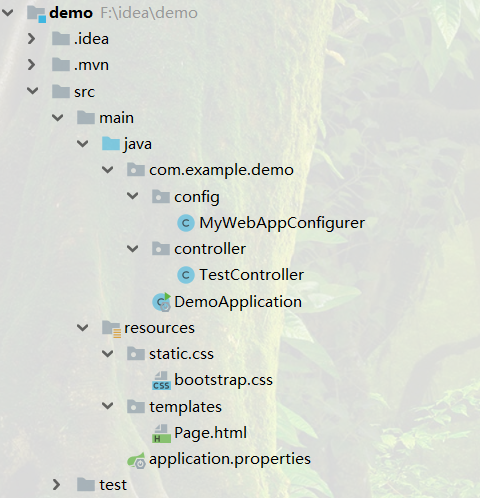
2. 写一个HTML页面
<!DOCTYPE html>
<html lang="en" xmlns:th="http://www.w3.org/1999/xhtml">
<head>
<meta charset="UTF-8">
<link rel="stylesheet" href="../css/bootstrap.css">
<title>Title</title>
</head>
<body>
<form action="../upload" method="post" enctype="multipart/form-data">
<input type="file" name="file" accept="image/*">
<br>
<input type="submit" value="上传" class="btn btn-success">
</form>
[[${filename}]]
<br>
<img th:src="@{${filename}}" alt="图片">
</body>
</html>
3. 配置application.properties文件, 在配置文件中声明图片的绝对路径及相对路径
server.port=8899
file.upload.path=F://images/
file.upload.path.relative=/images/**
4. 创建一个MyWebAppConfigurer java文件实现WebMvcConfigurer接口, 配置资源映射路径
注: 笔者使用的springboot版本为 2.1.6
import org.springframework.beans.factory.annotation.Value;
import org.springframework.context.annotation.Configuration;
import org.springframework.web.servlet.config.annotation.ResourceHandlerRegistry;
import org.springframework.web.servlet.config.annotation.WebMvcConfigurer; /**
* 资源映射路径
*/
@Configuration
public class MyWebAppConfigurer implements WebMvcConfigurer { /**上传地址*/
@Value("${file.upload.path}")
private String filePath;
/**显示相对地址*/
@Value("${file.upload.path.relative}")
private String fileRelativePath; @Override
public void addResourceHandlers(ResourceHandlerRegistry registry) {
registry.addResourceHandler(fileRelativePath).
addResourceLocations("file:/" + filePath);
}
}
5. 编写Controller层
import org.springframework.beans.factory.annotation.Value;
import org.springframework.stereotype.Controller;
import org.springframework.ui.Model;
import org.springframework.web.bind.annotation.RequestMapping;
import org.springframework.web.bind.annotation.RequestParam;
import org.springframework.web.multipart.MultipartFile; import java.io.File;
import java.io.IOException; @Controller
public class TestController { /**上传地址*/
@Value("${file.upload.path}")
private String filePath; // 跳转上传页面
@RequestMapping("test")
public String test() {
return "Page";
} // 执行上传
@RequestMapping("upload")
public String upload(@RequestParam("file") MultipartFile file, Model model) {
// 获取上传文件名
String filename = file.getOriginalFilename();
// 定义上传文件保存路径
String path = filePath+"rotPhoto/";
// 新建文件
File filepath = new File(path, filename);
// 判断路径是否存在,如果不存在就创建一个
if (!filepath.getParentFile().exists()) {
filepath.getParentFile().mkdirs();
}
try {
// 写入文件
file.transferTo(new File(path + File.separator + filename));
} catch (IOException e) {
e.printStackTrace();
}
// 将src路径发送至html页面
model.addAttribute("filename", "/images/rotPhoto/"+filename);
return "Page";
}
}
6. 完成
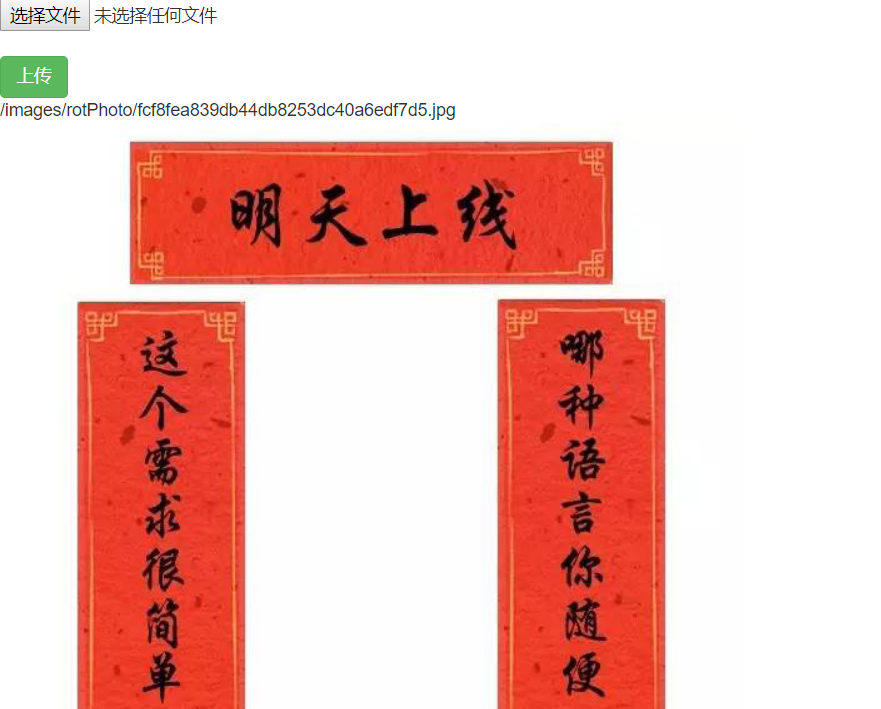
springboot+thymeleaf 实现图片文件上传及回显的更多相关文章
- Ajax图片异步上传并回显
1.jsp页面 <td width="20%" class="pn-flabel pn-flabel-h"></td> <td w ...
- springmvc图片文件上传接口
springmvc图片文件上传 用MultipartFile文件方式传输 Controller package com.controller; import java.awt.image.Buffer ...
- SpringMvc MultipartFile 图片文件上传
spring-servlet.xml <!-- SpringMVC上传文件时,需要配置MultipartResolver处理器 --> <bean id="multipar ...
- .Net Core 图片文件上传下载
当下.Net Core项目可是如雨后春笋一般发展起来,作为.Net大军中的一员,我热忱地拥抱了.Net Core并且积极使用其进行业务的开发,我们先介绍下.Net Core项目下实现文件上传下载接口. ...
- SpringBoot系列——附件管理:整合业务表单实现上传、回显、下载
前言 日常开发中,大多数项目都会涉及到附件上传.回显.下载等功能,本文记录封装通用附件管理模块,并与业务模块进行整合实现上传.回显.下载 我们之前已经对文件上传下载有过记录,传送门:基于"f ...
- 图片上传并回显Ajax异步篇
图片上传并回显Ajax异步篇 图片如何无刷新的上传到服务器呢?继前两篇文章后,我们来实战一下如何无刷新的异步上传图片,我们还是先看一下效果 在实战前呢,我们需要做些准备工作.比如说,了解一下FormD ...
- springboot实现简单的文件上传
承接上一篇,这里记录一下简单的springboot文件上传的方式 首先,springboot简单文件上传不需要添加额外的jar包和配置 这里贴一下后端controller层的实现代码 补一份前台的HT ...
- Springboot 一行代码实现文件上传 20个平台!少写代码到极致
大家好,我是小富~ 技术交流,公众号:程序员小富 又是做好人好事的一天,有个小可爱私下问我有没有好用的springboot文件上传工具,这不巧了嘛,正好我私藏了一个好东西,顺便给小伙伴们也分享一下,d ...
- PHP 图片文件上传代码
通过 PHP,可以把文件上传到服务器.里面加入一些图片的判断,如果不加判断文件的类型就可以上传任意格式的文件. 为了网站的安全,肯定不让上传php文件,如果有人进入你的后台,上传了一个php文件,你的 ...
随机推荐
- 【oracle】表说明 COMMENT ON的用法
- [LeetCode] 333. Largest BST Subtree 最大的二分搜索子树
Given a binary tree, find the largest subtree which is a Binary Search Tree (BST), where largest mea ...
- DingTalk钉钉消息推送(.net core 3 WebApi尝鲜记)
我发了个朋友圈,Swagger真他妈的牛B,解放了开发API的码农,麻麻再也不用担心我们写API文档耽误回家吃饭了. /// <summary> /// 发送钉钉消息 /// </s ...
- C# HTTP系列12 以form-data方式上传键值对集合到远程服务器
系列目录 [已更新最新开发文章,点击查看详细] 使用multipart/form-data方式提交数据与普通的post方式有一定区别.multipart/form-data的请求头必须包含一个 ...
- 禁用Chrome的“请停用以开发者模式运行的扩展程序”提示
1.前言 每次启动都会有一个烦人的“请停用以开发者模式运行的扩展程序”提示,这个提示有多烦人,接触过的人都知道,启动的时候它不立即提示,等过了几秒钟等你打开某个网页开始执行某些操作时它突然弹出来干扰你 ...
- [MSSQL]找出一天数据中从第一条数据开始每累加1小时的数据
用Sql Server找出一天数据中从第一条数据开始每累加1小时的数据 -- ============================================= -- Author: Alle ...
- @JsonView的使用
1.使用场景 在某一些请求返回的JSON中,我们并不希望返回某些字段.而在另一些请求中需要返回某些字段. 例如: 在查询列表请求中,不返回password字段 在获取用户详情中,返回password字 ...
- 到底如何选择PHP框架?Yii、ThinkPHP、laravel、CI.
如果你是为了工作和就业,你应该选择框架以工作为目标,看公司里面未来招聘中用的最多的是什么框架.很简单的判断方式 很多朋友都不知道如何去选择框架,选择框架的时候就会很纠结.到底该学什么框架,选择什么框架 ...
- Centos 7.5 安装JDK
#wget --no-cookies --no-check-certificate --header "Cookie: gpw_e24=http%3A%2F%2Fwww.oracle.com ...
- 深入学习OpenCV中图像灰度化原理,图像相似度的算法
最近一段时间学习并做的都是对图像进行处理,其实自己也是新手,各种尝试,所以我这个门外汉想总结一下自己学习的东西,图像处理的流程.但是动起笔来想总结,一下却不知道自己要写什么,那就把自己做过的相似图片搜 ...
