Elasticsearch在windows上安装与使用
Elasticsearch简称ES。
是一个全文搜索服务器,也可作为NoSQL数据库,存储任意格式的文档和数据,也可做大数据的分析,是一个跨界开源产品。
ES的特点:
全文搜索引擎
文档存储和查询
大数据分析
提供了REST API,用来简化对ES的操作
常常配合传统数据库一起使用,ES用来负责大数据的查询、搜索、统计分析
1.下载
elasticsearch-6.8.3.zip https://www.elastic.co/downloads/past-releases#elasticsearch
2.启动
解压 elasticsearch-6.8.3.zip
打开cmd,进入elasticsearch的bin
elasticsearch
9200端口是对外的RESTFul接口,9300端口是ES内部使用的端口
启动后在浏览器 http://localhost:9200/
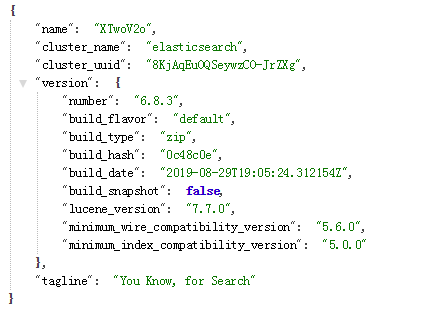
说明:
name代表这台ES的名字
cluster_name默认名字是elasticsearch。ES的集群方式是通过广播在同一个网络中寻找cluster_name一样的ES
如果想修改配置,可以在config/elasticsearch.yml配置
3.基本概念
Index:是Document的集合,Index包含了Type,相当于数据库
Type:用来进一步组织Document,一个Index可以有多个Type,相当于表
Document:文档,是ES能够存储和搜索的基本信息,Document属于Type,相当于行数据,json格式的
Node:节点,是集群里的一台ES Server,用于Document的存储和查询
Shards:分区,Index超过了单个节点存储的限制,就会将Index进行分区
Replicas:复制分区,将Index分为多个分区,Index的分区为主分区,复制的分区为复制分区
4.基本使用
(1)添加文档
curl -XPOST 'localhost:9200/store/category/1?pretty' -H 'Content-type:application/json' -d'{"name":"soap","type":"cleaning","postDate":"2019-9-15","message":"this is a first data"}'
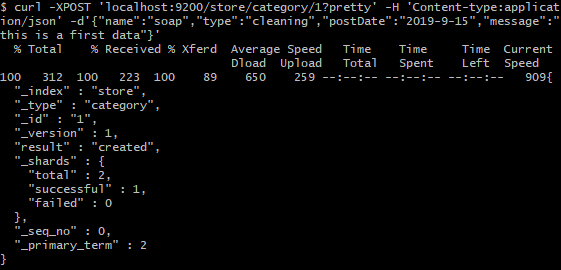
(2)根据主键查询
curl -XGET 'localhost:9200/store/category/1?pretty'
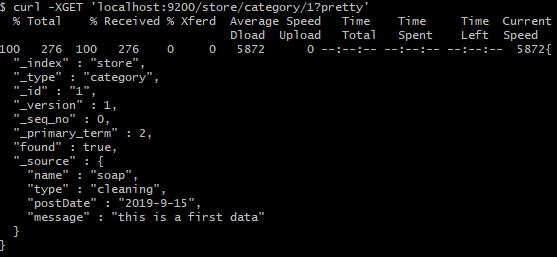
(3)根据主键更新
curl -XPUT 'localhost:9200/store/category/1?pretty' -H 'Content-type:application/json' -d'{"name":"soap123","type":"cleaning","postDate":"2019-9-15T23:10:10","message":"update data"}'
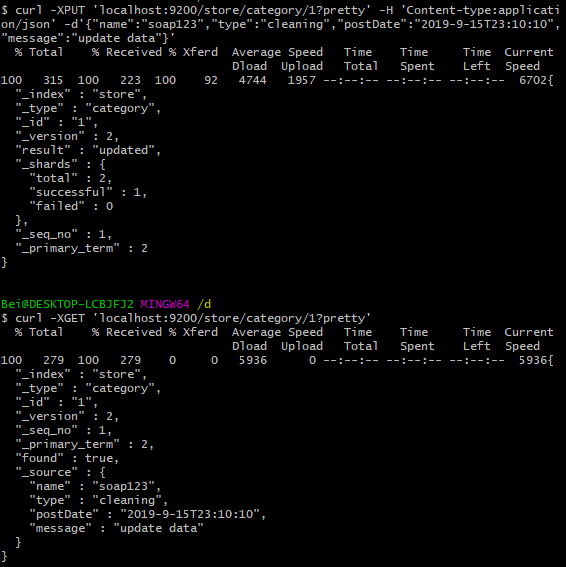
只更新message
curl -XPOST 'localhost:9200/store/category/1?pretty' -H 'Content-type:applicat ion/json' -d'{"doc":{"message":"only update message"}}'
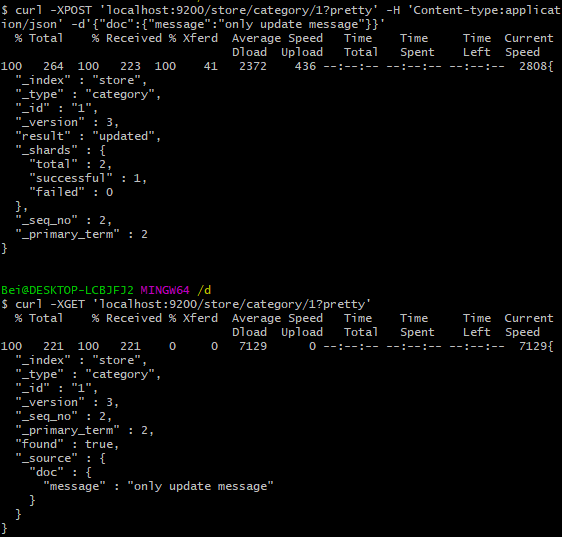
(4)根据主键删除
curl -XDELETE 'localhost:9200/store/category/1?pretty'
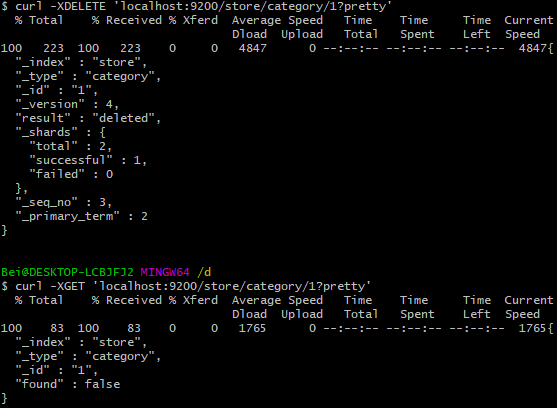
(5)搜索
curl -XPOST 'localhost:9200/store/category/_search?pretty'
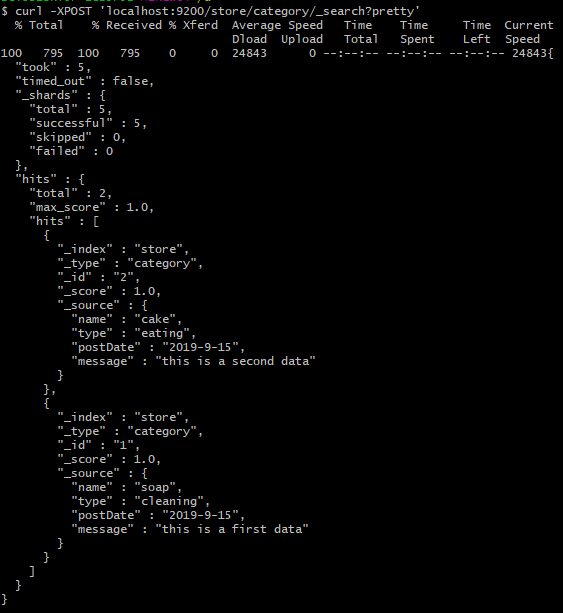
全文搜索
curl -XPOST 'localhost:9200/store/category/_search?pretty' -H 'Content-type:application/json' -d'{"query":{"match":{"message":"data"}}}'
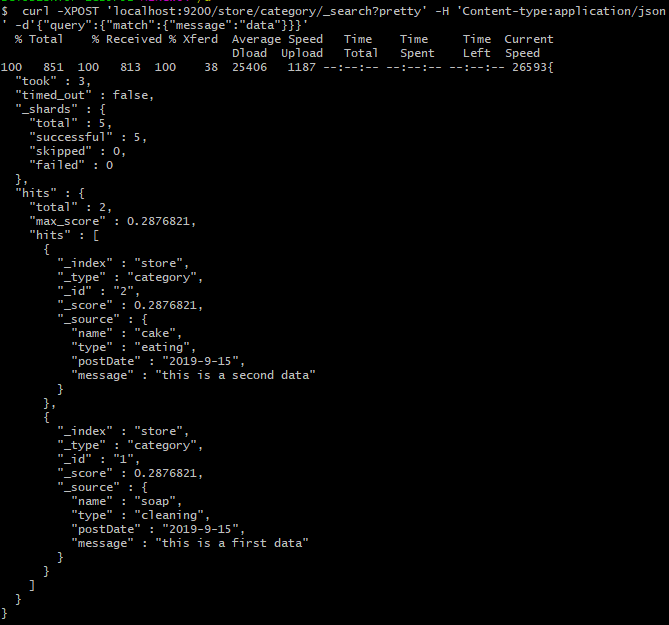
精确搜索
curl -XPOST 'localhost:9200/store/category/_search?pretty' -H 'Content-type:application/json' -d'{"query":{"term":{"type":"cleaning"}}}'
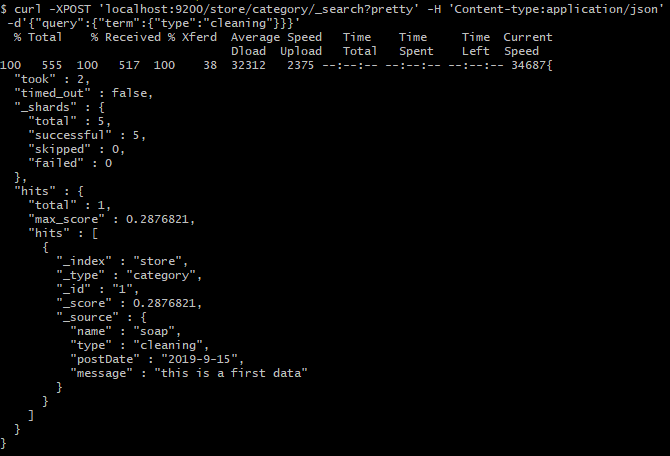
查询总数
将_count替换_search
curl -XPOST 'localhost:9200/store/category/_count?pretty' -H 'Content-type:application/json' -d'{"query":{"match":{"message":"data"}}}'
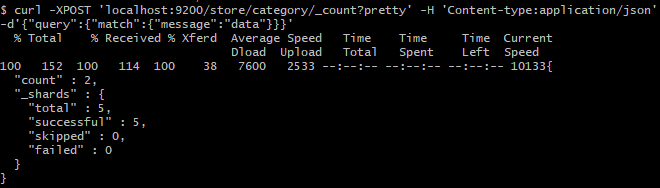
联合查询
curl -XPOST 'localhost:9200/store/category/_search?pretty' -H 'Content-type:application/json' -d'{"query":{"bool":{"must":[{"term":{"type":"eating"}},{"match":{"message":"second"}}]}}}'
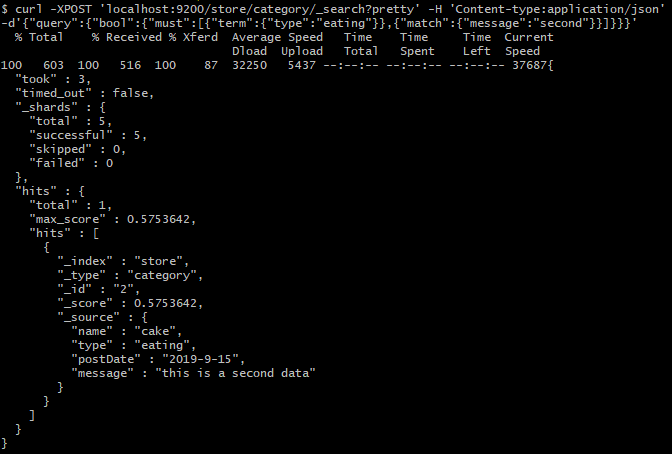
翻页,使用from和size
curl -XPOST 'localhost:9200/store/category/_search?pretty' -H 'Content-type:application/json' -d'{"from":1,"size":1,"query":{"match":{"message":"data"}}}'
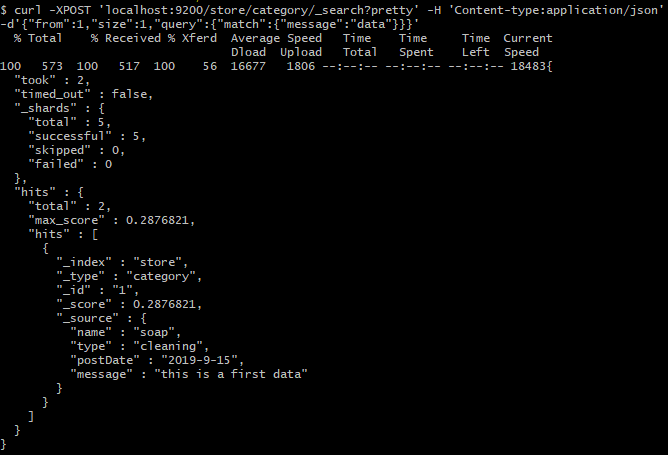
说明:
安装了git就会带有curl功能了
Elasticsearch在windows上安装与使用的更多相关文章
- Elasticsearch在windows上安装好了之后怎么使用?
windows 10上安装Elasticsearch过程记录 一.安装和配置Java JDK1.下载:http://download.oracle.com/otn ... 4.exe2.设置环境变量: ...
- 在Windows上安装Elasticsearch 5.0
在windows上安装Elasticsearch Elasticsearch可以使用.zip软件包安装在Windows上. elasticsearch-service.bat命令,它将设置Elasti ...
- 在Windows上安装Elasticsearch 5.x
在Windows上安装Elasticsearch 5.x 自己想学习Elasticsearch,但是又不懂Linux,按照同事给的Linux安装教程,也是搞不明白,于是想先在Windows上安装一下入 ...
- ElasticSearch | windows 上安装ES
Elastatic需要java JAVA8 环境,确保安装好环境 在windows上安装ES还是比较简单的, 1.首先在官网上下载zip,地址 https://www.elastic.co/downl ...
- Windows上安装ElasticSearch7的IK分词器
首先IK分词器和ES版本一定要严格对应,下面是版本对照表 IK分词器下载地址 https://github.com/medcl/elasticsearch-analysis-ik/releases 我 ...
- Windows上安装ElasticSearch7
安装JDK1.8(包括)以上版本 安装ElasticSearch ElasticSearch下载地址: https://www.elastic.co/downloads/elasticsearch 双 ...
- 在windows上安装elasticsearch7.6
在windows上安装elasticsearch7.6 安装Java1.8 下载Java1.8 提取码:yi0c 链接:https://pan.baidu.com/s/1mNd2Yg-k6ob91bO ...
- 在 Windows 上安装Rabbit MQ 指南
rabbitMQ是一个在AMQP协议标准基础上完整的,可服用的企业消息系统.他遵循Mozilla Public License开源协议.采用 Erlang 实现的工业级的消息队列(MQ)服务器. Ra ...
- 在Windows上安装虚拟机详细图文教程
用虚拟机来安装最新的软件,安装最新的系统等等比较保险,可以避免安装不顺利影响自己原来的系统和应用,想尝鲜又担心自己完全更换系统不适应的朋友可以尝试. 虚拟机下载:https://yunpan.cn/c ...
随机推荐
- 题解:UVA10791 Minimum Sum LCM
原题 题目大意 输入整数\(n(1\le n<2^{31})\) ,求至少两个正整数,是它们的最小公倍数为$ n$,且这些整数的和最小.输出最小的和. 有多组测试输入,以\(0\)结束. 题解 ...
- test20191205 WC模拟赛
又是先开T3的做题顺序,搞我心态.以后我必须先看看题了. 整数拆分 定义 \(f_m(n)\) 表示将 \(n\) 表示为若干 \(m\) 的非负整数次幂的和的方案数.例如,当 \(m = 2\) 的 ...
- python 连接 redis cluster 集群
一. redis集群模式有多种, cluster模式只是其中的一种实现方式, 其原理请自行谷歌或者百度, 这里只举例如何使用Python操作 redis cluster 集群 二. python 连接 ...
- sqoop2的相关配置,启动,停止命令(转)
原博客地址:http://blog.csdn.net/u012772782/article/details/52949181 sqoop2配置: 一.添加sqoop2到系统环境变量中: export ...
- Gamification and Game-Based Learning
https://uwaterloo.ca/centre-for-teaching-excellence/teaching-resources/teaching-tips/educational-tec ...
- 本地部署Easy Mock
最近在自己捣腾个vue的项目,苦于没有接口测试.网上搜寻一遍,基本上是使用mock.js模拟数据.研究mock.js 过程中,发现很多人提到了Easy Mock,发现它更加的方便.但是访问Eash M ...
- windows node版本管理工具nvm
有时候,不同的项目需要使用不同的node版本.我们可以使用nvm管理不同的node版本.具体使用方法如下: 1.下载安装nvm 点击我下载nvm 解压下载的文件,双击nvm-setup.exe 直接下 ...
- PHP函数file_get_contents()使用 https 协议时报错:SSL operation failed
场景: file_get_contents() 函数是用于将文件的内容读入到一个字符串中,是读取文件内容常用的函数之一. 但是有时在服务器上使用file_get_contents() 函数请求http ...
- [PHP] Laravel 5.5 打印SQL语句
[PHP] Laravel 5.5 打印SQL语句 四种方法 第一种方法: 打印SQL默认是关闭的,需要在/vendor/illuminate/database/Connection.php中打开. ...
- 动态规划-多维DP
1.最大正方形 我的瞎猜分析: 我的瞎猜算法: #include <stdio.h> #include <memory.h> #include <math.h> # ...
