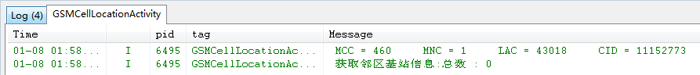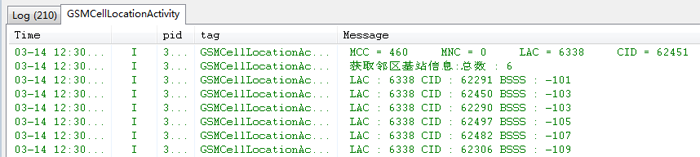|
一、通过手机信号获取基站信息
通过TelephonyManager 获取lac:mcc:mnc:cell-id(基站信息)的解释:
MCC。Mobile Country Code,移动国家代码(中国的为460);
MNC,Mobile Network Code,移动网络号码(中国移动为0。中国联通为1,中国电信为2);
LAC,Location Area Code,位置栏码。
CID,Cell Identity,基站编号。
BSSS,Base station signal strength,基站信号强度。
详细实现代码例如以下:
package com.easipass.test;
import java.util.List;
import android.app.Activity;
import android.content.Context;
import android.os.Bundle;
import android.telephony.NeighboringCellInfo;
import android.telephony.TelephonyManager;
import android.telephony.cdma.CdmaCellLocation;
import android.telephony.gsm.GsmCellLocation;
import android.util.Log;
import android.view.View;
/**
* 功能描写叙述:通过手机信号获取基站信息
* # 通过TelephonyManager 获取lac:mcc:mnc:cell-id
* # MCC,Mobile Country Code,移动国家代码(中国的为460);
* # MNC,Mobile Network Code,移动网络号码(中国移动为0。中国联通为1,中国电信为2);
* # LAC。Location Area Code,位置栏码;
* # CID,Cell Identity,基站编号;
* # BSSS,Base station signal strength,基站信号强度。
* @author android_ls
*/
public class GSMCellLocationActivity extends Activity {
private static final String TAG = "GSMCellLocationActivity";
@Override
public void onCreate(Bundle savedInstanceState) {
super.onCreate(savedInstanceState);
setContentView(R.layout.main);
// 获取基站信息
findViewById(R.id.button1).setOnClickListener(new View.OnClickListener() {
@Override
public void onClick(View v) {
TelephonyManager mTelephonyManager = (TelephonyManager)
getSystemService(Context.TELEPHONY_SERVICE);
// 返回值MCC + MNC
String operator = mTelephonyManager.getNetworkOperator();
int mcc = Integer.parseInt(operator.substring(0, 3));
int mnc = Integer.parseInt(operator.substring(3));
// 中国移动和中国联通获取LAC、CID的方式
GsmCellLocation location = (GsmCellLocation) mTelephonyManager.getCellLocation();
int lac = location.getLac();
int cellId = location.getCid();
Log.i(TAG, " MCC = " + mcc + "\t MNC = " + mnc + "\t LAC = " + lac + "\t CID = " + cellId);
// 中国电信获取LAC、CID的方式
/*CdmaCellLocation location1 = (CdmaCellLocation) mTelephonyManager.getCellLocation();
lac = location1.getNetworkId();
cellId = location1.getBaseStationId();
cellId /= 16;*/
// 获取邻区基站信息
List<NeighboringCellInfo> infos = mTelephonyManager.getNeighboringCellInfo();
StringBuffer sb = new StringBuffer("总数 : " + infos.size() + "\n");
for (NeighboringCellInfo info1 : infos) { // 依据邻区总数进行循环
sb.append(" LAC : " + info1.getLac()); // 取出当前邻区的LAC
sb.append(" CID : " + info1.getCid()); // 取出当前邻区的CID
sb.append(" BSSS : " + (-113 + 2 * info1.getRssi()) + "\n"); // 获取邻区基站信号强度
}
Log.i(TAG, " 获取邻区基站信息:" + sb.toString());
}
});
}
}
|
在AndroidManifest.xml加入获取位置信息的权限:
<uses-permission android:name="android.permission.ACCESS_COARSE_LOCATION" />
|
点击“获取基站信息”的button后。Logcat的日志输出例如以下:
1、中国联通:
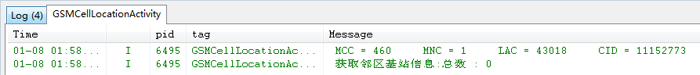
2、中国移动:
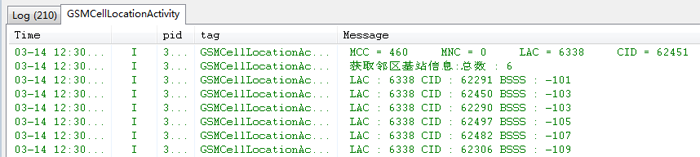
一、通过手机信号获取基站信息-单基站定位
TelephonyManager mTelephonyManager = (TelephonyManager) getSystemService(Context.TELEPHONY_SERVICE);
// 返回值MCC + MNC
String operator = mTelephonyManager.getNetworkOperator();
mcc = Integer.parseInt(operator.substring(0, 3));
mnc = Integer.parseInt(operator.substring(3));
// 中国移动和中国联通获取LAC、CID的方式
GsmCellLocation location = (GsmCellLocation) mTelephonyManager.getCellLocation();
lac = location.getLac();
cid = location.getCid();
Log.i(TAG, "MCC = " + mcc + "\t MNC = " + mnc + "\t LAC = " + lac + "\t CID = " + cid);
|
二、调用第三方公开的API(依据基站信息查找基站的经纬度值及地址信息)
1、组拼JSON形式的请求參数
/**
* 获取JSON形式的基站信息
* @param mcc 移动国家代码(中国的为460)
* @param mnc 移动网络号码(中国移动为0,中国联通为1,中国电信为2);
* @param lac 位置栏码
* @param cid 基站编号
* @return json
* @throws JSONException
*/
private String getJsonCellPos(int mcc, int mnc, int lac, int cid) throws JSONException {
JSONObject jsonCellPos = new JSONObject();
jsonCellPos.put("version", "1.1.0");
jsonCellPos.put("host", "maps.google.com");
JSONArray array = new JSONArray();
JSONObject json1 = new JSONObject();
json1.put("location_area_code", "" + lac + "");
json1.put("mobile_country_code", "" + mcc + "");
json1.put("mobile_network_code", "" + mnc + "");
json1.put("age", 0);
json1.put("cell_id", "" + cid + "");
array.put(json1);
jsonCellPos.put("cell_towers", array);
return jsonCellPos.toString();
}
|
2、通过HTTP协议网络请求源代码:
request URL:http://www.minigps.net/minigps/map/google/location
Request Method:POST
Status Code:200 OK
Request Headersview source
Accept:application/json, text/javascript, */*; q=0.01
Accept-Charset:GBK,utf-8;q=0.7,*;q=0.3
Accept-Encoding:gzip,deflate,sdch
Accept-Language:zh-CN,zh;q=0.8
Connection:keep-alive
Content-Length:191
Content-Type:application/json; charset=UTF-8
Cookie:bdshare_firstime=1356366713546; JSESSIONID=68243935CD3355089CF07A3A22AAB372
Host:www.minigps.net
Origin:http://www.minigps.net
Referer:http://www.minigps.net/map.html
User-Agent:Mozilla/5.0 (Windows NT 5.1) AppleWebKit/537.4 (KHTML, like Gecko)
Chrome/22.0.1229.94 Safari/537.4
X-Requested-With:XMLHttpRequest
Request Payload
{"cell_towers":[{"mobile_network_code":"1","location_area_code":"43018","cell_id":"11152773","age":0,
"mobile_country_code":"460"}],"host":"maps.google.com","version":"1.1.0"}
Response Headersview source
Content-Type:application/json
Date:Sat, 03 Jan 2013 14:03:15 GMT
Server:Apache-Coyote/1.1
Transfer-Encoding:chunked
|
3、用JAVA代码详细实现
/**
* 调用第三方公开的API依据基站信息查找基站的经纬度值及地址信息
*/
public String httpPost(String url, String jsonCellPos) throws IOException{
byte[] data = jsonCellPos.toString().getBytes();
URL realUrl = new URL(url);
HttpURLConnection httpURLConnection = (HttpURLConnection) realUrl.openConnection();
httpURLConnection.setConnectTimeout(6 * 1000);
httpURLConnection.setDoOutput(true);
httpURLConnection.setDoInput(true);
httpURLConnection.setUseCaches(false);
httpURLConnection.setRequestMethod("POST");
httpURLConnection.setRequestProperty("Accept", "application/json, text/javascript, */*; q=0.01");
httpURLConnection.setRequestProperty("Accept-Charset", "GBK,utf-8;q=0.7,*;q=0.3");
httpURLConnection.setRequestProperty("Accept-Encoding", "gzip,deflate,sdch");
httpURLConnection.setRequestProperty("Accept-Language", "zh-CN,zh;q=0.8");
httpURLConnection.setRequestProperty("Connection", "Keep-Alive");
httpURLConnection.setRequestProperty("Content-Length", String.valueOf(data.length));
httpURLConnection.setRequestProperty("Content-Type", "application/json; charset=UTF-8");
httpURLConnection.setRequestProperty("Host", "www.minigps.net");
httpURLConnection.setRequestProperty("Referer", "http://www.minigps.net/map.html");
httpURLConnection.setRequestProperty("User-Agent",
"Mozilla/5.0 (Windows NT 5.1) AppleWebKit/537.4 (KHTML, like Gecko)
Chrome/22.0.1229.94 Safari/537.4X-Requested-With:XMLHttpRequest");
httpURLConnection.setRequestProperty("X-Requested-With", "XMLHttpRequest");
httpURLConnection.setRequestProperty("Host", "www.minigps.net");
DataOutputStream outStream = new DataOutputStream(httpURLConnection.getOutputStream());
outStream.write(data);
outStream.flush();
outStream.close();
if (httpURLConnection.getResponseCode() == HttpURLConnection.HTTP_OK) {
InputStream inputStream = httpURLConnection.getInputStream();
return new String(read(inputStream));
}
return null;
}
|
4、读取返回的JSON数据流代码:
/**
* 读取IO流并以byte[]形式存储
* @param inputSream InputStream
* @return byte[]
* @throws IOException
*/
public byte[] read(InputStream inputSream) throws IOException {
ByteArrayOutputStream outStream = new ByteArrayOutputStream();
int len = -1;
byte[] buffer = new byte[1024];
while ((len = inputSream.read(buffer)) != -1) {
outStream.write(buffer, 0, len);
}
outStream.close();
inputSream.close();
return outStream.toByteArray();
}
|
三、请求參数及返回结果的JSON形式:
1、请求的JSON參数值:
{
"cell_towers":
[
{
"mobile_network_code":"1",
"location_area_code":"43018",
"cell_id":"11152773",
"age":0,
"mobile_country_code":"460"
}
],
"host":"maps.google.com",
"version":"1.1.0"
}
|
2、返回的JSON结果值:
{
"location":
{
"latitude":"31.211389541625977",
"longitude":"121.60332489013672",
"address":
{"city":
"上海市浦东新区居里路432号;浦东新区光启安老院、第一三共制药上海公司、SUNPLUS[附近]",
"country":"",
"country_code":"",
"county":"",
"postal_code":"",
"region":"",
"street":"",
"street_number":""
}
},
"access_token":"dummytoken"
}
|
四、完整代码及所需权限:
Java代码:
{
"location":
{
"latitude":"31.211389541625977",
"longitude":"121.60332489013672",
"address":
{"city":
"上海市浦东新区居里路432号;浦东新区光启安老院
、第一三共制药上海公司、SUNPLUS[附近]",
"country":"",
"country_code":"",
"county":"",
"postal_code":"",
"region":"",
"street":"",
"street_number":""
}
},
"access_token":"dummytoken"
}
|
在AndroidManifest.xml加入获取位置信息的权限:
package com.easipass.test;
import java.io.ByteArrayOutputStream;
import java.io.DataOutputStream;
import java.io.IOException;
import java.io.InputStream;
import java.net.HttpURLConnection;
import java.net.URL;
import org.json.JSONArray;
import org.json.JSONException;
import org.json.JSONObject;
import android.app.Activity;
import android.content.Context;
import android.os.Bundle;
import android.telephony.TelephonyManager;
import android.telephony.gsm.GsmCellLocation;
import android.util.Log;
import android.view.View;
/**
* 功能描写叙述:单基站定位
* @author android_ls
*/
public class GSMCellLocationActivity extends Activity {
private static final String TAG = "GSMCellLocationActivity";
private int mcc;
private int mnc;
private int lac;
private int cid;
@Override
public void onCreate(Bundle savedInstanceState) {
super.onCreate(savedInstanceState);
setContentView(R.layout.main);
// 获取基站信息
findViewById(R.id.button1).setOnClickListener(new View.OnClickListener() {
@Override
public void onClick(View v) {
TelephonyManager mTelephonyManager = (TelephonyManager)
getSystemService(Context.TELEPHONY_SERVICE);
// 返回值MCC + MNC
String operator = mTelephonyManager.getNetworkOperator();
mcc = Integer.parseInt(operator.substring(0, 3));
mnc = Integer.parseInt(operator.substring(3));
// 中国移动和中国联通获取LAC、CID的方式
GsmCellLocation location = (GsmCellLocation) mTelephonyManager.getCellLocation();
lac = location.getLac();
cid = location.getCid();
Log.i(TAG, "MCC = " + mcc + "\t MNC = " + mnc + "\t LAC = " + lac + "\t CID = " + cid);
new Thread() {
@Override
public void run() {
try {
String json = getJsonCellPos(mcc, mnc, lac, cid);
Log.i(TAG, "request = " + json);
String url = "http://www.minigps.net/minigps/map/google/location";
String result = httpPost(url, json);
Log.i(TAG, "result = " + result);
} catch (Exception e) {
// TODO Auto-generated catch block
e.printStackTrace();
}
}
}.start();
}
});
}
/**
* 调用第三方公开的API依据基站信息查找基站的经纬度值及地址信息
*/
public String httpPost(String url, String jsonCellPos) throws IOException{
byte[] data = jsonCellPos.toString().getBytes();
URL realUrl = new URL(url);
HttpURLConnection httpURLConnection = (HttpURLConnection) realUrl.openConnection();
httpURLConnection.setConnectTimeout(6 * 1000);
httpURLConnection.setDoOutput(true);
httpURLConnection.setDoInput(true);
httpURLConnection.setUseCaches(false);
httpURLConnection.setRequestMethod("POST");
httpURLConnection.setRequestProperty("Accept", "application/json, text/javascript, */*; q=0.01");
httpURLConnection.setRequestProperty("Accept-Charset", "GBK,utf-8;q=0.7,*;q=0.3");
httpURLConnection.setRequestProperty("Accept-Encoding", "gzip,deflate,sdch");
httpURLConnection.setRequestProperty("Accept-Language", "zh-CN,zh;q=0.8");
httpURLConnection.setRequestProperty("Connection", "Keep-Alive");
httpURLConnection.setRequestProperty("Content-Length", String.valueOf(data.length));
httpURLConnection.setRequestProperty("Content-Type", "application/json; charset=UTF-8");
httpURLConnection.setRequestProperty("Host", "www.minigps.net");
httpURLConnection.setRequestProperty("Referer", "http://www.minigps.net/map.html");
httpURLConnection.setRequestProperty("User-Agent",
"Mozilla/5.0 (Windows NT 5.1) AppleWebKit/537.4 (KHTML, like Gecko) Chrome
/22.0.1229.94 Safari/537.4X-Requested-With:XMLHttpRequest");
httpURLConnection.setRequestProperty("X-Requested-With", "XMLHttpRequest");
httpURLConnection.setRequestProperty("Host", "www.minigps.net");
DataOutputStream outStream = new DataOutputStream(httpURLConnection.getOutputStream());
outStream.write(data);
outStream.flush();
outStream.close();
if (httpURLConnection.getResponseCode() == HttpURLConnection.HTTP_OK) {
InputStream inputStream = httpURLConnection.getInputStream();
return new String(read(inputStream));
}
return null;
}
/**
* 获取JSON形式的基站信息
* @param mcc 移动国家代码(中国的为460)
* @param mnc 移动网络号码(中国移动为0。中国联通为1,中国电信为2);
* @param lac 位置栏码
* @param cid 基站编号
* @return json
* @throws JSONException
*/
private String getJsonCellPos(int mcc, int mnc, int lac, int cid) throws JSONException {
JSONObject jsonCellPos = new JSONObject();
jsonCellPos.put("version", "1.1.0");
jsonCellPos.put("host", "maps.google.com");
JSONArray array = new JSONArray();
JSONObject json1 = new JSONObject();
json1.put("location_area_code", "" + lac + "");
json1.put("mobile_country_code", "" + mcc + "");
json1.put("mobile_network_code", "" + mnc + "");
json1.put("age", 0);
json1.put("cell_id", "" + cid + "");
array.put(json1);
jsonCellPos.put("cell_towers", array);
return jsonCellPos.toString();
}
/**
* 读取IO流并以byte[]形式存储
* @param inputSream InputStream
* @return byte[]
* @throws IOException
*/
public byte[] read(InputStream inputSream) throws IOException {
ByteArrayOutputStream outStream = new ByteArrayOutputStream();
int len = -1;
byte[] buffer = new byte[1024];
while ((len = inputSream.read(buffer)) != -1) {
outStream.write(buffer, 0, len);
}
outStream.close();
inputSream.close();
return outStream.toByteArray();
}
}
|
基站:类似于WIFI热点,官方解释,移动通信系统中,连接固定部分与无线部分,并通过空中的无线传输与移动台相连的设备。基站即公用移动通信基站是无线电台站的一种形式,是指在一定的无线电覆盖区中。通过移动通信交换中心,与移动电话终端之间进行信息传递的无线电收发信电台。
单基站定位是指:通过手机获取当前连接到的基站信息。来确定用户的大概位置(用户可能在某个基站(手机当前连接的基站)发出的无线电覆盖区域中)。
三基站或多基站:通过手机获取附近区域的基站信息(不是用户当前连接的基站。得到的是一组基站信息)。来确定用户的大概位置。
获取邻区基站信息:
// 获取邻区基站信息
List<NeighboringCellInfo> infos = mTelephonyManager.getNeighboringCellInfo();
StringBuffer sb = new StringBuffer("总数 : " + infos.size() + "\n");
for (NeighboringCellInfo info1 : infos) { // 依据邻区总数进行循环
sb.append(" LAC : " + info1.getLac()); // 取出当前邻区的LAC
sb.append(" CID : " + info1.getCid()); // 取出当前邻区的CID
sb.append(" BSSS : " + (-113 + 2 * info1.getRssi()) + "\n"); // 获取邻区基站信号强度
}
|
注:中国联通的基本上获取不到附近的基站,我測的时候使用的是中国移动。
一、探索:
1、我猜想请求參数的Json是这样组装的:
JSONObject json = new JSONObject();
json.put("version", "1.1.0");
json.put("host", "maps.google.com");
json.put("location_area_code", "6338");
json.put("mobile_country_code", "460");
json.put("mobile_network_code", "0");
json.put("age", 0);
JSONArray array = new JSONArray();
JSONObject json1 = new JSONObject();
json1.put("cell_id", "62291");
json1.put("signal_strength", -95);
array.put(json1);
JSONObject json2 = new JSONObject();
json2.put("cell_id", "62290");
json2.put("signal_strength", -101);
array.put(json2);
json.put("cell_towers", array);
|
2、组拼好的JSON字符串:
{
"mobile_network_code":"0",
"location_area_code":"6338",
"host":"maps.google.com",
"cell_towers":
[
{
"signal_strength":-95,
"cell_id":"62291"
},
{
"signal_strength":-101,
"cell_id":"62290"
}
],
"age":0,
"mobile_country_code":"460",
"version":"1.1.0"
}
|
3、通过HTTP请求返回的JSON形式结果:
{
"location":
{
"latitude":"0.0",
"longitude":"0.0",
"address":
{
"city":"基站信息不存在。请从手机上读取正确的基站信息。",
"country":"",
"country_code":""
,"county":"",
"postal_code":"",
"region":"",
"street":"",
"street_number":""
}
},
"access_token":"dummytoken"
}
|
二、可行的方式:
1、通过单个附近的基站信息定位:
组装參数:
/**
* 获取JSON形式的基站信息
* @param mcc 移动国家代码(中国的为460)
* @param mnc 移动网络号码(中国移动为0。中国联通为1。中国电信为2);
* @param lac 位置栏码
* @param cid 基站编号
* @param bsss 基站信号强度
* @return json
* @throws JSONException
*/
private String getJsonCellPos(int mcc, int mnc, int lac, int cid, int bsss) throws JSONException {
JSONObject jsonCellPos = new JSONObject();
jsonCellPos.put("version", "1.1.0");
jsonCellPos.put("host", "maps.google.com");
JSONArray array = new JSONArray();
JSONObject json1 = new JSONObject();
json1.put("location_area_code", "" + lac + "");
json1.put("mobile_country_code", "" + mcc + "");
json1.put("mobile_network_code", "" + mnc + "");
json1.put("age", 0);
json1.put("cell_id", "" + cid + "");
json1.put("signal_strength", bsss);
array.put(json1);
jsonCellPos.put("cell_towers", array);
return jsonCellPos.toString();
}
|
请求的JSON字符串:
{
"cell_towers":
[
{
"mobile_network_code":"0",
"location_area_code":"6338",
"cell_id":"62291",
"signal_strength":-95,
"age":0,
"mobile_country_code":"460"
}
],
"host":"maps.google.com",
"version":"1.1.0"
}
|
返回JSON形式结果:
{
"location":
{
 
; "latitude":"31.214667405",
"longitude":"121.59903152499999",
&nbs
p; "address":
{
 
; "city":"
上海市浦东新区郭守敬路;上海奥威科技开发公司、
科威国际技术转移中心公司、张江高科技园区热力中心[附近]",
"country":"",
"country_code":"",
 
; "county":"",
 
; "postal_code":"",
"region":"",
"street":"",
"street_number":""
}
},
"access_token":"dummytoken"
}
|
2、通过多个附近的基站信息定位:
重新猜想:
请求JSON:
{
"cell_towers":
[
{
"mobile_network_code":"0",
"location_area_code":"6338",
"cell_id":"62291",
"signal_strength":-95,
"age":0,
"mobile_country_code":"460"
},
{
"mobile_network_code":"0",
"location_area_code":"6338",
"cell_id":"62290",
"signal_strength":-101,
"age":1,
"mobile_country_code":"460"
}
],
"host":"maps.google.com",
"version":"1.1.0"
}
|
返回JSON:
{
"location":
{
"latitude":"31.21485922285714",
"longitude":"121.59990774285711",
"address":
{
"city":"上海市浦东新区郭守敬路276号;上海奥威科技开发公司、科威国际技术转移中心公司、
张江高科技园区热力中心[附近]",
"country":"",
"country_code":"",
"county":"",
"postal_code":"",
"region":"",
"street":"",
"street_number":""
}
},
"access_token":"dummytoken"
}
|
结论:第三方server端可能有限制,每次仅仅接受JSONArray中的第一个元素。假设要想一次性查找附近多个基站的经纬度及所在的地址。就仅仅能编写for循环,一次一次的訪问第三方的server。
3、个人观点:所谓的三点定位或多点定位,仅仅是让想知道用户当前位置的人多了一个选择而已。三点定位得到的是三个点,并不是是一个比較准确的点。
4、补充: 基站在线定位查询连接: http://www.gpsspg.com/bs.htm
|