自定义EditText实现一键删除数据
转载请注明出处http://blog.csdn.net/xiaanming/article/details/11066685
自定义EditText带删除小图标,
实现的功能:
点击删除小图标,删除当前输入框中所有内容
删除图标默认不显示,当输入框获得焦点后显示,
实现的操作:
在Edittext的DrawableRight中添加一张删除图标,作为删除功能的小图标
因为Edittext不能为图片设置点击监听事件,因此我们需要自定义Edittext在onTouchEvent方法中模拟按钮点击的操作
当我们触摸抬起(就是ACTION_UP的时候)的范围 大于输入框左侧到清除图标左侧的距离,小与输入框左侧到清除图片右侧的距离,我们则认为是点击清除图片,
xml文件:
<?xml version="1.0" encoding="utf-8"?>
<RelativeLayout xmlns:android="http://schemas.android.com/apk/res/android"
android:layout_width="match_parent"
android:layout_height="match_parent"
android:fitsSystemWindows="true"
android:background="#B0E0E6"
> <TextView
android:id="@+id/activity_login_ttitle"
android:layout_width="match_parent"
android:layout_height="wrap_content"
android:text="登录账号"
android:textColor="#ffffff"
android:background="#6699ff"
android:padding="15dp"
android:textSize="25sp"
android:gravity="center"/>
<ImageView
android:id="@+id/activity_login_icon"
android:layout_width="150dp"
android:layout_height="150dp"
android:layout_centerHorizontal="true"
android:layout_below="@id/activity_login_ttitle"
android:layout_margin="15dp"/>
<LinearLayout
android:id="@+id/activity_login_ll_layout2"
android:layout_width="match_parent"
android:layout_height="wrap_content"
android:orientation="horizontal"
android:gravity="center_vertical"
android:layout_below="@id/activity_login_icon"
android:padding="15dp"
>
<TextView
android:layout_width="wrap_content"
android:layout_height="match_parent"
android:textSize="20sp"
android:gravity="center_vertical"
android:textColor="#000000"
android:text="账 号:"/>
<com.my.myapp.customeView.CustomeEditext
android:id="@+id/activity_login_et_user"
android:layout_width="match_parent"
android:layout_height="match_parent"
android:textSize="18sp"
android:singleLine="true"
android:background="@drawable/edittext_bg_selector"
android:drawableRight="@drawable/delete_selector"
android:hint="请输入账号"/> </LinearLayout>
<LinearLayout
android:id="@+id/activity_login_ll_layout3"
android:layout_width="match_parent"
android:layout_height="wrap_content"
android:orientation="horizontal"
android:gravity="center_vertical"
android:padding="15dp"
android:layout_below="@id/activity_login_ll_layout2">
<TextView
android:layout_width="wrap_content"
android:layout_height="match_parent"
android:textSize="20sp"
android:gravity="center_vertical"
android:textColor="#000000"
android:text="密 码:"/>
<com.my.myapp.customeView.CustomeEditext
android:id="@+id/activity_login_et_password"
android:layout_width="match_parent"
android:layout_height="match_parent"
android:textSize="18sp"
android:inputType="textPassword"
android:singleLine="true"
android:background="@drawable/edittext_bg_selector"
android:drawableRight="@drawable/delete_selector"
android:hint="请输入密码"/>
</LinearLayout>
<LinearLayout
android:id="@+id/activity_login_ll_layout4"
android:layout_width="match_parent"
android:layout_height="wrap_content"
android:orientation="horizontal"
android:padding="10dp"
android:gravity="center_horizontal"
android:layout_below="@id/activity_login_ll_layout3">
<Button
android:id="@+id/activity_login_btn_login"
android:layout_width="0dp"
android:layout_height="match_parent"
android:layout_weight="1"
android:text="登录"
android:textSize="18sp"
android:padding="15dp"
android:onClick="onLocalLogin"
android:background="@drawable/btn__login_style_selector"
/>
<Button
android:id="@+id/activity_login_register"
android:layout_width="0dp"
android:layout_height="match_parent"
android:layout_weight="1"
android:text="注册"
android:textSize="18sp"
android:layout_gravity="right"
android:layout_marginLeft="30dp"
android:padding="15dp"
android:onClick="onLocalLogin"
android:background="@drawable/btn__login_style_selector"/>
</LinearLayout> <LinearLayout
android:id="@+id/activity_login_ll_layout5"
android:layout_width="match_parent"
android:layout_height="wrap_content"
android:layout_alignParentBottom="true"
android:gravity="center"
android:padding="10dp"
>
<TextView
android:id="@+id/activity_login_tv_qq"
android:layout_width="wrap_content"
android:layout_height="match_parent"
android:text="QQ"
android:gravity="center"
android:drawableTop="@drawable/ssdk_oks_classic_qq"
android:layout_margin="5dp"
android:onClick="onOtherLogin"
android:clickable="true"/>
<TextView
android:id="@+id/activity_login_tv_wechat"
android:layout_width="wrap_content"
android:layout_height="match_parent"
android:text="微信"
android:gravity="center"
android:drawableTop="@drawable/ssdk_oks_classic_wechat"
android:layout_margin="5dp"
android:onClick="onOtherLogin"
android:clickable="true"/>
<TextView
android:id="@+id/activity_login_tv_email"
android:layout_width="wrap_content"
android:layout_height="match_parent"
android:text="微博"
android:gravity="center"
android:layout_margin="5dp"
android:drawableTop="@drawable/ssdk_oks_classic_tencentweibo"
android:onClick="onOtherLogin"
android:clickable="true"/>
</LinearLayout>
<RelativeLayout
android:layout_width="match_parent"
android:layout_height="30dp"
android:layout_above="@id/activity_login_ll_layout5"
>
<TextView
android:layout_width="match_parent"
android:layout_height="1dp"
android:background="@android:color/darker_gray"
android:layout_centerInParent="true"
/>
<TextView
android:layout_width="wrap_content"
android:layout_height="wrap_content"
android:text="其他账号登录"
android:textColor="#CDCDC1"
android:padding="7dp"
android:background="#AFEEEE"
android:layout_centerInParent="true"
android:layout_centerHorizontal="true"
android:textSize="12dp"
/>
</RelativeLayout>
</RelativeLayout>
源代码:
import android.content.Context;
import android.graphics.drawable.Drawable;
import android.text.Editable;
import android.text.TextWatcher;
import android.util.AttributeSet;
import android.view.MotionEvent;
import android.view.View;
import android.view.View.OnFocusChangeListener;
import android.view.animation.Animation;
import android.view.animation.CycleInterpolator;
import android.view.animation.TranslateAnimation;
import android.widget.EditText; public class ClearEditText extends EditText implements
OnFocusChangeListener, TextWatcher {
/**
* 删除按钮的引用
*/
private Drawable mClearDrawable;
/**
* 控件是否有焦点
*/
private boolean hasFoucs; public ClearEditText(Context context) {
this(context, null);
} public ClearEditText(Context context, AttributeSet attrs) {
//这里构造方法也很重要,不加这个很多属性不能再XML里面定义
this(context, attrs, android.R.attr.editTextStyle);
} public ClearEditText(Context context, AttributeSet attrs, int defStyle) {
super(context, attrs, defStyle);
init();
} private void init() {
//获取EditText的DrawableRight,假如没有设置我们就使用默认的图片
mClearDrawable = getCompoundDrawables()[2];
if (mClearDrawable == null) {
// throw new NullPointerException("You can add drawableRight attribute in XML");
mClearDrawable = getResources().getDrawable(R.drawable.delete_selector);
} mClearDrawable.setBounds(0, 0, mClearDrawable.getIntrinsicWidth(), mClearDrawable.getIntrinsicHeight());
//默认设置隐藏图标
setClearIconVisible(false);
//设置焦点改变的监听
setOnFocusChangeListener(this);
//设置输入框里面内容发生改变的监听
addTextChangedListener(this);
} /**
- setClearIconVisible()方法,设置隐藏和显示清除图标的方法,我们这里不是调用setVisibility()方法,setVisibility()这个方法是针对View的,我们可以调用setCompoundDrawables(Drawable left, Drawable top, Drawable right, Drawable bottom)来设置上下左右的图标
setOnFocusChangeListener(this) 为输入框设置焦点改变监听,如果输入框有焦点,我们判断输入框的值是否为空,为空就隐藏清除图标,否则就显示
- addTextChangedListener(this) 为输入框设置内容改变监听,其实很简单呢,当输入框里面的内容发生改变的时候,我们需要处理显示和隐藏清除小图标,里面的内容长度不为0我们就显示,否是就隐藏,但这个需要输入框有焦点我们才改变显示或者隐藏,为什么要需要焦点,比如我们一个登陆界面,我们保存了用户名和密码,在登陆界面onCreate()的时候,我们把我们保存的密码显示在用户名输入框和密码输入框里面,输入框里面内容发生改变,导致用户名输入框和密码输入框里面的清除小图标都显示了,这显然不是我们想要的效果,所以加了一个是否有焦点的判断
setShakeAnimation(),这个方法是输入框左右抖动的方法,,当用户名错误,输入框就在哪里抖动,感觉挺好玩的,其实主要是用到一个移动动画,然后设置动画的变化率为正弦曲线
效果:
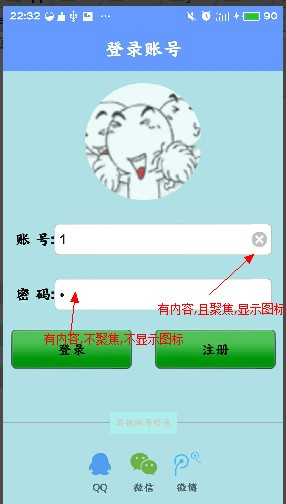
自定义EditText实现一键删除数据的更多相关文章
- Web jquery表格组件 JQGrid 的使用 - 7.查询数据、编辑数据、删除数据
系列索引 Web jquery表格组件 JQGrid 的使用 - 从入门到精通 开篇及索引 Web jquery表格组件 JQGrid 的使用 - 4.JQGrid参数.ColModel API.事件 ...
- FreeSql (九)删除数据
删除是一个非常危险的操作,FreeSql对删除支持并不强大,仅支持了单表有条件的删除方法. 不想过多的介绍拉长删除数据的系列文章,删除数据的介绍仅此一篇. 若Where条件为空的时候执行方法,Free ...
- sql server编写archive通用模板脚本实现自动分批删除数据
博主做过比较多项目的archive脚本编写,对于这种删除数据的脚本开发,肯定是一开始的话用最简单的一个delete语句,然后由于部分表数据量比较大啊,索引比较多啊,会发现删除数据很慢而且影响系统的正常 ...
- 使用Amazon EMR和Apache Hudi在S3上插入,更新,删除数据
将数据存储在Amazon S3中可带来很多好处,包括规模.可靠性.成本效率等方面.最重要的是,你可以利用Amazon EMR中的Apache Spark,Hive和Presto之类的开源工具来处理和分 ...
- MySQL不建议delete删除数据
InnoDB存储架构 从这张图可以看到,InnoDB存储结构主要包括两部分:逻辑存储结构和物理存储结构. 逻辑上是由表空间tablespace -> 段segment或者inode -> ...
- CRL快速开发框架系列教程四(删除数据)
本系列目录 CRL快速开发框架系列教程一(Code First数据表不需再关心) CRL快速开发框架系列教程二(基于Lambda表达式查询) CRL快速开发框架系列教程三(更新数据) CRL快速开发框 ...
- 读书笔记--SQL必知必会16--更新和删除数据
16.1 更新数据 使用UPDATE语句更新或修改表中的数据.必须有足够的安全权限. 更新表中的特定行 更新表中的所有行 使用UPDATE时一定要细心,不要省略WHERE子句. SET命令用来将新值赋 ...
- 一键删除.svn文件bat脚本
用过SVN或CVS版本控制工具的朋友,在享受着它们给我们带来的方便的同时,也许也在为这么一件事情苦恼: 如果某个目录在SVN或CVS版本控制工具的控制之下时.该目录下以及该子孙目录下都会有一个.svn ...
- MySQL数据库5 - 插入数据,修改数据,删除数据
一.插入数据 1. 所有列都插入值 INSERT [INTO] TABLE_NAME VALUES(V1,V2....Vn); 特点:列值同数,列值同序 eg: insert into users v ...
随机推荐
- oracle学习 四(持续更新中)无法为表空间 MAXDATA 中的段创建 INITIAL 区
解决建立表的时候出现的 ORA-01658: 无法为表空间 MAXDATA 中的段创建 INITIAL 区 出现这个问题是因为表空间的大小不足,可以给他扩容这样的话也会多出来一个数据文件.具体写法如下 ...
- HDU 1561The more, The Better(树形DP)
HDU 1561 The more, The Better 题目大意就不说了 直接DP[i][j]表示i为跟节点的子树上攻克j个城堡的所能获得的最多宝物的数量 DP[fa][j] = MAX{DP[ ...
- hdoj 5417 Victor and Machine
题目链接:http://acm.hdu.edu.cn/showproblem.php?pid=5417 水题,一开始题目读错了做了好久,每次停工以后都是重新计时. 需要注意的是,先除后乘注意加括号 # ...
- 修改IIS7中ASP的上传文件大小限制
最近在处理一个ASP的项目,用的全新的Windows Server 2008服务器. 今天客户反映图片文件上传不上去,设置服务器端文件夹权限之后文件可以上传了. 但是不久客户就反映有几个文件传不上去, ...
- 5.迪米特法则(Law Of Demeter)
1.定义 狭义的迪米特法则定义:也叫最少知识原则(LKP,Least Knowledge Principle).如果两个类不必彼此直接通信,那么这两个类就不应当发生直接的相互作用.如果其中的一个类需要 ...
- java懒汉式单例遇到多线程
单例模式确保某个类只有一个实例,而且自行实例化并向整个系统提供这个实例. 在计算机系统中,线程池.缓存.日志对象.对话框.打印机.显卡的驱动程序对象常被设计成单例.这些应用都或多或少具有资源管理器的功 ...
- 69道java Spring面试题和答案
http://www.jfox.info/69-dao-java-spring-mian-shi-ti-he-da-an 目录 Spring 概述 依赖注入 Spring beans Spring注解 ...
- FlashPaper 使用经验之谈
李志海 20101229 QQ:76855049 CSDN:资源下载地址:http://lizhihai_99.download.csdn.net/ http://download.csdn.ne ...
- 常见错误:Apple Mach-O Linker Error
常见错误描述: Apple Mach-O Linker Error这类错误的错误信息最后一行通常如下: Command /Developer/Platforms/iPhoneOS.platform/D ...
- ATSHA204加密认证IC
The Atmel® ATSHA204 is a full turnkey security device. It includes a 4.5Kb EEPROM divided into 16 sl ...
