基于nerdctl+buildkitd+containerd实现镜像构建
1、容器技术简介
容器技术除了的docker之外,还有coreOS的rkt、google的gvisor、以及docker开源的containerd、redhat的podman、阿⾥的pouch等,为了保证容器⽣态的标准性和健康可持续发展,包括Linux 基⾦会、Docker、微软、红帽、⾕歌和IBM等公司在2015年6⽉共同成⽴了⼀个叫open container(OCI)的组织,其⽬的就是制定开放的标准的容器规范,⽬前OCI⼀共发布了两个规范,分别是runtime spec和image format spec,有了这两个规范,不同的容器公司开发的容器只要兼容这两个规范,就可以保证容器的可移植性和相互可操作性。
containerd官网:https://containerd.io/
gvisor官网:https://gvisor.dev/
podman官网:https://podman.io
pouch项目地址:https://github.com/alibaba/pouch
buildkit: 从Docker公司的开源出来的⼀个镜像构建⼯具包,⽀持OCI标准的镜像构建,项目地址https://github.com/moby/buildkit
2、buildkitd组成部分
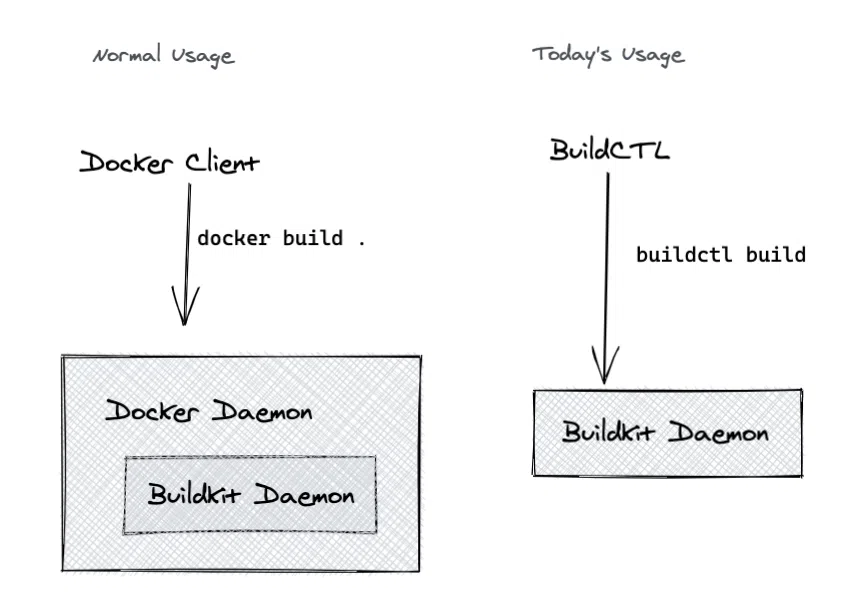
buildkitd(服务端),⽬前⽀持runc和containerd作为镜像构建环境,默认是runc,可以更换为containerd。
buildctl(客户端),负责解析Dockerfile⽂件,并向服务端buildkitd发出构建请求。
3、部署buildkitd
3.1、下载二进制包
wget https://github.com/moby/buildkit/releases/download/v0.11.6/buildkit-v0.11.6.linux-amd64.tar.gz
解压压缩包,将二进制文件软连接至path环境变量
root@k8s-master01:/usr/local/src# ls
buildkit-v0.11.6.linux-amd64.tar.gz
root@k8s-master01:/usr/local/src# tar xf buildkit-v0.11.6.linux-amd64.tar.gz
root@k8s-master01:/usr/local/src# ls
bin buildkit-v0.11.6.linux-amd64.tar.gz
root@k8s-master01:/usr/local/src# cd bin
root@k8s-master01:/usr/local/src/bin# ls
buildctl buildkit-qemu-arm buildkit-qemu-mips64 buildkit-qemu-ppc64le buildkit-qemu-s390x buildkitd
buildkit-qemu-aarch64 buildkit-qemu-i386 buildkit-qemu-mips64el buildkit-qemu-riscv64 buildkit-runc
root@k8s-master01:/usr/local/src/bin# ln -s /usr/local/src/bin/* /usr/local/bin/
root@k8s-master01:/usr/local/src/bin# buildctl --help
NAME:
buildctl - build utility
USAGE:
buildctl [global options] command [command options] [arguments...]
VERSION:
v0.11.6
COMMANDS:
du disk usage
prune clean up build cache
build, b build
debug debug utilities
help, h Shows a list of commands or help for one command
GLOBAL OPTIONS:
--debug enable debug output in logs
--addr value buildkitd address (default: "unix:///run/buildkit/buildkitd.sock")
--tlsservername value buildkitd server name for certificate validation
--tlscacert value CA certificate for validation
--tlscert value client certificate
--tlskey value client key
--tlsdir value directory containing CA certificate, client certificate, and client key
--timeout value timeout backend connection after value seconds (default: 5)
--help, -h show help
--version, -v print the version
root@k8s-master01:/usr/local/src/bin#
能够正常在bash中执行buildkit --help ,表示对应命令已经正常软连接至path环境中。
3.2、提供buildkit.socket文件
root@k8s-master01:/usr/local/src/bin# cat /lib/systemd/system/buildkit.socket
[Unit]
Description=BuildKit
Documentation=https://github.com/moby/buildkit
[Socket]
ListenStream=%t/buildkit/buildkitd.sock
[Install]
WantedBy=sockets.target
root@k8s-master01:/usr/local/src/bin#
3.3、提供buildkit.service文件
root@k8s-master01:/usr/local/src/bin# cat /lib/systemd/system/buildkitd.service
[Unit]
Description=BuildKit
Requires=buildkit.socket
After=buildkit.socketDocumentation=https://github.com/moby/buildkit
[Service]
ExecStart=/usr/local/bin/buildkitd --oci-worker=false --containerd-worker=true
[Install]
WantedBy=multi-user.target
root@k8s-master01:/usr/local/src/bin#
3.4、启动buildiktd服务
root@k8s-master01:/usr/local/src/bin# systemctl daemon-reload
root@k8s-master01:/usr/local/src/bin# systemctl enable buildkitd
Created symlink /etc/systemd/system/multi-user.target.wants/buildkitd.service → /lib/systemd/system/buildkitd.service.
root@k8s-master01:/usr/local/src/bin# systemctl restart buildkitd
root@k8s-master01:/usr/local/src/bin# systemctl status buildkitd
● buildkitd.service - BuildKit
Loaded: loaded (/lib/systemd/system/buildkitd.service; enabled; vendor preset: enabled)
Active: active (running) since Wed 2023-05-31 13:32:38 UTC; 4s ago
Main PID: 12191 (buildkitd)
Tasks: 9 (limit: 4571)
Memory: 7.8M
CPU: 125ms
CGroup: /system.slice/buildkitd.service
└─12191 /usr/local/bin/buildkitd --oci-worker=false --containerd-worker=true
May 31 13:32:38 k8s-master01.ik8s.cc systemd[1]: Started BuildKit.
May 31 13:32:38 k8s-master01.ik8s.cc buildkitd[12191]: time="2023-05-31T13:32:38Z" level=warning msg="using host network as the default"
May 31 13:32:38 k8s-master01.ik8s.cc buildkitd[12191]: time="2023-05-31T13:32:38Z" level=warning msg="git source cannot be enabled: failed to find git
binary: exec: \"git\": executable file not found in $PATH"
May 31 13:32:38 k8s-master01.ik8s.cc buildkitd[12191]: time="2023-05-31T13:32:38Z" level=info msg="found worker \"kffvitvra0b27yi956wa4xcal\", labels=m
ap[org.mobyproject.buildkit.worker.containerd.namespace:buildkit org.mobyproject.buildkit.worker.containerd.uuid:f27e8d21-8b1d-44ac-9233-f55b9b028fc0 o
rg.mobyproject.buildkit.worker.executor:containerd org.mobyproject.buildkit.worker.hostname:k8s-master01.ik8s.cc org.mobyproject.buildkit.worker.networ
k:host org.mobyproject.buildkit.worker.selinux.enabled:false org.mobyproject.buildkit.worker.snapshotter:overlayfs], platforms=[linux/amd64 linux/amd64
/v2 linux/386]"
May 31 13:32:38 k8s-master01.ik8s.cc buildkitd[12191]: time="2023-05-31T13:32:38Z" level=info msg="found 1 workers, default=\"kffvitvra0b27yi956wa4xcal
\""
May 31 13:32:38 k8s-master01.ik8s.cc buildkitd[12191]: time="2023-05-31T13:32:38Z" level=warning msg="currently, only the default worker can be used."
May 31 13:32:38 k8s-master01.ik8s.cc buildkitd[12191]: time="2023-05-31T13:32:38Z" level=info msg="running server on /run/buildkit/buildkitd.sock"
root@k8s-master01:/usr/local/src/bin#
4、基于nginx代理⾃签名证书harbor并实现https
4.1、将harbor修改为http协议
停止harbor服务
root@harbor:/app/harbor# docker-compose down
[+] Running 13/13
Container notary-server Removed 0.8s
Container nginx Removed 1.7s
Container harbor-jobservice Removed 0.7s
Container trivy-adapter Removed 0.6s
Container notary-signer Removed 0.5s
Container harbor-portal Removed 0.3s
Container harbor-core Removed 3.5s
Container harbor-db Removed 0.7s
Container registry Removed 0.5s
Container redis Removed 0.5s
Network harbor_notary-sig Removed 0.8s
Network harbor_harbor Removed 0.2s
Network harbor_harbor-notary Removed 0.5s
root@harbor:/app/harbor#
修改harbor配置文件,注释https和证书的配置
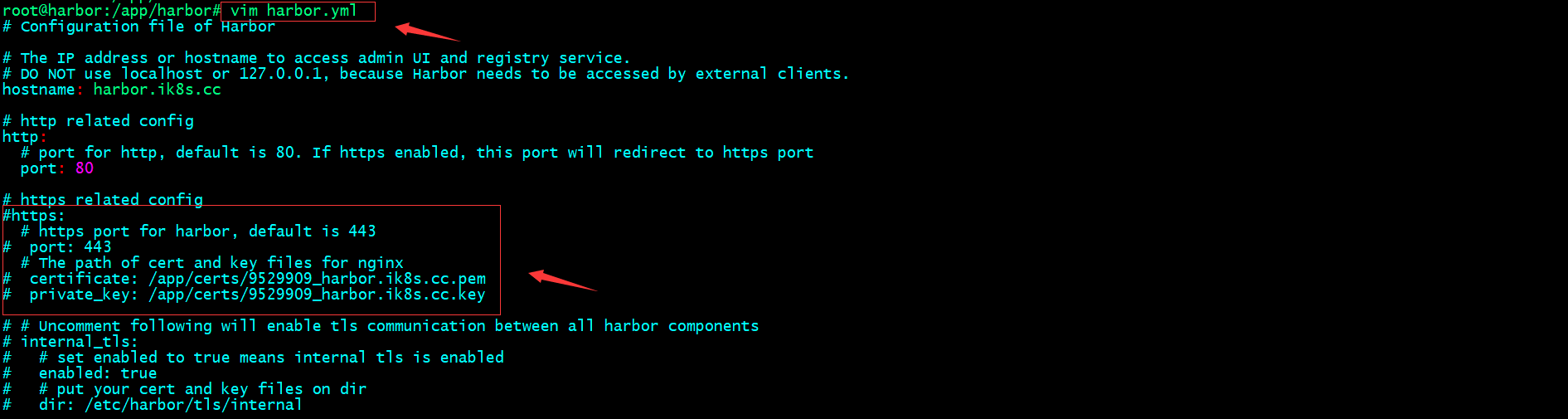
重新prepare
root@harbor:/app/harbor# ls
LICENSE common common.sh docker-compose.yml harbor.v2.8.0.tar.gz harbor.yml harbor.yml.tmpl install.sh prepare
root@harbor:/app/harbor# ./prepare
prepare base dir is set to /app/harbor
WARNING:root:WARNING: HTTP protocol is insecure. Harbor will deprecate http protocol in the future. Please make sure to upgrade to https
Clearing the configuration file: /config/db/env
Clearing the configuration file: /config/registry/passwd
Clearing the configuration file: /config/registry/config.yml
Clearing the configuration file: /config/registry/root.crt
Clearing the configuration file: /config/notary/notary-signer-ca.crt
Clearing the configuration file: /config/notary/notary-signer.key
Clearing the configuration file: /config/notary/server-config.postgres.json
Clearing the configuration file: /config/notary/server_env
Clearing the configuration file: /config/notary/notary-signer.crt
Clearing the configuration file: /config/notary/signer_env
Clearing the configuration file: /config/notary/signer-config.postgres.json
Clearing the configuration file: /config/notary/root.crt
Clearing the configuration file: /config/trivy-adapter/env
Clearing the configuration file: /config/core/env
Clearing the configuration file: /config/core/app.conf
Clearing the configuration file: /config/jobservice/env
Clearing the configuration file: /config/jobservice/config.yml
Clearing the configuration file: /config/registryctl/env
Clearing the configuration file: /config/registryctl/config.yml
Clearing the configuration file: /config/nginx/conf.d/notary.upstream.conf
Clearing the configuration file: /config/nginx/conf.d/notary.server.conf
Clearing the configuration file: /config/nginx/nginx.conf
Clearing the configuration file: /config/log/rsyslog_docker.conf
Clearing the configuration file: /config/log/logrotate.conf
Clearing the configuration file: /config/portal/nginx.conf
Generated configuration file: /config/portal/nginx.conf
Generated configuration file: /config/log/logrotate.conf
Generated configuration file: /config/log/rsyslog_docker.conf
Generated configuration file: /config/nginx/nginx.conf
Generated configuration file: /config/core/env
Generated configuration file: /config/core/app.conf
Generated configuration file: /config/registry/config.yml
Generated configuration file: /config/registryctl/env
Generated configuration file: /config/registryctl/config.yml
Generated configuration file: /config/db/env
Generated configuration file: /config/jobservice/env
Generated configuration file: /config/jobservice/config.yml
loaded secret from file: /data/secret/keys/secretkey
Generated configuration file: /compose_location/docker-compose.yml
Clean up the input dir
root@harbor:/app/harbor#
启动harbor
root@harbor:/app/harbor# docker-compose up -d
[+] Running 10/10
Network harbor_harbor Created 0.2s
Container harbor-log Started 1.2s
Container registry Started 2.5s
Container harbor-portal Started 2.7s
Container registryctl Started 2.7s
Container harbor-db Started 2.7s
Container redis Started 2.6s
Container harbor-core Started 3.2s
Container harbor-jobservice Started 4.2s
Container nginx Started 4.3s
root@harbor:/app/harbor#
如果你给harbor添加的有service文件,也可以使用systemctl stop/start harbor来停止/启动harbor
验证harbor是否可以正常登录?
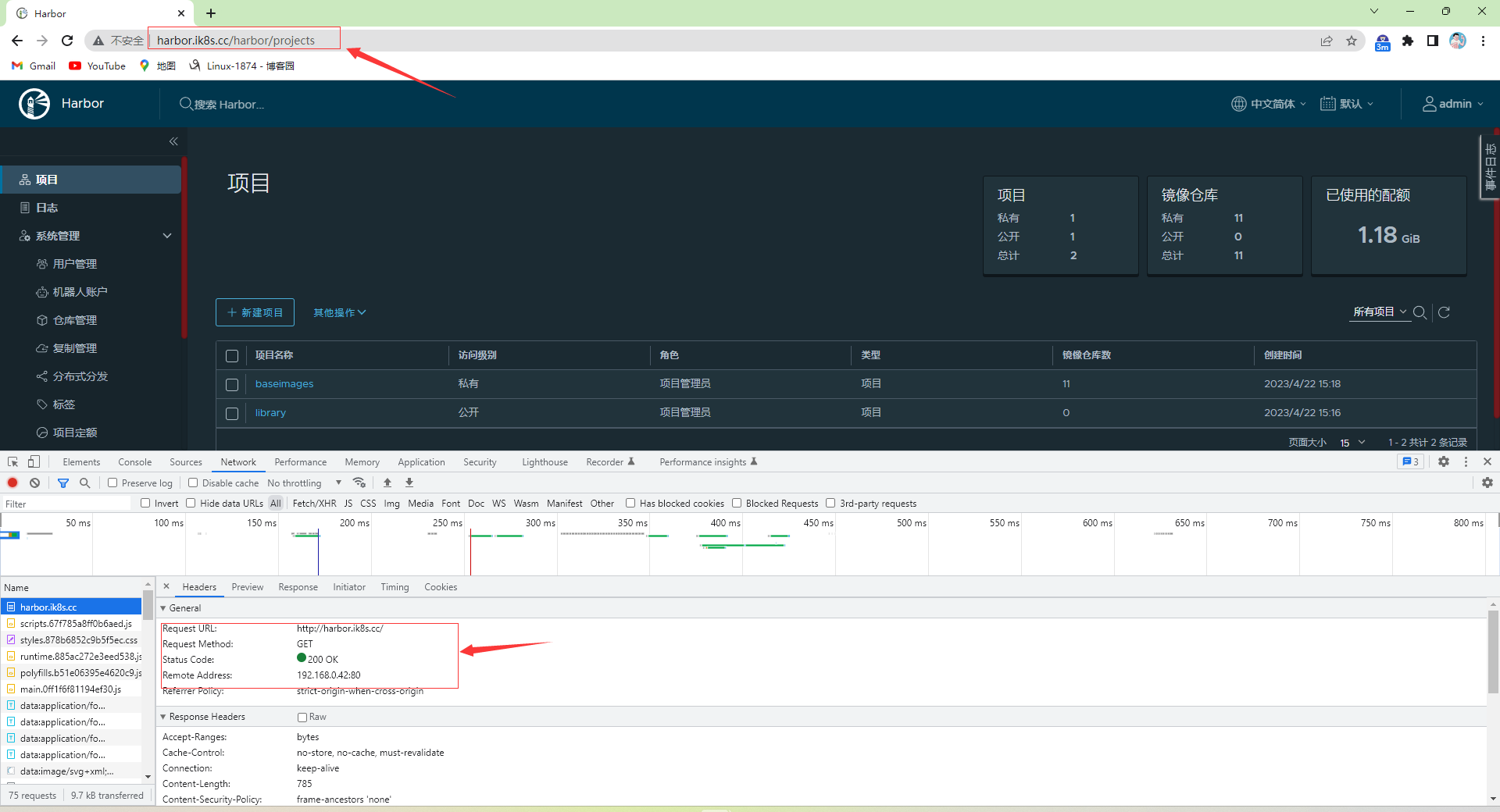
4.2、nginx实现harbor的反向代理
4.2.1、nginx安装及配置
root@k8s-deploy:~# cd /usr/local/src/
root@k8s-deploy:/usr/local/src# wget https://nginx.org/download/nginx-1.22.0.tar.gz
--2023-05-31 13:59:55-- https://nginx.org/download/nginx-1.22.0.tar.gz
Resolving nginx.org (nginx.org)... 52.58.199.22, 3.125.197.172, 2a05:d014:edb:5704::6, ...
Connecting to nginx.org (nginx.org)|52.58.199.22|:443... connected.
HTTP request sent, awaiting response... 200 OK
Length: 1073322 (1.0M) [application/octet-stream]
Saving to: ‘nginx-1.22.0.tar.gz’
nginx-1.22.0.tar.gz 100%[=======================================================================================>] 1.02M 37.8KB/s in 27s
2023-05-31 14:00:23 (38.9 KB/s) - ‘nginx-1.22.0.tar.gz’ saved [1073322/1073322]
root@k8s-deploy:/usr/local/src# tar xf nginx-1.22.0.tar.gz
root@k8s-deploy:/usr/local/src# cd nginx-1.22.0
root@k8s-deploy:/usr/local/src/nginx-1.22.0# ./configure --prefix=/apps/nginx \
> --with-http_ssl_module \
> --with-http_v2_module \
> --with-http_realip_module \
> --with-http_stub_status_module \
> --with-http_gzip_static_module \
> --with-pcre \
> --with-stream \
> --with-stream_ssl_module \
> --with-stream_realip_module
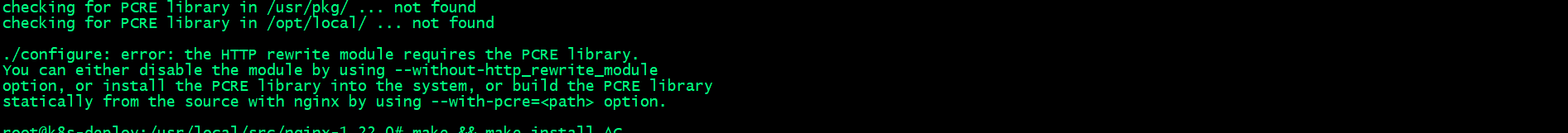
上述报错没有找到http模块依赖的PCRE库
解决办法:安装libpcre3 libpcre3-dev
root@k8s-deploy:/usr/local/src/nginx-1.22.0# apt install libpcre3 libpcre3-dev -y
安装上述依赖后,重新configure
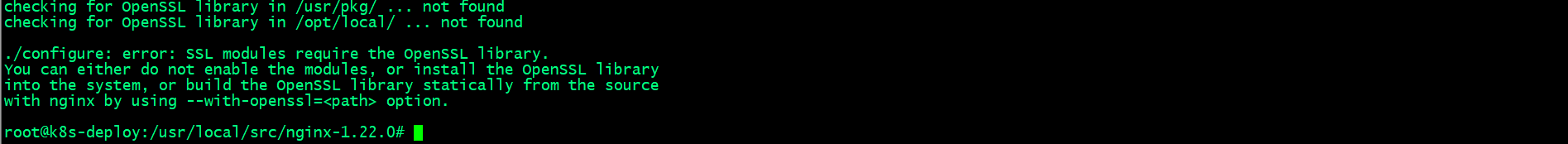
上述报错没有找到ssl模块依赖的openssl库
解决办法:安装openssl libssl-dev
root@k8s-deploy:/usr/local/src/nginx-1.22.0# apt install openssl libssl-dev -y
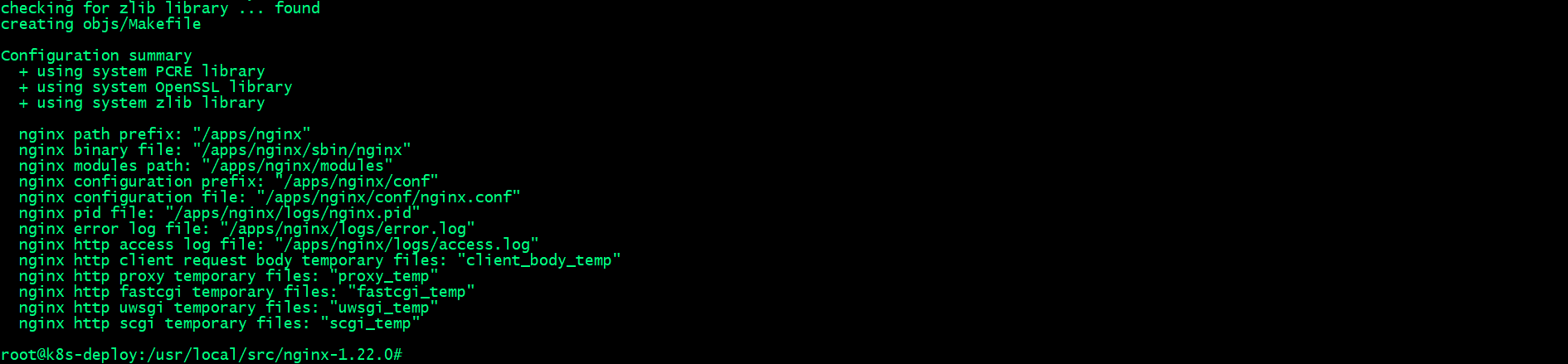
执行上述./configure 没有报错,并且能够看到上述截图,表示编译环境通过检查,可以进行下一步编译和安装
编译安装nginx
root@k8s-deploy:/usr/local/src/nginx-1.22.0# make && make install
创建证书⽬录,并生成私钥,证书
4.2.1.1、创建证书⽬录,并生成ca私钥
root@k8s-deploy:/apps/nginx/sbin# mkdir /apps/nginx/certs
root@k8s-deploy:/apps/nginx/sbin# cd /apps/nginx/certs
root@k8s-deploy:/apps/nginx/certs# openssl genrsa -out ca.key 4096
4.2.1.2、用ca私钥生成ca自签名证书
root@k8s-deploy:/apps/nginx/certs# openssl req -x509 -new -nodes -sha512 -days 3650 \
> -subj "/C=CN/ST=Beijing/L=Beijing/O=Personal-CA/OU=Personal/CN=CA.com" \
> -key ca.key \
> -out ca.crt
root@k8s-deploy:/apps/nginx/certs# ls
ca.crt ca.key
root@k8s-deploy:/apps/nginx/certs#
4.2.1.3、生成harbor服务器私钥
root@k8s-deploy:/apps/nginx/certs# openssl genrsa -out magedu.net.key 4096
root@k8s-deploy:/apps/nginx/certs# ls
ca.crt ca.key magedu.net.key
root@k8s-deploy:/apps/nginx/certs#
4.2.1.4、用harbor服务器私钥生成生成证书签名请求csr文件
root@k8s-deploy:/apps/nginx/certs# openssl req -sha512 -new \
> -subj "/C=CN/ST=Beijing/L=Beijing/O=test/OU=Personal/CN=magedu.net" \
> -key magedu.net.key \
> -out magedu.net.csr
root@k8s-deploy:/apps/nginx/certs# ls
ca.crt ca.key magedu.net.csr magedu.net.key
root@k8s-deploy:/apps/nginx/certs#
4.2.1.5、使用ca证书和私钥为harbor服务器签发证书
root@k8s-deploy:/apps/nginx/certs# openssl x509 -req -sha512 -days 3650 \
> -CA ca.crt -CAkey ca.key -CAcreateserial \
> -in magedu.net.csr \
> -out magedu.net.crt
Certificate request self-signature ok
subject=C = CN, ST = Beijing, L = Beijing, O = test, OU = Personal, CN = magedu.net
root@k8s-deploy:/apps/nginx/certs# ls
ca.crt ca.key magedu.net.crt magedu.net.csr magedu.net.key
root@k8s-deploy:/apps/nginx/certs#
编辑nginx配置文件,配置证书和反向代理harbor
root@k8s-deploy:/apps/nginx/certs# cat /apps/nginx/conf/nginx.conf
worker_processes 1;
events {
worker_connections 1024;
}
http {
client_max_body_size 1000m;
server {
listen 80;
listen 443 ssl;
ssl_certificate /apps/nginx/certs/magedu.net.crt;
ssl_certificate_key /apps/nginx/certs/magedu.net.key;
ssl_session_cache shared:sslcache:20m;
ssl_session_timeout 10m;
location / {
if ($scheme = http ){
rewrite / https://harbor.magedu.net permanent;
}
proxy_pass http://192.168.0.42;
}
}
}
root@k8s-deploy:/apps/nginx/certs#
检查nginx配置文件语法
root@k8s-deploy:/apps/nginx/certs# cd ..
root@k8s-deploy:/apps/nginx# /apps/nginx/sbin/nginx -t
nginx: the configuration file /apps/nginx/conf/nginx.conf syntax is ok
nginx: configuration file /apps/nginx/conf/nginx.conf test is successful
root@k8s-deploy:/apps/nginx#
启动nginx
root@k8s-deploy:/apps/nginx# /apps/nginx/sbin/nginx
root@k8s-deploy:/apps/nginx# ss -tnl
State Recv-Q Send-Q Local Address:Port Peer Address:Port Process
LISTEN 0 511 0.0.0.0:80 0.0.0.0:*
LISTEN 0 4096 127.0.0.53%lo:53 0.0.0.0:*
LISTEN 0 128 0.0.0.0:22 0.0.0.0:*
LISTEN 0 511 0.0.0.0:443 0.0.0.0:*
root@k8s-deploy:/apps/nginx#
4.2.2、浏览器访问测试nginx 看看是否反向代理给harbor?是否为https?
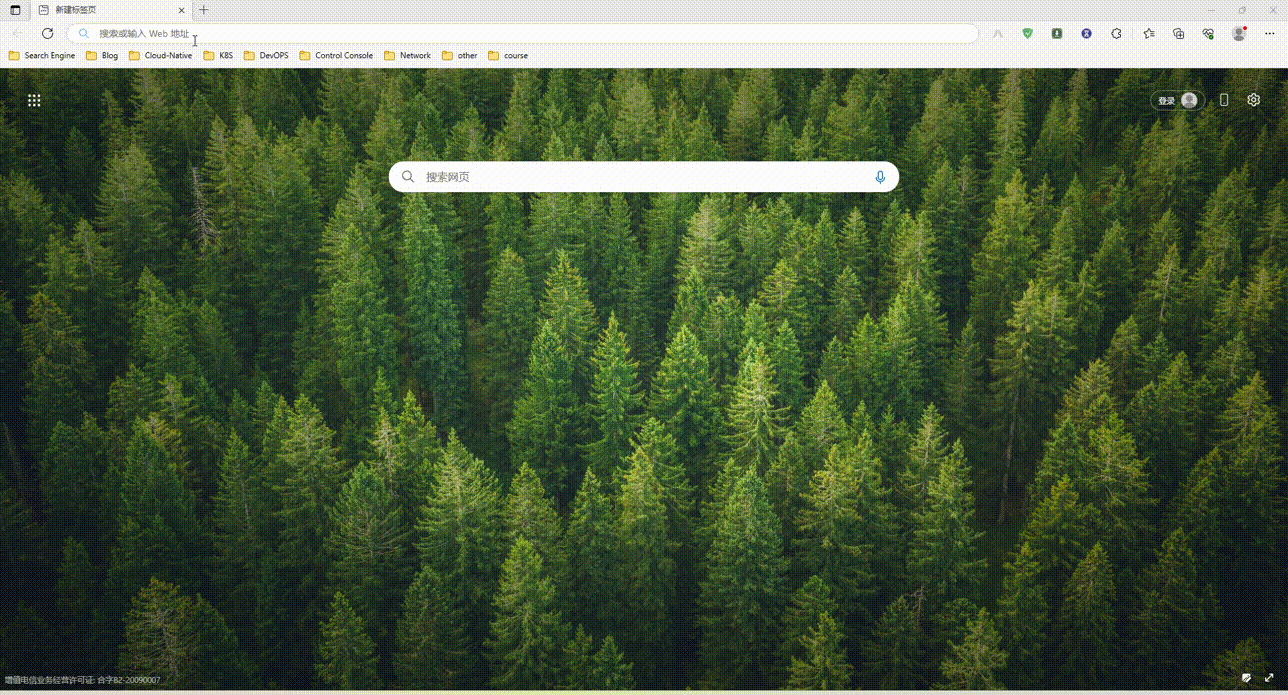
查看证书信息
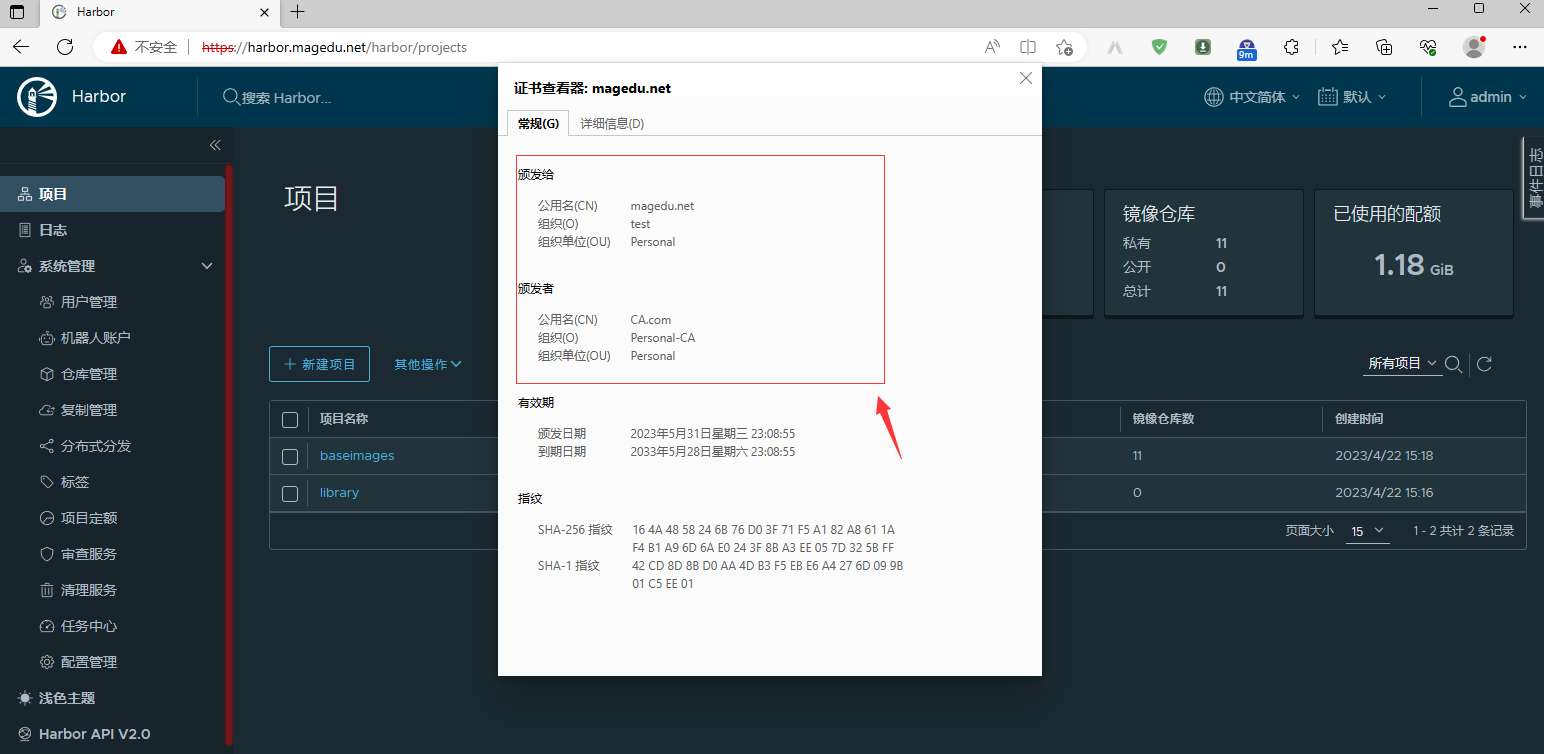
4.2.3、buildkitd配置⽂件
root@k8s-master01:/usr/local/src/bin# cat /etc/buildkit/buildkitd.toml
[registry."harbor.magedu.net"]
http = true
insecure = true
root@k8s-master01:
4.2.4、nerdctl配置⽂件
root@k8s-master01:/usr/local/src/bin# cat /etc/nerdctl/nerdctl.toml
namespace = "k8s.io"
debug = false
debug_full = false
insecure_registry = true
root@k8s-master01:/usr/local/src/bin#
5、测试镜像构建
5.1、nerdctl常⽤命令
5.1.1 给nerdctl添加命令补全
root@k8s-master01:~# echo "source <(nerdctl completion bash)" >> /etc/profile
root@k8s-master01:~# cat /etc/profile
# /etc/profile: system-wide .profile file for the Bourne shell (sh(1))
# and Bourne compatible shells (bash(1), ksh(1), ash(1), ...).
if [ "${PS1-}" ]; then
if [ "${BASH-}" ] && [ "$BASH" != "/bin/sh" ]; then
# The file bash.bashrc already sets the default PS1.
# PS1='\h:\w\$ '
if [ -f /etc/bash.bashrc ]; then
. /etc/bash.bashrc
fi
else
if [ "$(id -u)" -eq 0 ]; then
PS1='# '
else
PS1='$ '
fi
fi
fi
if [ -d /etc/profile.d ]; then
for i in /etc/profile.d/*.sh; do
if [ -r $i ]; then
. $i
fi
done
unset i
fi
source <(nerdctl completion bash)
root@k8s-master01:~# source /etc/profile
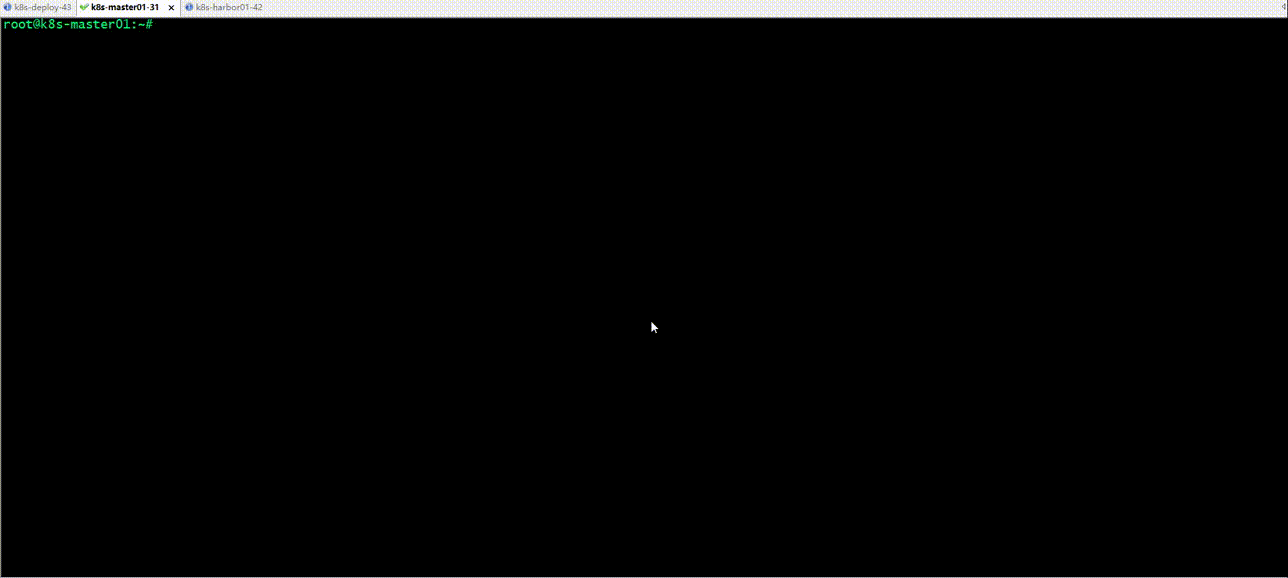
5.1.2、登录harbor仓库
root@k8s-master01:~# nerdctl login harbor.magedu.net
Enter Username: admin
Enter Password:
WARN[0005] skipping verifying HTTPS certs for "harbor.magedu.net"
WARNING: Your password will be stored unencrypted in /root/.docker/config.json.
Configure a credential helper to remove this warning. See
https://docs.docker.com/engine/reference/commandline/login/#credentials-store
Login Succeeded
root@k8s-master01:~# nerdctl login --insecure-registry https://harbor.magedu.net
WARN[0000] skipping verifying HTTPS certs for "harbor.magedu.net"
WARNING: Your password will be stored unencrypted in /root/.docker/config.json.
Configure a credential helper to remove this warning. See
https://docs.docker.com/engine/reference/commandline/login/#credentials-store
Login Succeeded
root@k8s-master01:~#
自签名证书一般通过--insecure-registry 选项来指定该仓库是一个不安全的仓库
5.2、自签名harbor证书分发
5.2.1、创建证书⽬录
root@k8s-master01:~# mkdir -pv /etc/containerd/certs.d/harbor.magedu.net
mkdir: created directory '/etc/containerd/certs.d'
mkdir: created directory '/etc/containerd/certs.d/harbor.magedu.net'
root@k8s-master01:~#
5.2.2、证书格式转换
root@k8s-deploy:~# cd /apps/nginx/certs/
root@k8s-deploy:/apps/nginx/certs# openssl x509 -inform PEM -in magedu.net.crt -out magedu.net.cert
root@k8s-deploy:/apps/nginx/certs#
5.2.3、开始分发证书至镜像构建服务器
root@k8s-deploy:/apps/nginx/certs# scp ca.crt magedu.net.cert magedu.net.key 192.168.0.31:/etc/containerd/certs.d/harbor.magedu.net/
ca.crt 100% 2041 1.5MB/s 00:00
magedu.net.cert 100% 1915 1.6MB/s 00:00
magedu.net.key 100% 3272 2.9MB/s 00:00
root@k8s-deploy:/apps/nginx/certs#
5.2.4、镜像构建服务器上验证证书
root@k8s-master01:~# cd /etc/containerd/certs.d/harbor.magedu.net
root@k8s-master01:/etc/containerd/certs.d/harbor.magedu.net# ll
total 20
drwxr-xr-x 2 root root 4096 May 31 17:49 ./
drwxr-xr-x 3 root root 4096 May 31 17:44 ../
-rw-r--r-- 1 root root 2041 May 31 17:49 ca.crt
-rw-r--r-- 1 root root 1915 May 31 17:49 magedu.net.cert
-rw------- 1 root root 3272 May 31 17:49 magedu.net.key
root@k8s-master01:/etc/containerd/certs.d/harbor.magedu.net#
5.2.5、删除原有登录信息,重新登录harbor
root@k8s-master01:~# rm -rf .docker/config.json
root@k8s-master01:~# nerdctl login harbor.magedu.net
Enter Username: admin
Enter Password:
WARN[0005] skipping verifying HTTPS certs for "harbor.magedu.net"
WARNING: Your password will be stored unencrypted in /root/.docker/config.json.
Configure a credential helper to remove this warning. See
https://docs.docker.com/engine/reference/commandline/login/#credentials-store
Login Succeeded
root@k8s-master01:~#
5.3、镜像构建
root@k8s-master01:~/ubuntu# ll
total 1120
drwxr-xr-x 3 root root 4096 May 31 18:40 ./
drwx------ 11 root root 4096 May 31 18:40 ../
-rw-r--r-- 1 root root 846 May 31 18:39 Dockerfile
-rw-r--r-- 1 root root 266 May 31 18:40 build-command.sh
-rw-r--r-- 1 root root 38751 Aug 5 2022 frontend.tar.gz
drwxr-xr-x 3 root root 4096 May 31 18:37 html/
-rw-r--r-- 1 root root 1073322 May 24 2022 nginx-1.22.0.tar.gz
-rw-r--r-- 1 root root 2812 Oct 3 2020 nginx.conf
-rw-r--r-- 1 root root 1139 Aug 5 2022 sources.list
root@k8s-master01:~/ubuntu# cat Dockerfile
FROM ubuntu:22.04
ADD sources.list /etc/apt/sources.list
RUN apt update && apt install -y iproute2 ntpdate tcpdump telnet traceroute nfs-kernel-server nfs-common lrzsz tree openssl libssl-dev libpcre3 libpcre3-dev zlib1g-dev ntpdate tcpdump telnet traceroute gcc openssh-server lrzsz tree openssl libssl-dev libpcre3 libpcre3-dev zlib1g-dev ntpdate tcpdump telnet traceroute iotop unzip zip make
ADD nginx-1.22.0.tar.gz /usr/local/src/
RUN cd /usr/local/src/nginx-1.22.0 && ./configure --prefix=/apps/nginx && make && make install && ln -sv /apps/nginx/sbin/nginx /usr/bin
RUN groupadd -g 2088 nginx && useradd -g nginx -s /usr/sbin/nologin -u 2088 nginx && chown -R nginx.nginx /apps/nginx
ADD nginx.conf /apps/nginx/conf/
ADD frontend.tar.gz /apps/nginx/html/
EXPOSE 80 443
#ENTRYPOINT ["nginx"]
CMD ["nginx","-g","daemon off;"]
root@k8s-master01:~/ubuntu# cat build-command.sh
#!/bin/bash
#docker build -t harbor.magedu.net/myserver/nginx:v1 .
#docker push harbor.magedu.net/myserver/nginx:v1
/usr/local/bin/nerdctl build -t harbor.magedu.net/magedu/nginx-base:1.22.0 .
/usr/local/bin/nerdctl push harbor.magedu.net/magedu/nginx-base:1.22.0
root@k8s-master01:~/ubuntu#
5.4、通过脚本⾃动构建并把镜像上传到镜像仓库
root@k8s-master01:~/ubuntu# bash build-command.sh
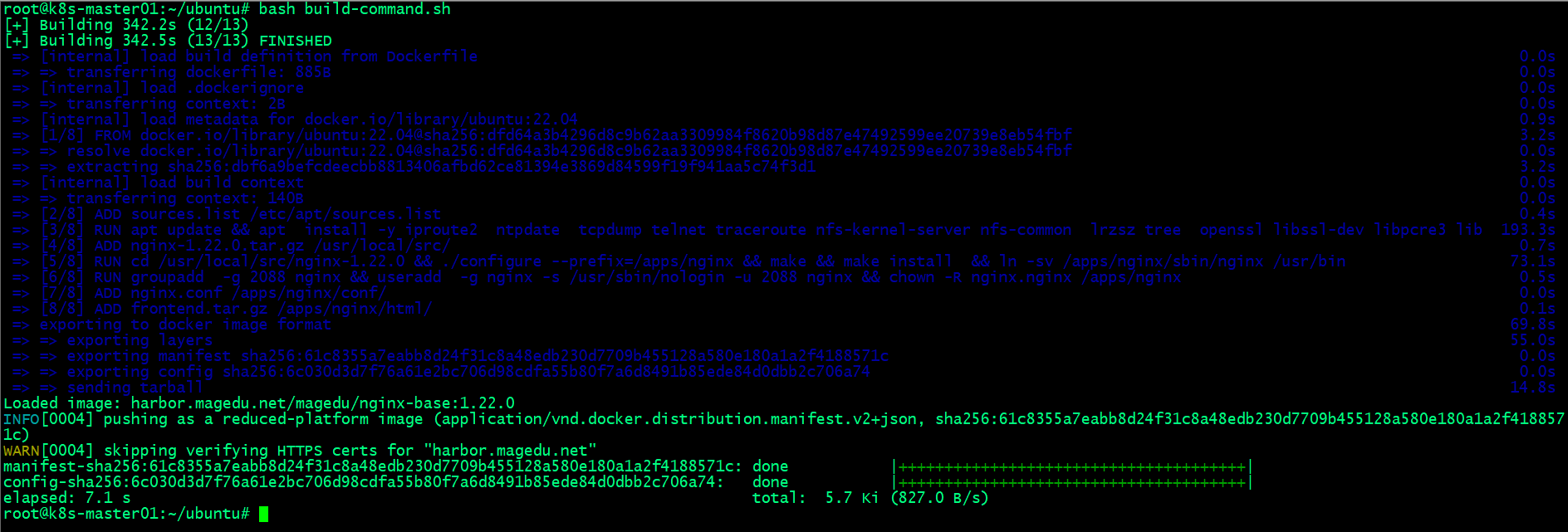
5.5、验证镜像是否上传到harbor仓库?
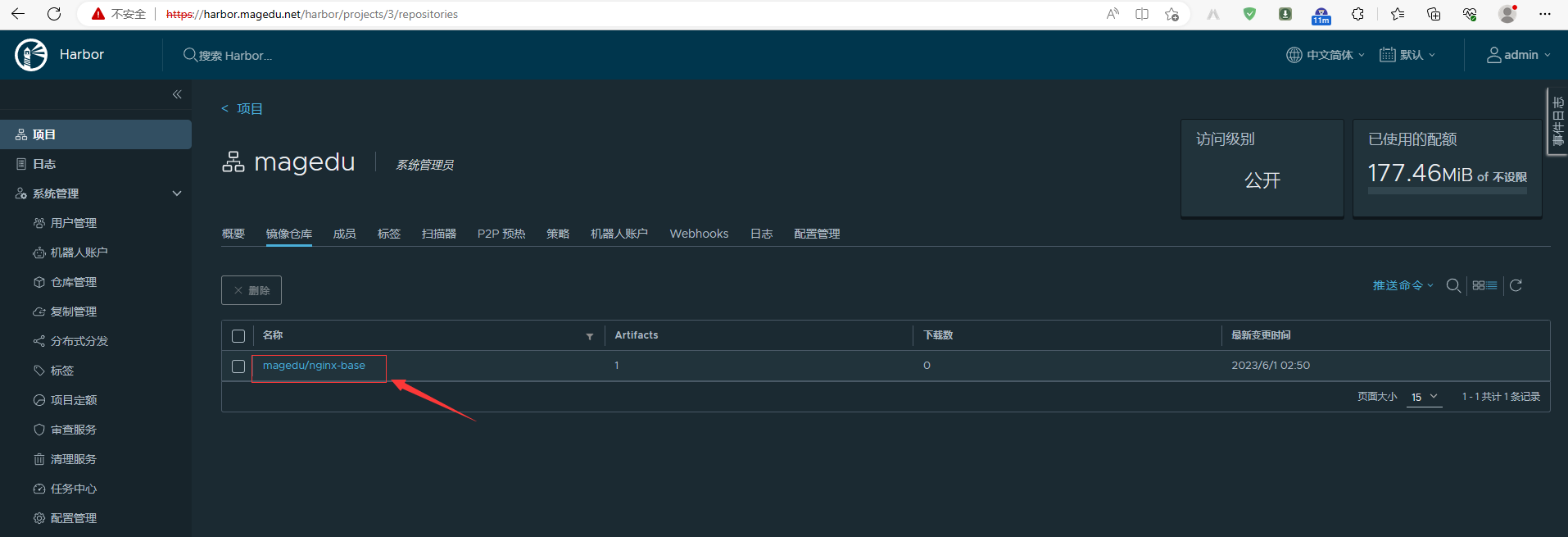
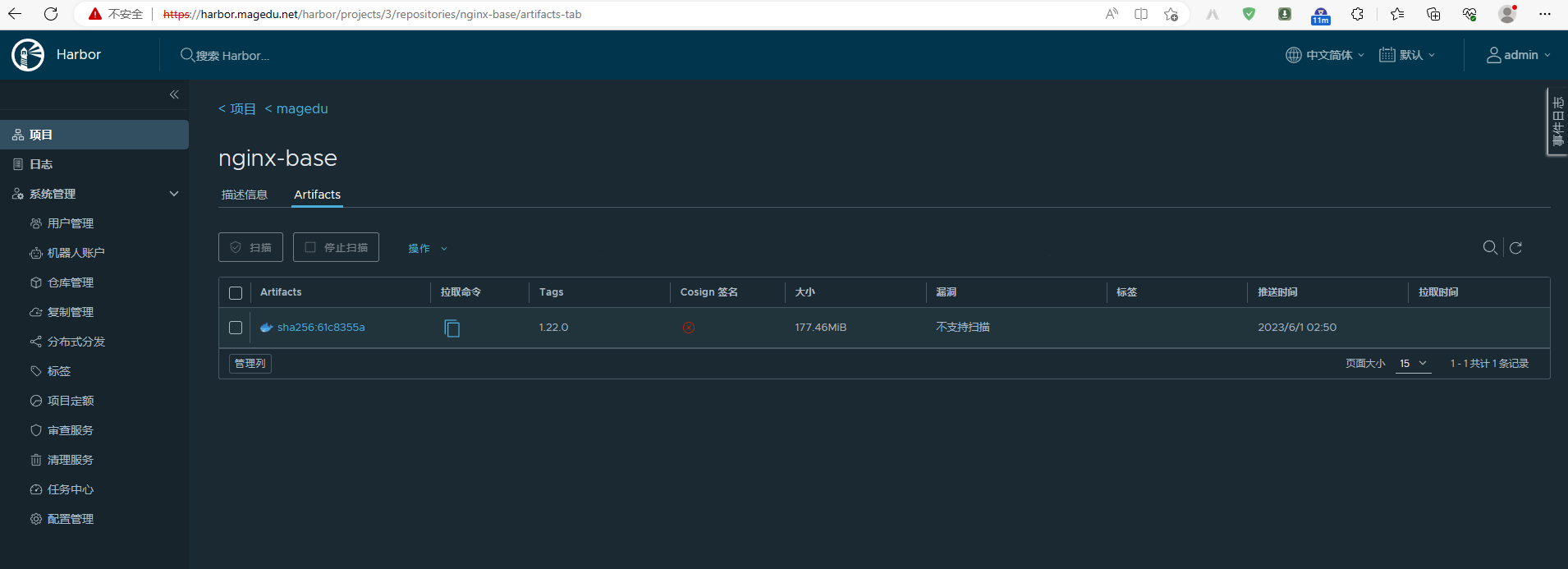
6、基于⾃定义镜像创建测试容器
6.1、nerdctl命令
root@k8s-node01:~# nerdctl run -d -p 80:80 harbor.magedu.net/magedu/nginx-base:1.22.0
WARN[0000] skipping verifying HTTPS certs for "harbor.magedu.net"
harbor.magedu.net/magedu/nginx-base:1.22.0: resolved |++++++++++++++++++++++++++++++++++++++|
manifest-sha256:61c8355a7eabb8d24f31c8a48edb230d7709b455128a580e180a1a2f4188571c: done |++++++++++++++++++++++++++++++++++++++|
config-sha256:6c030d3d7f76a61e2bc706d98cdfa55b80f7a6d8491b85ede84d0dbb2c706a74: done |++++++++++++++++++++++++++++++++++++++|
layer-sha256:4da3a93ac27213414b4de065a2603d7acbec5bd63d6198a62ad732fa7ac6afa0: done |++++++++++++++++++++++++++++++++++++++|
layer-sha256:26039d49560ee304c7a41e00617e216bedb7e9c6b74263db5afe68a23425f286: done |++++++++++++++++++++++++++++++++++++++|
layer-sha256:61967fbfff474bb397fbc7752b2097a1211fd9e22c85ce679d2b80c29477ca8d: done |++++++++++++++++++++++++++++++++++++++|
layer-sha256:4179b69841babb645626f43f9f4eb8bf4fc9be92ef9819ea8d9335408178a497: done |++++++++++++++++++++++++++++++++++++++|
layer-sha256:9e0da806173e5c7f5188ed9222e6caf214b43f6e0ed1f961ed8261cb4fbf9429: done |++++++++++++++++++++++++++++++++++++++|
layer-sha256:1739bcae88003d009cb72941ca5085074a0d1257c971a3838e0d6402f010b38e: done |++++++++++++++++++++++++++++++++++++++|
layer-sha256:f8a2ffd8882321b57192cce8fcaebab3657bb30e073e4f21eee91b3f44488809: done |++++++++++++++++++++++++++++++++++++++|
elapsed: 18.6s total: 149.3 (8.0 MiB/s)
af08bef4d635f3f888c87120cc830b37e3f53121012ad59500a30c20ac065319
root@k8s-node01:~#
访问容器
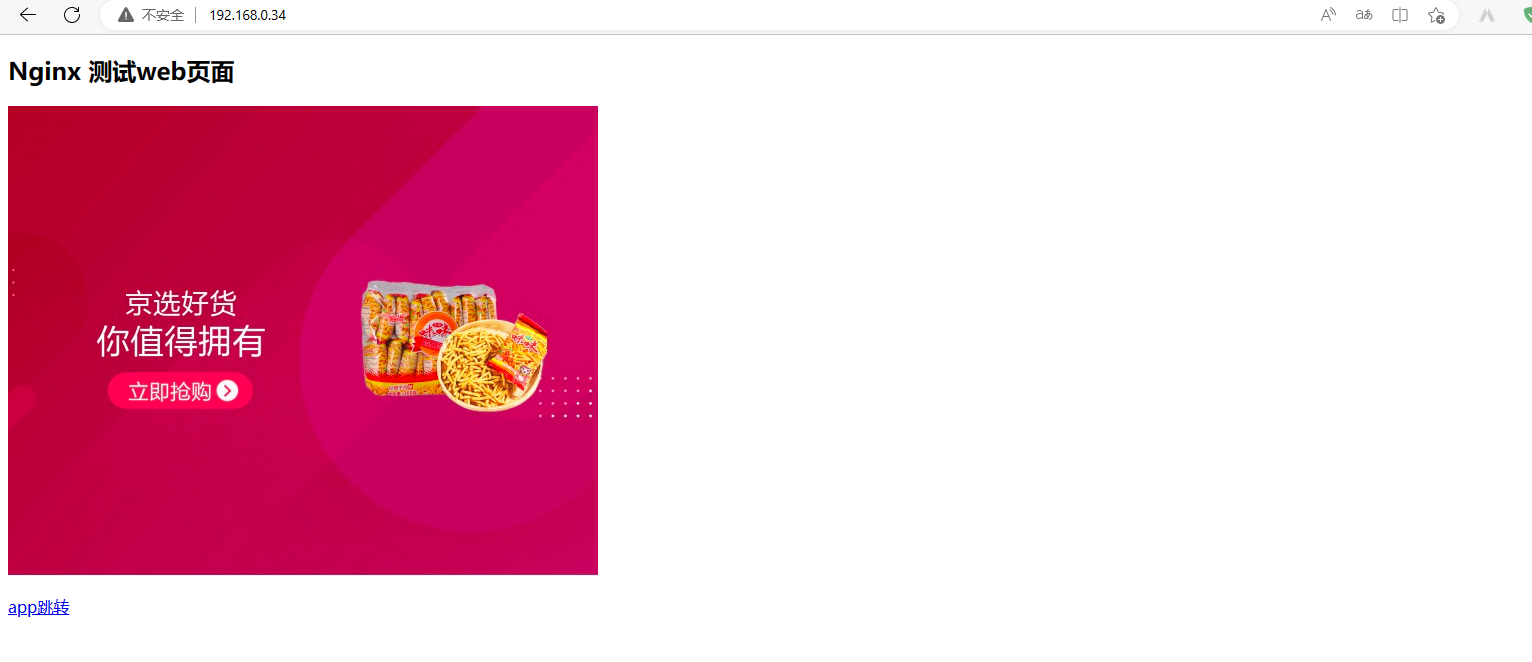
基于nerdctl+buildkitd+containerd实现镜像构建的更多相关文章
- 基于 Sealos 的镜像构建能力,快速部署自定义 k8s 集群
Sealos 是一个快速构建高可用 k8s 集群的命令行工具,该工具部署时会在第一个 k8s master 节点部署 registry 服务(sealos.hub),该域名通过 hosts 解析到第一 ...
- howto:在构建基于debian的docker基础镜像时,更换国内包源
debian经常被用作构建应用镜像的基础镜像,如微软在构建linux下的dotnetcore基础镜像时,提供了基于debian 8(jessie)和debian 9(stretch)的镜像. 由于这些 ...
- 自定义构建基于.net core 的基础镜像
先说一个问题 首先记录一个问题,今天在用 Jenkins 构建项目的时候突然出现包源的错误: /usr/share/dotnet/sdk/2.2.104/NuGet.targets(114,5): e ...
- [笔记] 基于nvidia/cuda的深度学习基础镜像构建流程 V0.2
之前的[笔记] 基于nvidia/cuda的深度学习基础镜像构建流程已经Out了,以这篇为准. 基于NVidia官方的nvidia/cuda image,构建适用于Deep Learning的基础im ...
- docker之NGINX镜像构建
Nginx是一个高性能的Web和反向代理服务器,它具有很多非常优越的特性:1.作为Web服务器.2.作为负载均衡服务器.3.作为邮件代理服务器.4.安装及配置简单.接下来我们介绍在docker构建ng ...
- Docker镜像构建
一.简介 在构建容器化应用时,相当重要的步骤莫过于镜像制作,本文将介绍镜像制作方法以及镜像制作的建议.通常镜像的制作有两种方式: 使用现有的容器使用docker commit 生成镜像 使用Docke ...
- Docker镜像构建(五)
Docker 镜像介绍 Docker镜像构建分为两种,一种是手动构建,另一种是Dockerfile(自动构建) 手动构建docker镜像 案例:我们基于centos镜像进行构建,制作自己的nginx镜 ...
- vitess基础镜像构建流程Centos
以下列出了构建vitess使用的Centos镜像的简单流程,由于较早基础版本是Centos7.2的,重新构建可以基于最新的Centos版本构建 1.基础镜像拉取 #拉取官方版本 docker pull ...
- OpenShift应用镜像构建(4) - fabric8-maven-plugin
适合开发的构建fabric8-maven-plugin 在项目过程中越来越多的出现在开发阶段就需要把部分微服务直接做容器化发布,然后自己的代码还需要和这些发布后的微服务进行调用的开发过程,这个阶段基本 ...
- redhat quay 集成镜像构建
redhat quay 可以类似docker hub 那样进行镜像的构建,以下是一个学习,但是在测试中发现流程是可以通的,但是 quay 在对于dockerfile 内容处理上有bug,造成build ...
随机推荐
- 解放AI生产力——ComfyUI
最近状态不好,所以这几天基本没干什么,就分享一下和AI绘画工作流有关的东西吧. 此前我都没有抱着一种教学的心态来写博客,因为我所掌握的东西实在太过简单,只要一说大家就会了,我害怕我在人群里失去自己的特 ...
- Go语言 :使用简单的 for 迭代语句进行 TDD 驱动测试开发与 benchmark 基准测试
前提准备与运行环境请参考:(新手向)在Linux中使用VScode编写 "Hello,world"程序,并编写测试-Ubuntu20.4 在 Go 中 for 用来循环和迭代, ...
- Spring框架中都用到了哪些设计模式 ?
1.简单工厂模式 简单工厂模式的本质就是一个工厂类根据传入的参数,动态的决定实例化哪个类.Spring 中的 BeanFactory 就是简单工厂模式的体现,根据传入一个唯一的标识来获得 bean 对 ...
- 恰好经过k条边的最短路
需要用到离散数学中关于关系矩阵的运算的知识 一个表示一个图中任意两点间经过2条边最短路的关系矩阵的平方表示的是任意两点间经过4条边的最短路的关系矩阵 原因在于当我们选定中间点时,路径的前半部分和后半部 ...
- Java 内存模型(二)
Java 内存模型(二) happens-before JSR-133 提出了 happens-before 的概念,通过这个概念来阐述操作之间的内存可见性.如果一个操作执行的结果需要对另一个操作 ...
- flutter---->阿里云oss的插件
目前为止,阿里云官方并没有dart版本的oss sdk,所以才开发了这个插件flutter_oss_aliyun提供对oss sdk的支持. flutter_oss_aliyun 一个访问阿里云oss ...
- app稳定性测试-iOS篇
稳定性测试:测试应用程序在长时间运行过程中是否存在内存泄漏.崩溃等问题,以确保应用程序具有较高的稳定性和可靠性. 对于安卓端,官方提供了很好的稳定性测试工具:monkey. 相比较而言,iOS则没有, ...
- kubernetes 安装 Prometheus + Grafana
kubernetes 安装 Prometheus + Grafana kubernetes install Prometheus + Grafana 官网 Official website https ...
- [Linux]常用命令之【nl/sed/awk/wc/xargs/perl】
nl nl : 在linux系统中用来计算文件中行号. nl 可以将输出的文件内容自动的加上行号!其默认的结果与 cat -n 有点不太一样, nl 可以将行号做比较多的显示设计,包括位数与是否自动补 ...
- canvas-绘制3D金字塔
var canvas1 = document.getElementById("canvas1"); var context = canvas1.getContext("2 ...
